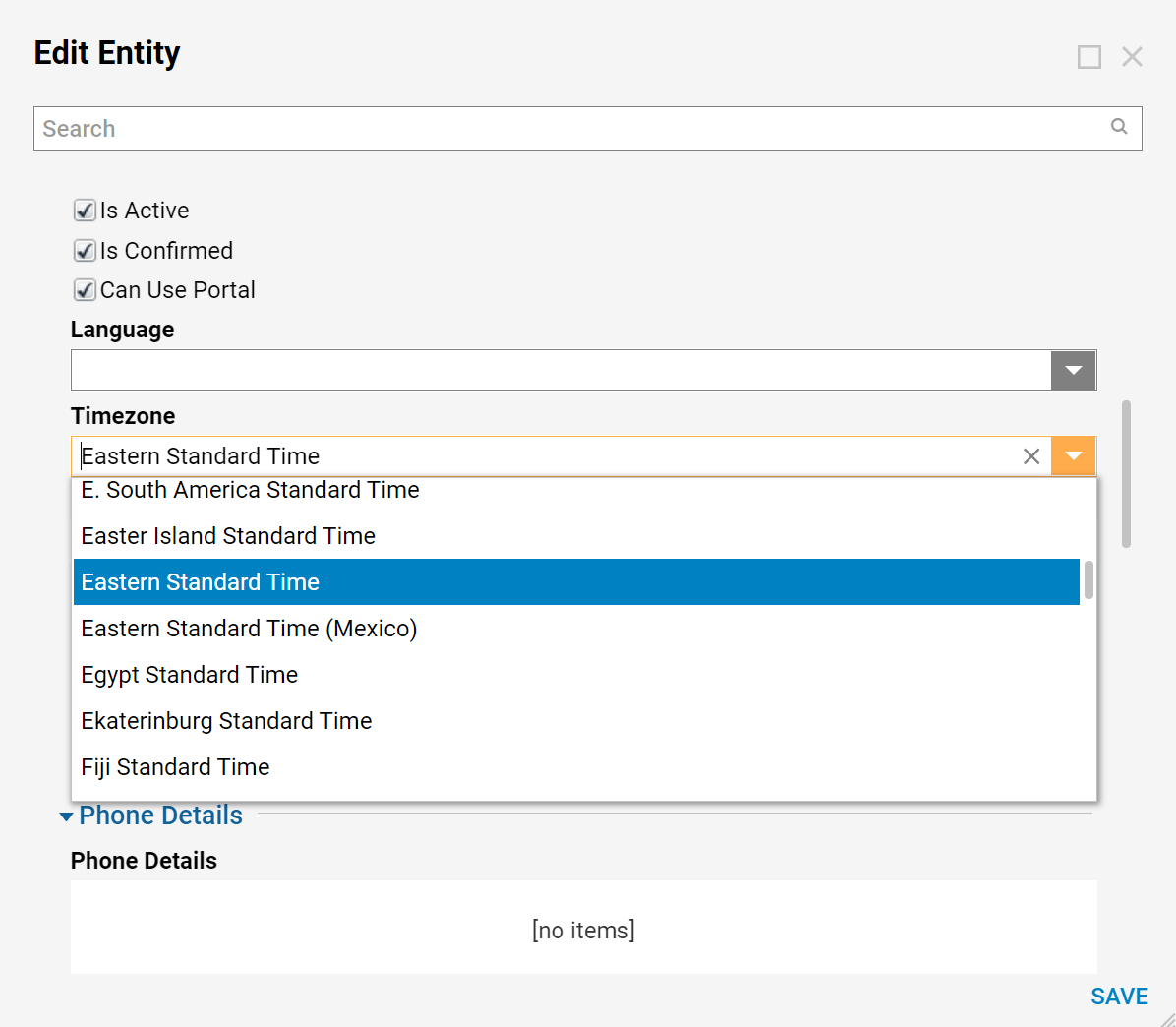A user's account can be assigned a timezone. Once saved, the user's timezone will show up in audit history, in reports, when creating and completing tasks, and elsewhere.
Example
To set a time zone for a user, navigate to the folder System > Security > Accounts, select the User and select the Edit Account option**.**
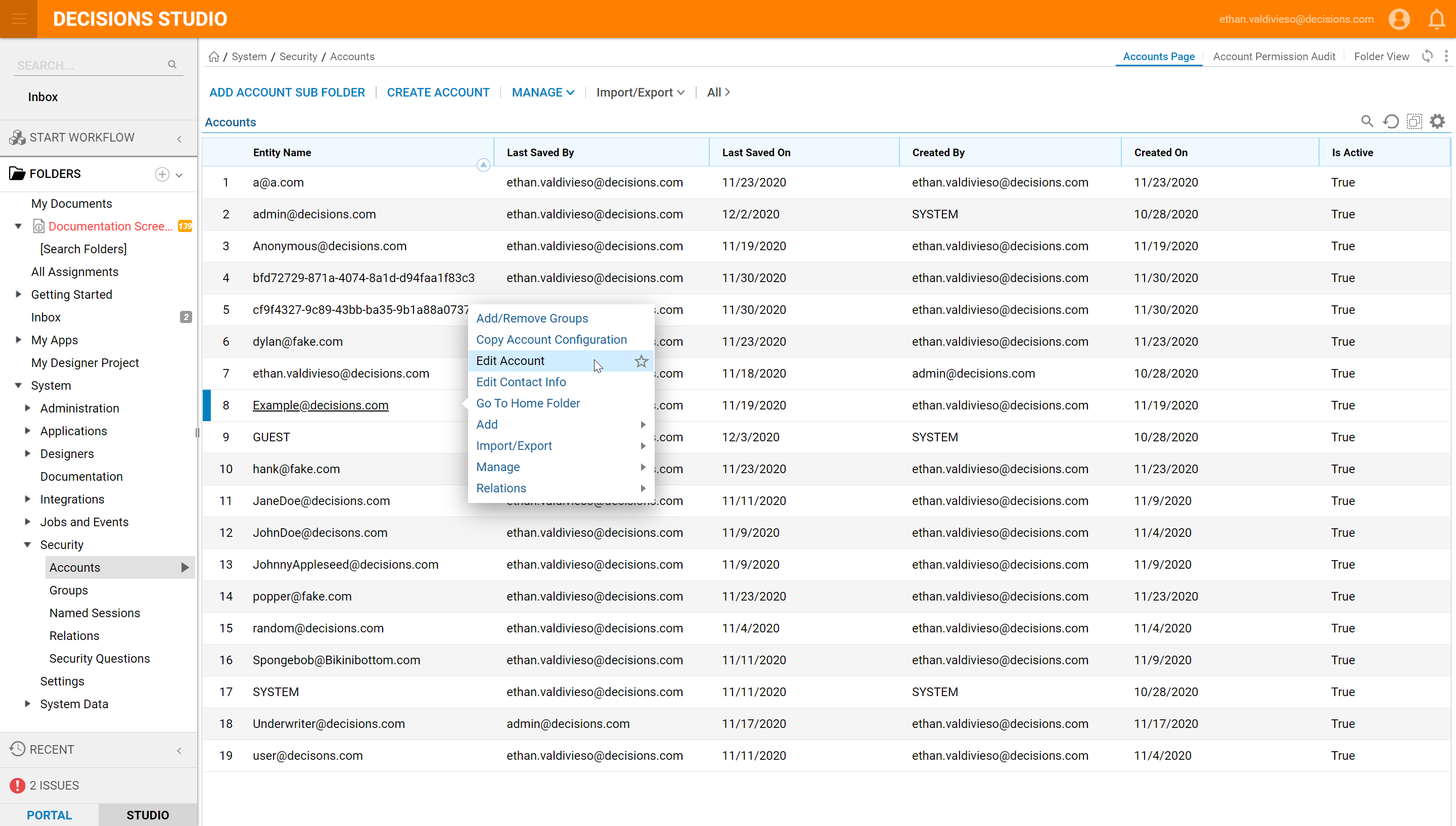
In the Edit Entry pop-up, in the Personal Information section, select the timezone from the Timezone drop-down list and OK.
The user's account is now associated with the new timezone.