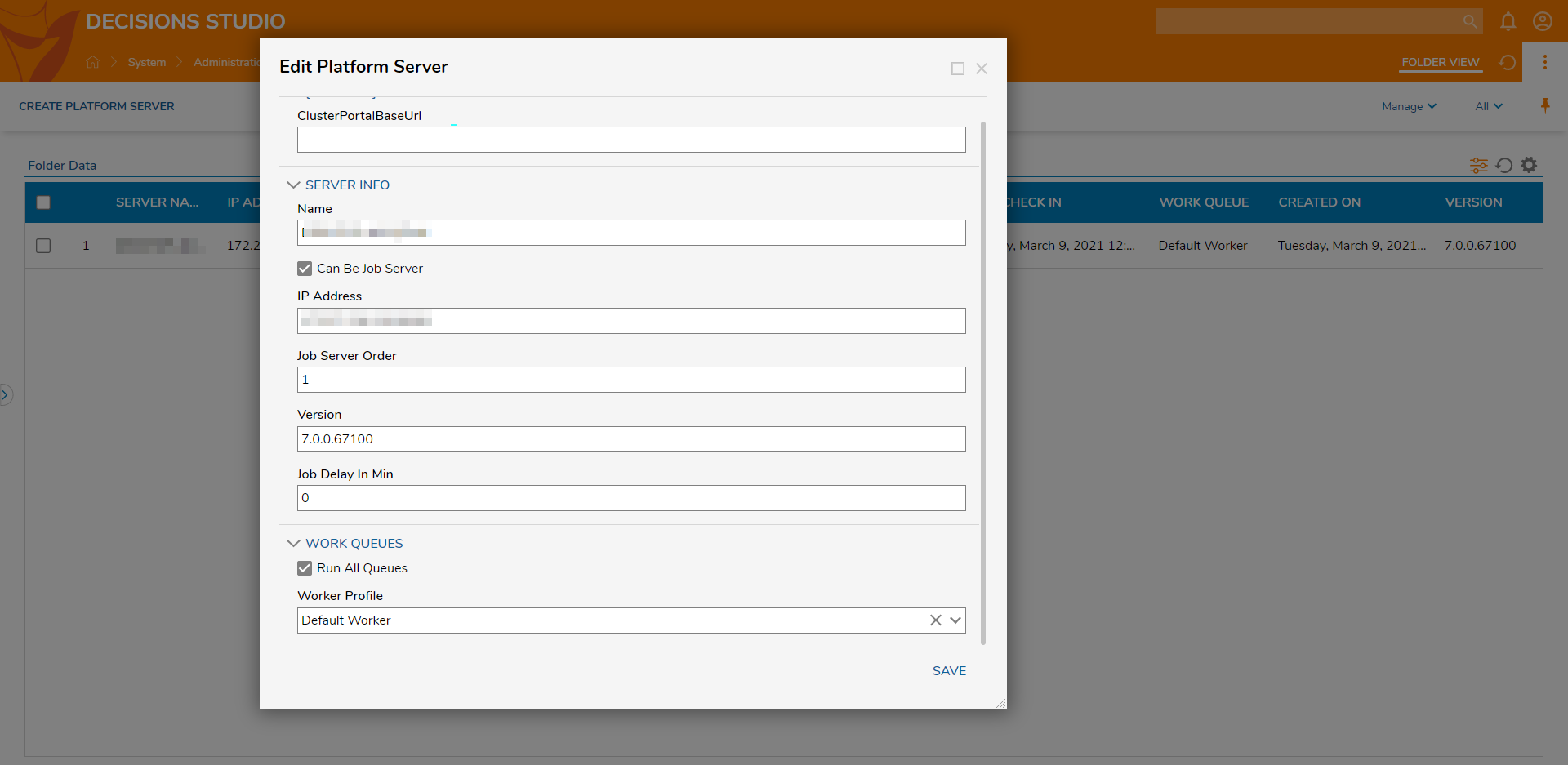Overview
Server Clustering allows for active load balancing and active/active or active/passive failover in the event of a server failure. The Primary Job Server is the member of the cluster that is responsible for allocating jobs to all other members of the cluster.
Example
This example will demonstrate how to designate the Primary Job Server for a cluster.
- Log in as an Admin and navigate to System > Administration > Servers.
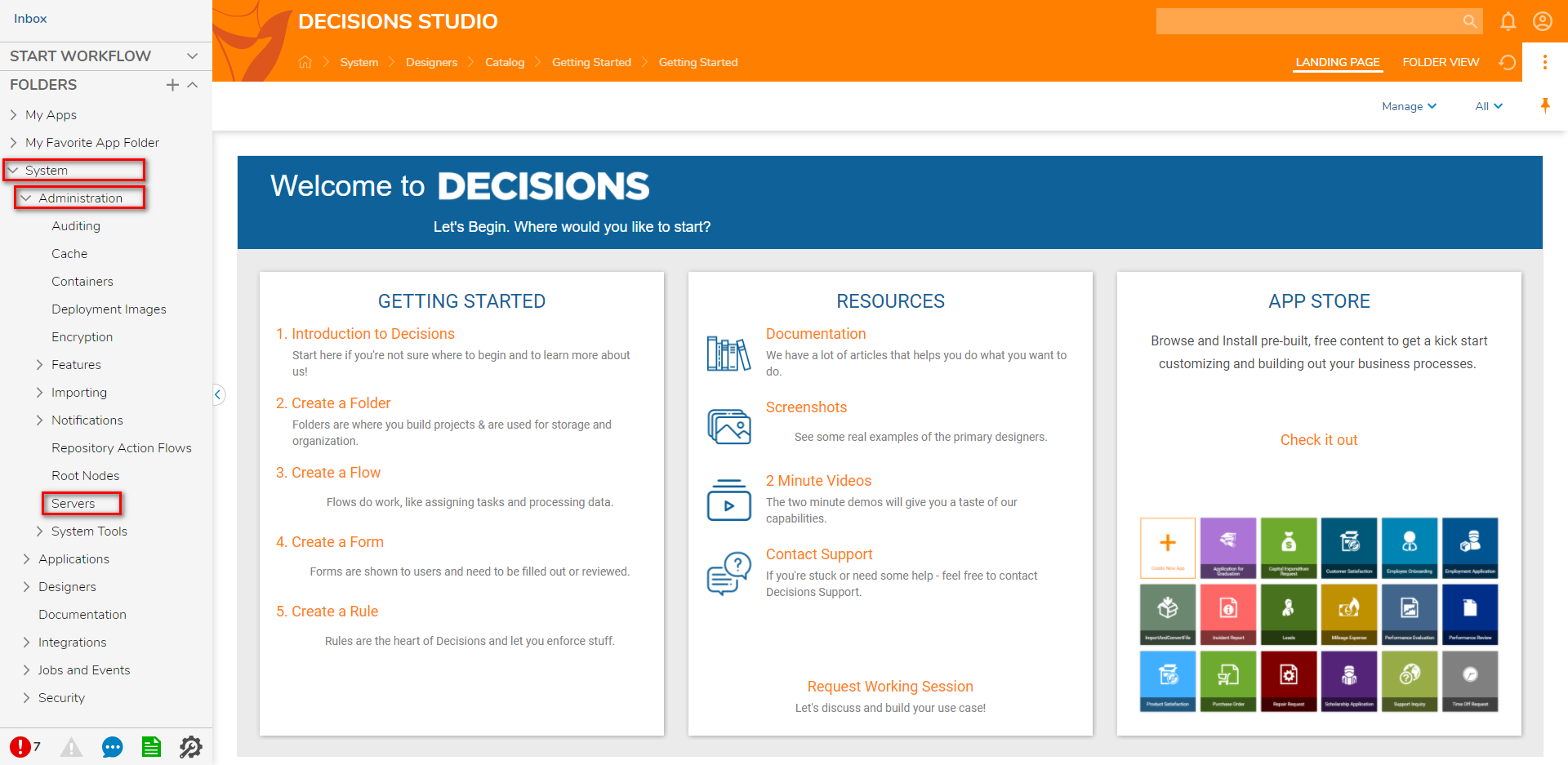
- Right-click on a Server Name and click Edit Server.

- Under the SERVER INFO category, check the Can Be Job Server checkbox.Note that all servers can be set to perform as Job Servers, but only one server will actually perform unless it is unable to be reached.
Can Be Job Server Option Configuration
The Can Be Job Server option dictates whether the server can perform job work. If this is disabled, the server will not perform job work. This property behaves similarly regardless of whether the server is in a cluster or not. In a cluster, if any servers do not have this property enabled, then those servers will not perform job work and become dedicated purely to serving front-end user requests.
Enabling the Can Be Job Server option will reveal two additional configuration options:
| Job Server Order | The number entered here will designate what position this server is in to handle the job. |
| Job Delay In Min | The time delay before the job is pushed to the server. |
The Job Server Order is specific to clustering behavior. If this property is set to 1, then that server becomes the Primary Job Server. The Primary Job Server then coordinates and distributes job work throughout all other nodes that also have the Can Be Job Server enabled. The other servers should also have Job Server Order defined.
For example, in a three-node cluster, the Job Server Order properties on each server should be 1, 2, and 3. This ensures that if the Primary Job Server ever goes down, server 2 will become the Primary Job Server until server 1 is restored.