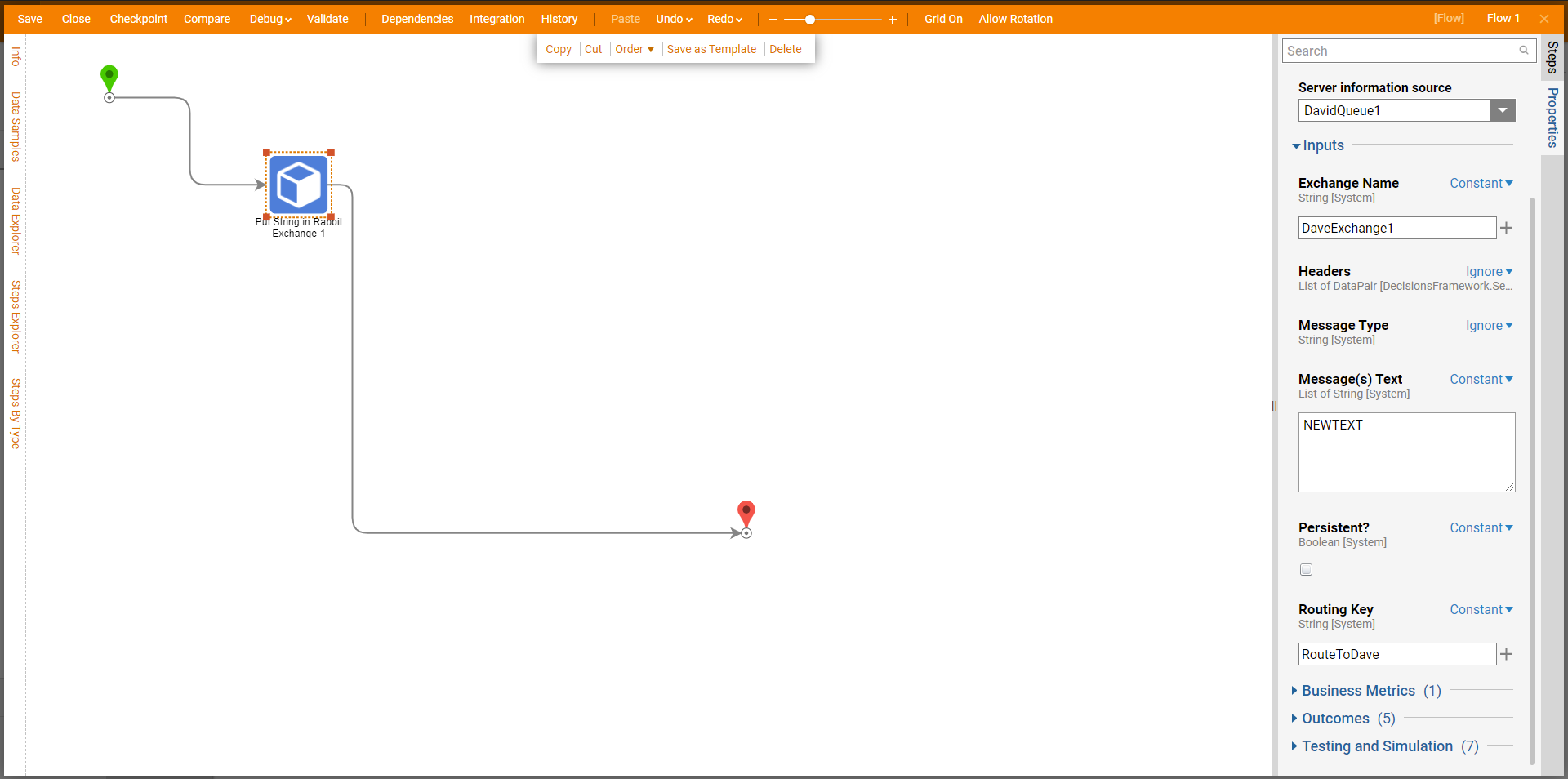Rabbit MQ Flow Steps
Once the RabbitMQ module has been installed in Decisions, Flow steps to interact with the MQ server will be made available to users. In the module, there are six Flow steps. They are: Enable Rabbit Queue, Disable Rabbit Queue, Get String from Rabbit Queue, Put message in Rabbit Queue, Put String in Rabbit Exchange, and Put String in Rabbit Queue.
Users can use the Routing Key as Input by navigating to the Data Explorer tab.
Disable/Enable Rabbit Queue
These two Flow steps control disable and enable the integrated Message Queue. The input to both of these steps are 'QueueName'. It is merely a drop down list to select which queue to disable or enable.
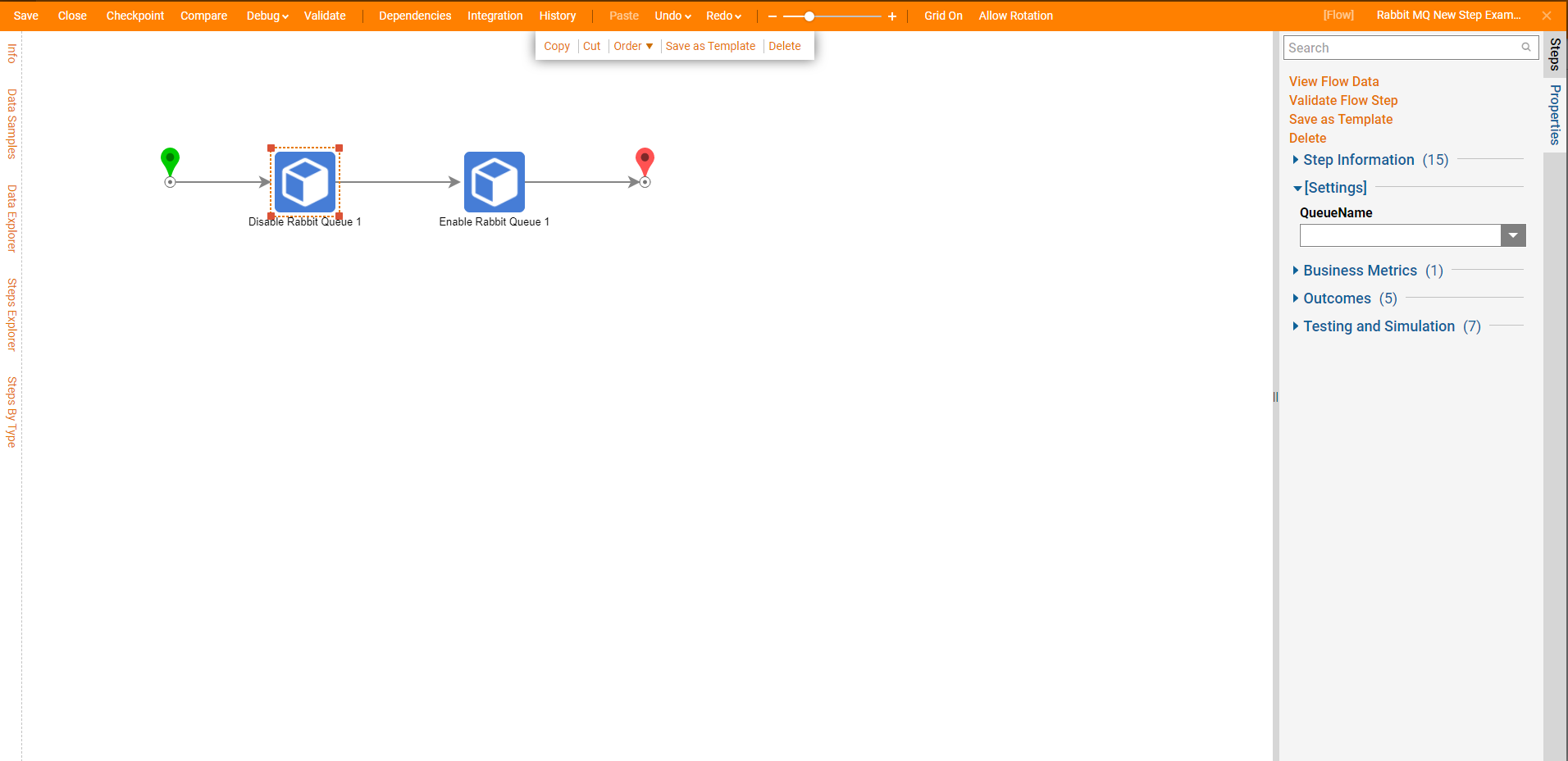
Get String From Rabbit Queue
This step will get the string message from the Message Queue Server. The inputs to this step are the name of the queue server and the index number of the message that is desired for retrieval.
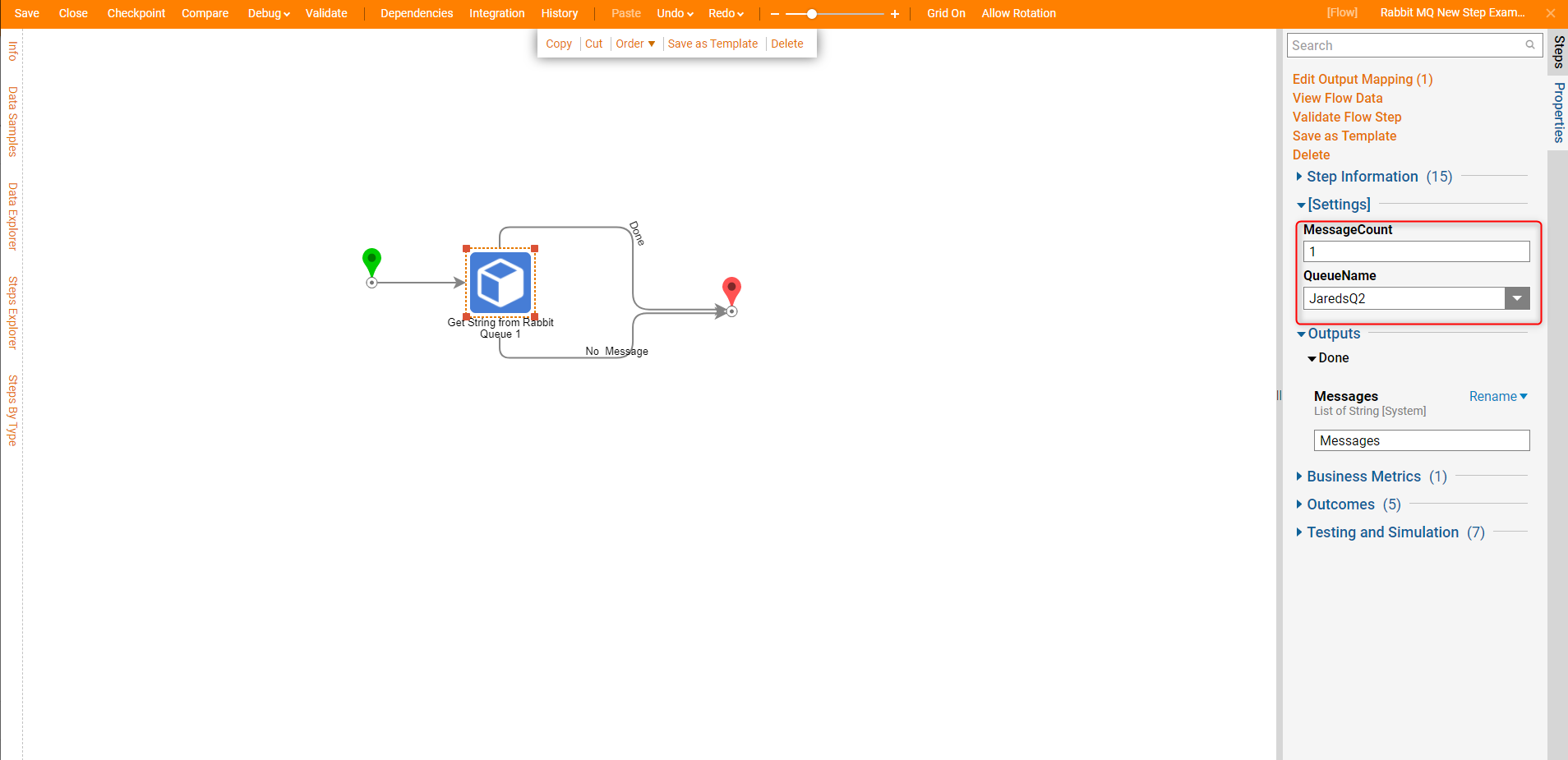
Upon debugging the Flow, the output should display the retrieved message.
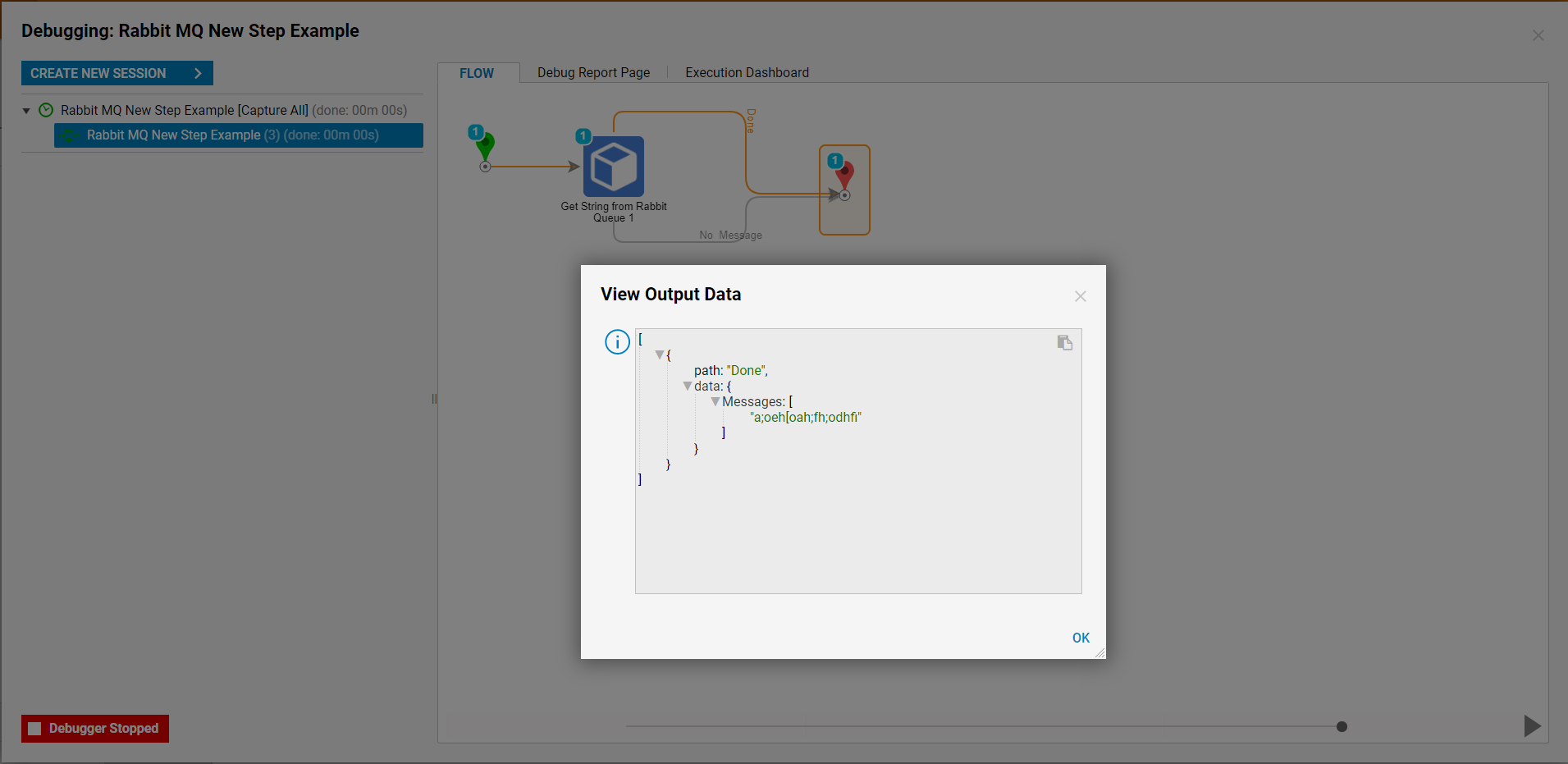
Put Message in Rabbit Queue
This Flow step will place messages in the message queue. Using 'Put Message in Rabbit Queue' step in tandem 'Get String from Rabbit Queue' will allow users to retrieve the message. The 'Put message in Rabbit Queue' expects the message part of the step to be in bytes. In order to pass a String type into the step will be through converting the String into a list of bytes and then mapping that output into the 'Put Message in Rabbit Queue.' Debug the Flow to see the output from the 'Get String from Rabbit Queue.'
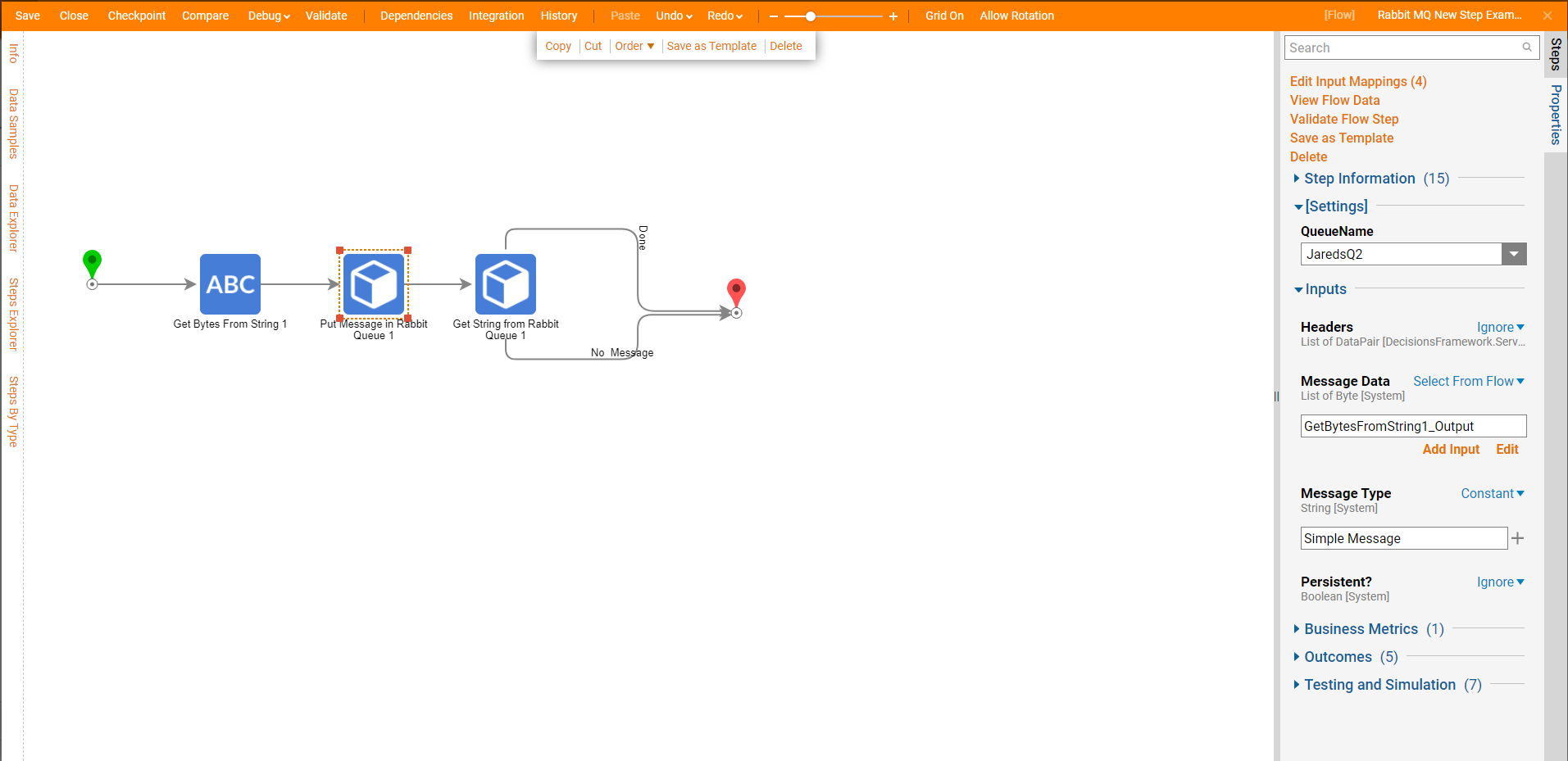
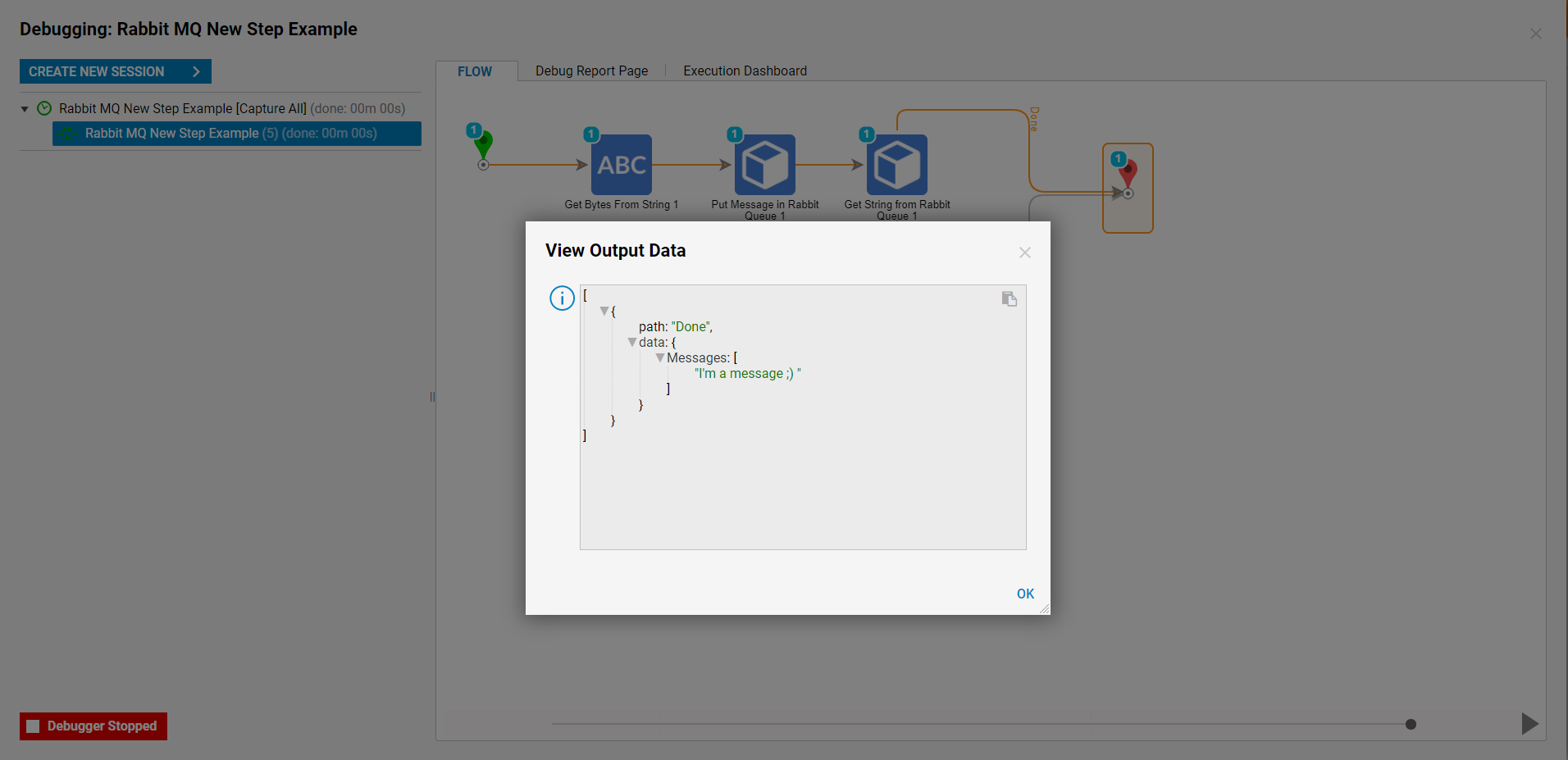
Put String in Rabbit Queue
This Rabbit MQ Flow step behaves similarly to the Put Message in Rabbit Queue step. The primary difference between the two is the 'Put String in Rabbit Queue' allows users to pass in a list of String data as the message. There is no need for converting the text into bytes and then passing it to the step.
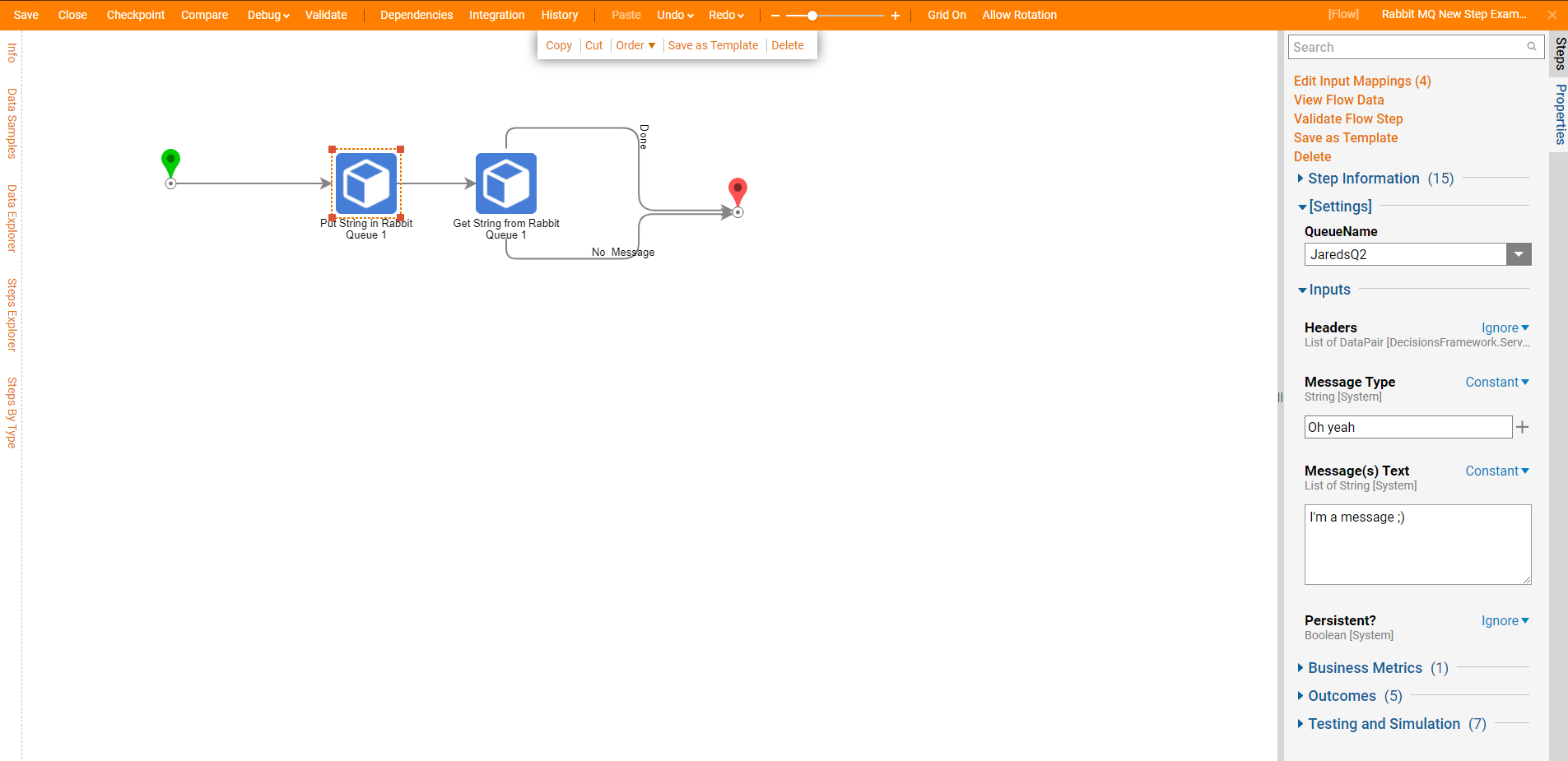
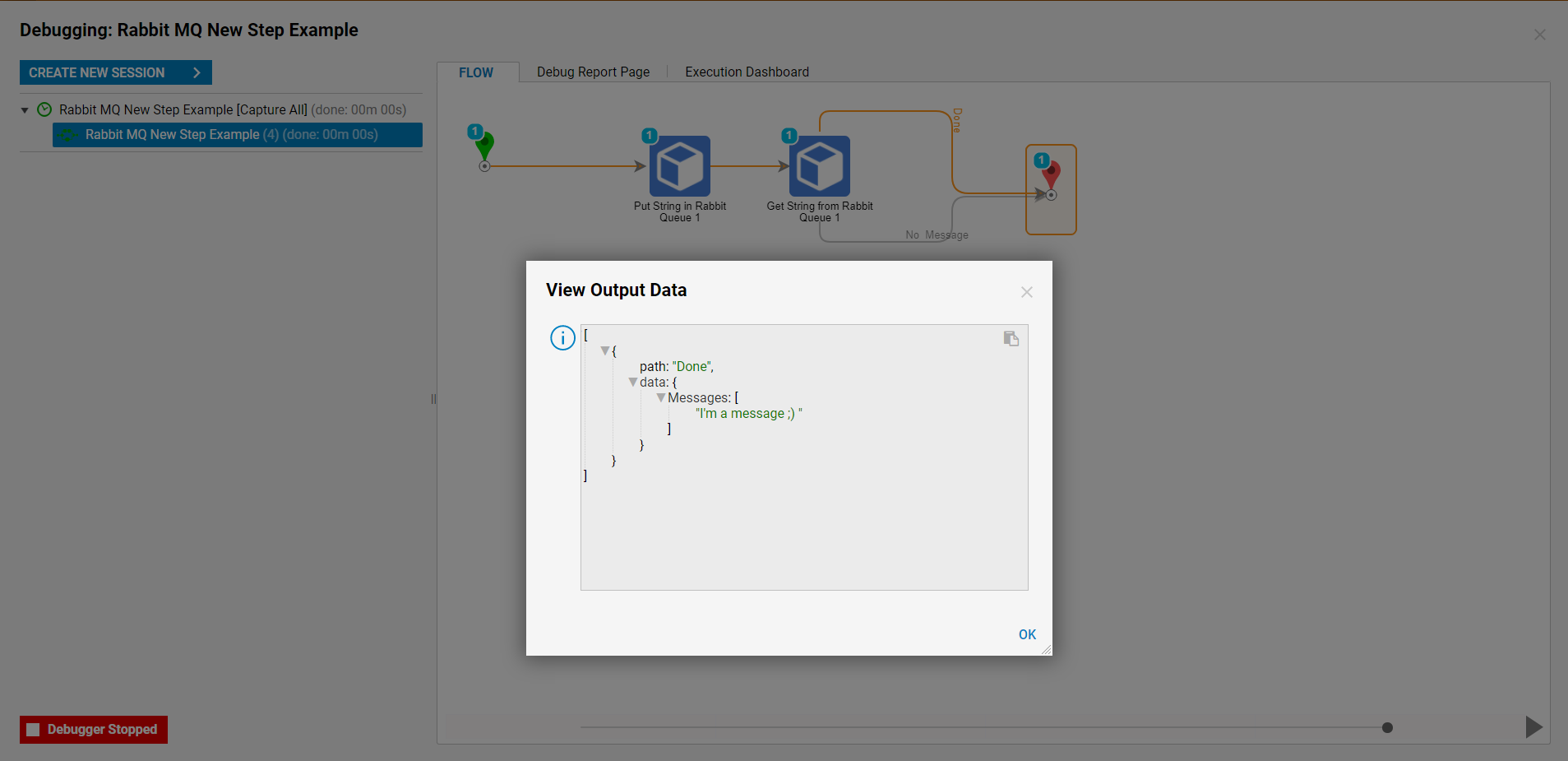
Put String in Rabbit Exchange (only in v6.13+)
This Flow step allows users to place a message in a Rabbit MQ Exchange. The necessary parameters to configure are the Exchange Name and the Routing Key which are configurable on the Rabbit MQ server.