Module Details | |
| Core or Github Module | Core |
| Restart Required | No |
| Steps Exposed | No |
| Settings Location | System > Settings > Administration > Features > Monitoring.DataDog |
| Prerequisites | A valid DataDog account. |
The Monitoring.DataDog Module is meant to allow you to send Decisions logging and measurement data to the logging and monitoring service called DataDog. This Module requires the user to install the agent on the application server that is also running Decisions.
Configuration/Properties
Settings for the Monitoring.DataDog Module can be found by navigating to System > Administration > Features > Monitoring.DataDog.
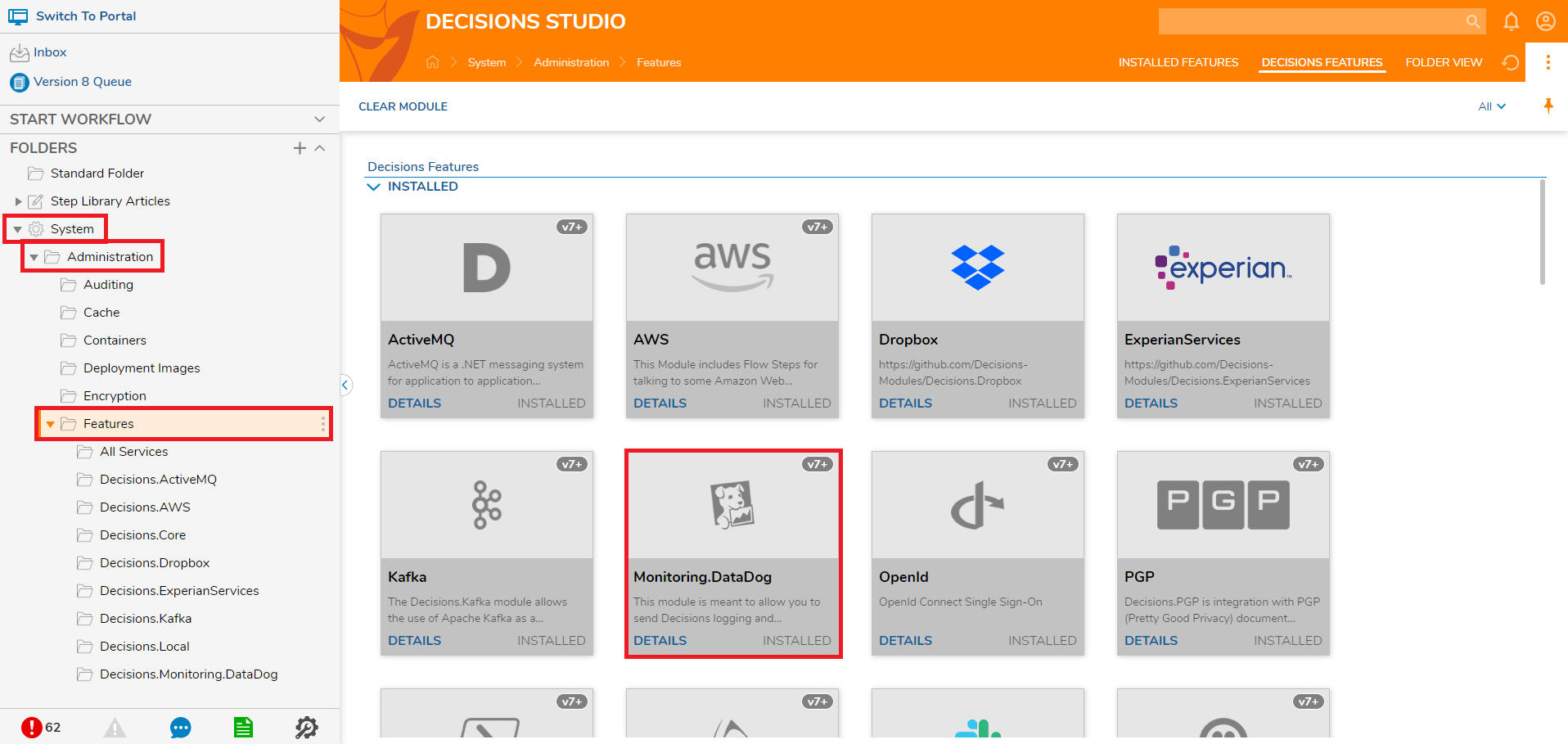
For further information on Modules, visit the Decisions Forum.