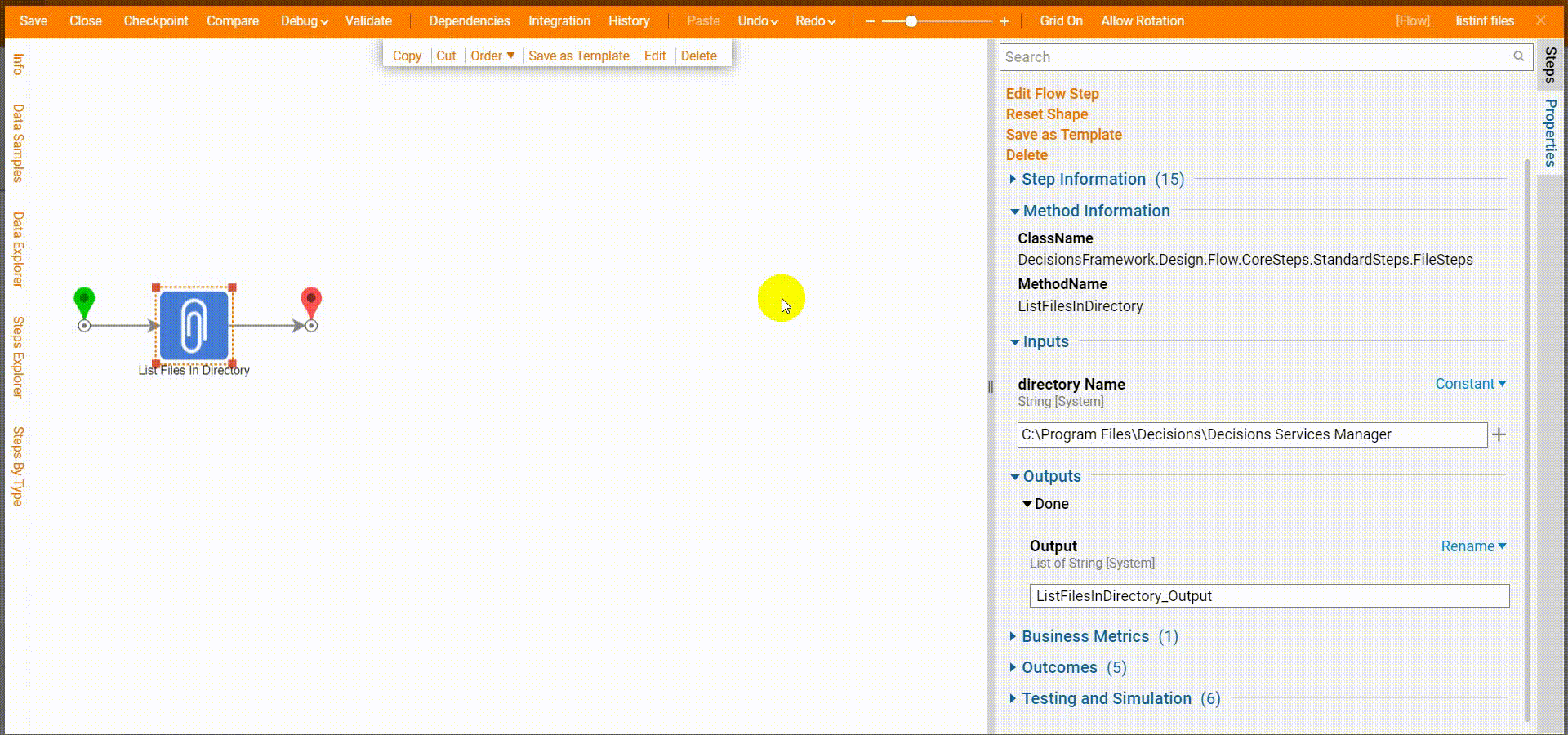Overview
The List Files in Directory step creates a list of filenames for a given directory.
Example
This example flow will list the files in the directory named: C:\Program Files\Decisions\Decisions Services Manager.
In the Flow Designer's Step panel, under Integrations > All Integrations > File, drag and drop the List Files in Directory step to the workspace.
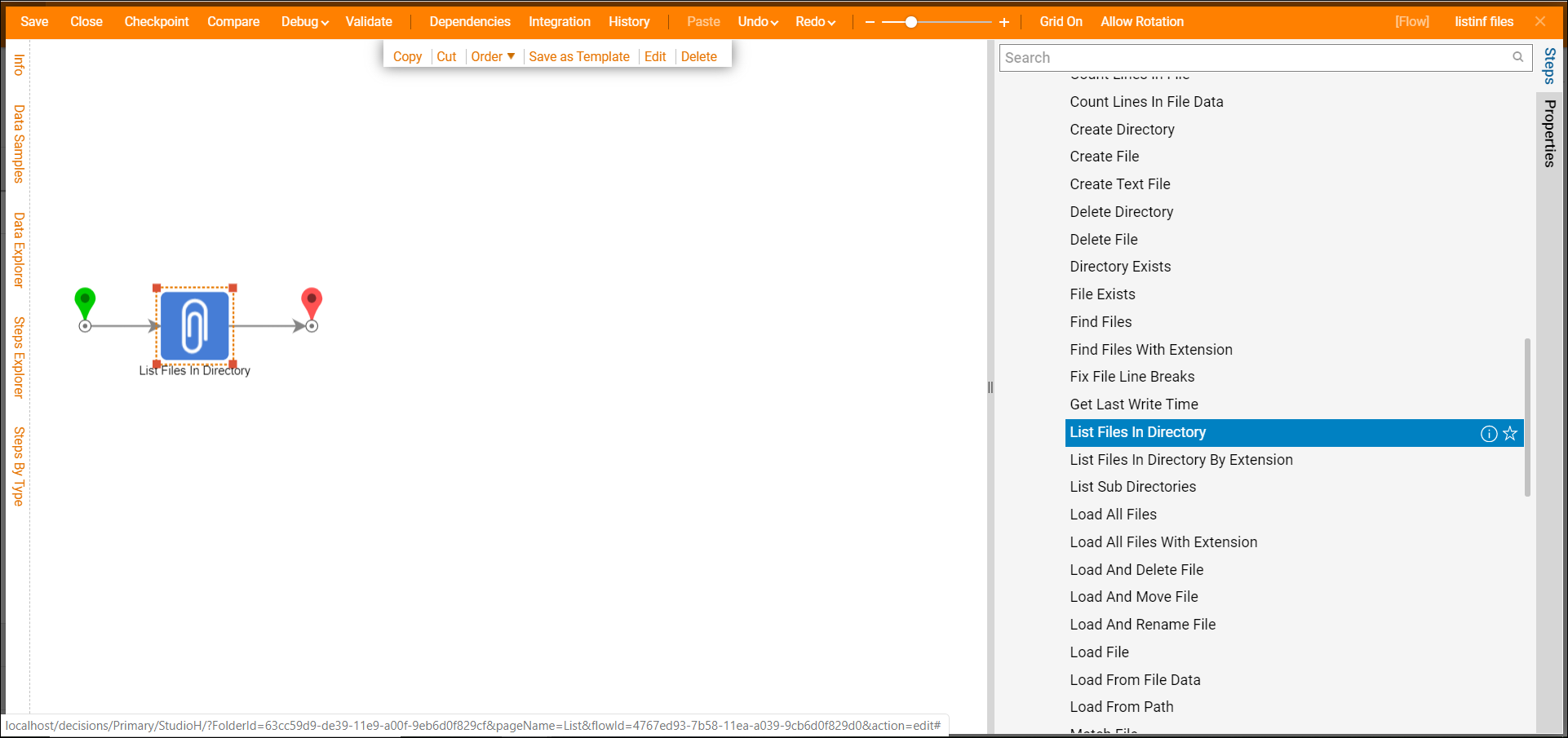
Select the List Files in Directory step and open the Properties panel. This step only accepts one input, directoryName. Choose "Constant" as the mapping type for directoryName and the value of C:\Program Files\Decisions\Decisions Services Manager.
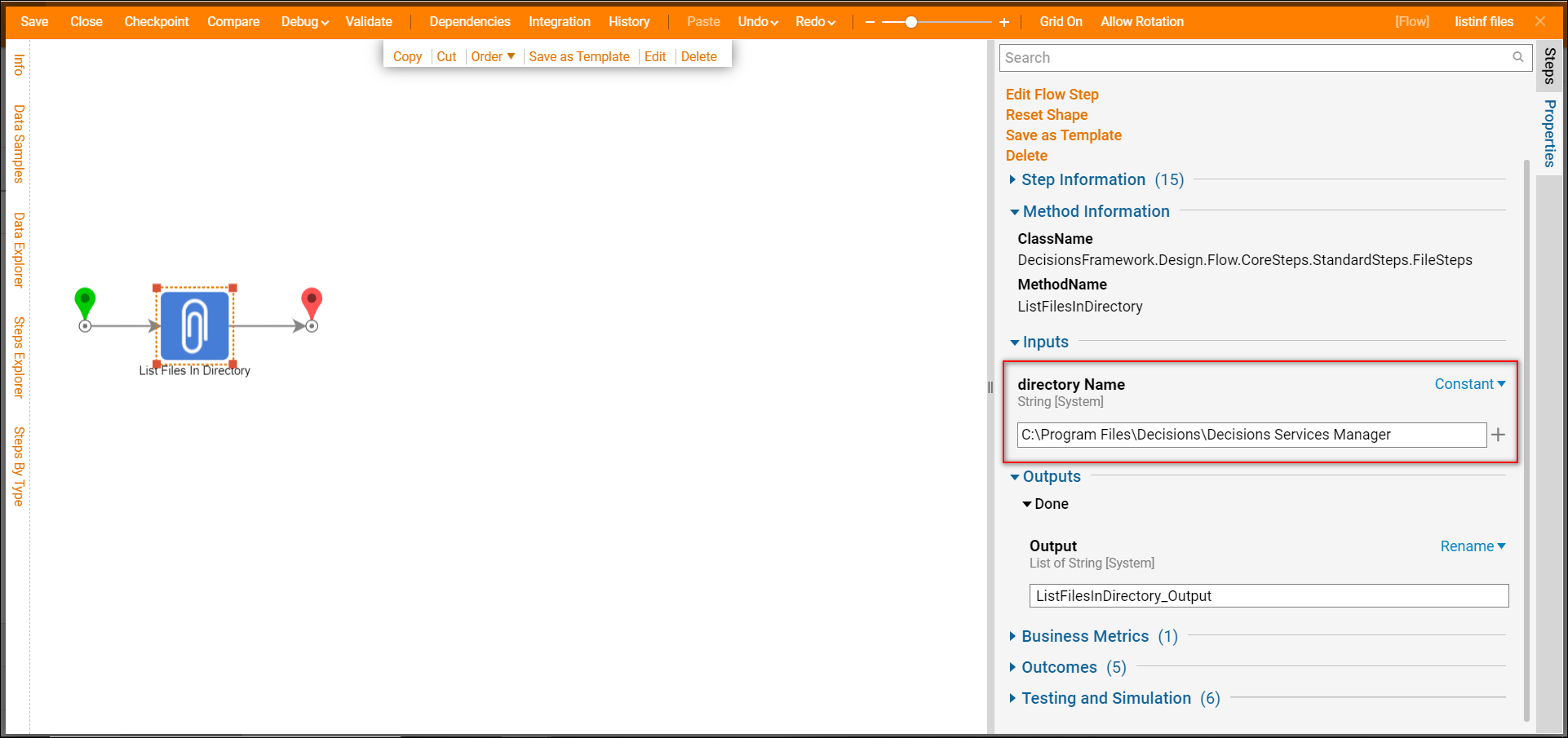
Debug
Connect the outcome path to the End step and select Debug in the top action panel. The flow runs, on the List Files in Directory step select 'View Output Data'. This dialog will show a list of files output by the List Files in Directory step.