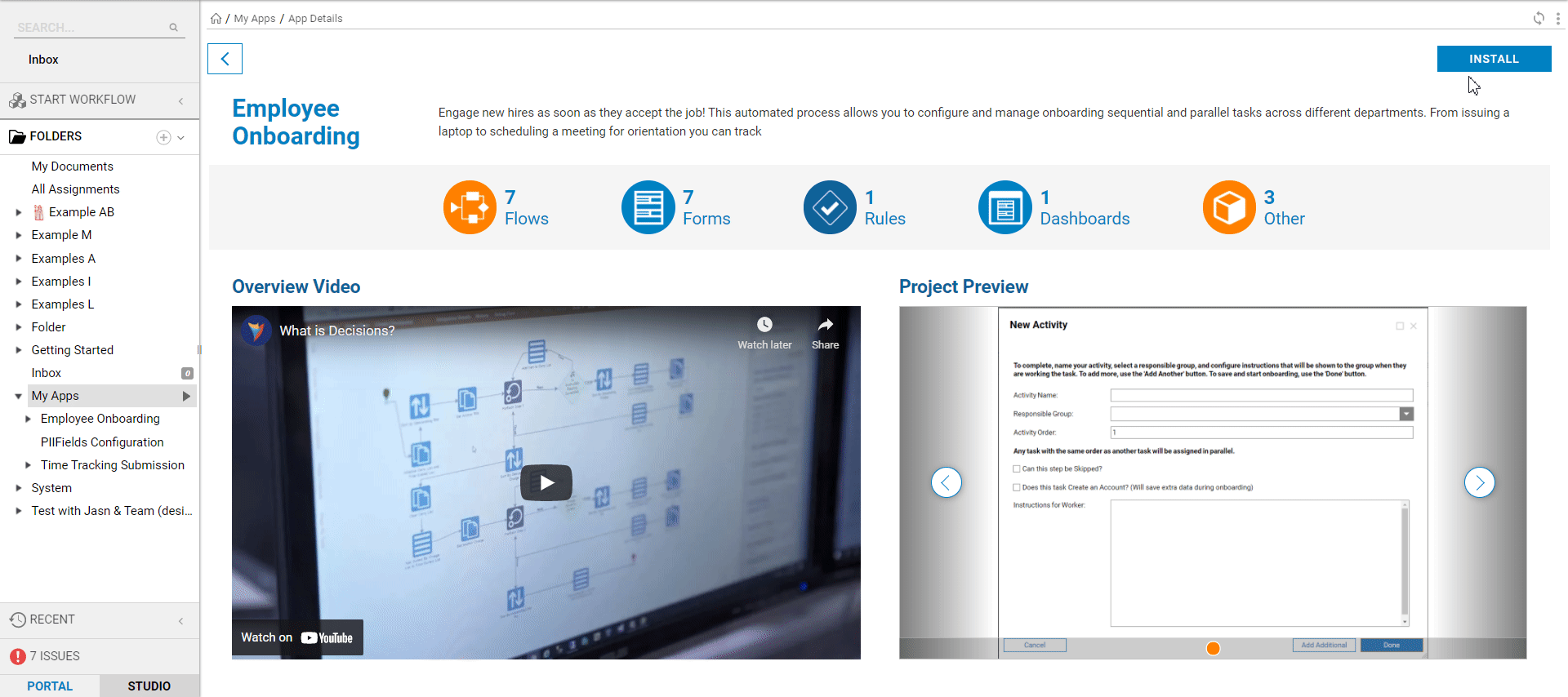Overview
The App Store is a repository of turn-key business process solutions that can be installed with a few mouse clicks. These applications can be run as-is or customized, within the Studio, according to varying business needs. Applications may contain pre-built Flows, Rules, Forms, Dashboards, or more advanced configuration options depending on the selected application. Available applications can be found within the Decisions platform by navigating to the My Apps Folder within the Folder Tree.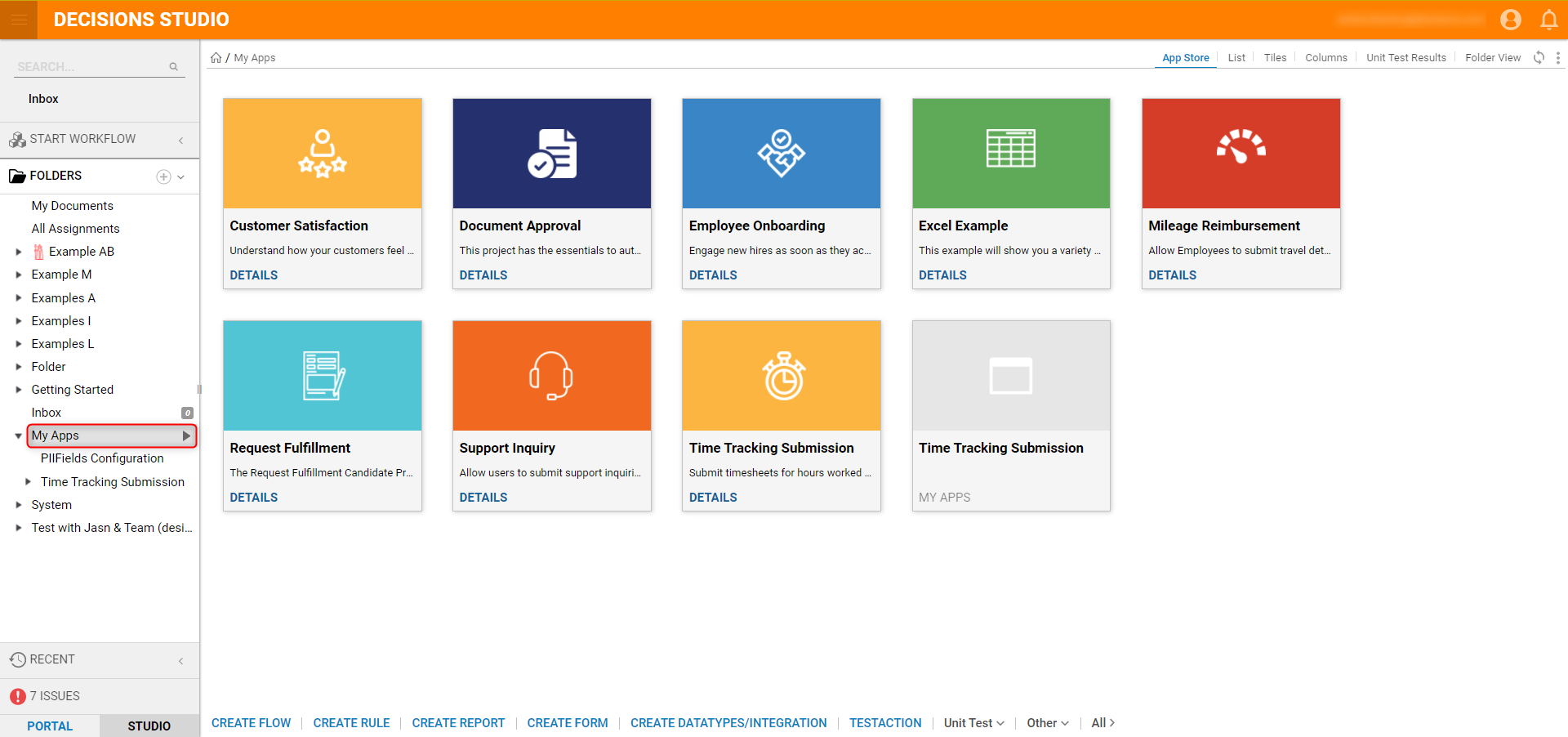
Application Details
The Details Page of the selected application will display the use case of each app and what Decisions Objects are contained within each application installation. Also, the Details Page hosts an Overview Video and Project Preview to give an inside look at what the application includes before installing.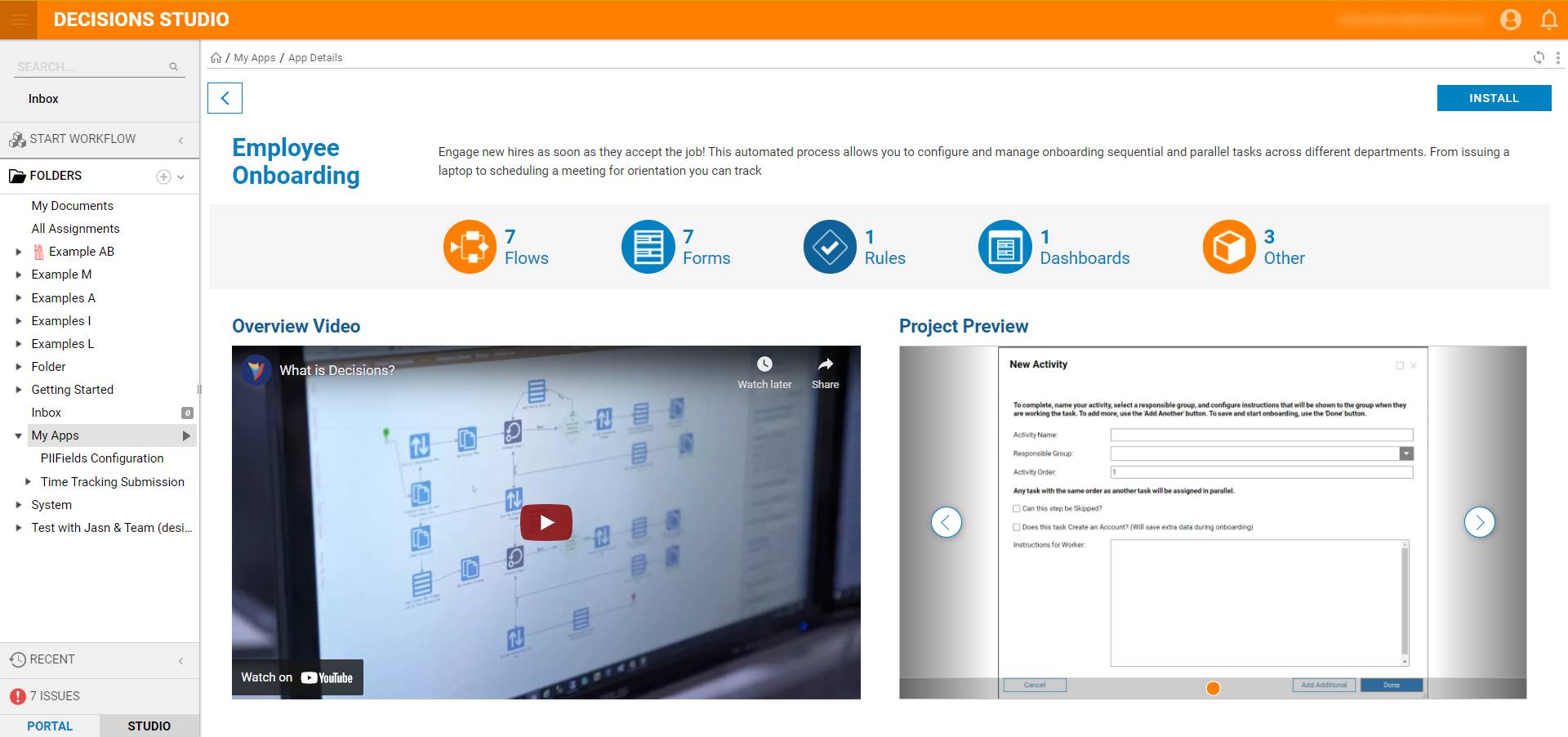
Installing an Application
- When installing an application, select INSTALL on the Details Page.
- In the Install Employee Onboarding window, set a New App Name under SETTINGS.
- Enable the Show Advanced Settings boolean, if applicable, to Rename Types available in the application.
- Select INSTALL to continue the process.
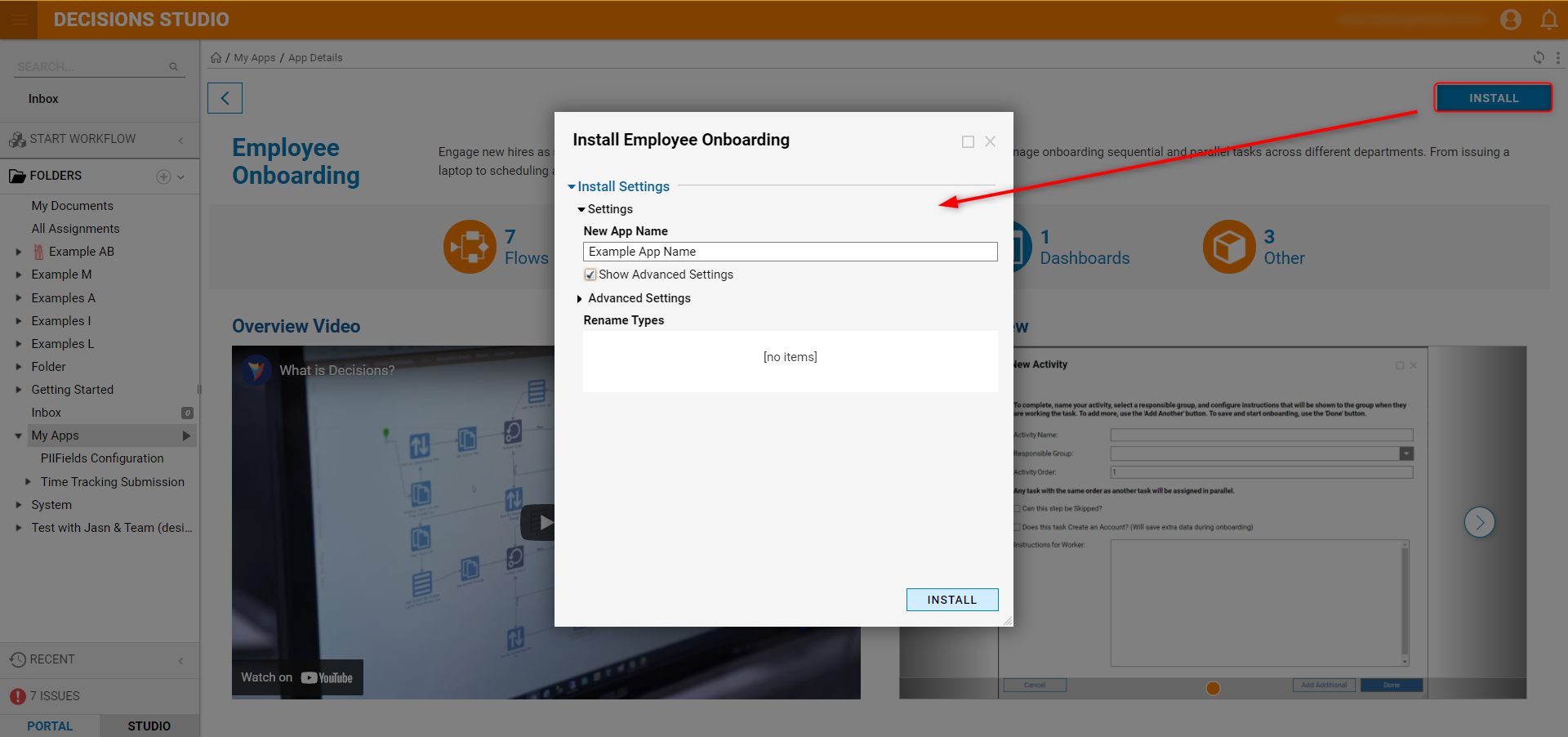
- After installation, navigate to the My Apps Folder to begin utilizing the new application.