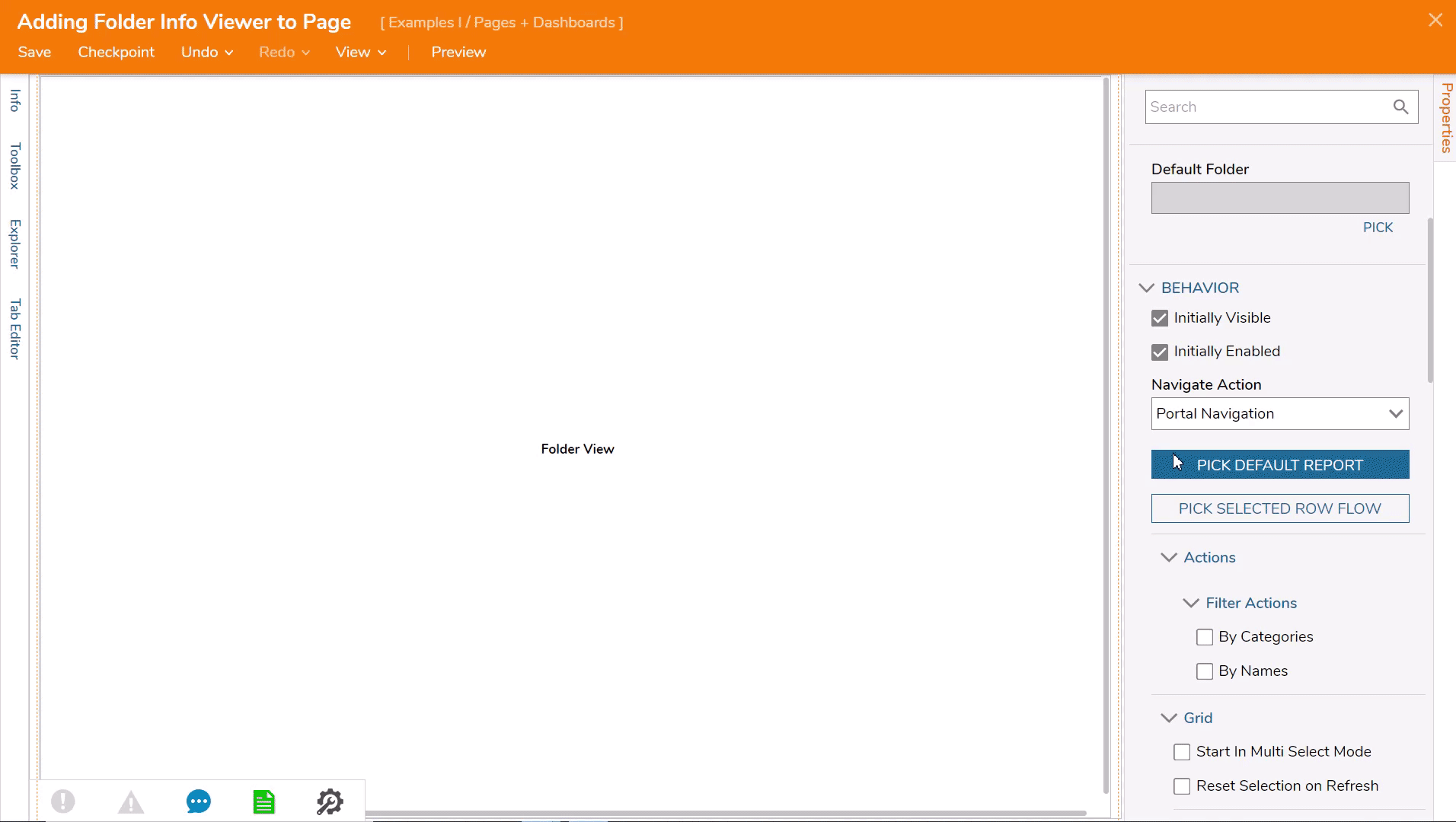Overview
A Folder Viewer displays the contents of a folder or a Report on a Page. A user is able to set a default Report that will display when the Folder Viewer opens.
A default Report is a Report that already exists within Decisions.
Example
In the following example, a Folder Viewer component will be added to an existing Page.
- In a Designer Folder, click on an existing Page to open it.
- From Toolbox > DATA drag a Folder Viewer component to the Page.
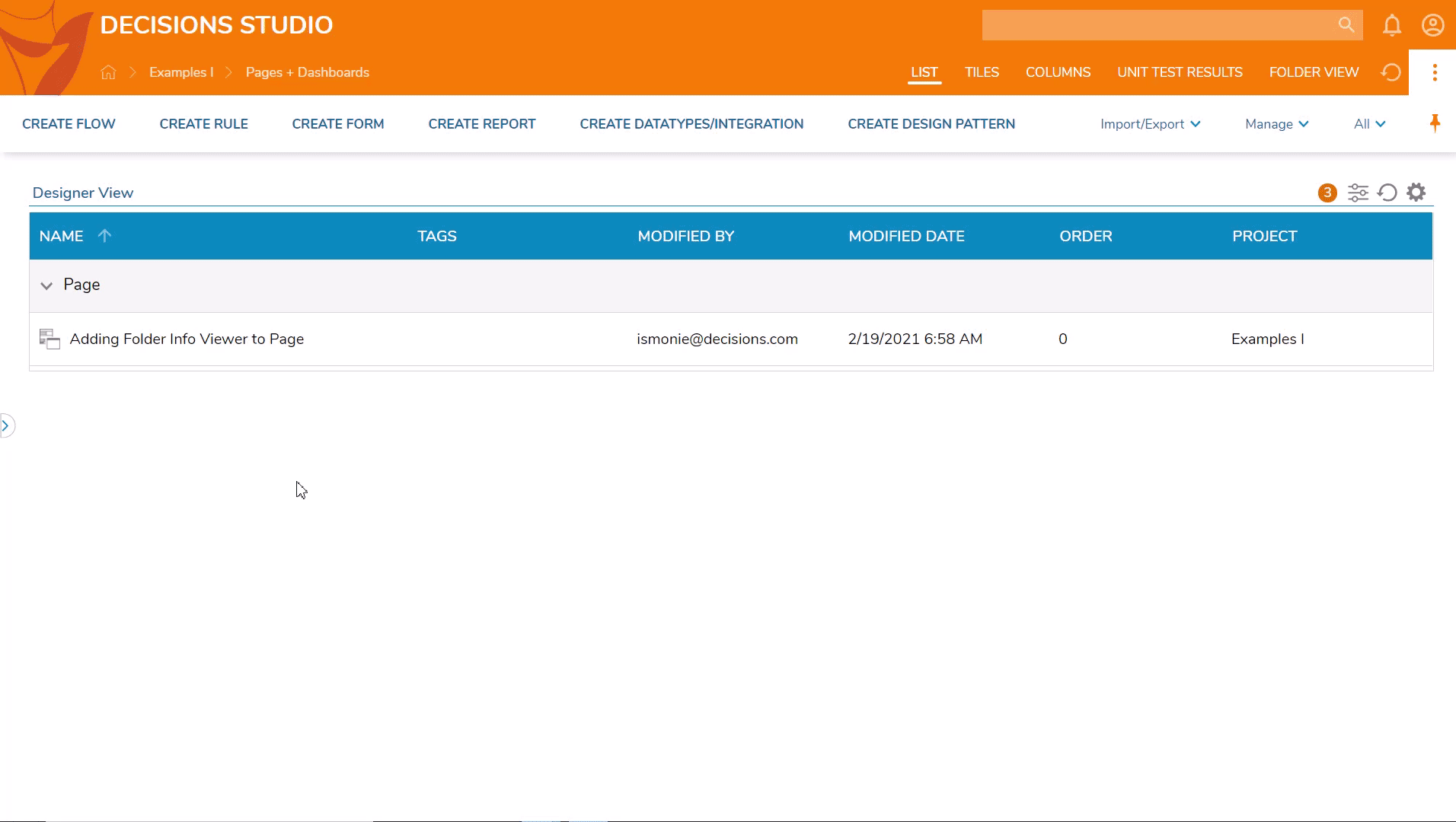
- In the Properties panel for the Folder Viewer under BEHAVIOR, select PICK DEFAULT REPORT.
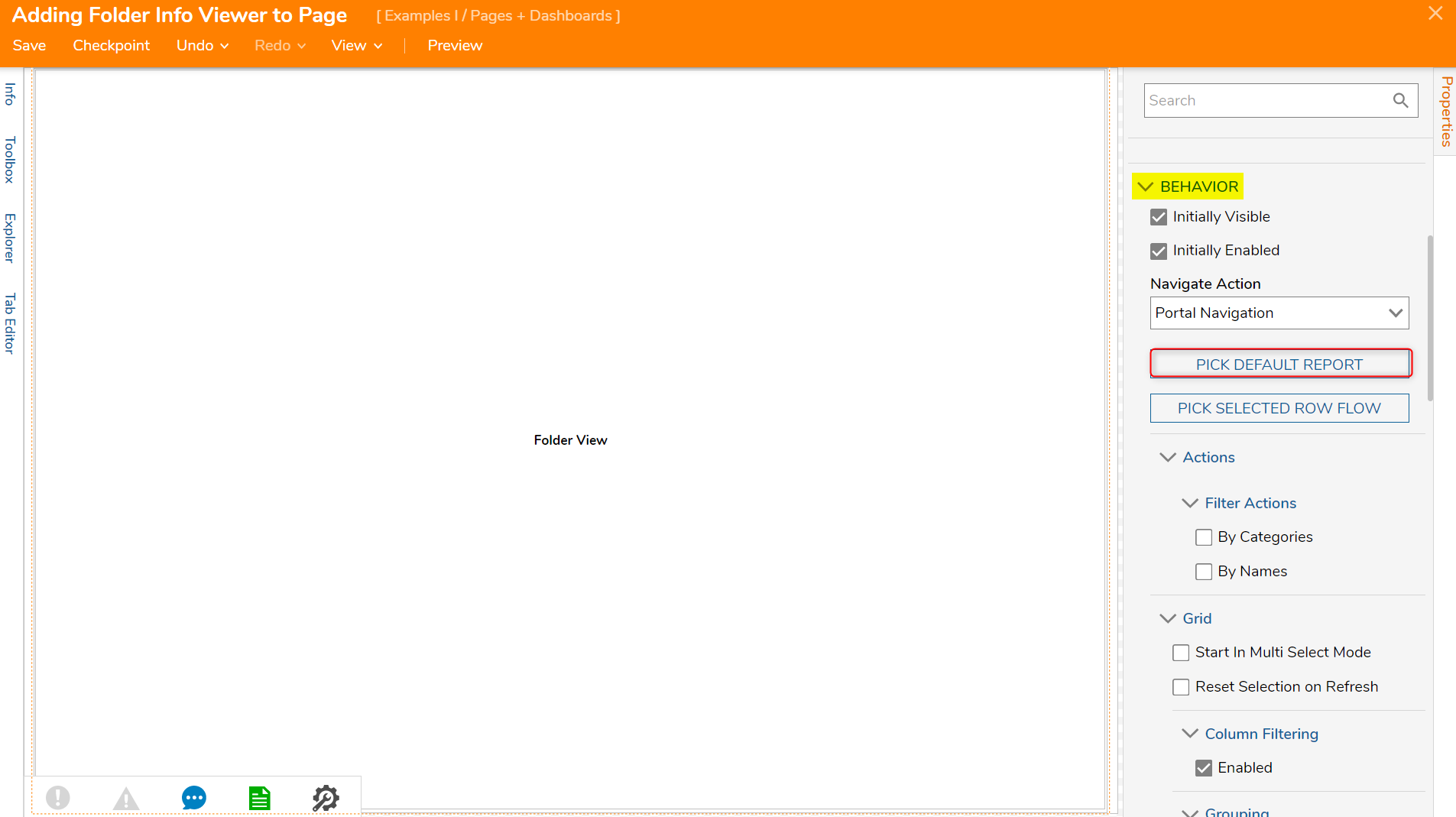
- PICK Pick Existing and navigate to ALL then All > System > Designers > Catalog > System Defaults and select any default Report. For this example, NotificationsReport is used.
- After selecting a default Report, select Preview to view the newly added Report in the Page Designer.
- Save and Close the Page Designer.