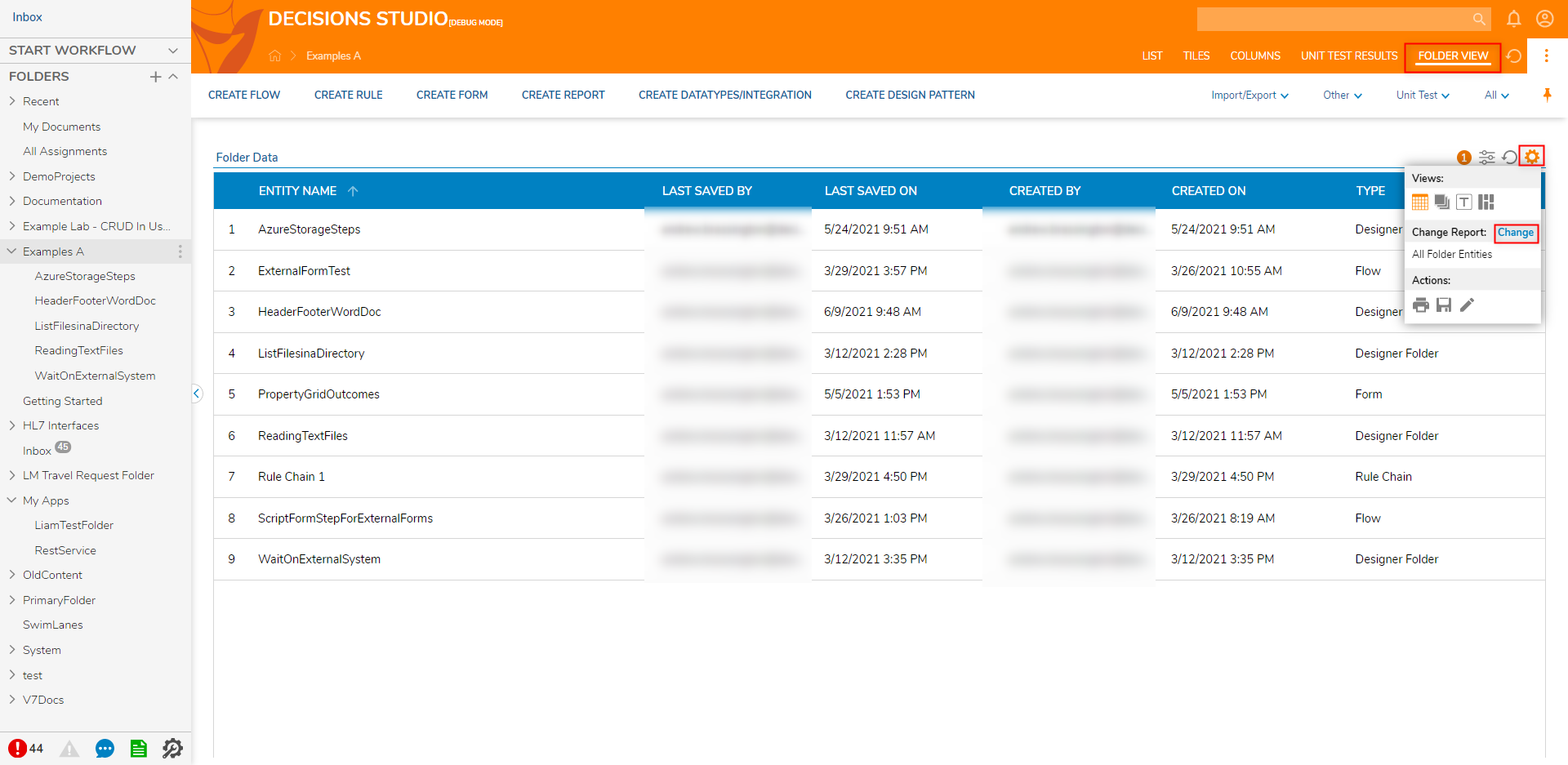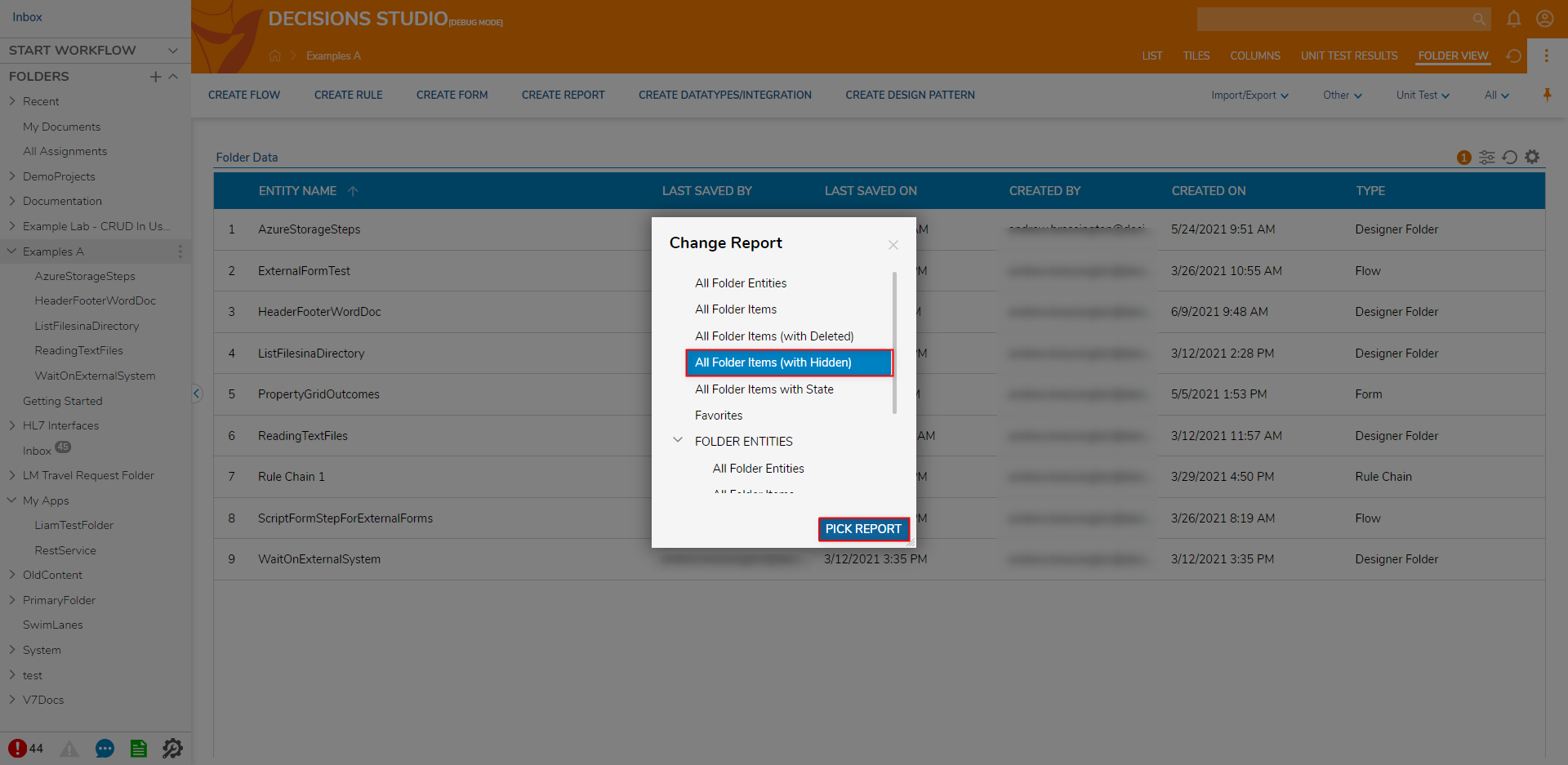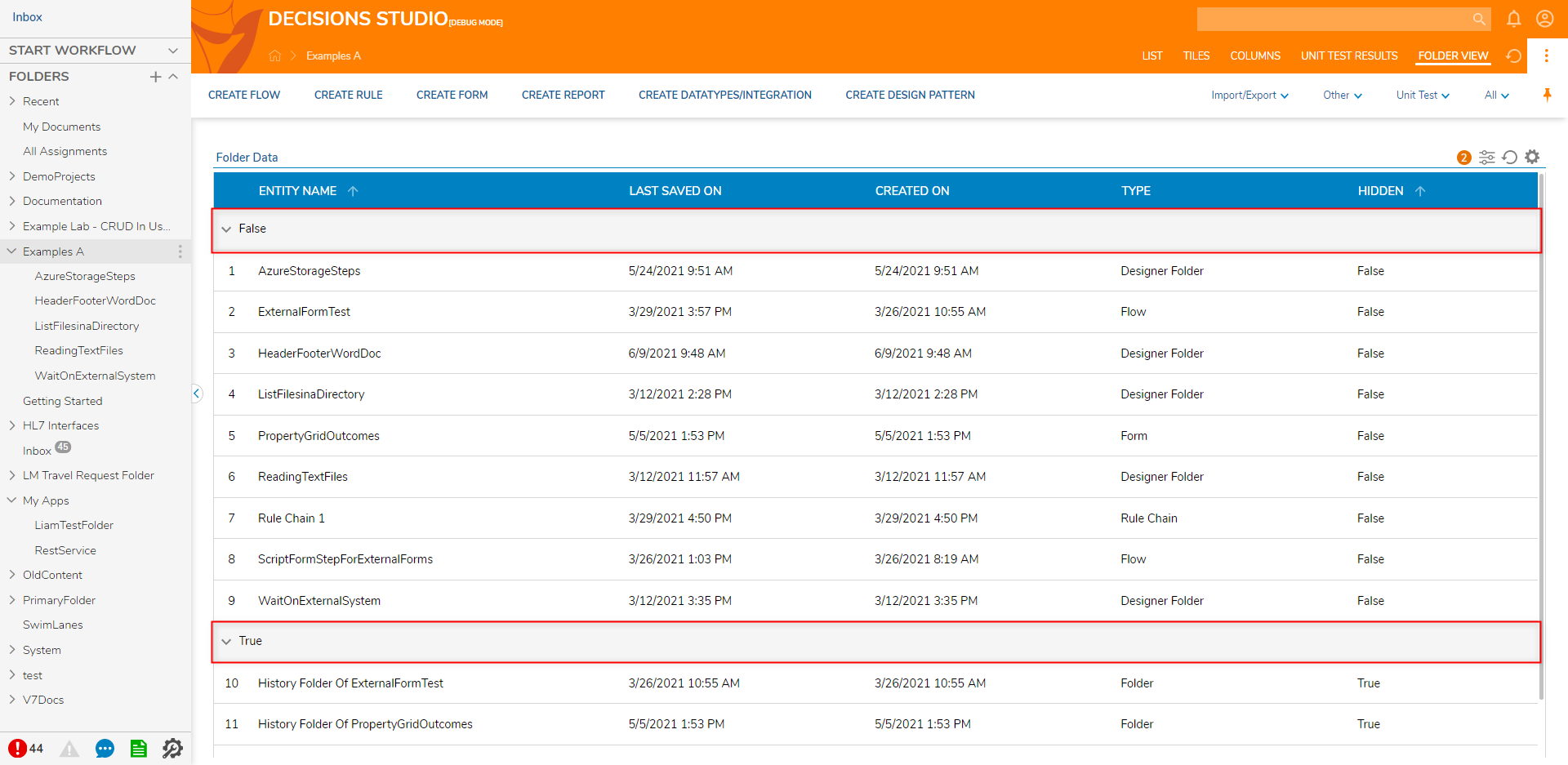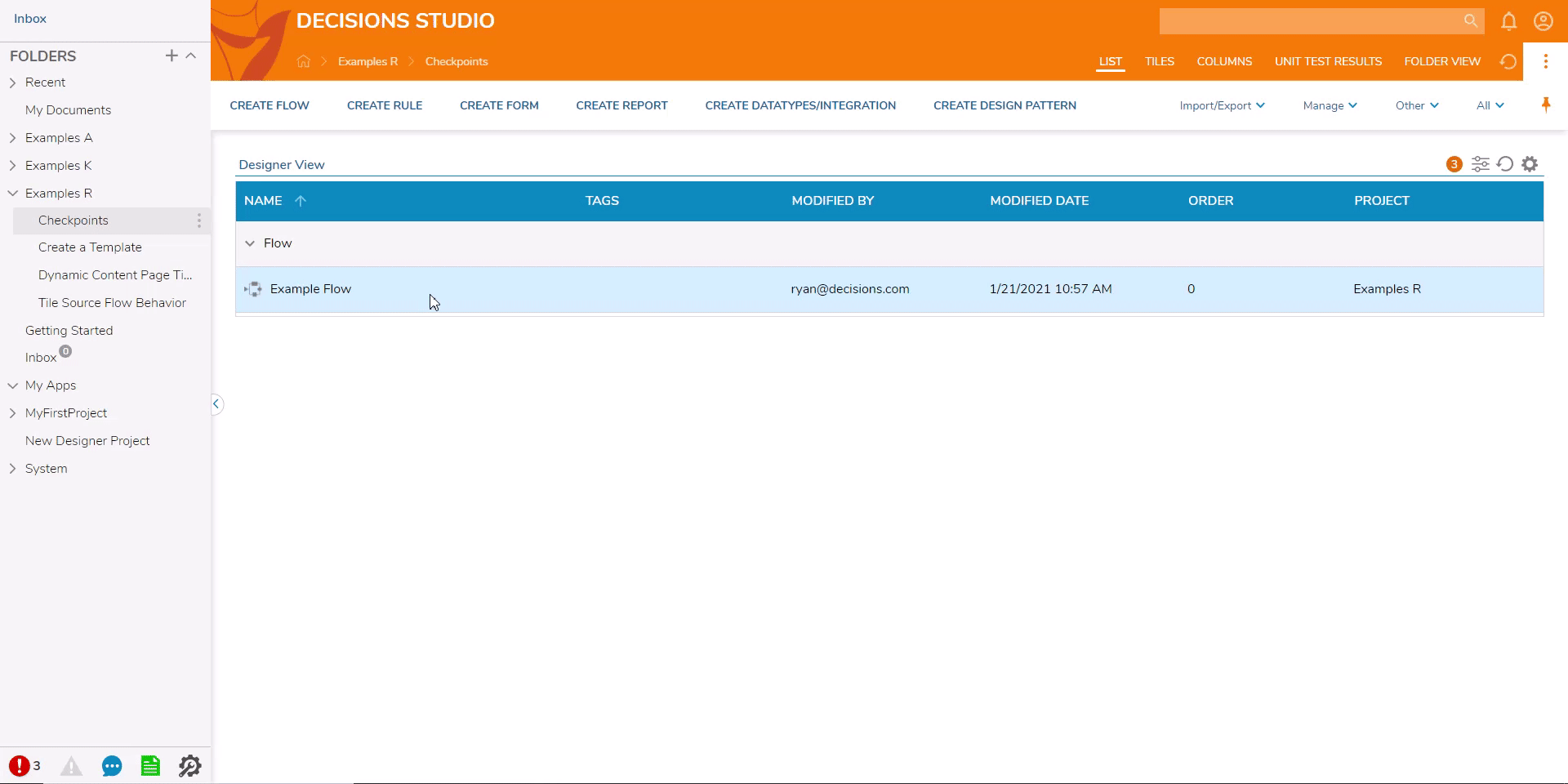Showing Hidden or Deleted Items In a Folder
- 11 May 2022
- 1 Minute to read
- Print
- DarkLight
This documentation version is deprecated, please click here for the latest version.
Showing Hidden or Deleted Items In a Folder
- Updated on 11 May 2022
- 1 Minute to read
- Print
- DarkLight
Article summary
Did you find this summary helpful?
Thank you for your feedback!
Overview
Changing a Folder's Report in its Folder View may toggle the visibility of any hidden and/or deleted items in the Folder.
Report changes in a Folder are preserved during export so multiple instances may maintain the same desired Folder View.
The following Reports toggle hidden or deleted item visibility Folder View:
- All Folder Items (with Hidden)
- All Folder Items (with Deleted)
- All Folder Items with State
Once visible, deleted items may be recovered. Recovering a deleted item returns the item back to the regular Folder View and it is available for use in any process.
Showing Hidden Items
- Begin in the Folder View of a desired Folder or Designer Project, on the Report, select the Gear icon then click Change.
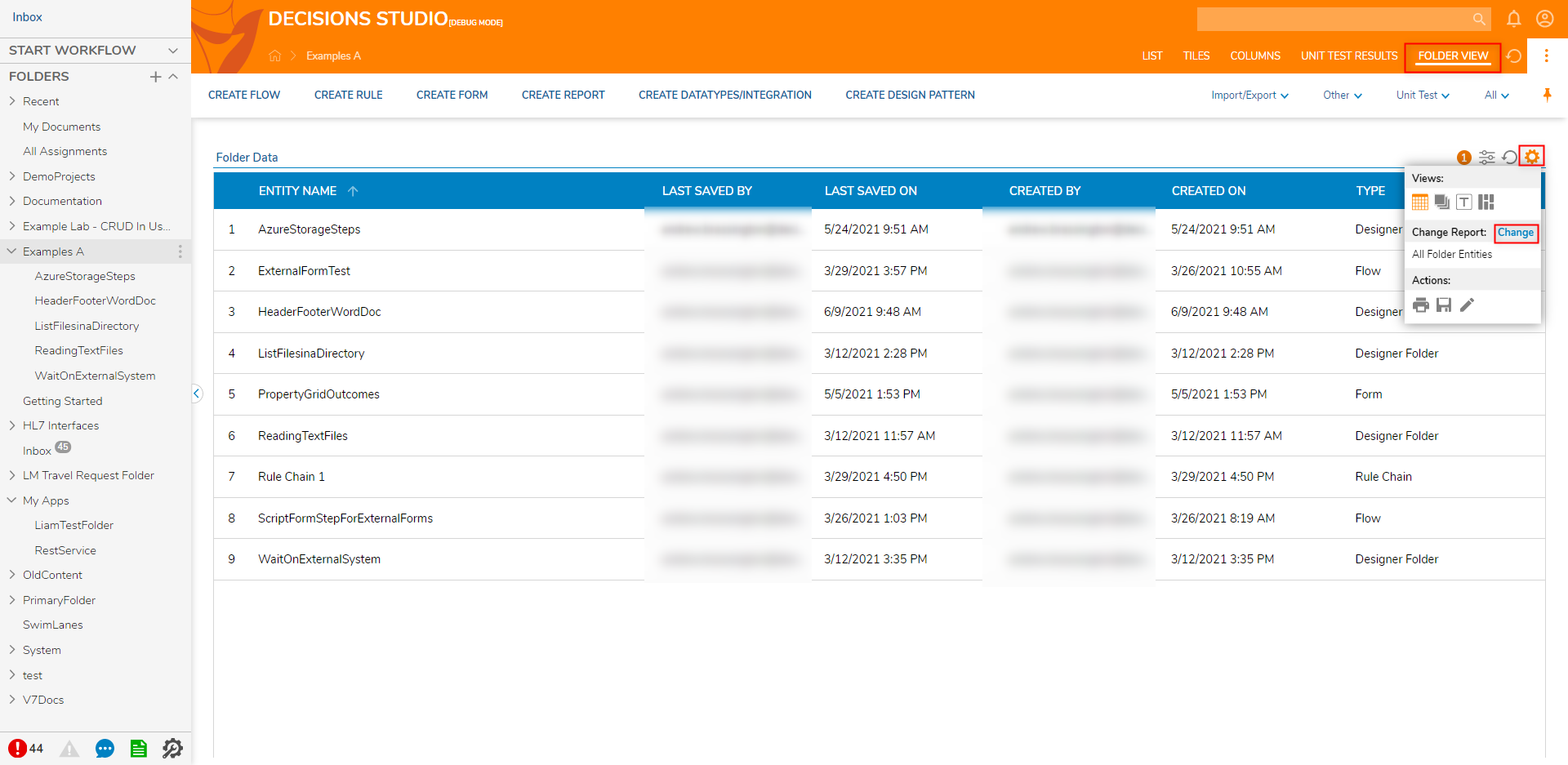
- Select the desired Report option (for this example All Folder Items (with Hidden), then click PICK REPORT.
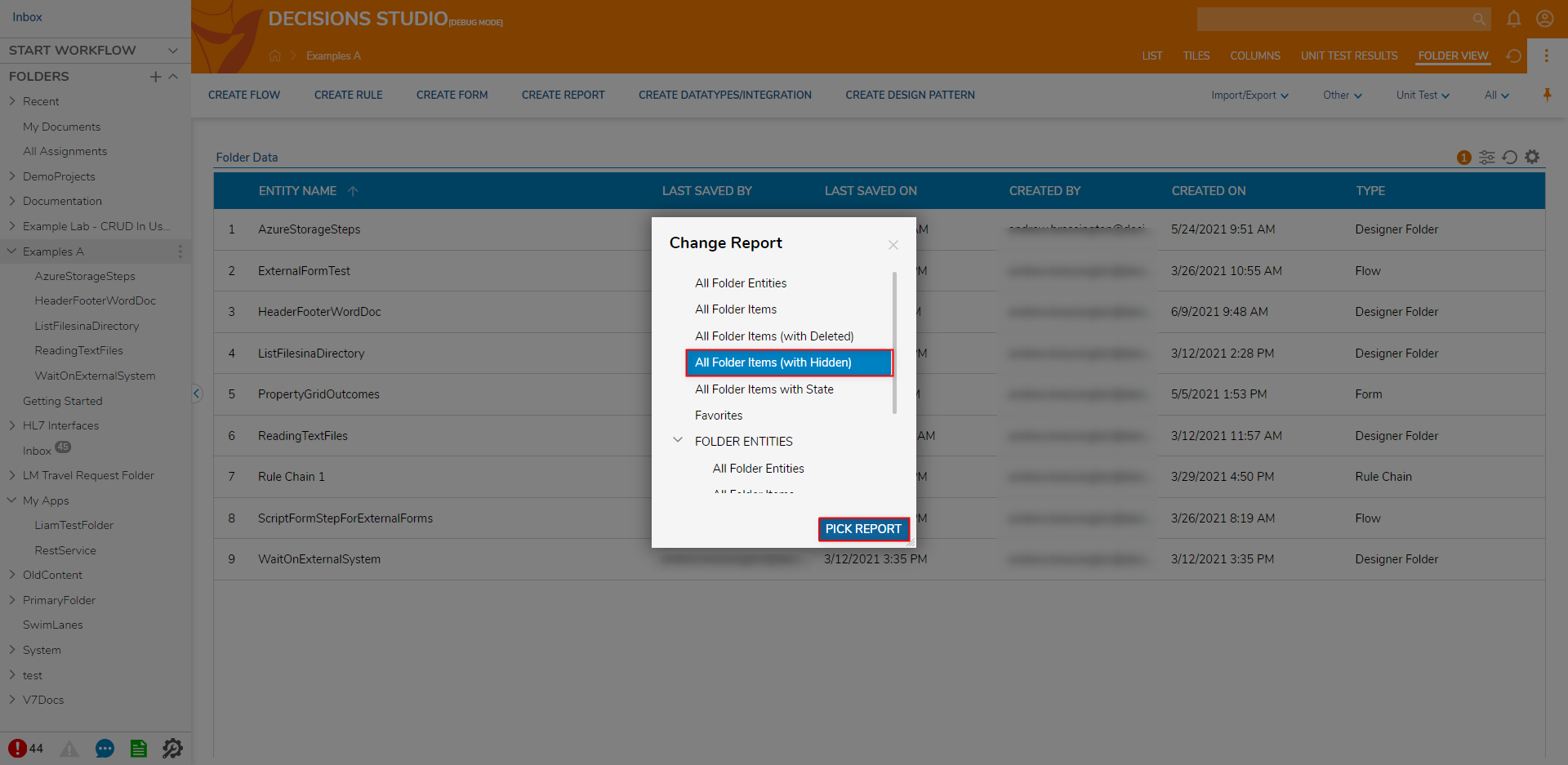
- Verify that the Report displays the desired parameters; In the case of the Hidden Items Report, check that the Report is divided into True and False groups.
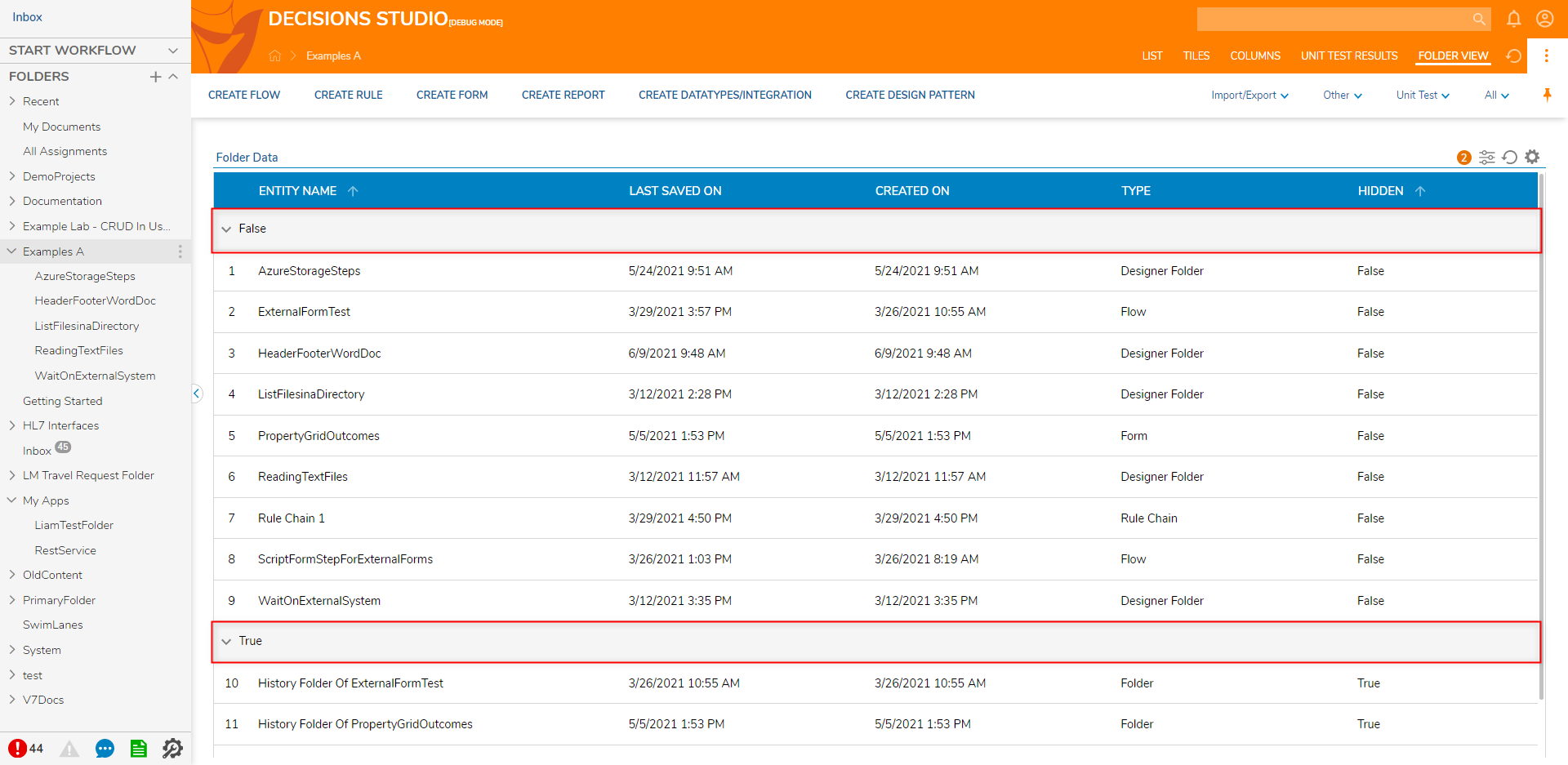
Recovering Deleted Items
Deleted items contain unique actions:
| Action Name | Function |
|---|---|
| Set Archive Date | Prompts for DateTime the deleted item will be archived. |
| Unarchive [Item Type] | Removes the item from the archive. |
| Undelete [Item Type] | Restores the item back to the regular Report View. The item is now available for use in any process. |
- Repeat steps 1-2 in the Show Hidden Items subsection and instead change the Report to All Folder Items (With Hidden).
- Right-click on a deleted item in the Folder. In the Action Menu, select Undelete [Item Type] e.g. Undelete Flow to recover the item.
- Once an undelete action is complete, it will return to the default Folder Report used in the other views.
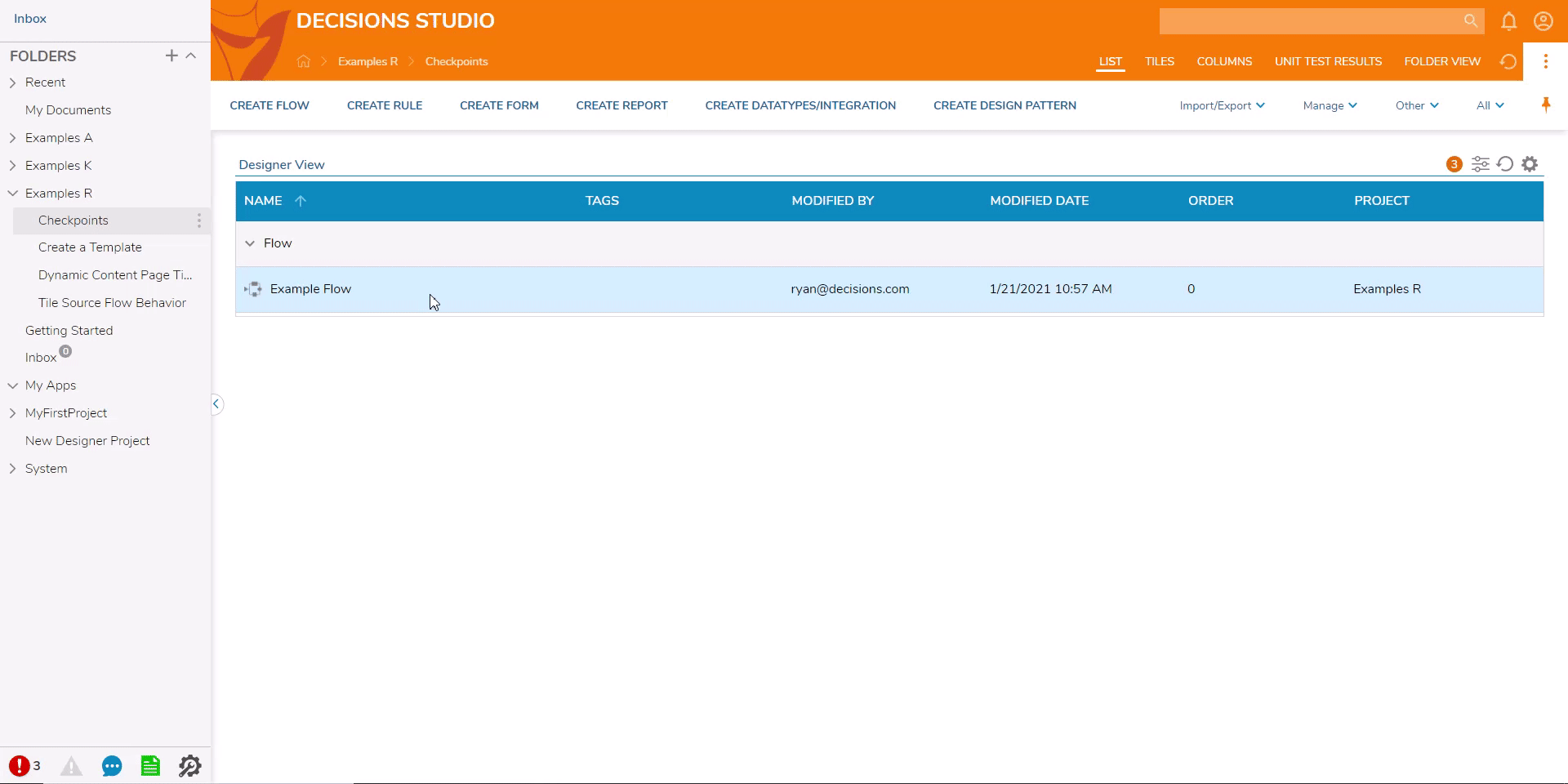
For further information on the Portal, visit the Decisions Forum.
Was this article helpful?