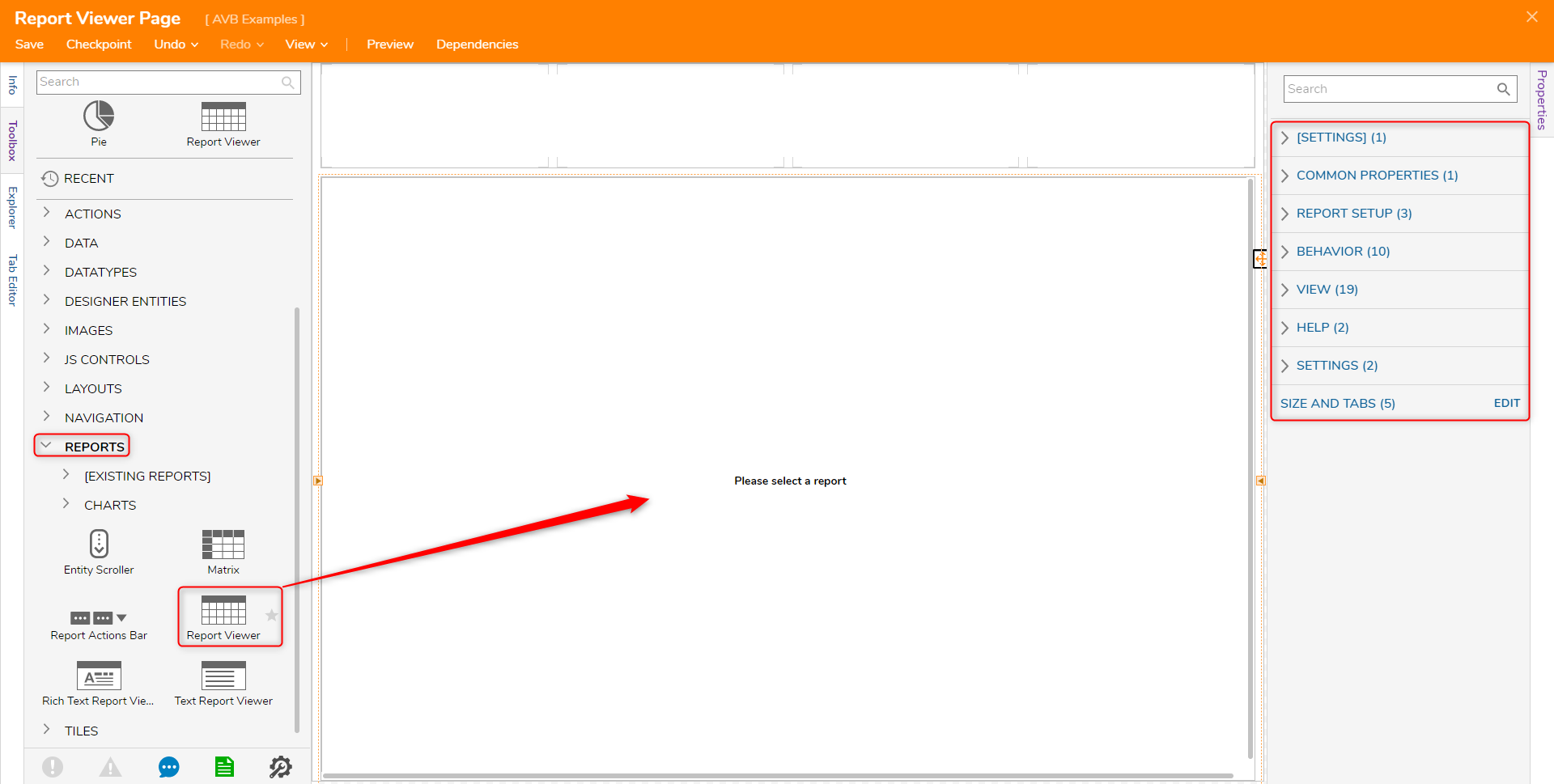Did you find this summary helpful?
Thank you for your feedback!
Overview
The Report Viewer control provides a way to view Reports on a Page. The control can be found under the Reports category.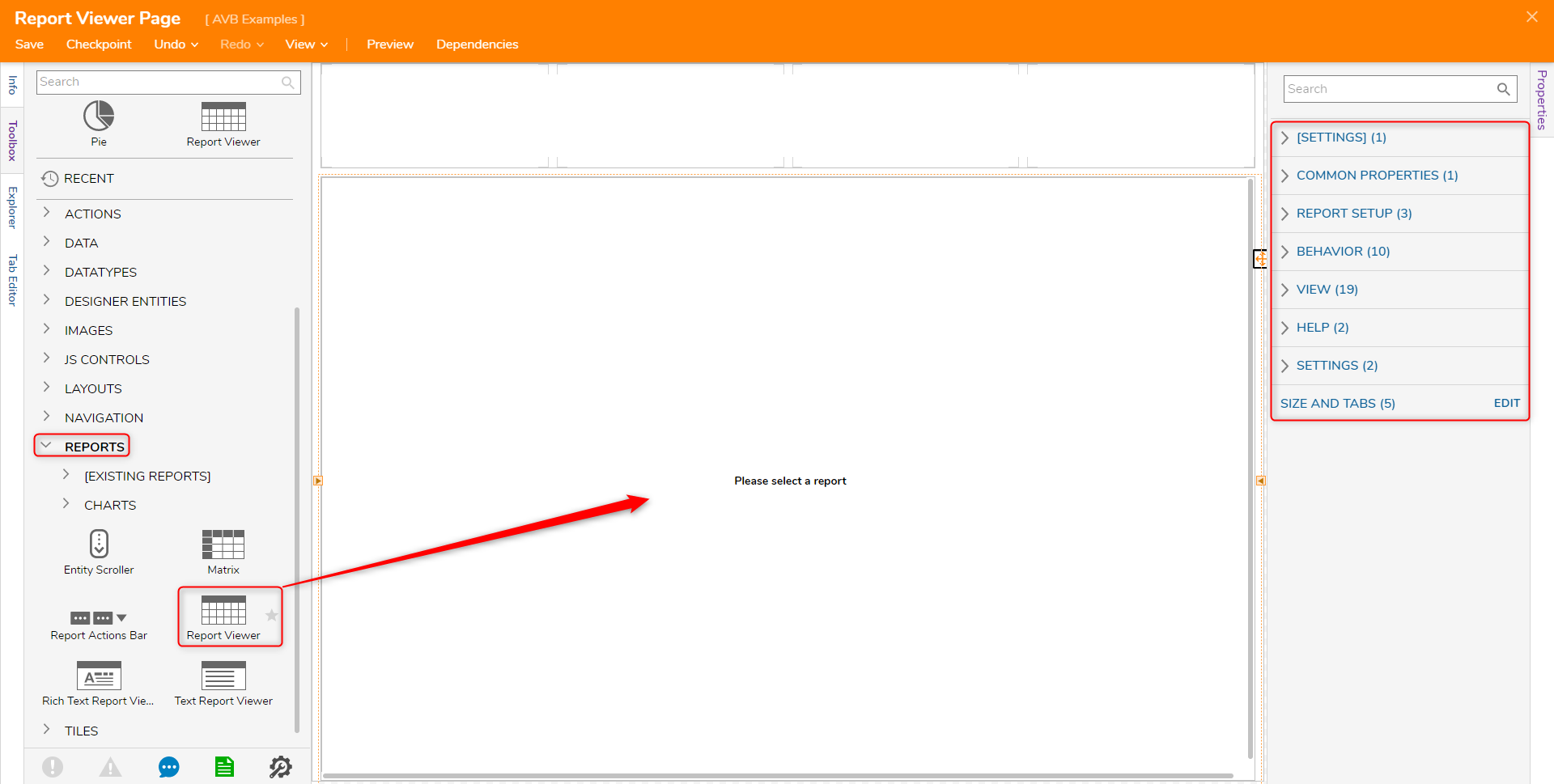
Report Setup
| Setting | Default Value | Description |
|---|
| Pick or Create a Default Report | --- | Sets the default report to be displayed by the report viewer |
| Get Report Id from Selection Bus | False | Retrieves a Report ID, which can be used to display a Report |
| Default Folder | --- | Determines the default folder that houses the Reports. |
Behavior
| Setting | Default Value | Description |
|---|
| Initially Visible | True | Sets if the Report Viewer control is visible when loading the page |
| Initially Enabled | True | Determines if the Report Viewer can be interacted with |
| Navigate Action | Portal Navigation | Determines what occurs when a row on the Report Viewer is clicked |
| Pick or Create a Selected Row Flow | --- | Starts a Flow that runs when a Row item is selected |
| Actions | --- | --- |
| Filter Actions | --- | --- |
|
| By Categories | False | Filters actions by categories |
|
| By Names | False | Filters actions by name |
| Grid | --- | --- |
| Start in Multi-Select Mode | False | Displays the Report in Multi Select Mode |
| Reset Selection on Refresh | False | Resets the selected Row on refresh |
| Column Filtering | --- | --- |
|
| Enabled | False | Allows filtering based on the column |
| Grouping | --- | --- |
|
| Enabled | True | Enables grouping Rows in a Report |
|
| Show Group Field Name | Default | Drop-down list, which determines whether the Group Field Name will be displayed. |
|
| Collapse on Load | False | Collapses Grouped row items on load |
|
| Show Group Collapse/Expand as | Button | Determines if a button can be used to collapse/expand grouped rows |
| Paging | --- | --- |
|
| Use Paging | Use Designer Settings | Determines if paging will be used by the Report. |
| Print | --- | --- |
| Excel Default Template | --- | Determines the default Excel template used when exporting the Report |
| Refresh | --- | Settings that control if the displayed Report will be refreshed |
| Settings | --- | --- |
| Show Default Report List | False | Displays a list of default reports used by the Report Viewer |
| Get Parameters From Page | True | Determines if the Report Viewer can retrieve parameters from the Page. |
| Show loading indicator | True | Displays the loading indicator text when Reports are being loaded |
| Auto Select First Row | True | Auto selects the first Row on the Report. |
| Loading indicator text | Loading... | A string that is displayed when the Report is loading |
| Hide No Action Menu | False | Setting which toggles whether to display the No Action Menu |
| No Data Message | No data to display | A string that is shown when the selected Report has no data to display |
| Text | --- | --- |
| Grouping | --- | --- |
|
| Show Grouping Option | True | Displays what group each Row belongs to, if it is grouped |
|
| Show Only Value | False | Displays only the grouped values |
| Setting | Default Value | Description |
|---|
| View Mode | --- | Determines the views available for a Report in the Report Viewer |
| Default View | Use Designer Settings | Sets the default view of a Report used by the Report Viewer |
| Data Drill View | Data | Determines how the Data Drill View will be displayed as |
| View to Print | Current View | Controls which view will be shown when the Report is being printed |
| Hide Header | False | Hides the Report Viewer Header |
| Show Header As Toolbar | Use Designer Settings | Displays the Report Viewer Header as a Toolbar |
| Override Drill Down Dialog Title | False | Allows the Drill Down Dialog Title to be overridden |
| Override Drill Down Report Title | False | Allows the Drill Down Report Title to be overridden |
| Control CSS Class | --- | Determines the CSS class which will affect the Report Viewer control |
| No Data Message Css Class | --- | Sets the CSS class, which affects the No Data Message text. |
| Setting | Default Value | Description |
|---|
| Calendar View Modes | --- | Controls which Calendar Views will be available to be used by the Report Viewer |
| Default View Mode | --- | Determines which Calendar View will be displayed as default by the Report Viewer |
| Navigation Bar Visible | True | Controls whether the navigation bar is visible |
| Time Interval | 60 | Displays events tied to specific time intervals |
| Navigation Bar Display | Bottom | Determines where the navigation bar will be displayed by the Report |
| Working Schedule | --- | --- |
| Start Time | 9 | Displays events on or after the specified start time for the day. |
| End Time | 18 | Displays events before or on the specified end time for the day |
| Days Of Week | --- | Limits events to only display on the selected days |
Chart
| Setting | Default Value | Description |
|---|
| Turn Off Drill Down | False | Disables Drill Down View for the Report |
| Show Add/Remove Chart As | Button | Allows charts to be added/removed from the Report Viewer |
Grid
| Setting | Default Value | Description |
|---|
| Can Add Columns | Use Designer Settings | Determines if additional columns can be added to the Report. |
| Show Group Actions Button | Show Group Actions Button | Toggles whether a button to display Group actions is available |
| Always Show Action On Row | Always Show Action On Row | Determines if Actions will appear when a Row is selected |
| Allow Settings Persistence | For current folder | Determines if Report settings will persist between page loads |
| Remember Selection | False | Determines if the selected Row will still be selected on page load |
| Notification Group | SelectionBus | Controls what values to pull from the selection bus |
| Hide Column Header | False | Controls whether column headers will be hidden |
| Allow Adjusting of Column Properties | False | Determines if column properties can be adjusted when viewing the Report |
| Grid Style | Default | Sets the Grid style used by the Report Viewer |
| Grid Settings Type | Default | Determines the Grid Setting used by the Report Viewer |
| Show Runtime Editable Filters as Column Filters | False | Controls whether Runtime Editable Filters will be displayed as Column Filters |
Header
| Settings | Default Value | Description |
|---|
| Show Report Selection | True | Determines if the current Report Shown is selected in the header for the Report Viewer. |
| Selection Folders | --- | Controls what folders are available to pull Reports from |
| Save Report Selection | For current folder | Saves the current selected Report for the Folder |
| Show Snapshots | No | Displays Snapshots taken for a Report |
| Show Refresh As | Button | Determines if the refresh button will appear on the header for the Report Viewer |
| Show Export As | Button | Determines if the Export action will appear in the header for the Report Viewer |
| Show Favorites As | Button | Determines if the Favorites action will appear in the header for the Report Viewer |
| Show Edit Filters As | Button | Determines if the Edit Filters action will appear in the header for the Report Viewer |
| Show Save Report As | Button | Determines if the Save Report action will appear in the header for the Report Viewer |
| Allow Edit Report Button in Header | Use Designer Settings | Determines if the Edit Report action will appear in the header for the Report Viewer |
| Search | --- | --- |
| Show Search | True | Determines if the Show Search button appears in the header for the Report Viewer |
Layout View
| Setting | Default Value | Description |
|---|
| Allow Group Collapsing | False | Controls whether grouped rows in Layout View can be collapsed |
| Show Action Bar | False | Controls whether the Action Bar will be displayed when displaying a Report using Layout View |
Matrix
| Setting | Default Value | Description |
|---|
| Column Size Mode | Auto Size | Controls the column size used for displaying a Matrix View Report in the Report Viewer. |
| Row Size Mode | Auto Size | Controls the row size used for displaying a Matrix View Report in the Report Viewer. |
| Items Across Intersection | 1 | Controls how many items will appear in the intersections for the Matrix View. By default, this value is 1 |
| Limit Rows and Columns | Use Designer Settings | Controls how many Rows and Columns that will be displayed in the Report Viewer |
Preview
| Setting | Default Value | Description |
|---|
| Width | 200 | Determines the width of the Page when using the Preview action |
| Height | 100 | Determines the height of the Page when using the Preview action |
| Specify Percentage Value | False | Determines if percentage values will be used instead of specifying the width and height when using the Preview action |
| Show Actions | True | Determines if Actions will appear when using the Preview action |
| Setting | Default Value | Description |
|---|
| Columns | 1 | Determines how many columns will be displayed when using a Rich Text View of a Report |
| Show Action Bar | False | Determines whether the Action Bar will appear for a Rich Text View of a Report |
| Row Left Click Action Type | Show Actions | Sets the behavior when left-clicking a row |
| Row Right Click Action Type | Use Default | Sets the behavior when right-clicking a Row |
| Setting | Default Value | Description |
|---|
| Always Show Action On Row | True | Determines whether or not actions will appear for a row for a Text List View of a Report |
Help
| Setting | Default Value | Description |
|---|
| Help Message Key | --- | Sets the Help Message Key used by the Report Viewer |
| Pick Help Message Key | False | Allows preconfigured message keys to be used |
Settings
| Setting | Default Value | Description |
|---|
| Part Type | BaseContent | Controls how the Report Viewer will be displayed on the Page |
| Use Custom Title | False | Allows a custom title to be set for the Report |
Was this article helpful?
Thank you for your feedback! Our team will get back to you