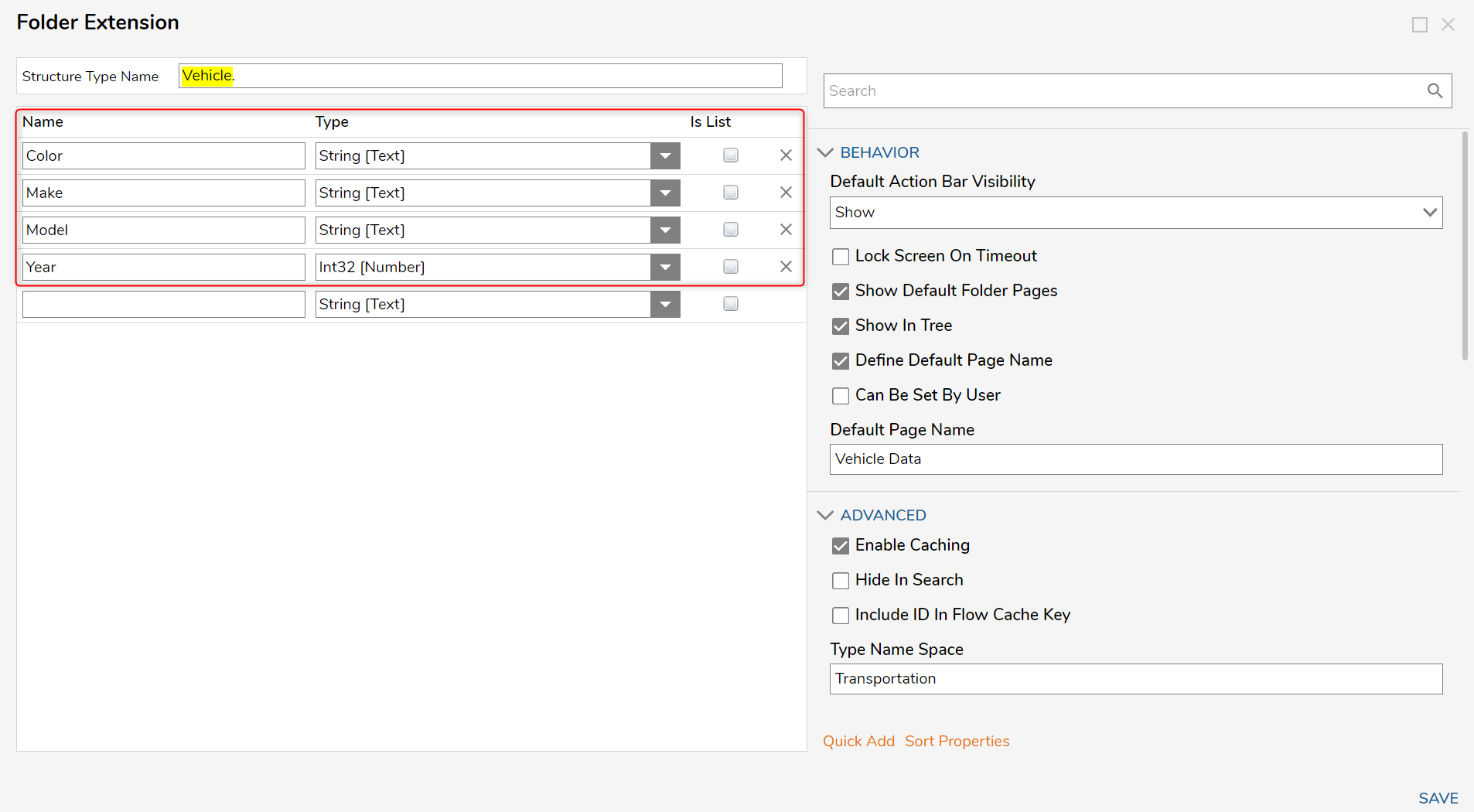Creating Folder Extension Data Structures
- 17 May 2022
- 1 Minute to read
- Print
- DarkLight
This documentation version is deprecated, please click here for the latest version.
Creating Folder Extension Data Structures
- Updated on 17 May 2022
- 1 Minute to read
- Print
- DarkLight
Article summary
Did you find this summary helpful?
Thank you for your feedback!
Overview
| Data Structure Quick Summary | ||||||
|---|---|---|---|---|---|---|
| Complexity? | Performance Impact? | Saves to Database? | Configuration Folder? | Entity Framework? | Folder Behavior? | Process Tracking? |
| High | High | Yes | Yes | Yes | Yes | No |
A Folder Extension allows users to create objects with folder behavior. Users are able to store additional objects (i.e. Entities, Assignments, etc) in the Portal visible folders.
Example
- In a Designer Project, click CREATE DATATYPES/INTEGRATION, select User Defined Types, and select Folder Extension.
- Name the Folder Extension Data Structure and define data field names and the types. Click SAVE.
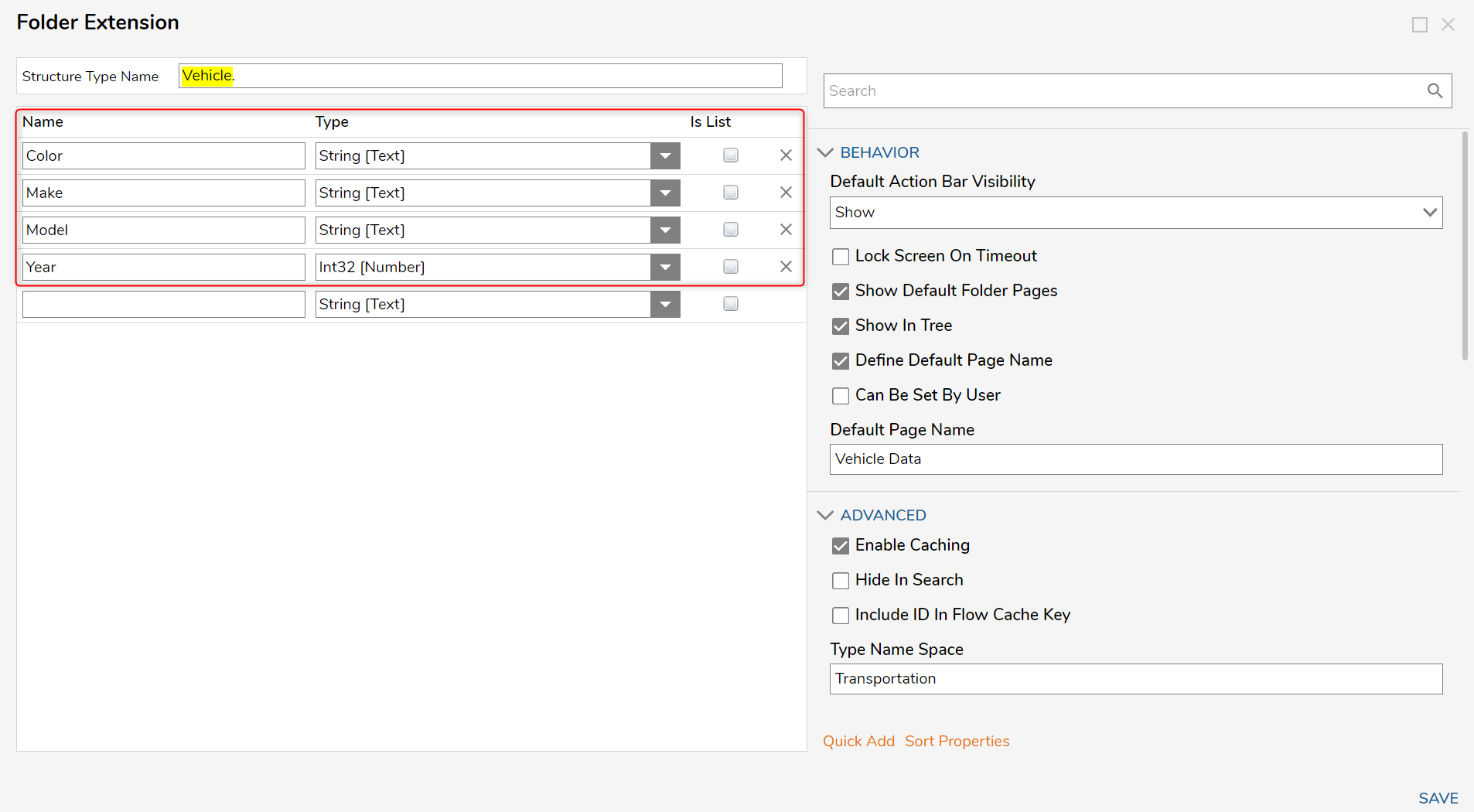
Folder Extension Settings
| Setting Name | Description | |
|---|---|---|
| BEHAVIOR | ||
| Default Action Bar Visibility | Specifies how to action bar is displayed (Show, Collapse, Hide) | |
| Lock Screen On Timeout | Locks the screen when the timeout period has started | |
| Show Default Folder Pages | Displays the default folder | |
| Show In Tree | Displays the Folder Extension in the Folder Tree | |
| Define Default Page Name | Specifies the default page name | |
| Can Be Set By User | Allows a user to control whether the Folder Type shows up in the Set Folder Behavior dialog | |
| ADVANCED | ||
| Enable Caching | Enables the Entity to be loaded into the cache | |
| Hide In Search | Hides the data type from appearing when being searched | |
| Include ID In Flow Cache Key | Adds the GUID to the Cache Step Key for easier searching | |
| Type Name Space | Creates the unique identifier for the Entity (namespace.typename) to generate the SQL table name for the Entity (namespace_typename) | |
| Audit Changes | Saves changes to Entity data in the Audited Entities table. This option is used when data monitoring is required for this Entity | |
| Category Order | Allows data field categories to be organized by the Designer | |
| Include Type Name In Description | This enables or disables the visibility of the Type namespace | |
| ACTIONS | ||
| Show Add With Data | Displays the Add With Data action | |
| Add Category Name | Allows a Category name to be specified | |
| Add Sub Category Name | Allows a Sub Category Name | |
| Show Delete Action | Displays Delete action | |
| Show Edit Action | Displays Edit action | |
| Show Add Comment | Displays Add Comment action | |
| Show Add Document | Displays Add Document action | |
| Show Manage Permissions | Displays ability to manage permissions | |
| Show Move Folder | Displays Move Folder action | |
| Show Add Sub Folder | Displays Add Sub Folder action | |
| Show Add ToDo | Displays Add ToDo action | |
| Show Change Name | Displays the ability to Change Name | |
For further information on Data Structures, visit the Decisions Forum.
Was this article helpful?