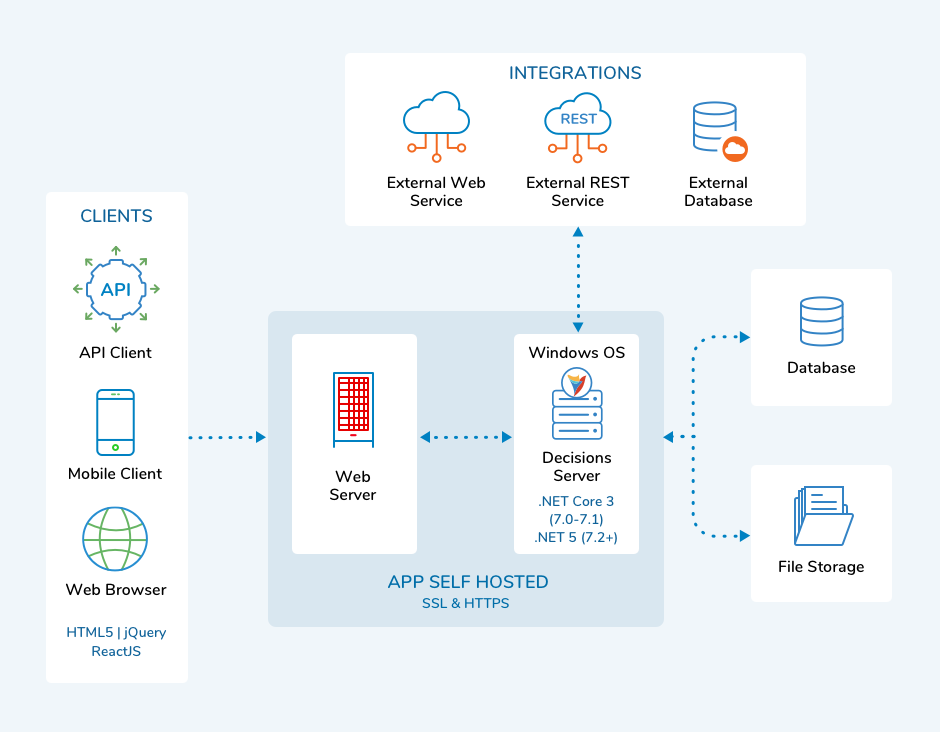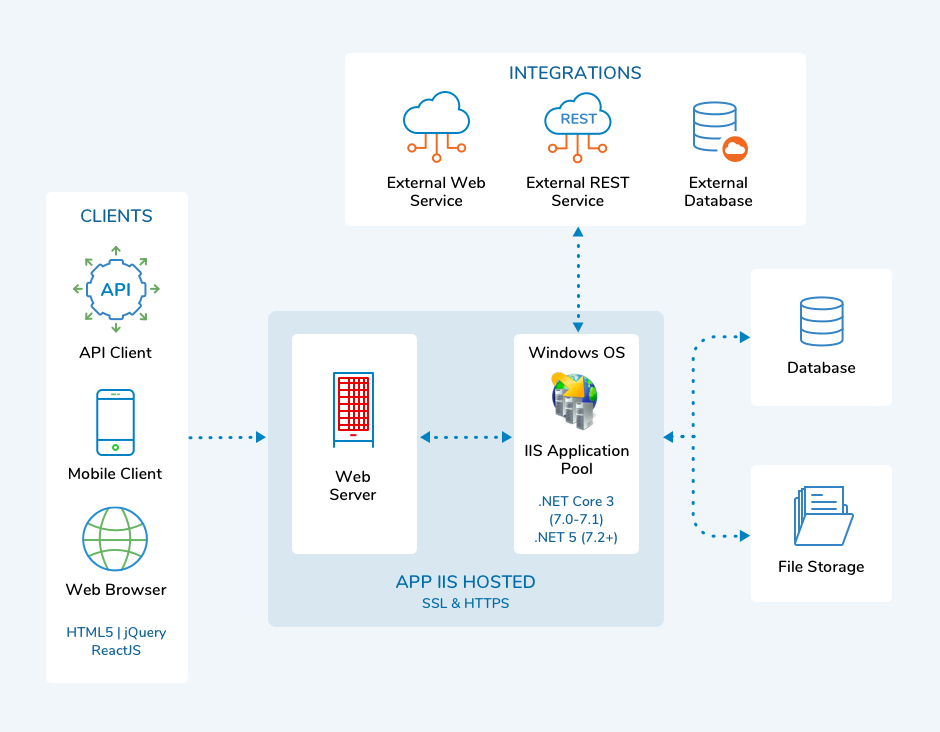Overview
The following document provides a brief look at and explains the Server Architecture of a Single Server Decisions installation and how each part works with the other to provide users access to the additional functions and Integrations.
Versions 7.0.1 - 7.1 require .NET Core 3.1
Versions 7.2 - 7.9 require .NET 5
Versions 7.10+ require .NET 6
Impact on Upgrades:
- ALL custom libraries will need to be recompiled for the new .NET architecture.
- Custom assemblies will need to be re-written.
- Modules may require reinstallation or design refactoring.
Basic Architecture
In its essence, a Decisions Application is a Web Servers/Web Services that runs on a Windows Server on a SQL Database Backend.
Decisions 7.x can operate off of one of the following SQL-based Backends.
- Microsoft SQL Server
- Azure
- AWS
This in turn is presented to users via the Presentation Layer. This layer consists of the Decisions Studio (for Designers/Admins), Decisions Portal (for all User Accounts), and the Native Mobile Application.
Utilization of the Presentation Layer provides users the ability to utilize the Application Layer (Decisions Platform). The Application Layer allows users to leverage the power of tools such as the SDK, Reporting Engine, Flow Engine, etc...
This Architecture then works in conjunction with a local Windows File Storage location that is determined by Microsoft SQL Server Management Studio. This location allows users the ability to read and write files from the Local System.
In addition, by accessing the Application, users may utilize Decisions’ Service Layer (API Management, Database Connectors, REST Integration, etc…) which provides the ability to interact with additional External Systems, Databases, and Interfaces.
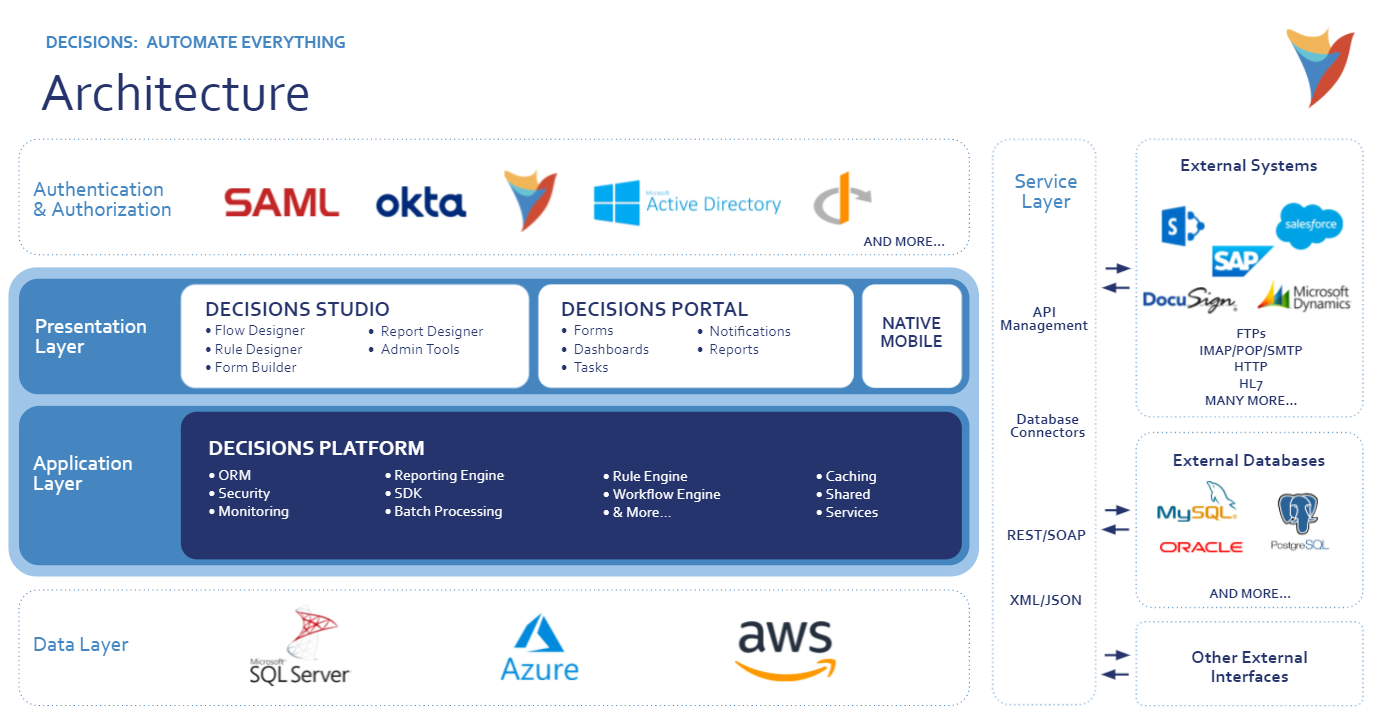
Additional Server Architecture Diagrams
The following diagrams demonstrate the Server Architecture for a Single Server Self Hosted and IIS environment respectively.