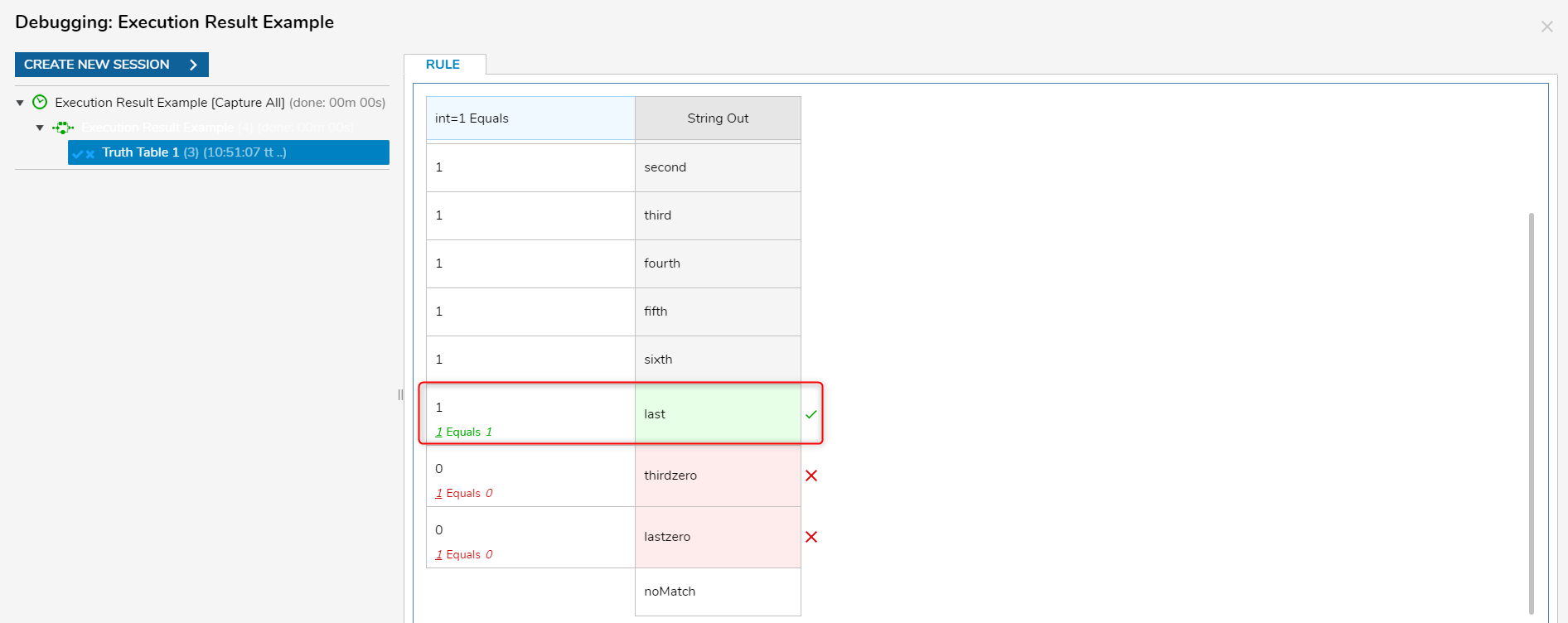Overview
External, Rule, and Truth Tables are able to execute and return the first, last, or all matching rows after evaluation. This allows for more control over the resulting output, allowing for specific outcomes to be the default result. The following article will demonstrate how to change the execution result type.
Execution Result Type
Below is an overview of the three options available for the Execution Result Type:
| Execution Result Type | Description |
|---|---|
| All Matches | Default selection. This option returns all matching rows once the table has been evaluated |
| First Match Only | Returns only the first matching row from the table |
| Last Match only | Returns only the last matching row from the table |
Example
This example will use a preconfigured Truth Table. The Truth Table has a single Int value as its input. Depending on the Int value, the Truth Table will execute and return rows containing a string. This example will cover how to display the last matching result for a Truth Table.
- With a Flow open in the Flow Designer, in the Toolbox expand the Designer Entities > Rules category and select the [Pick or Create Truth Table] step.
- Create or pick the Truth Table.
- Once The Truth Table has been created and added to the Flow, select the Truth Table and expand the Advanced header in the Properties. Notice the Execution Result Type setting.
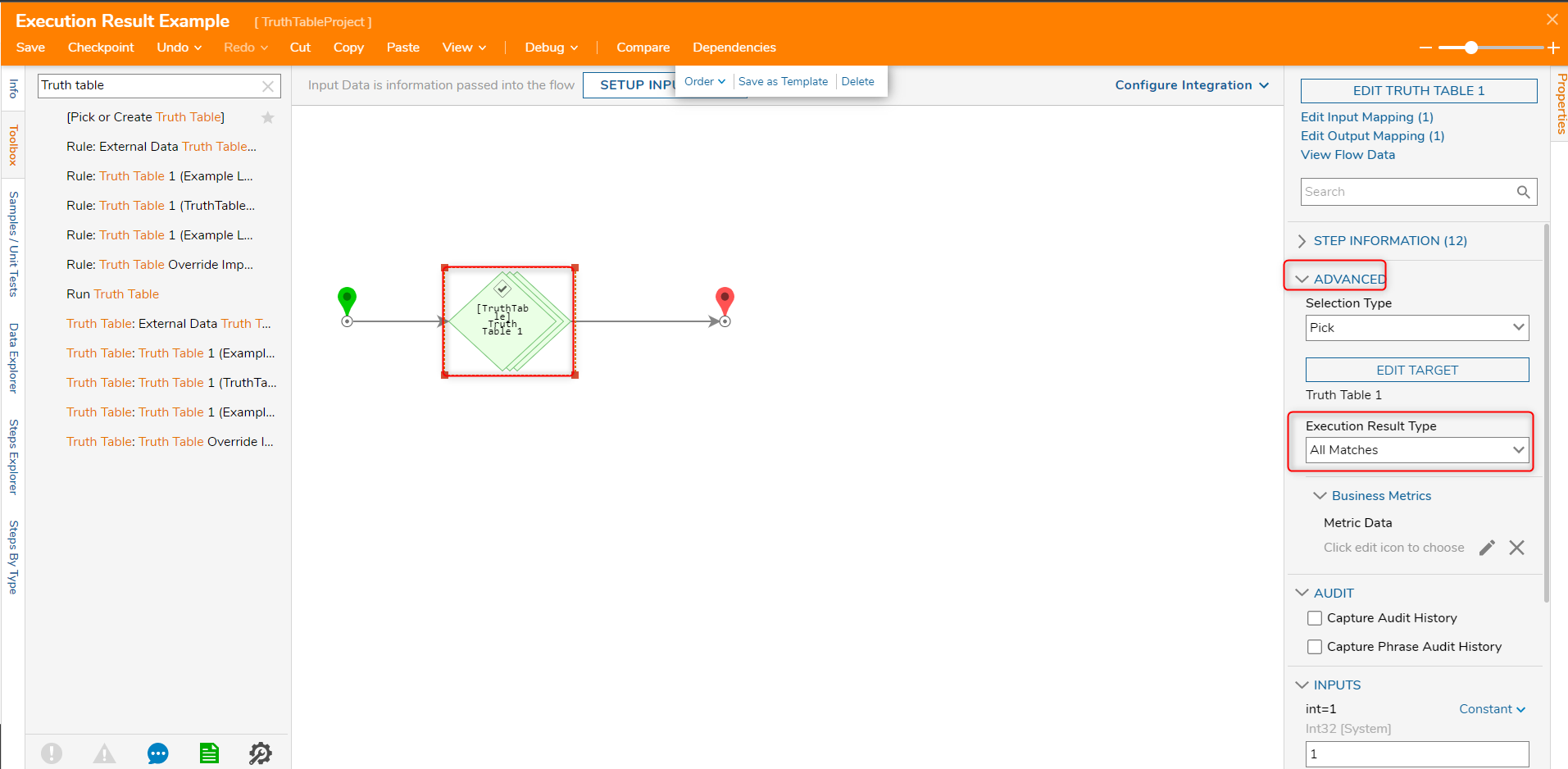
- By default the setting defaults to returns all matches. Since this example covers returning the last matching row, Select the drop-down under the setting and change All Matches to Last Match only.
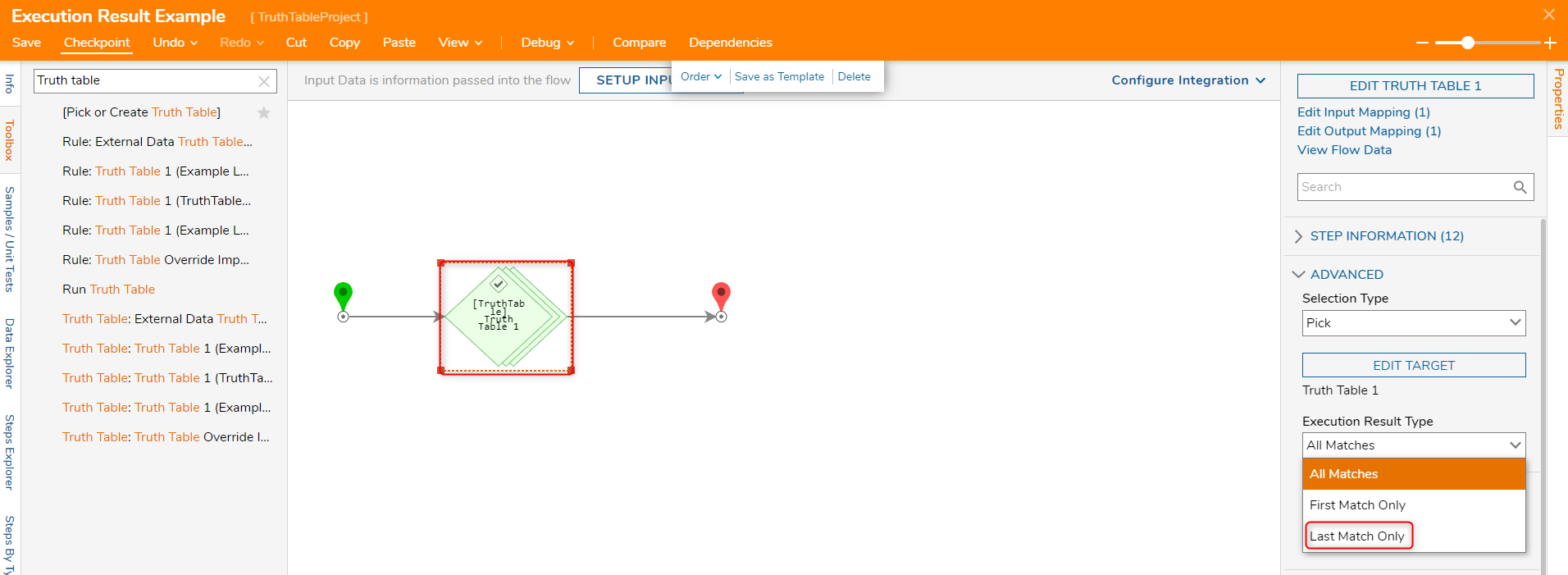
- Once the setting has been changed, run the table through the Debugger. Notice that only the last row is the only row being returned.