Overview
Decisions Portal settings can be customized using a settings object. These settings can be set by Portal users by navigating to System > Settings.
What is a settings object?
A settings object is a collection of values that a portal user can edit and which can be used by code. Many times these settings are used to store things like connection information and credentials to external system so that step which interact with those systems can fetch their connection settings from a central place.
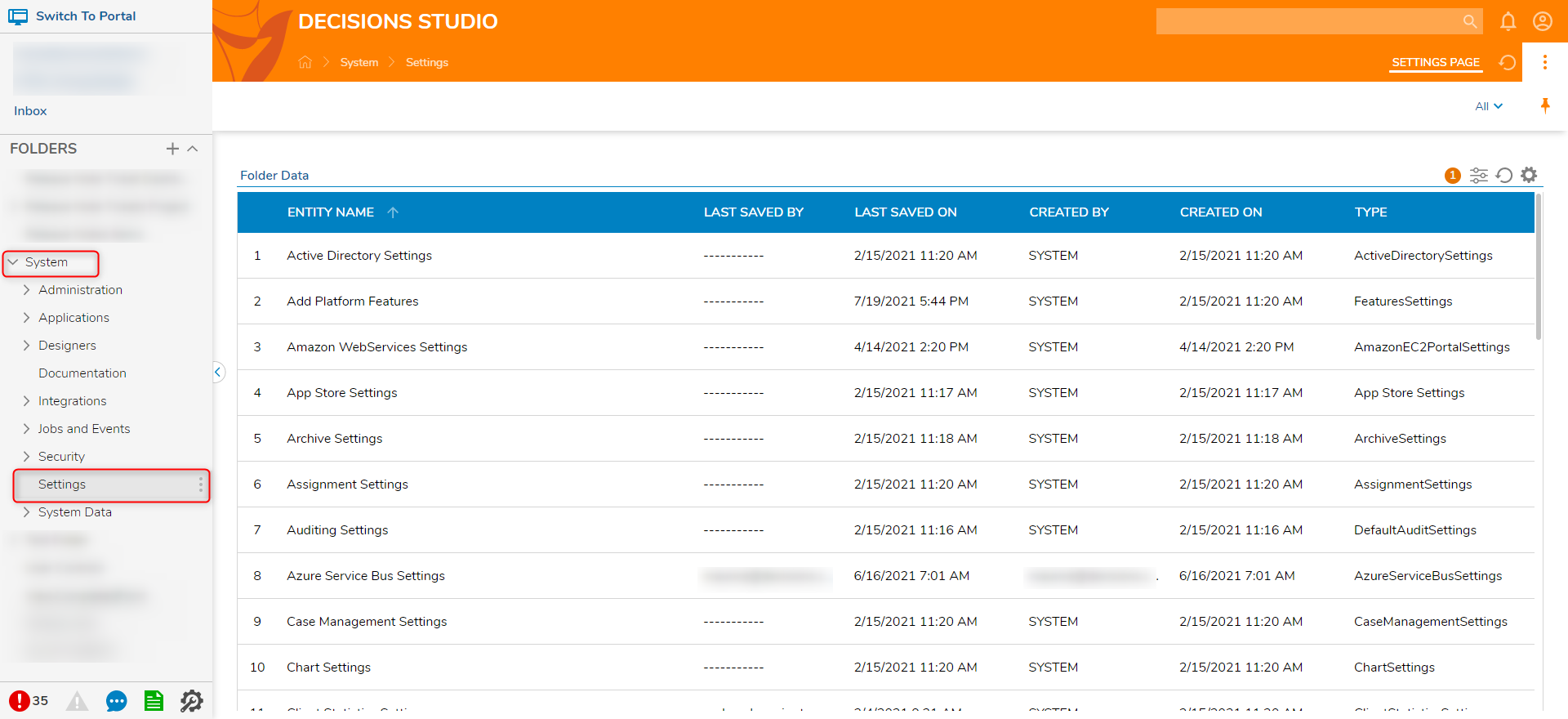
Accessing and Configuring Settings Via Code
The settings found in the portal can be accessed via code using ModuleSettingsAccessor. To access Portal Settings, use ModuleSettingsAccessor.GetSettings();
Example
The following example will demonstrate how to access and modify the Portals Slogan Text.
- In a C# project in any desired IDE, add PortalSettings portalSettings = ModuleSettingsAccessor.GetSettings();
- Add portalSettings.SloganText and modify the setting.
- Use .SaveSettings() to save values of each modified setting off the ModuleSettingsAccessor.
Below is an example of how to set and save the Slogan Text:
PortalSettings portalSettings = ModuleSettingsAccessor.GetSettings();
portalSettings.SloganText = "Our Company Slogan";
ModuleSettingsAccessor<portalsettings>.SaveSettings();
List Of Platform Settings Objects
DecisionsFramework.ServiceLayer.Services.Accounts.ActiveDirectory.ActiveDirectorySettings
DecisionsFramework.ServiceLayer.Services.AmazonCloud.EC2.AmazonEC2PortalSettings
DecisionsFramework.ServiceLayer.Services.Assignments.AssignmentSettings
DecisionsFramework.ServiceLayer.Services.Statistics.ClientStatisticsSettings
DecisionsFramework.ServiceLayer.Services.Portal.ClusteringSettings
DecisionsFramework.ServiceLayer.Services.CMDB.CMDBSettings
DecisionsFramework.ServiceLayer.Services.CMS.Content.CMSModuleSettings
DecisionsFramework.ServiceLayer.Services.Comment.CommentModuleSettings
DecisionsFramework.ServiceLayer.Services.Organization.ContactInfoSettings
DecisionsFramework.ServiceLayer.CustomPermissionsSetting
DecisionsFramework.ServiceLayer.Services.AuditService.DefaultAuditSettings
DecisionsFramework.Design.DesignerSettings
DecisionsFramework.ServiceLayer.Services.Document.DocumentModuleSettings
DecisionsFramework.ServiceLayer.Services.Facebook.FacebookSettings
Decisions.TaskTracking.Service.CMDB.Configuration_Items.HardwareRequestSettings
DecisionsFramework.ServiceLayer.Services.Portal.HTMLPortalSettings
DecisionsFramework.ServiceLayer.Services.ImportExport.ImportExportSettings
Decisions.TaskTracking.Service.CMDB.Configuration_Items.MobileRequestSettings
DecisionsFramework.ServiceLayer.Services.Portal.PortalSettings
DecisionsFramework.ServiceLayer.Services.Tagging.TagSettings
Decisions.Telephony.Service.TelephonySettings
Decisions.TestManager.Service.TestManagerSettings