Overview
A Rule is used to evaluate input data against configured conditions, then output the result as an outcome path in the Flow. Rules can help with determining what data should be passed along in a Flow and to which steps the data should pass. Special configurations that enhance the features of Forms, Reports, Pages and more are accomplished with Rule evaluations. Some of these features include determining which components are visible on a Form, how certain values are formatted on Reports, which user is responsible for an assignment, and much more.
The capture below shows the Create Rule window with several different functions and templates for creating a Rule. This window can be accessed by selecting CREATE RULE from the top action bar of any Designer Folder. The next sections provide a description of the Rule types and reference articles for each.
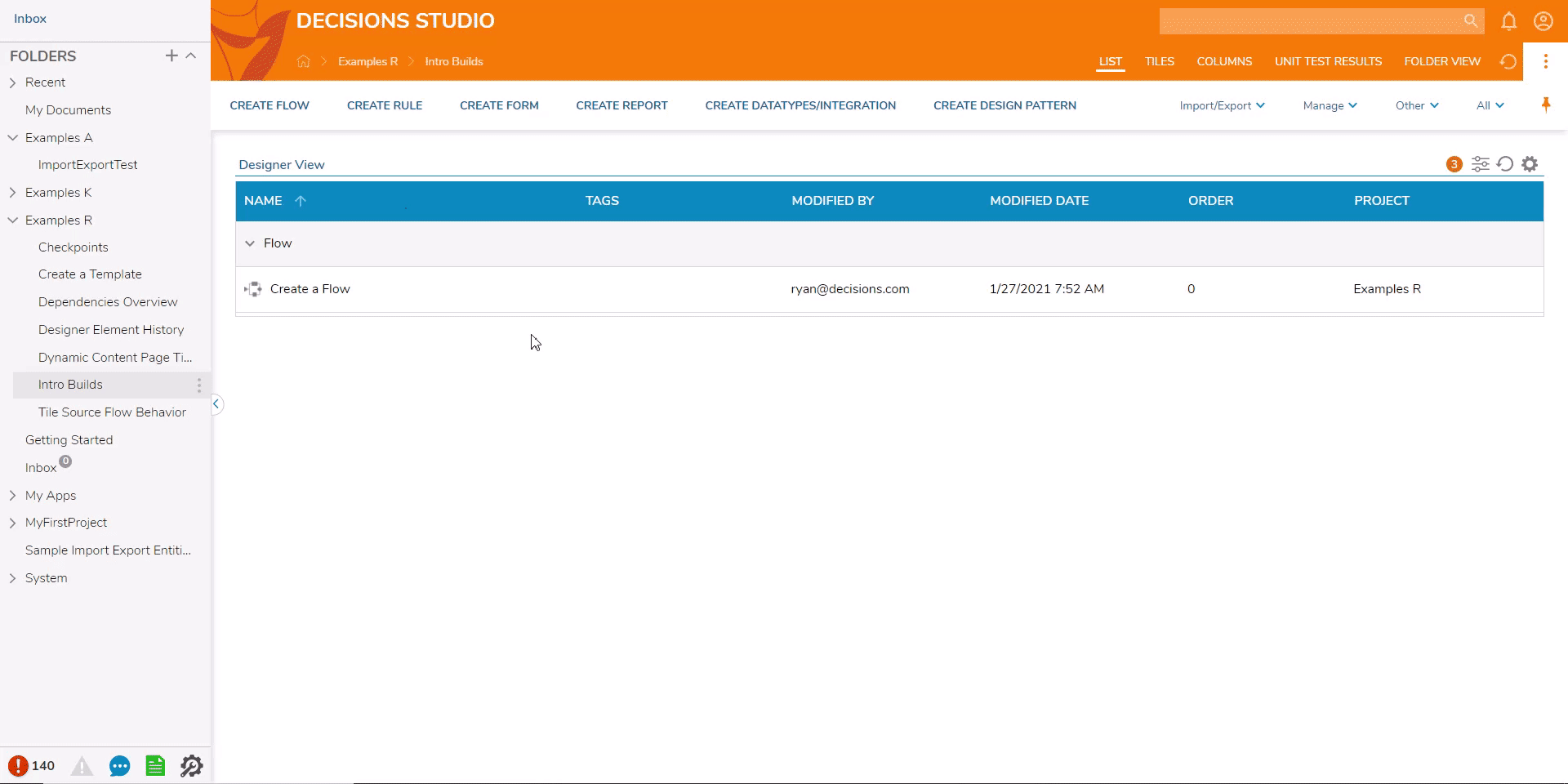
Pre-Built Decisions Rules
Decisions comes with several simple true/false Rules that are available in the Flow Designer as steps. In the Flow Designer Toolbox, navigate to the DATA section and expand a common Rule evaluation like DATES or TEXT. These sections have several steps that, when moved into the Flow, will automatically have a true/false output. The Rule steps have input configurations used to map what the Rule will be evaluating and what data is used in the evaluation. Common examples of these Rules are; String Equals, String Is In List, Number Greater/Less Than, In Between Dates, etc. Using one of these pre-built Rule steps will prevent from having to create these Rules separately and avoids the use of additional resources in the project.
Rule Types
Statement Rule
A Statement Rule is the most commonly used Rule type. This Rule uses input data and pre-defined conditions based on data type to create a logistical statement that evaluates either True or False. These Rules can have additional statements added to them using the Either/Or junction. Additional outcomes aside from True/False can be added to the Rule as well. An example of a Statement Rule would be a Rule configured to receive an account email and evaluate whether or not it is on a certain email list within an organization.
Truth Table
A Truth Table is a Rule that can compare multiple pieces of input data against possible combinations of values for that input type. This allows the user to arrive at different outcomes depending on the specific combination. The output of a Truth Table can be one or many pieces of data, or they can take action by referencing a Flow when that outcome is triggered. The blue column is where input data can be used to define conditions. The gray column is where the output evaluation can be configured or modified, which will be based on the selected verb. The rows contain the values for each column that the input data will compare against. An example of a Truth Table would be a Rule that receives a full name and email address, determines if the entry matches any of the configured combinations in the Truth Table, then outputs a result based on this evaluation.
Rule Chains
A Rule Chain is a Rule in Decisions, where sets of rules are combined together in sequence. Each Rule produces a ‘Fact’ that is an output of the Rule Chain and can be consumed in Rules further down the chain. This Rule uses a Flow-like Designer where the Rule functions are represented by a visual icon. Multiple types of Rules like Statement and Truth Table can be used within a Rule Chain if referenced with steps in the Designer.
Matrix Rule
A Matrix Rule is a Rule that uses a column/row layout where each column and row is a Rule. Each Rule added to a column or row has a dedicated window to configure the parameters. When a Matrix Rule runs, it has an outcome result, each outcome from a horizontal column creates a column for the Matrix, and each outcome from the vertical row creates a row for the Matrix.
Rule Set
A Rule Set is a collection of Rules that evaluate the same object. These Rules can be parameterized and customized based on context, without the need to copy or rewrite them.
Sequential Rule
Sequential Rule is a Flow that represents a sequence of Steps that evaluate data. It can be used when the user wants to embed a complex data evaluation or a sequence of simple Rules into a single Rule by means of a Sub Flow. The Sequential Rule is another way of creating a Rule using a Flow as an interface rather than the Rule Designer; it can give different options when evaluating data that the Rule Designer may not have available.
Rule Engine Extension
A Rule Engine Extension is a Rule that can be embedded in another Rule. It is required to add “anchor” input in the “Main” Rule in order to use Rule Engine Extension. This “anchor” input should be the same data type as the input data for the Extension Rule.
Interceptor Rules
Interceptor Rules are Rules that catch invalid data in business workflow processes, which helps to ensure that only valid data is being evaluated by the Rule. These Rules take place in the process that needs to validate data using the Rule Set Engine.