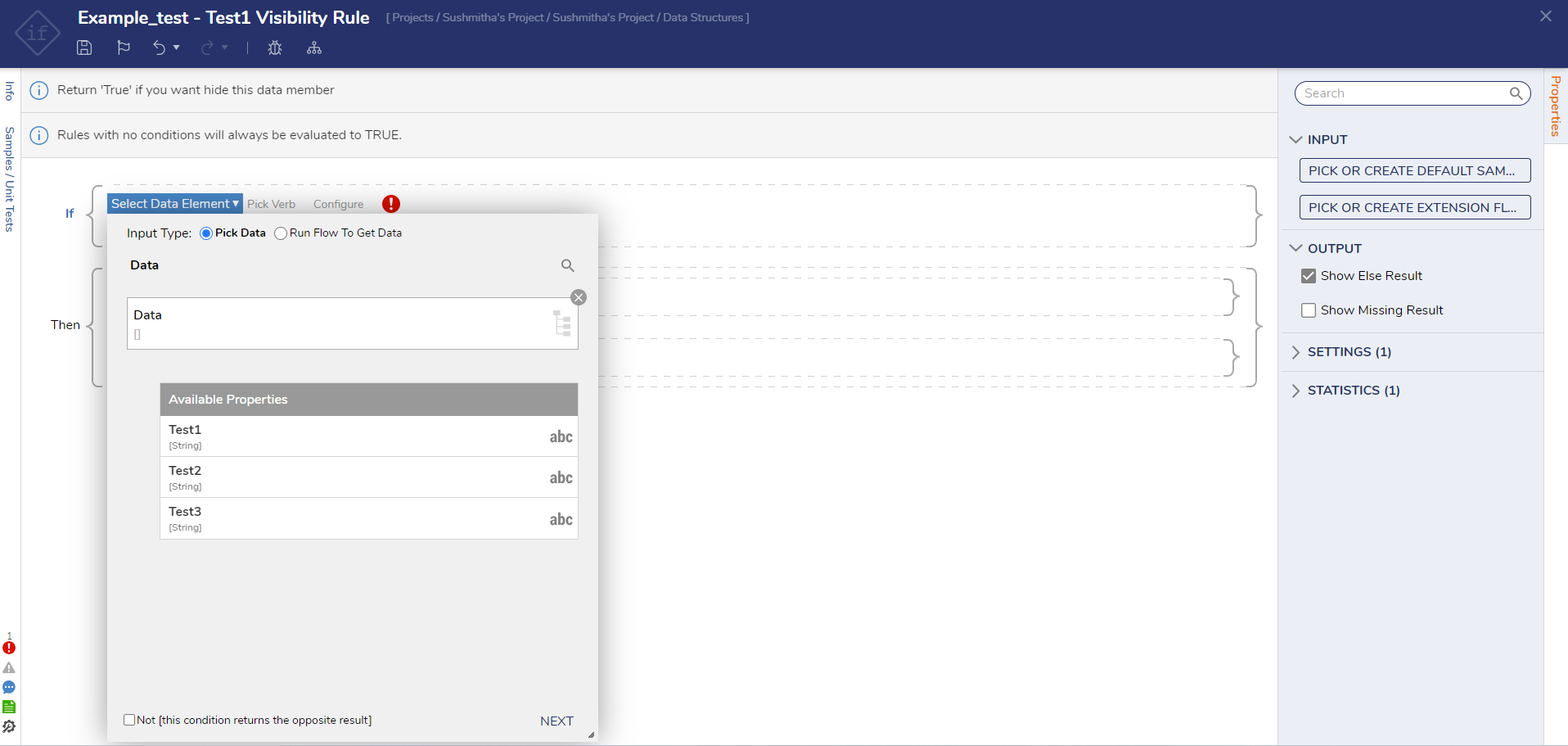Overview
Visibility Rules can be used on a defined Data Structure to show or hide specific objects. However, this functionality cannot be used when creating a defined Data Structure. Instead, a user must edit a Data Structure after it has been created and select Use Visibility Rule from the Advanced section of the Data Structure.
Example
- Edit an existing Data Structure, expand the Advanced drop-down menu, scroll down to Use Visibility Rule, and select the Checkbox.
- Click the EDIT VISIBILITY RULE button. The Rule Designer will open.
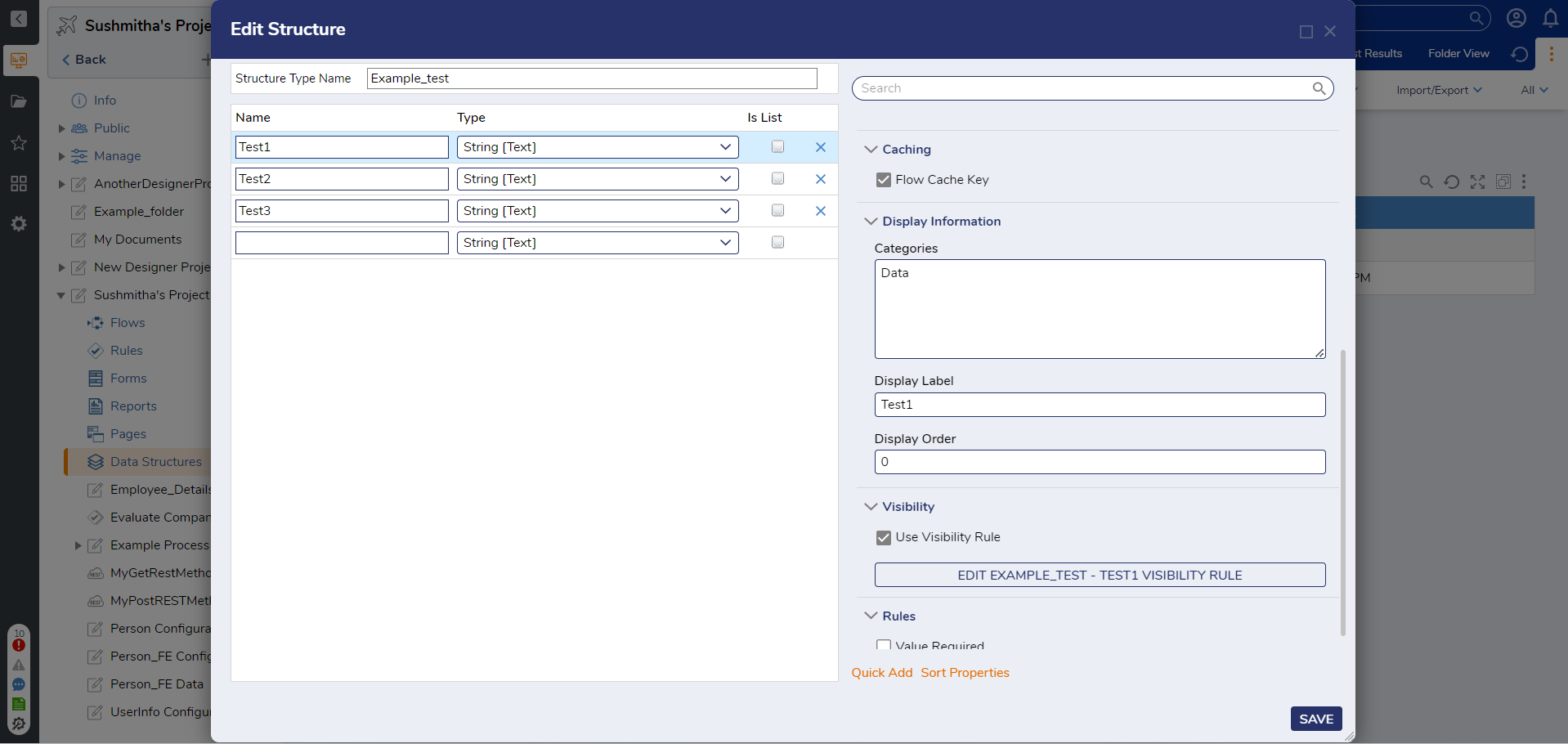
- From here, build a Rule to hide the Data Member based on certain evaluations.