Overview
Personally Identifiable Information (PII) is used to identify data structure fields as sensitive information.
These fields will be specially protected through encryption. When fields are marked as PII and the Data Structure is created, any data put into that field is encrypted in the database. Data is encrypted using 256-bit AES when selecting either Encrypt Data or Contains Personally Identifying Information (PII) on a data structure field.
Enable PII Feature
- In a Designer Project, click CREATE DATATYPES/INTEGRATION from the top action bar to create a Data Structure.
- Under the ADVANCED category, click the Contains Personally Identifying Information (PII). Click SAVE.
Contains PII vs. Encrypted Data
Contains PII is a special case of Encrypted Data. With Encrypted Data, it can be turned off and Decisions will revert the field to being stored in an unencrypted fashion in the database. With Contains PII, the data remains encrypted in the database even if the Contains PII checkbox is unchecked (to maintain the security of the data that was previously stored there) and flags the information so it can be reported on.
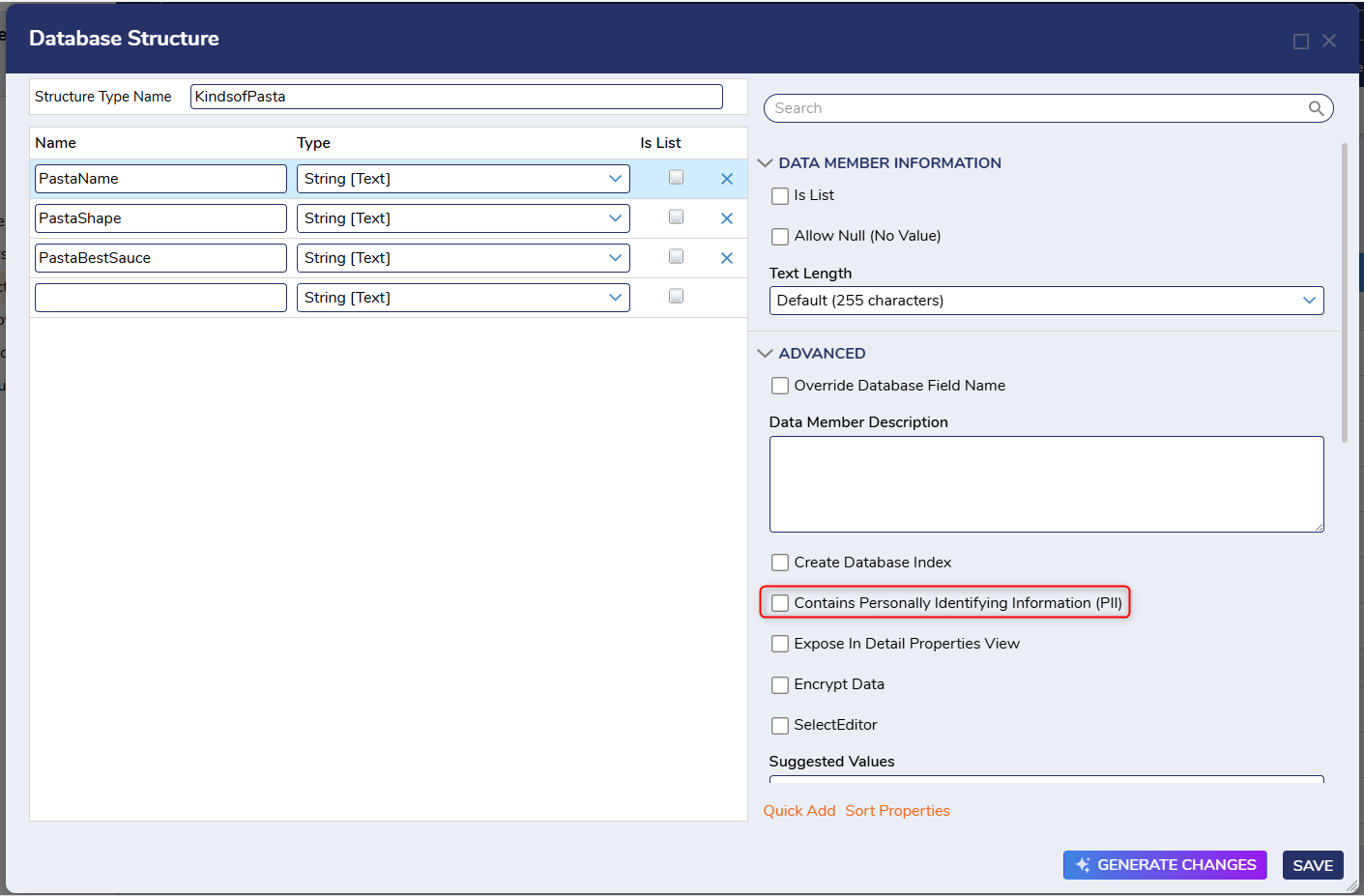 In v9.14+, the "Contains PII" and "Encrypt Data" options will be hidden when a data field is marked as "Is List" while editing a data structure.
In v9.14+, the "Contains PII" and "Encrypt Data" options will be hidden when a data field is marked as "Is List" while editing a data structure.
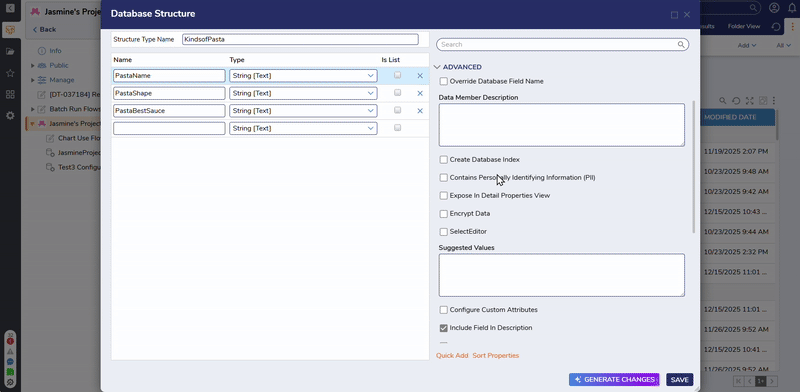
Report on PII Fields
- Start in a Report.
- In the Report Designer, select PII Fields as the Data Source.
- Click Add under Data Fields, then select the two Data Field options available.
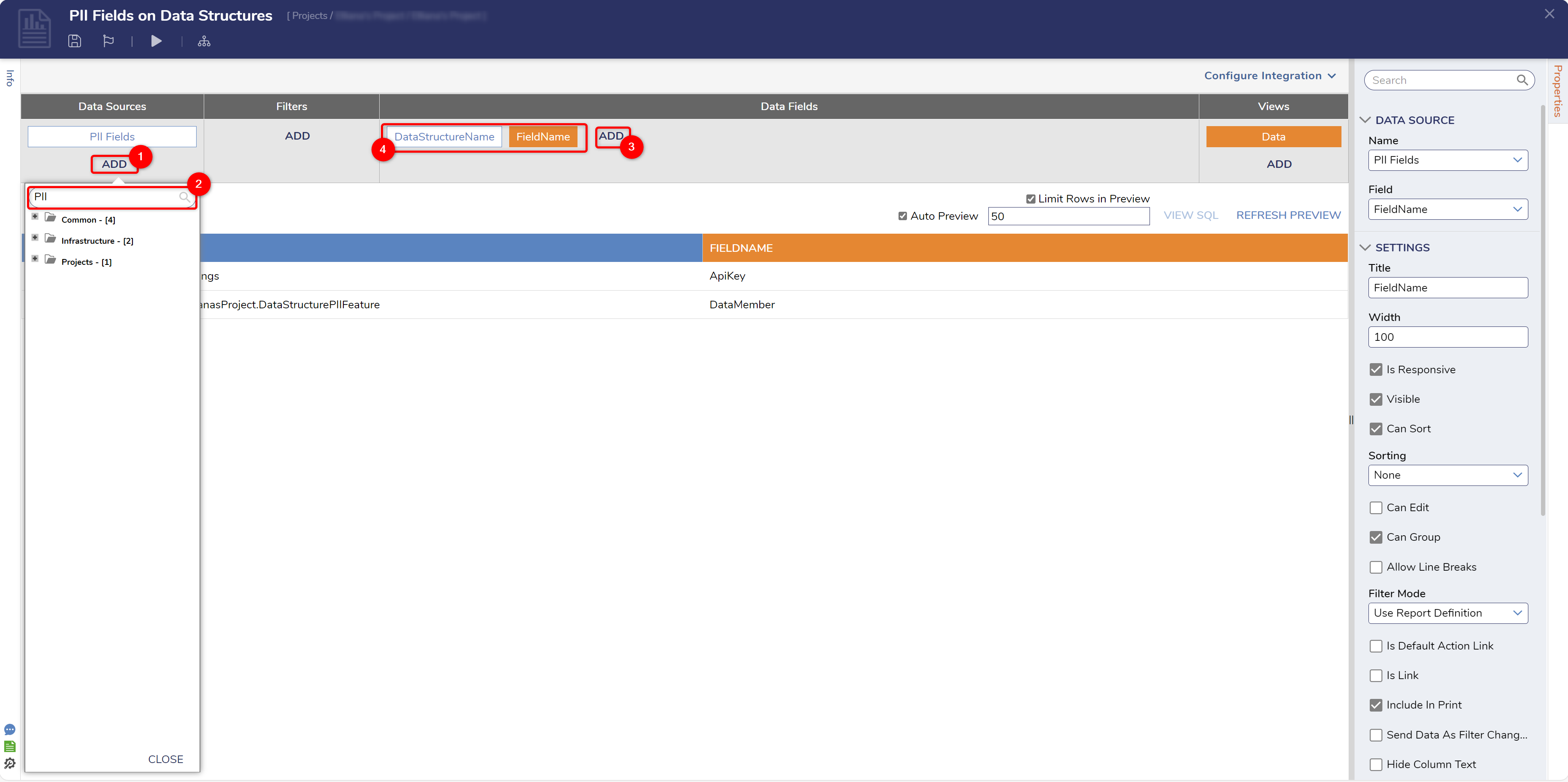
Feature Changes
| Description | Version | Release Date | Developer Task |
|---|---|---|---|
| Marking a data field as 'Is List' when creating or editing a data structure now causes the "Contains PII" and "Encrypt Data" options to be hidden. | 9.14 | August 2025 | [DT-044761] |
For further information on Data Structures, visit the Decisions Forum.