Overview
The concept of Organizations within the Deployment Server provides a structured and efficient way to group, manage, and control projects throughout their lifecycle. It facilitates smooth collaboration and deployment by creating a clear hierarchy that connects development and deployment environments.
Organizations serve as a top-level container within the Deployment Server. Each organization centralizes management, deployment, access control, and project tracking, ensuring transparency and consistency across teams and environments.
Environment Structure and Roles
The Deployment Server ecosystem is divided into distinct environments with specific responsibilities:
- Development Server: Where active development, coding, and initial testing occur.
- Deployment Server: The core system managing builds, deployment packages, auditing, and transitions between environments.
- Target Environments: The final production, QA, testing, or staging servers where projects are deployed for end users.
Organizations tie these environments together by linking projects pushed from development servers directly into the appropriate organization folder on the Deployment Server. This separation of concerns enhances risk management and process clarity.
Illustrative Workflow
The following is a simplified flow of how projects move through the system:
- Developer pushes code from the Development Server to the Deployment Server.
- The Dev Server is configured with an Organization ID.
- The project is routed to the corresponding Organization Folder in the Deployment Server.
- Deployment packages are placed in the organization’s Deployments Folder.
- Deployment teams review and push builds to the appropriate target environments (e.g., QA, Production).
Creating an Organization in the Deployment Server
To set up a new organization in the Deployment Server, follow these steps:
- Log in to the Deployment Server.
- Click on the Create Organization button available on the dashboard.
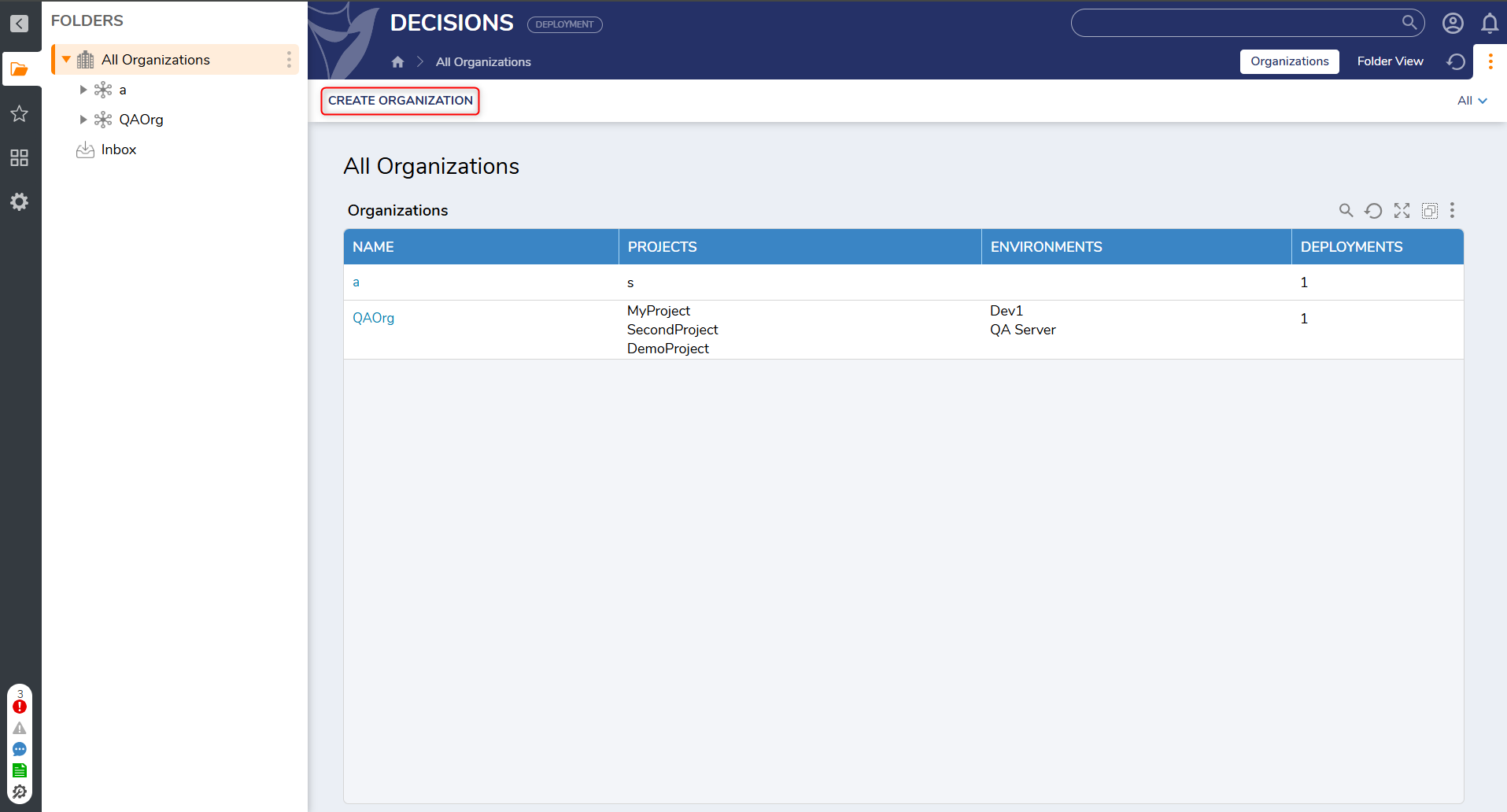
- A Create Organization pop-up window will appear.
- Enter the desired name for your new organization and click Create.
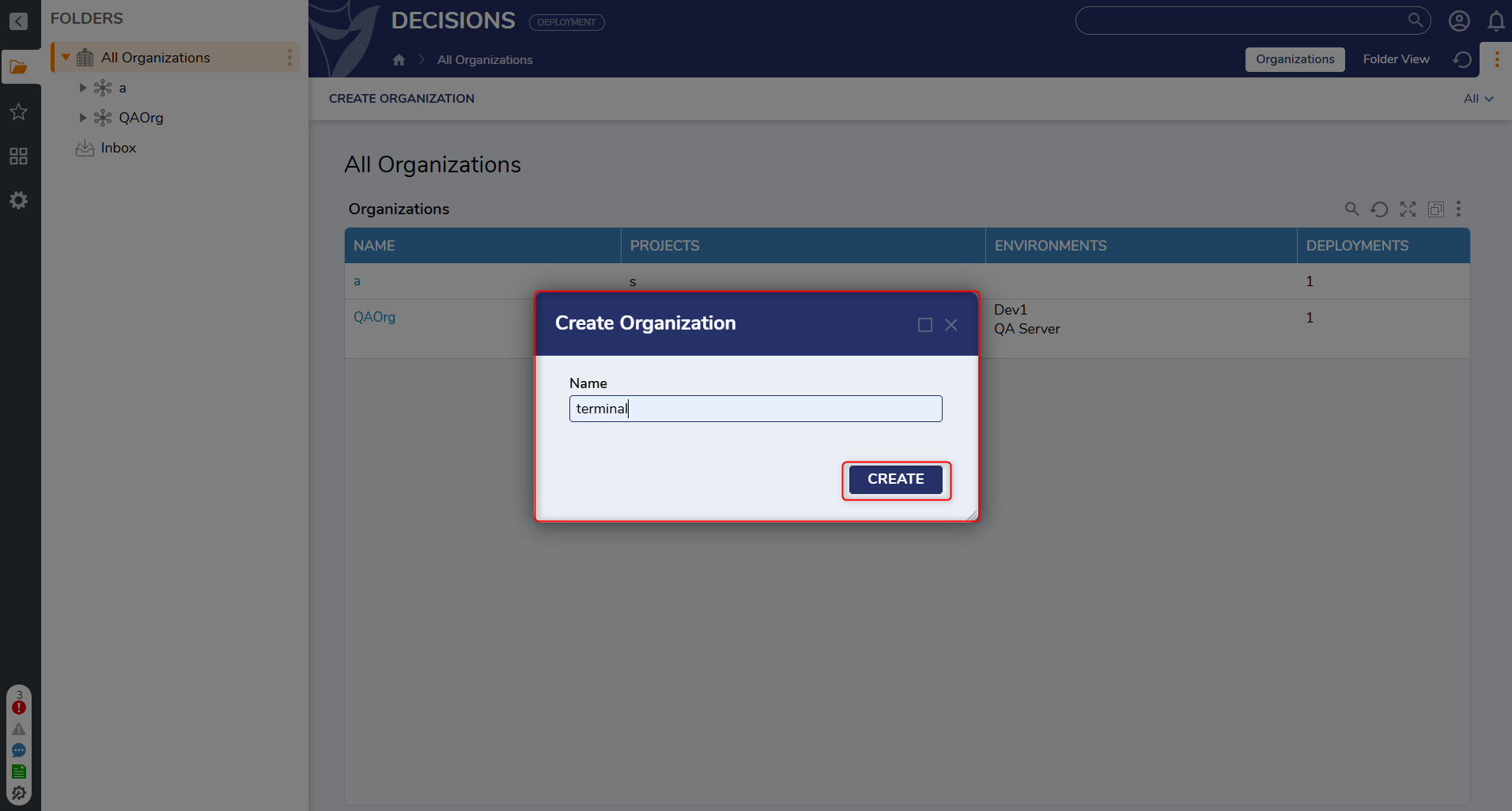
- Once created, the organization will be automatically listed and made available across connected environments such as the Development, QA, and Production servers.
This organization can now be selected during the configuration process within each environment, ensuring consistent linkage to the appropriate organization on the Deployment Server.
Organization Folder and Hierarchy
- Each Organization Folder acts as a top-level hierarchy within the Deployment Server.
- Users create organizations on the Deployment Server and obtain a unique Organization ID.
- This Organization ID is then configured in the Development Server settings.
- When a project is checked in or pushed from the Development Server, it automatically lands under the matching organization folder on the Deployment Server.
- Every organization contains a Deployments Folder, which further organizes builds and deployment packages associated with that organization.
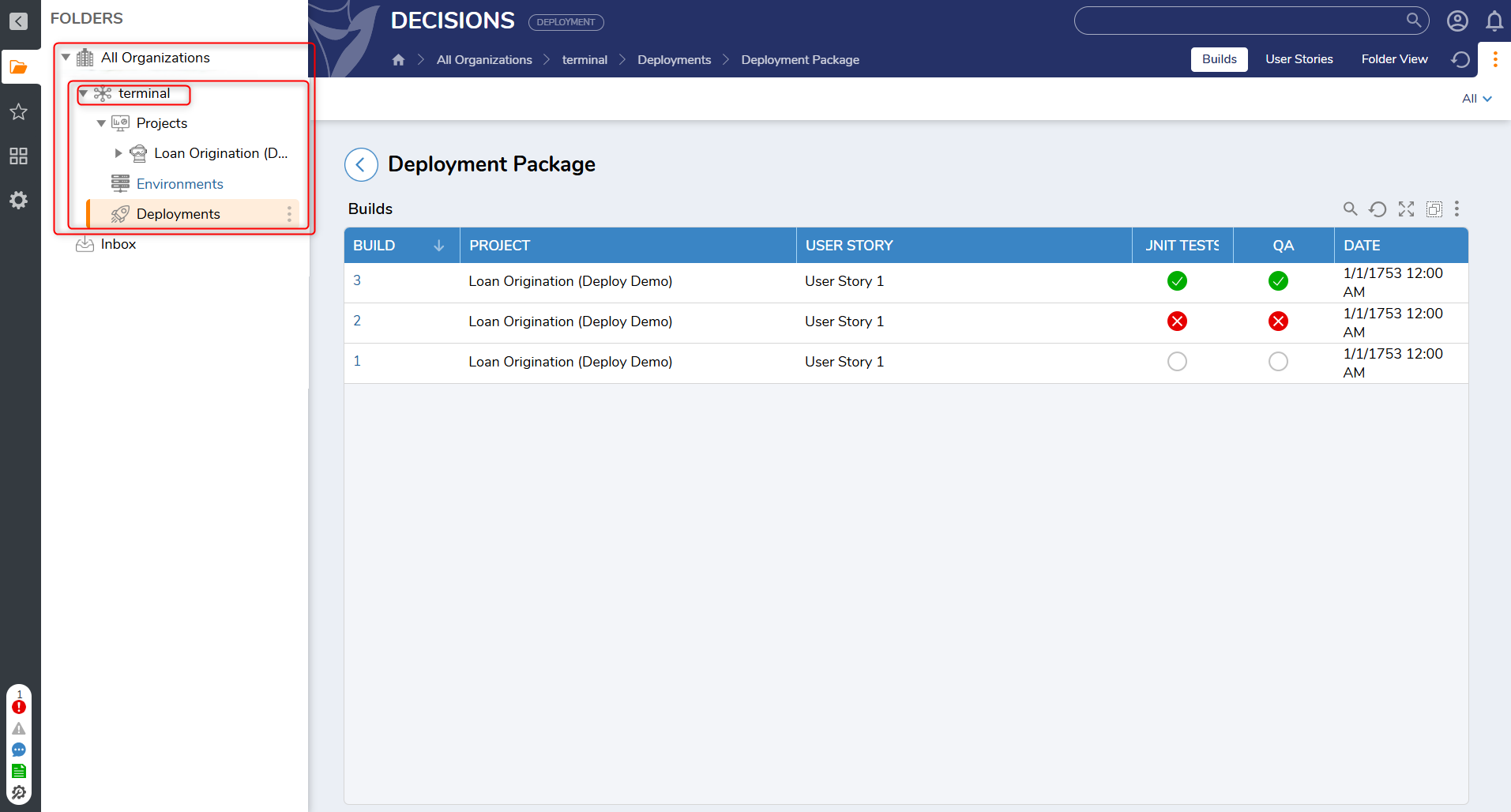
Best Practices
- Use a separate organization for each development environment to avoid configuration conflicts.
- Group only related projects within the same organization for easier access control and auditing.
- Ensure Organization IDs are consistently configured across all development servers.
- Regularly clean up outdated deployment artifacts from the Deployments Folder.
- Assign clear ownership of organizations to specific teams for accountability and faster troubleshooting.
Key Advantages
- Centralized Project Management: Consolidates related projects under a single organizational umbrella.
- Improved Discoverability: Easier navigation and searchability of projects and deployment artifacts.
- Access Control: Organization-level permissions allow streamlined and secure access management.
- Automated Association: Projects are automatically linked to the correct organization based on the configured Organization ID, reducing manual errors.
- Scalability: Supports management of multiple projects across teams without losing structure or control.
- One Organization Per Development Environment: To maintain clarity and avoid conflicts, each development environment should be linked to exactly one organization.
Team Collaboration and Process Coordination
The organization structure fosters collaboration among teams responsible for development, deployment, and infrastructure support:
- Deployment teams monitor builds, resolve deployment issues, and ensure smooth environment refreshes.
- Infrastructure teams maintain the deployment server’s health and apply necessary patches or fixes.
- Clear ownership and responsibility boundaries reduce risk and improve response times.
- Coordination ensures reliability and confidence for customers relying on the deployment process.