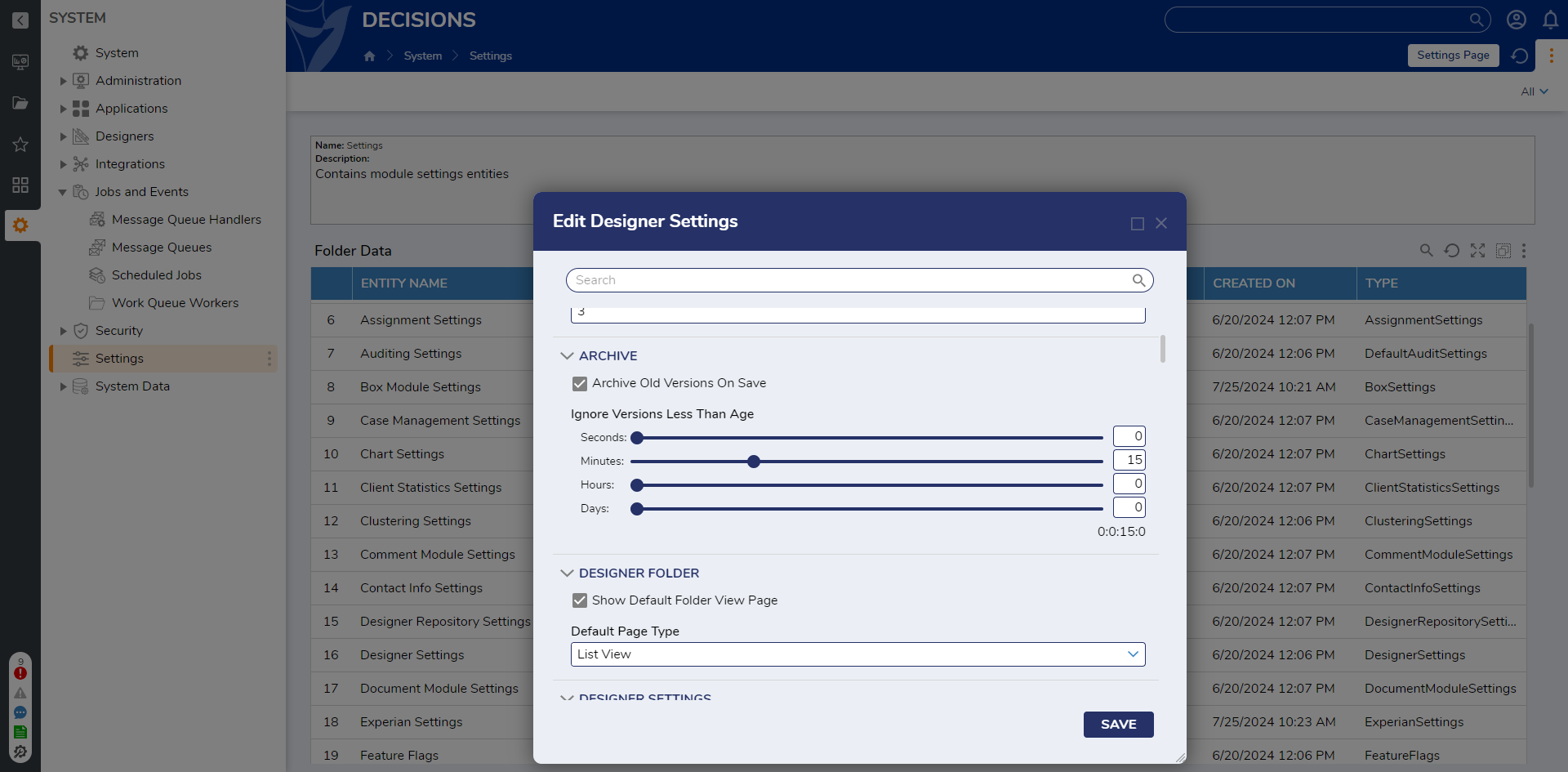Important!
With v9.19 and above, designer backups are created once every 15-minute interval. This means that regardless of how many times an entity is saved within those 15 minutes, only a single backup will be created.
If you want to restore the previous behavior i.e. to create a backup on every entity save, go to System Settings → Designer Settings → Archive Old Version On Save, and set Ignore Versions Less Than Age to 0 seconds.
Overview
To aid in version control and to view Comments, Documents, External Links, Saves, and Checkpoints associated with a specific Designer Element, Designers are given a variety of History/Documentation Actions and Settings. The following document discusses and demonstrates how to use these features to catalog Designer Elements in Decisions.
History/Documentation Actions
The History/Documentation Actions can be accessed by right-clicking the name of a Designer Element and selecting Advanced > View History in the OTHER section. Early versions of v9 have a History section, click View History.
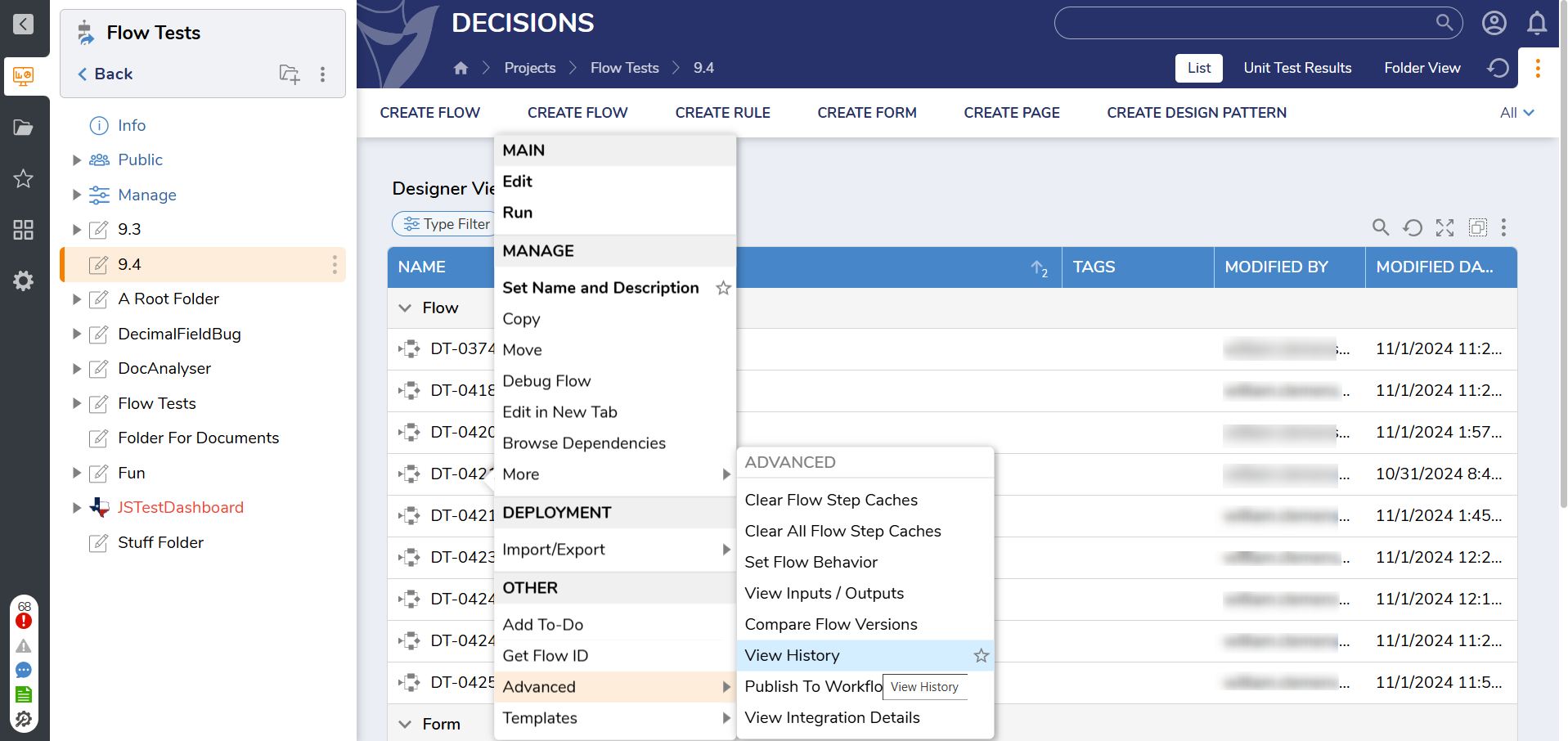
History Folder
The History Folder of a Designer Element provides information based on the version and history of that specific element. This Folder can be accessed by right-clicking a Designer Element and selecting History/Documentation Actions > Open/View.
The Folder's Page displays the following three sections:
Section Name | Description |
|---|---|
History and Documentation | Shows the element's Name, Modified On date, the Modified By email, the Behavior type, and the amount of Backups that are available for the item (Backup Count). |
Older Versions | Displays all Backups or Saves/Checkpoints for the element. Right-clicking one of the backups exposes a new Action menu with options for utilizing the Backup. This includes the ability to Restore From Backup, management options, and more. |
Recent Comments | Displays all added Comments, Documents (with Download/Update options), External Links, and Preview Images associated with the element. |
.png)
Designer Studio Settings: Archive
To help with version control, Decisions provides adjustable Settings that allow the Decisions Studio to automatically archive previously saved versions of a Designer Element based on the age of the version, or when a new version is saved. These settings help to control how many versions and Backup files are saved for an individual element.