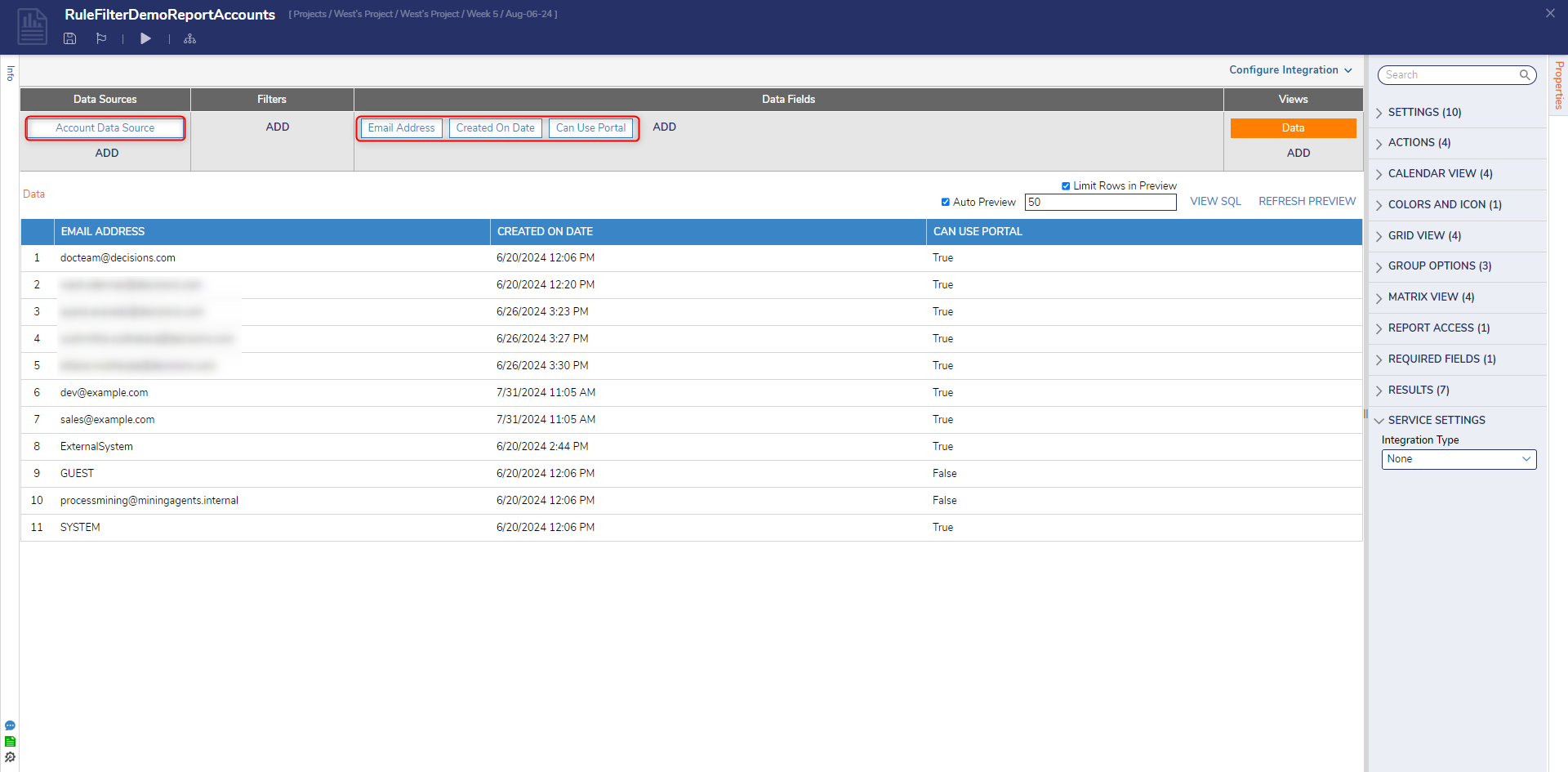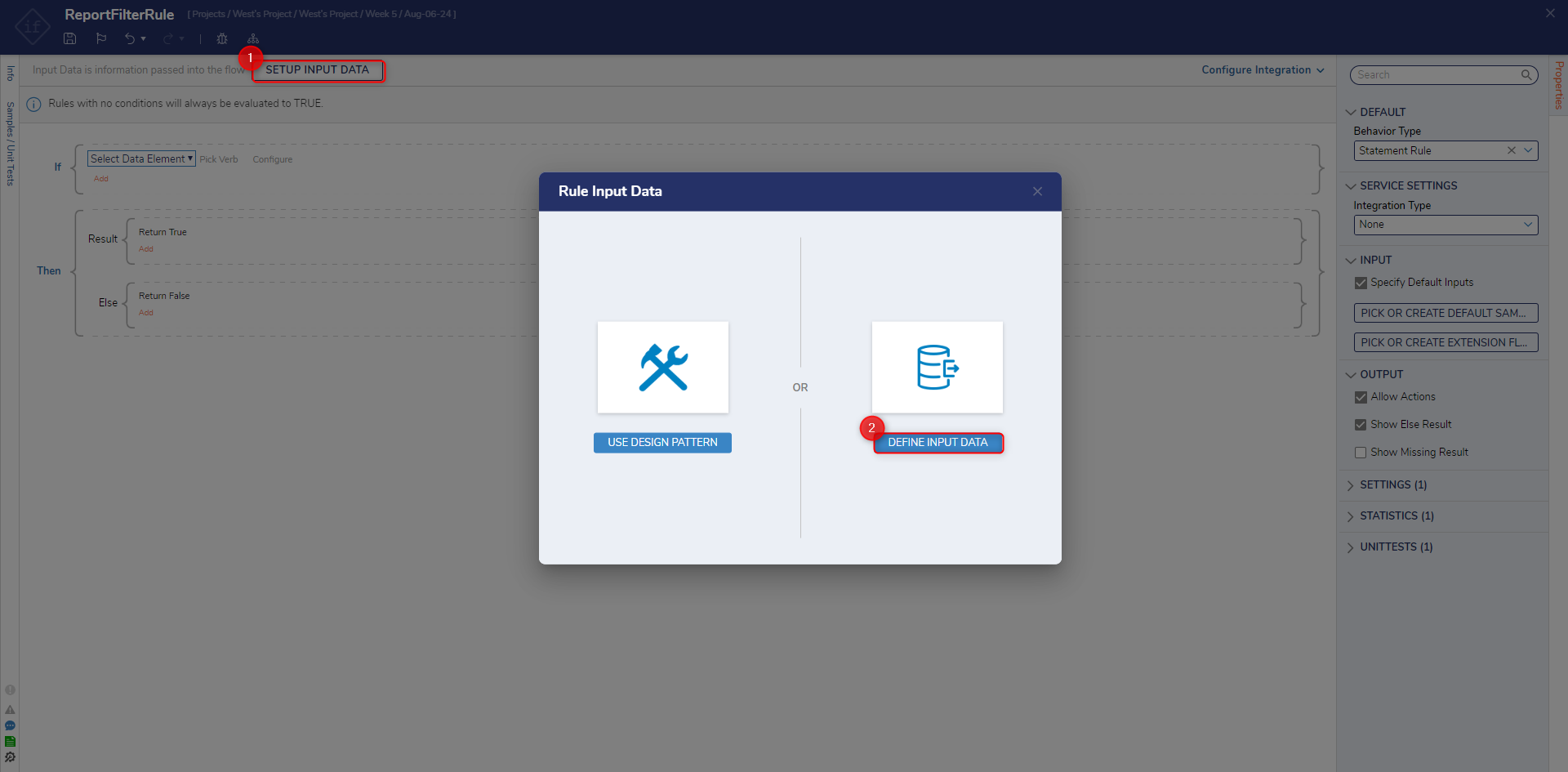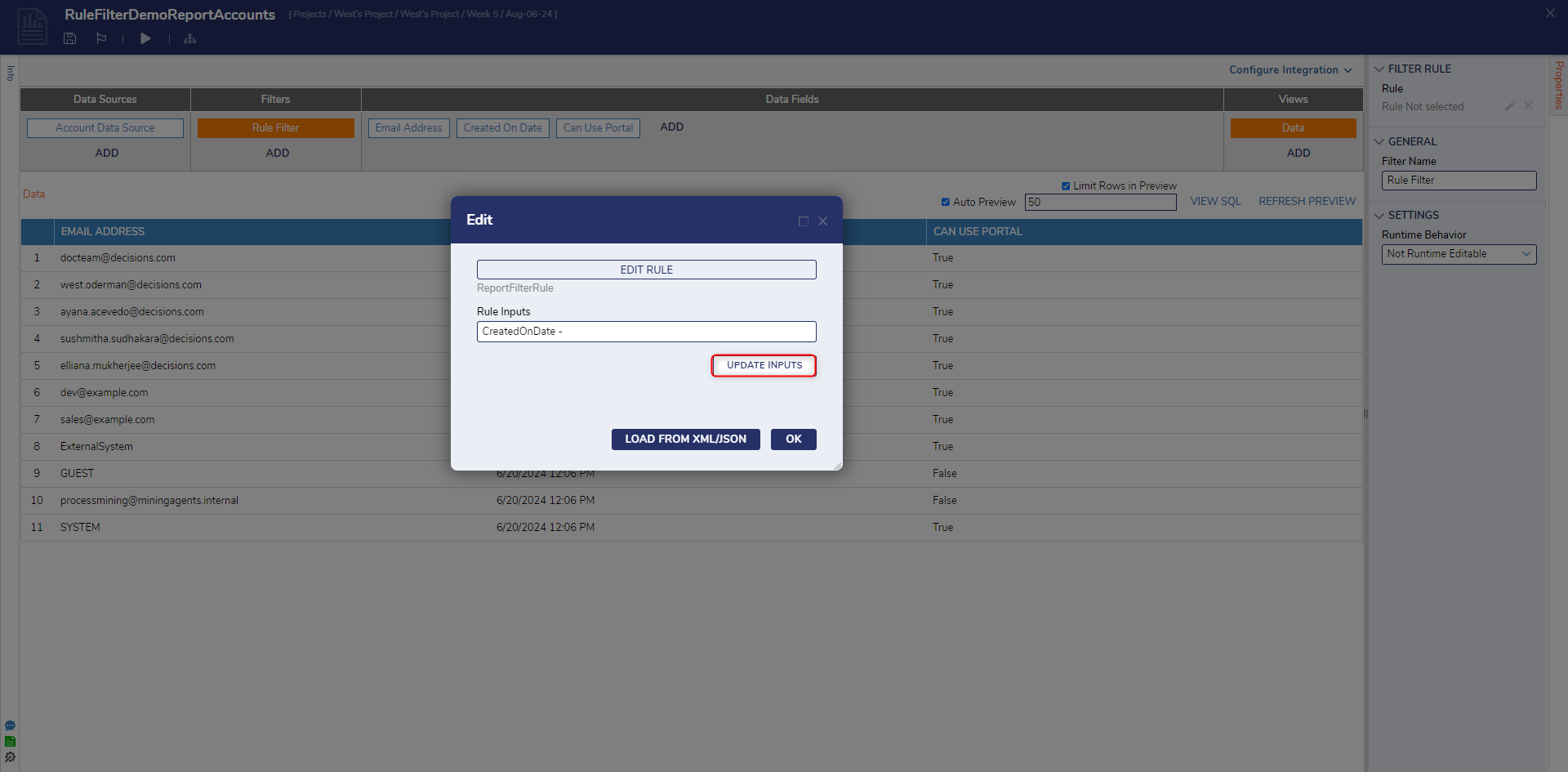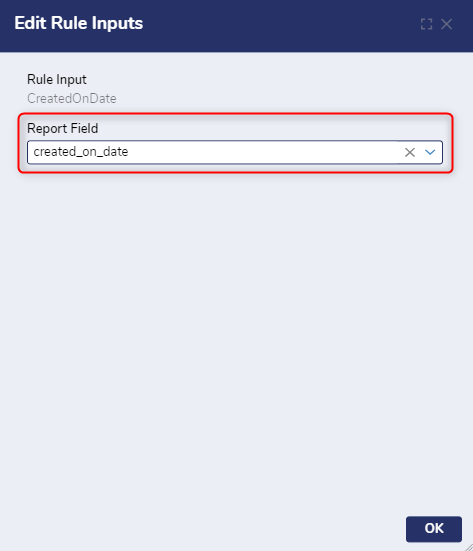Rule Filter On Report
- 06 Aug 2024
- 1 Minute to read
- Print
- DarkLight
Rule Filter On Report
- Updated on 06 Aug 2024
- 1 Minute to read
- Print
- DarkLight
Article summary
Did you find this summary helpful?
Thank you for your feedback!
Overview
By applying a Rule Filter to a Report, users can leverage the power of the Rule Designer to filter Report results that are specific to desired data values within the Decisions Studio. This can be useful in instances that involve the need to refine a large set of date, such as a Group of users.
The following document demonstrates how to use a Rule Filter to filter a Report consisting of Account Data Source values.
Testing Large Reports
Using Filters on large scale Reports can severely impact performance. Please test those Filters in a development environment to avoid end-user impact.
Example
- From a Designer Project, CREATE a new Report.
- From the Report Designer, under Data Sources, Add Account Data Source. Then, under Data Fields, Add Email Address, Created on Date, and Can Use Portal.
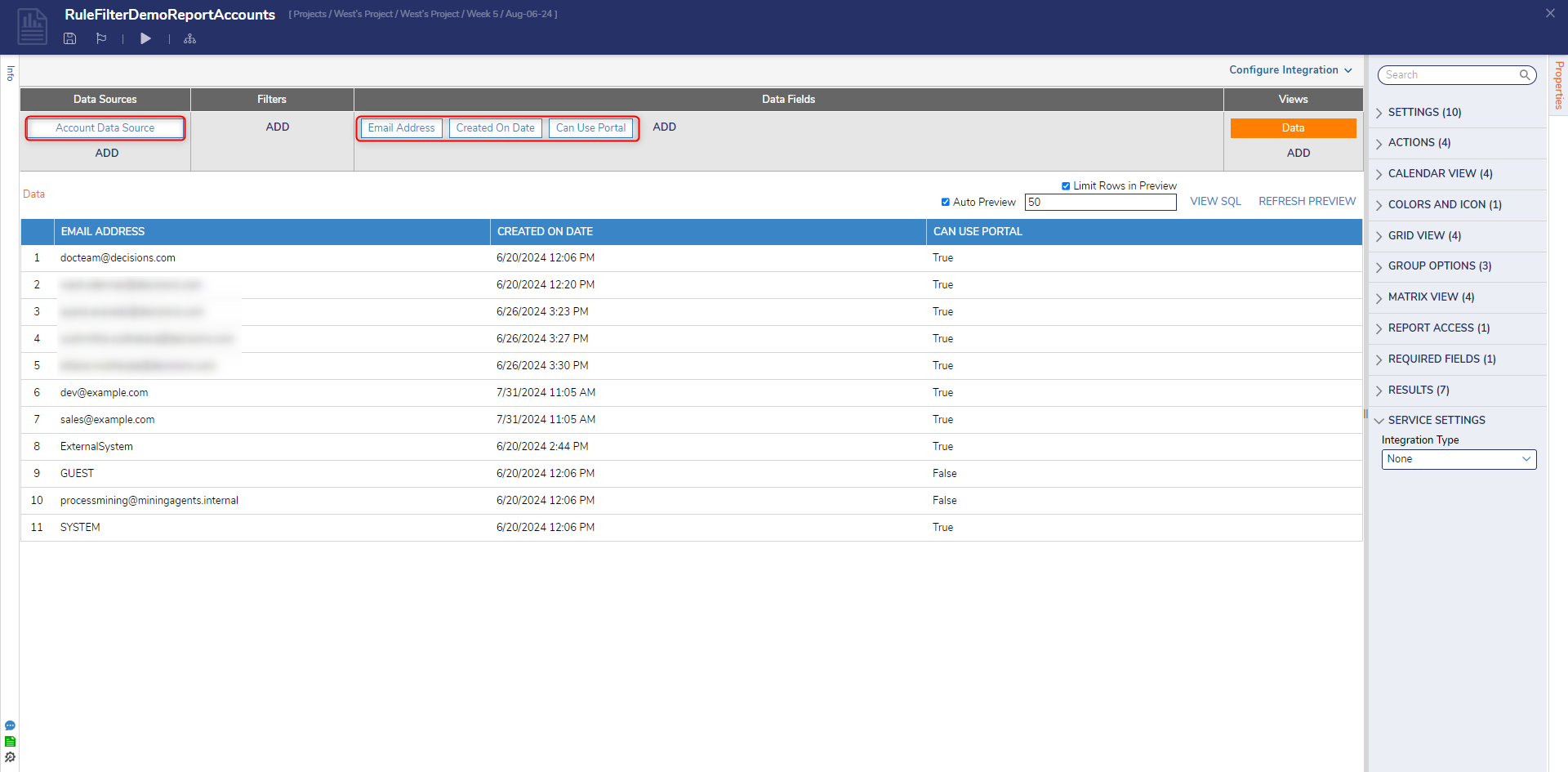
- Under Filters, click Add, then select Rule Filter. From the Properties of the Rule Filter, select the Edit button (pencil icon); then create a Statement Rule.

- From the Rule Designer, select SETUP INPUT DATA, then DEFINE new Input Data.
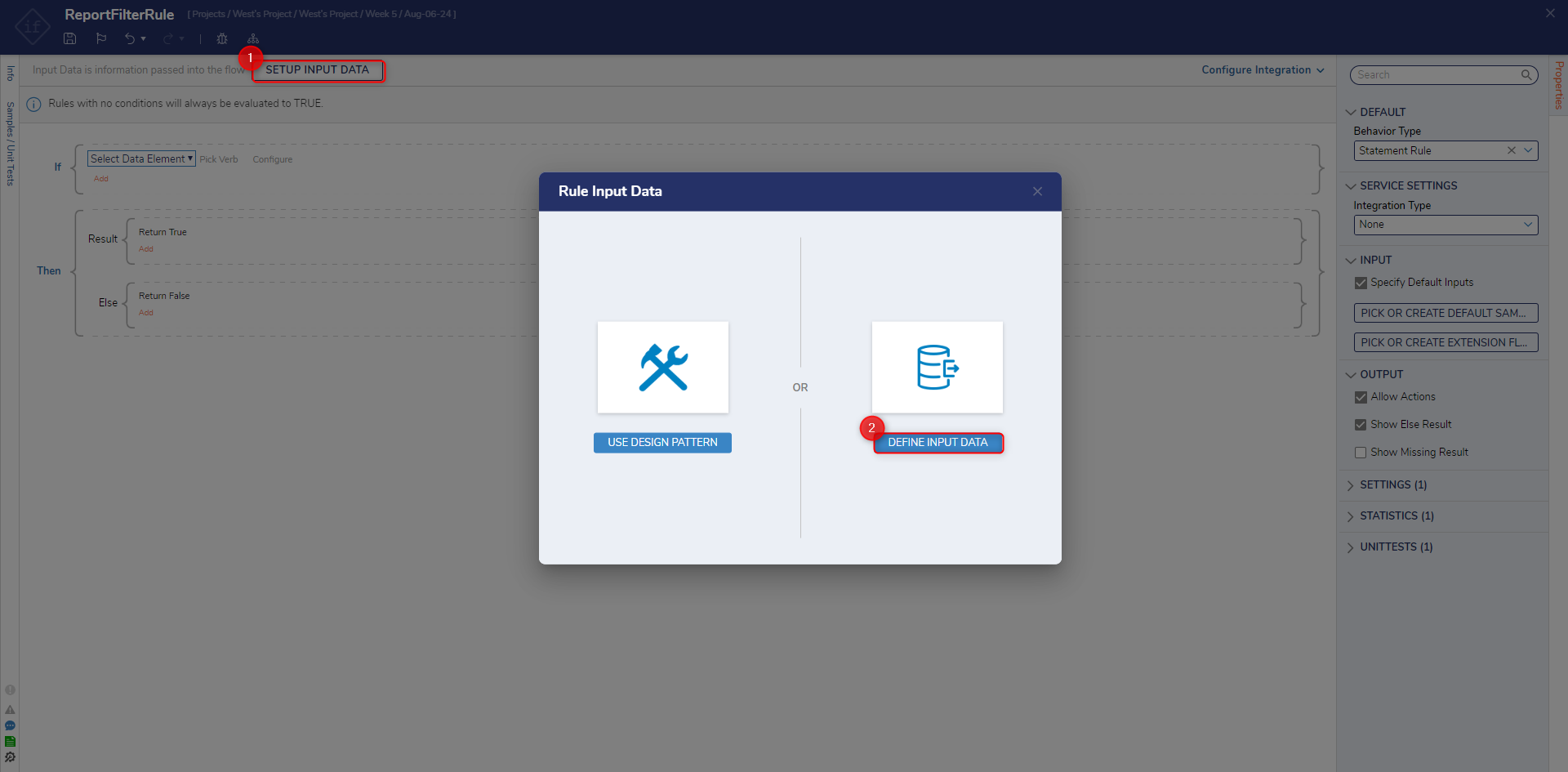
- From the Input Data window, provide the NAME "CreatedOnDate", and select DateTime from the TYPE dropdown. Then, Save and close the window.

- Back in the primary Rule Designer, define the rule as "If CreatedOnDate Greater Than. Then, set end Date to InPast, set Start to Current Date Time, Offset to 4 Days, and click DONE.

- Back in the Edit dialog, select Update Inputs button. Then, beside CreatedOnDate, select the Edit button.
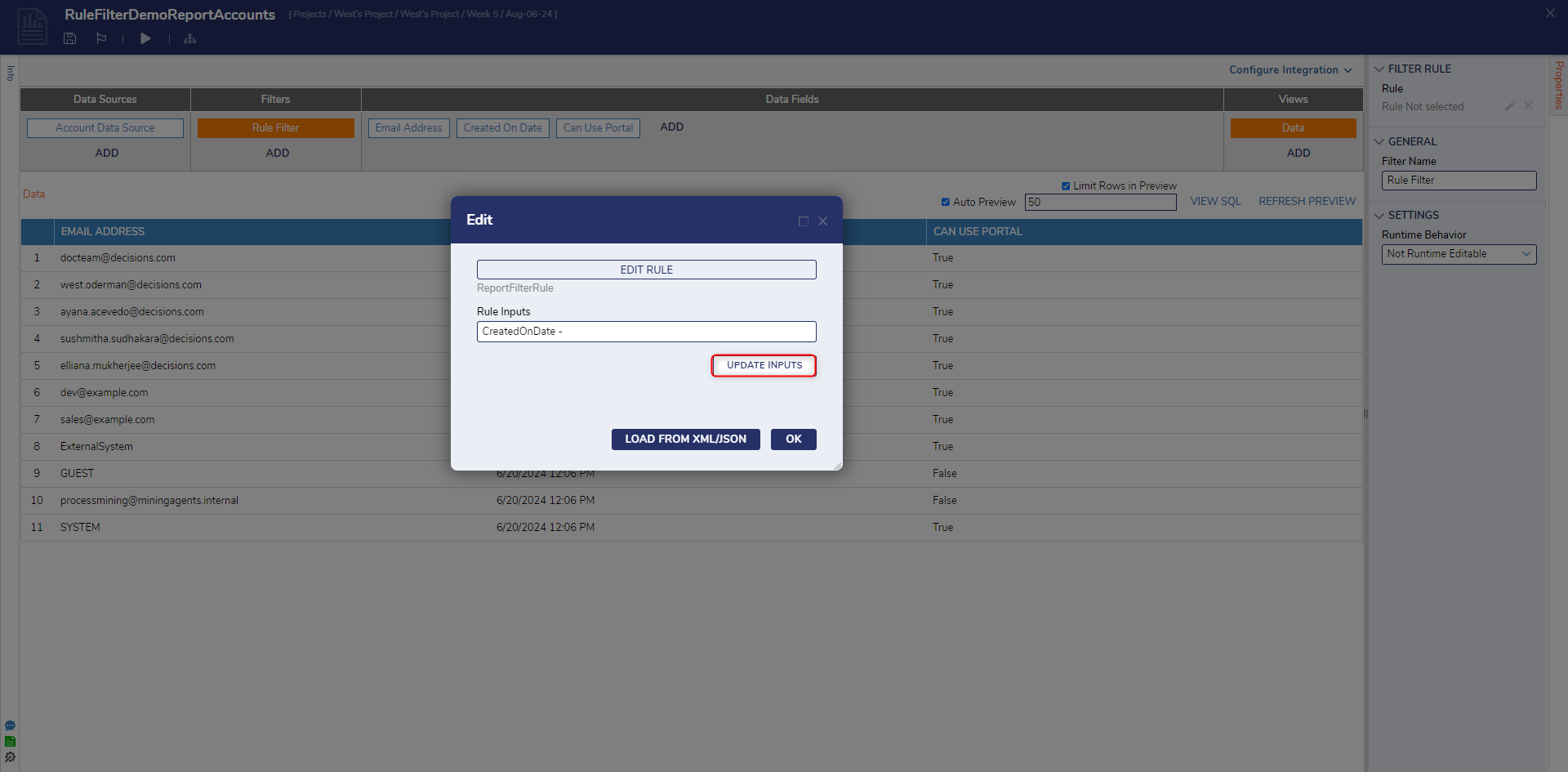
- In the resulting Edit Rule Inputs window, select the Report Field that the Filter will be applied to; in this case, created_on_date. Then, click OK on the Edit Rule Inputs window, as well as the Edit window.
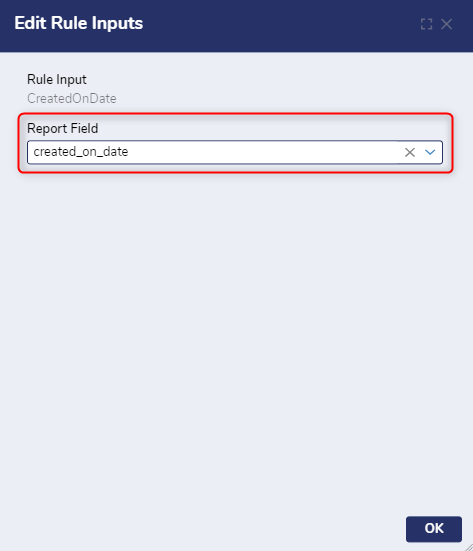
- Verify that the Report has properly filtered out values pertaining to the Rule Filter.

For further information on Reports, visit the Decisions Forum.
Was this article helpful?