Overview
When a Document is uploaded to the Decisions environment for use, it is typically referenced by the Document ID. The ID is used in configurations for other elements in the platform to reference the related item. An alternate method for providing access to a document in the Decisions environment is via Document URL. This article covers how to locate the Document URL and what occurs when the URL is reached.
Example
- Right-click the name of the document in the environment.
- When the Action Menu appears, navigate to Other > Get Document URL.
- When the window appears, copy the document URL.
- Select DONE once the URL has been copied.
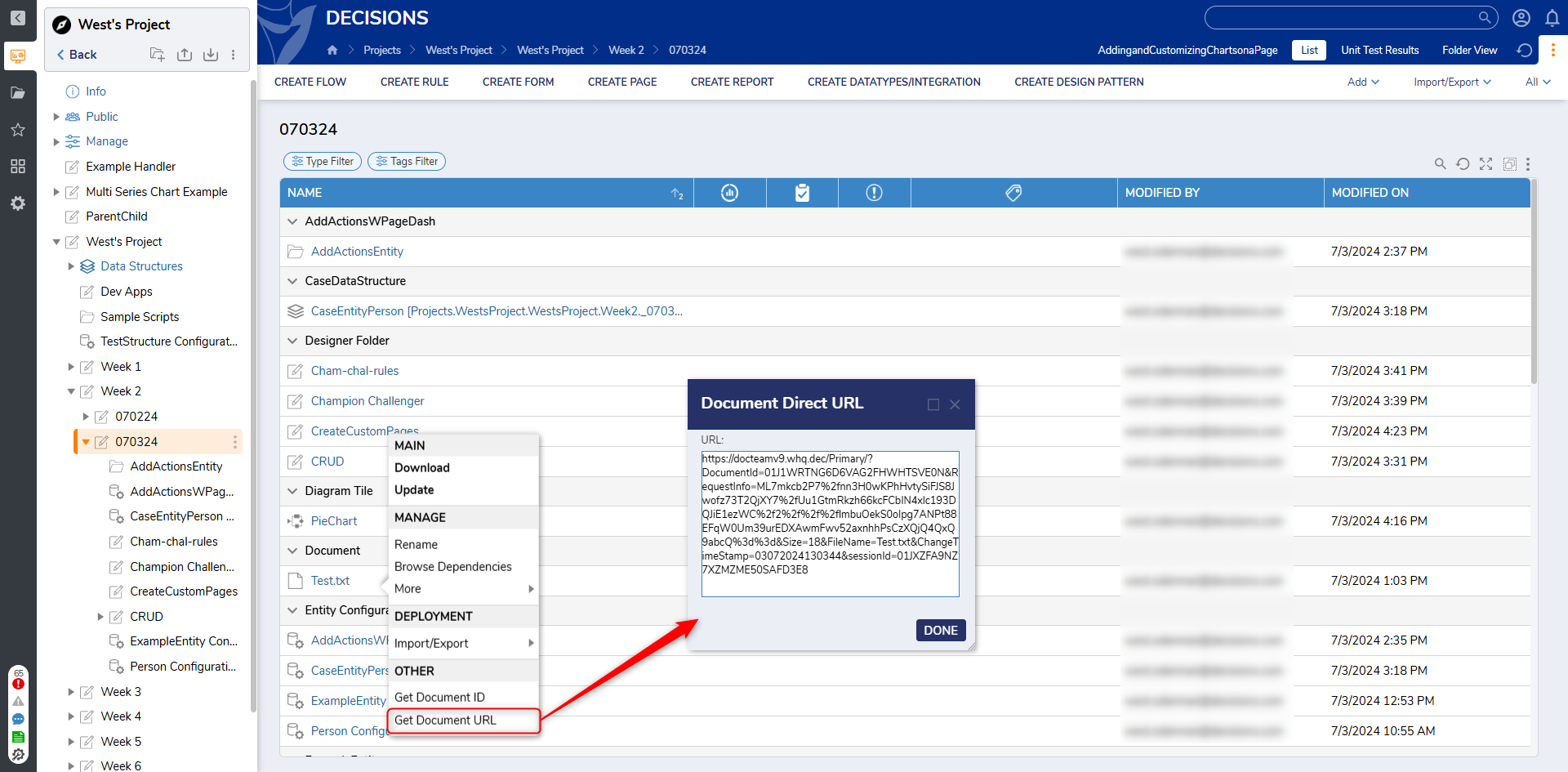
- Open a new tab or window and paste the URL, then navigate to it.
- This will keep the user on their current web page, but automatically initiate the document download in the browser download manager.