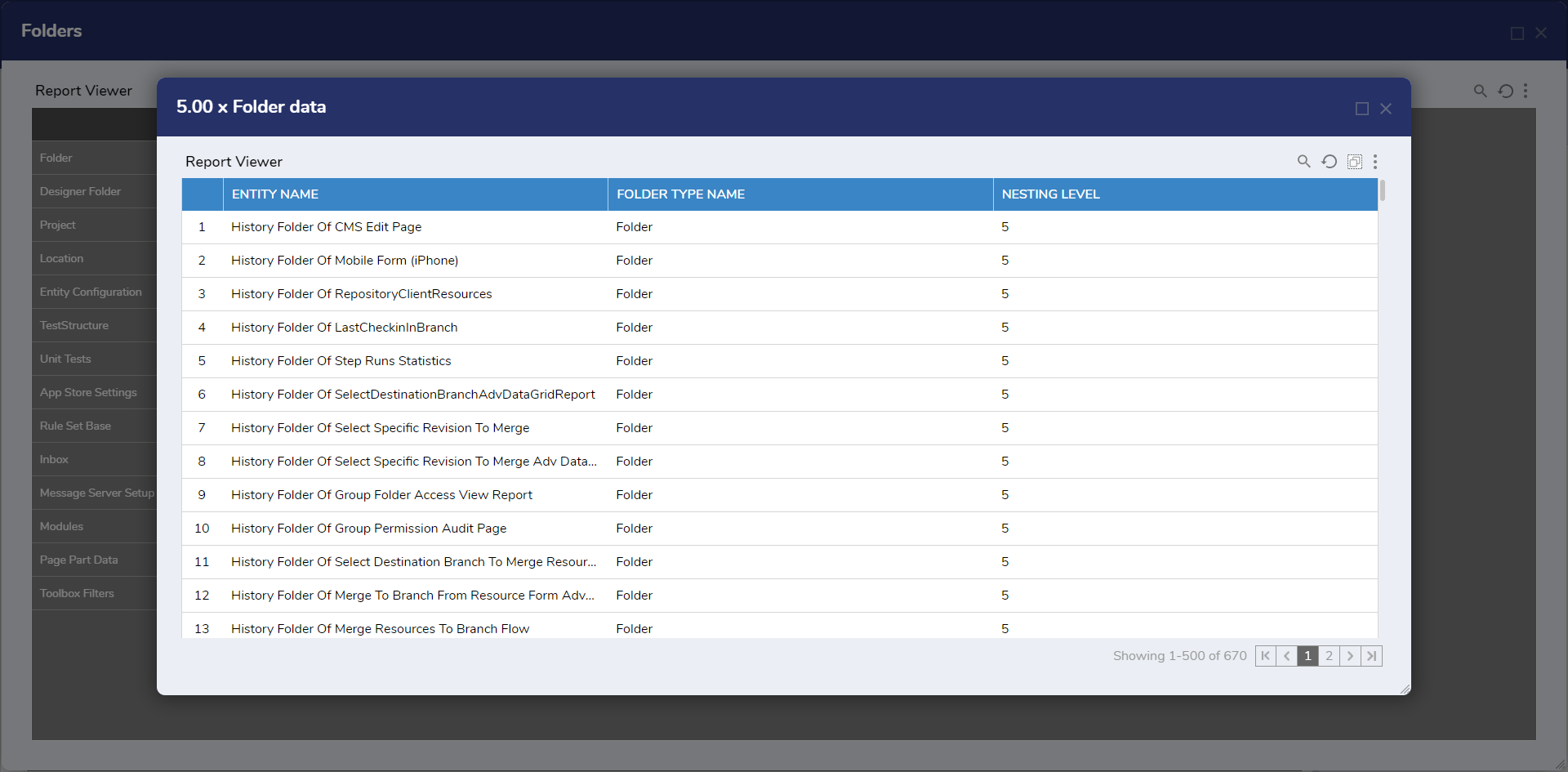Overview
Report matrixes display totals of how many records match each value reported in a column. Each cell in the matrix doubles as a link to a drill-down report. A drill-down report breaks down the total and displays the column values for each matching entity. To view a drill-down report, run the report, then click on any cell in the report matrix.
Example
In this example, add a matrix to a report, run the report to view the matrix. Then, select a cell in the matrix to view the drill-down report.
- Begin in the portal by navigating to a Designer Folder. Select the Create Report button in the bottom action panel. In the resulting dialog, give the report a name and select Create.
- In the Report Designer, define the data source from Data Sources > Common then choose Folder Data Source. Then under the Data Fields column and add Entity Name, Folder Type Name, and Nesting Level to the report.
To learn more about building reports navigate here.
Create a Matrix
- To add a Matrix view to the report, select Add in the Views column, then select Matrix.
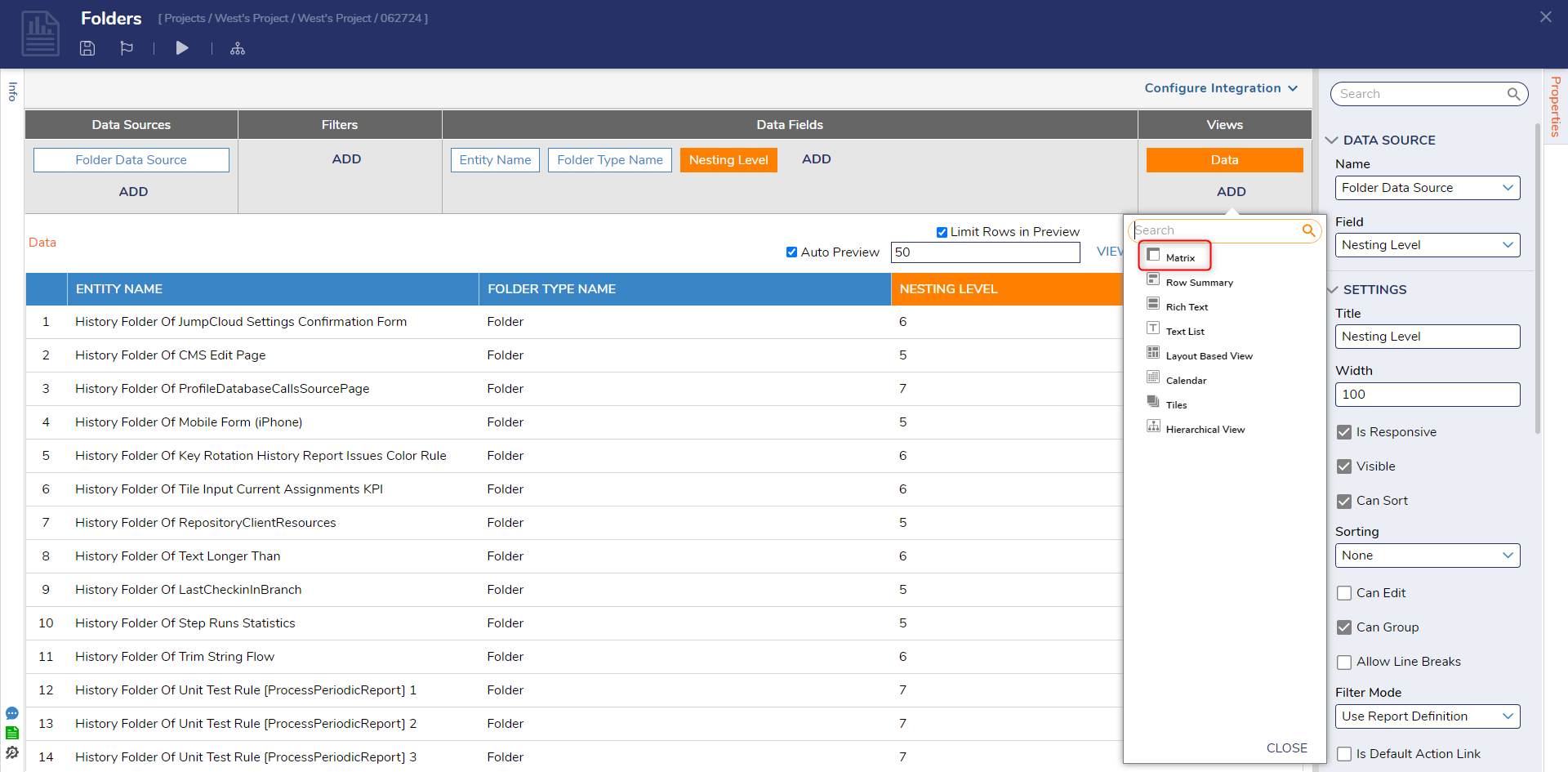
- This will add a Matrix view to the report. This Matrix view will automatically open.
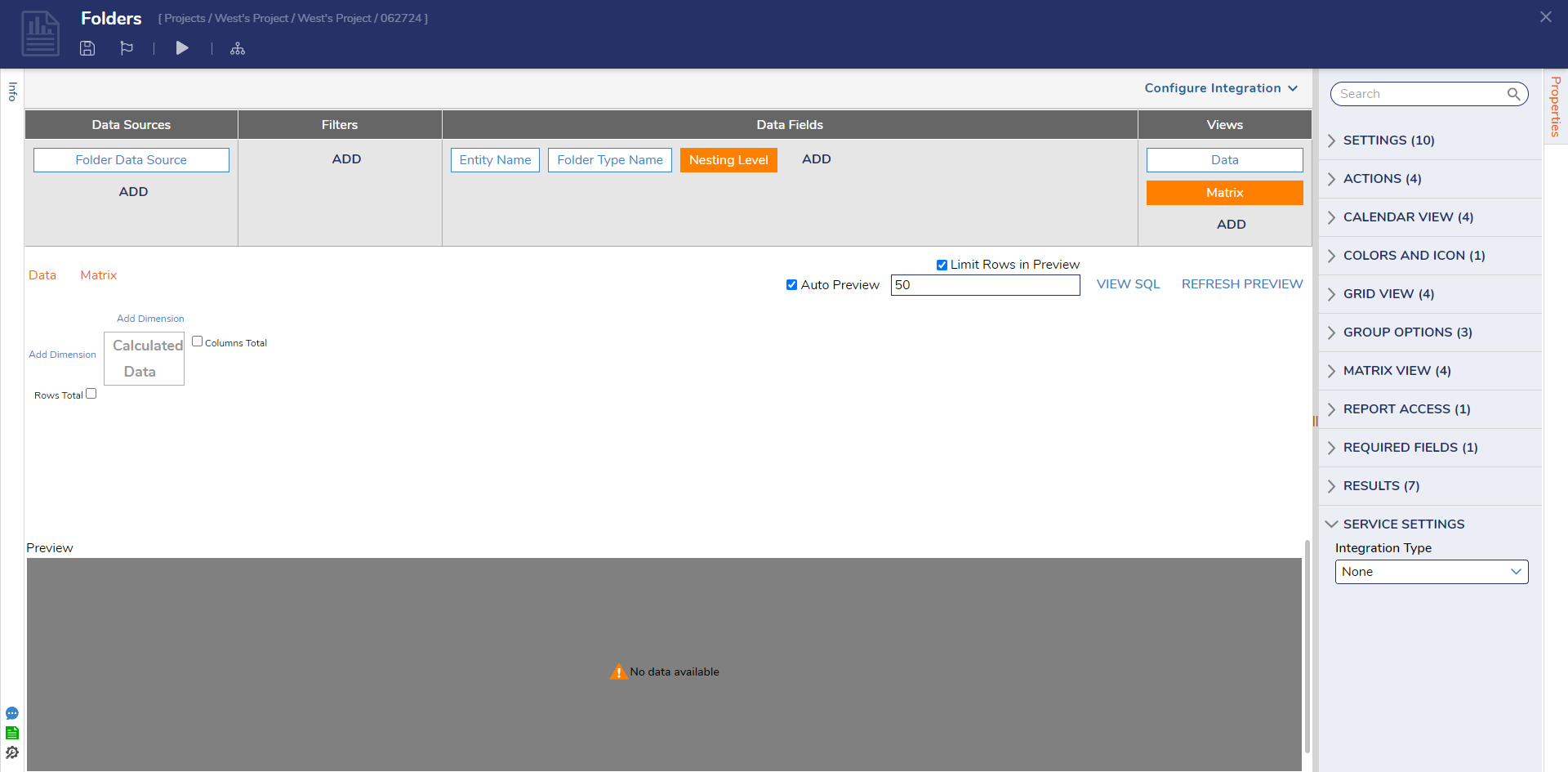
- To build the report matrix, select the Add Dimension link corresponding to the y-axis and select Add Field Dimension.
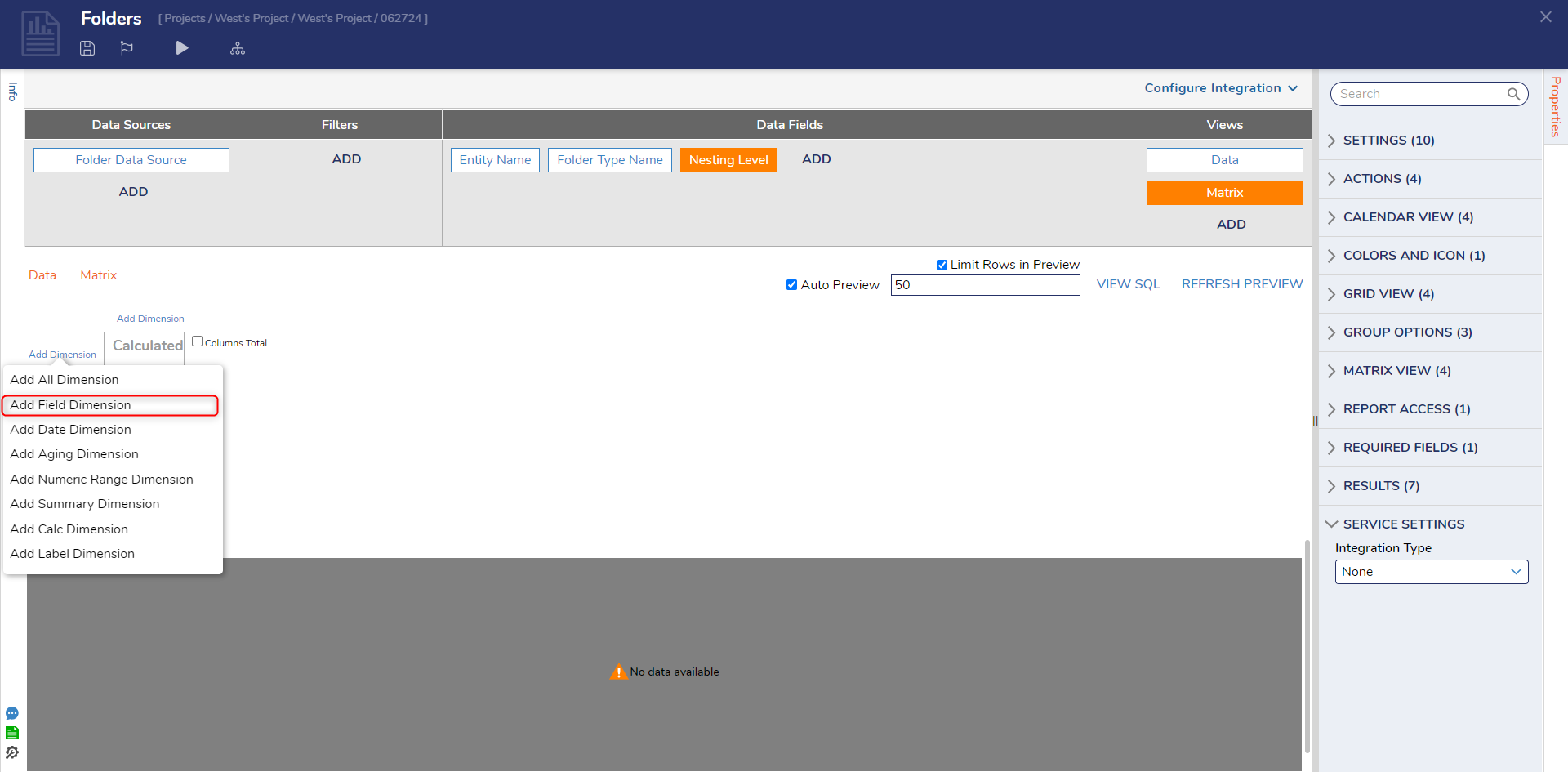
- In the Edit dialog, select Folder Type Name in the Field drop-down list and select SAVE.
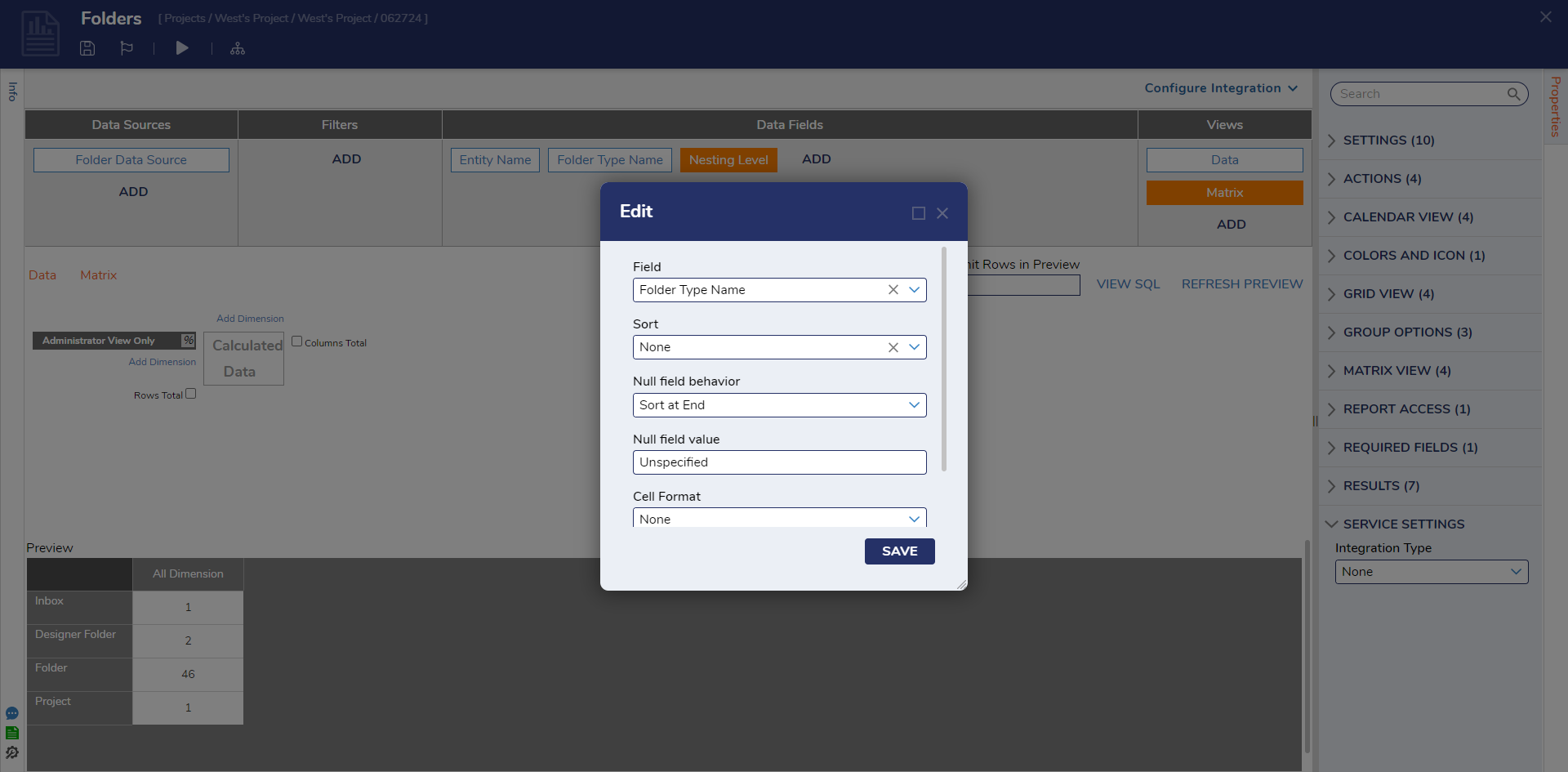
- Next, select the Add Dimension link corresponding to the x-axis (horizontal) and select Add Field Dimension.
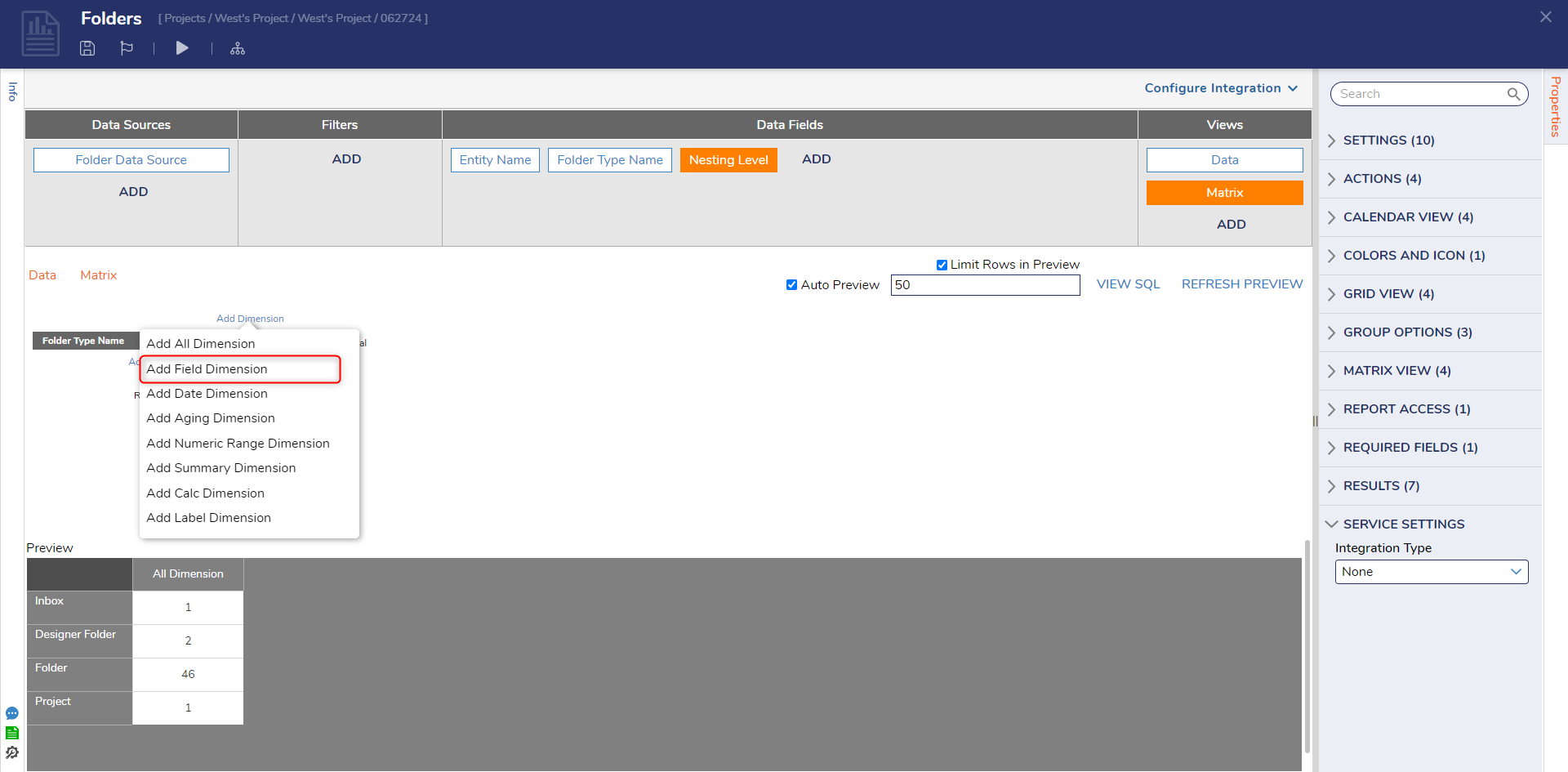
- In the Edit dialog, select Nesting Level in the Field drop-down list and select SAVE.
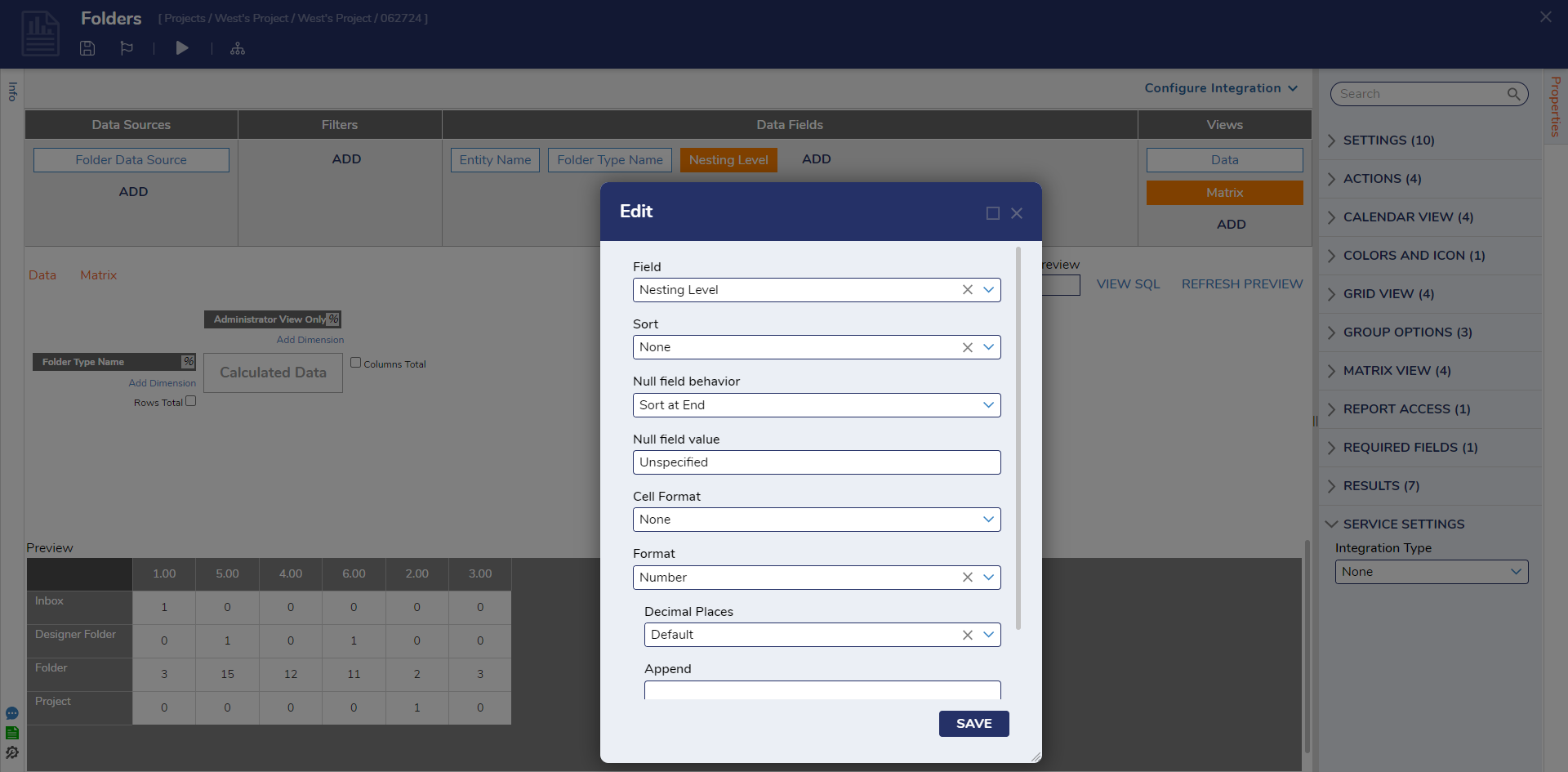
- Select Run Report in the top action panel. The report will open in a new window.
- Click on the Matrix view to see the report matrix.
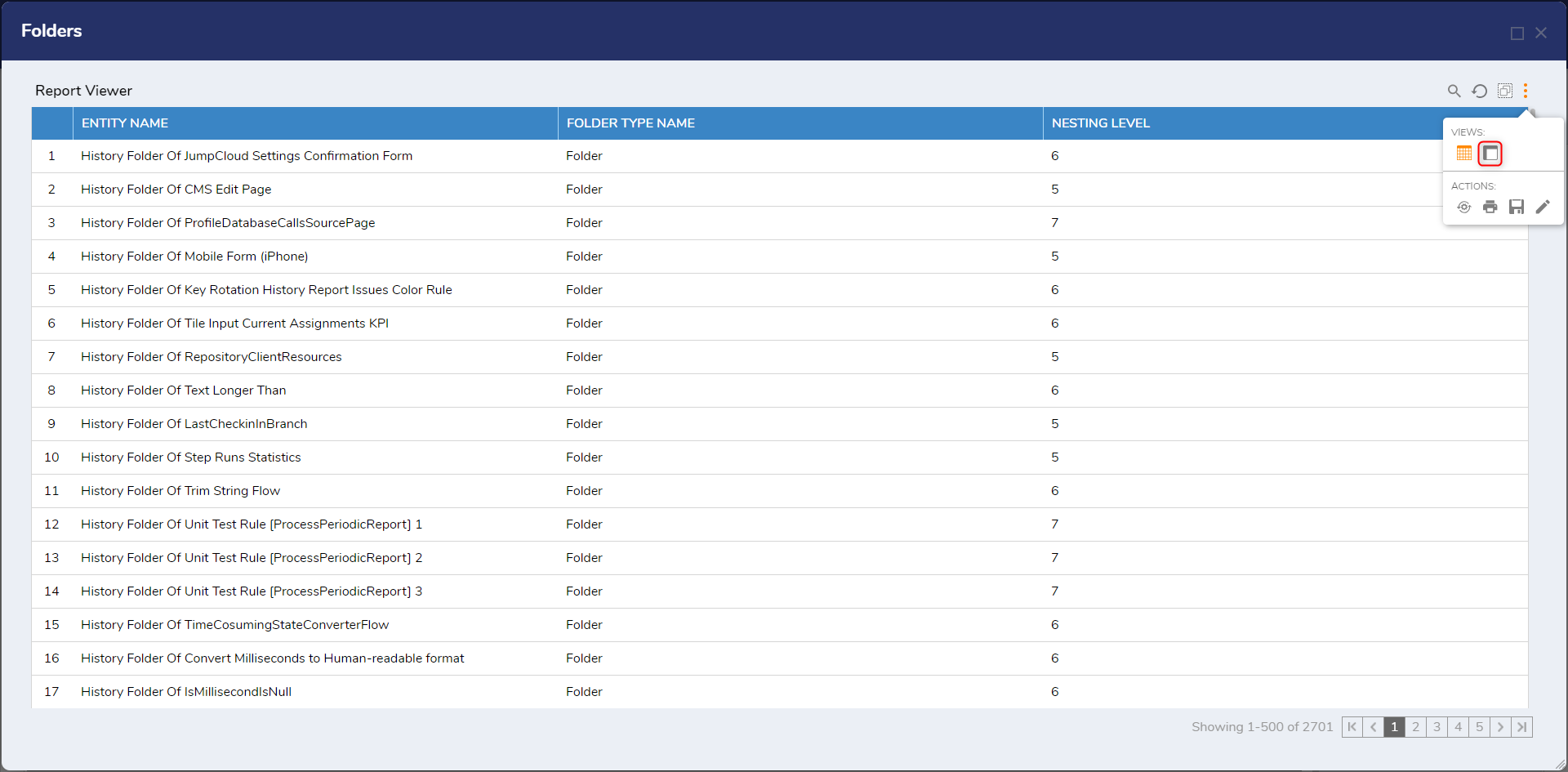
- To drill down into the report data, click on one of the matrix cells.
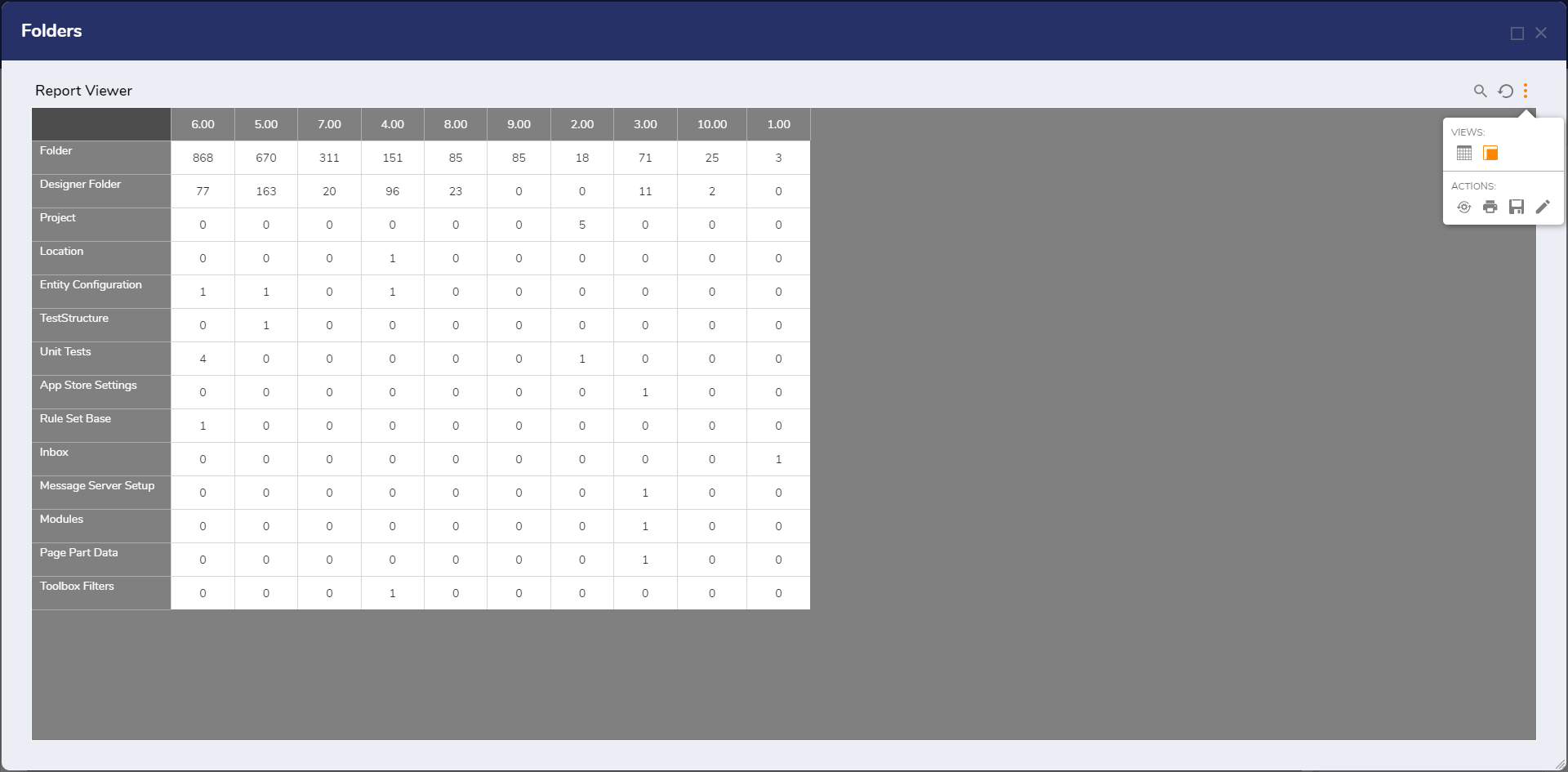
- In the resulting dialog, there is a report of the entities comprising the total of that cell.