Two or more containers cannot be started at the same time.
For containers running on a new database, start only one first so it may set up the database, After that, start other containers one at a time.
Overview
This article will cover the steps needed to deploy a Decisions container onto Google Cloud Platform (GCP)
Deploying a container on GCP
- Login to the GCP portal.
- Search for compute engine in the Google Cloud console.
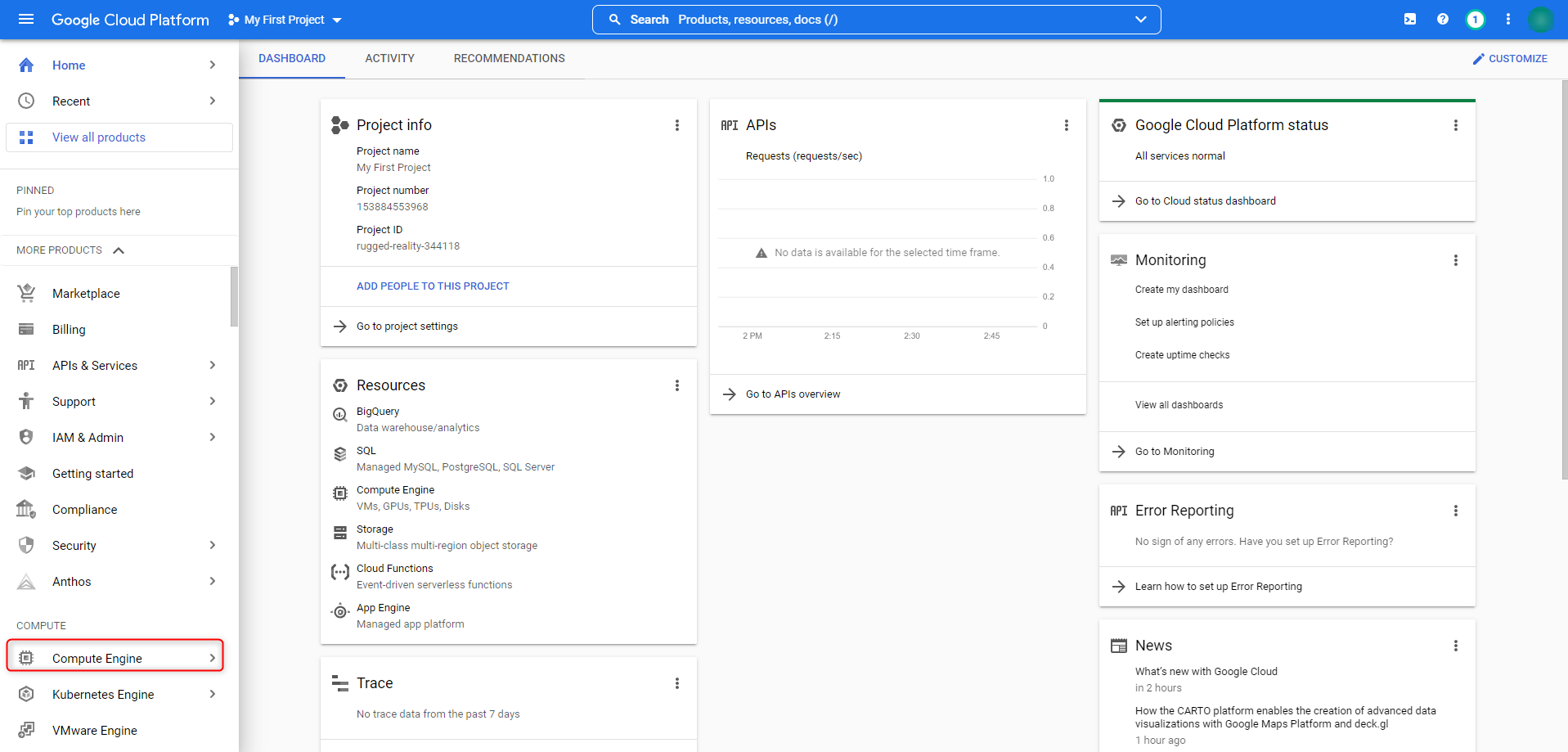
- Once the Compute Engine page is brought up, select Create Instance
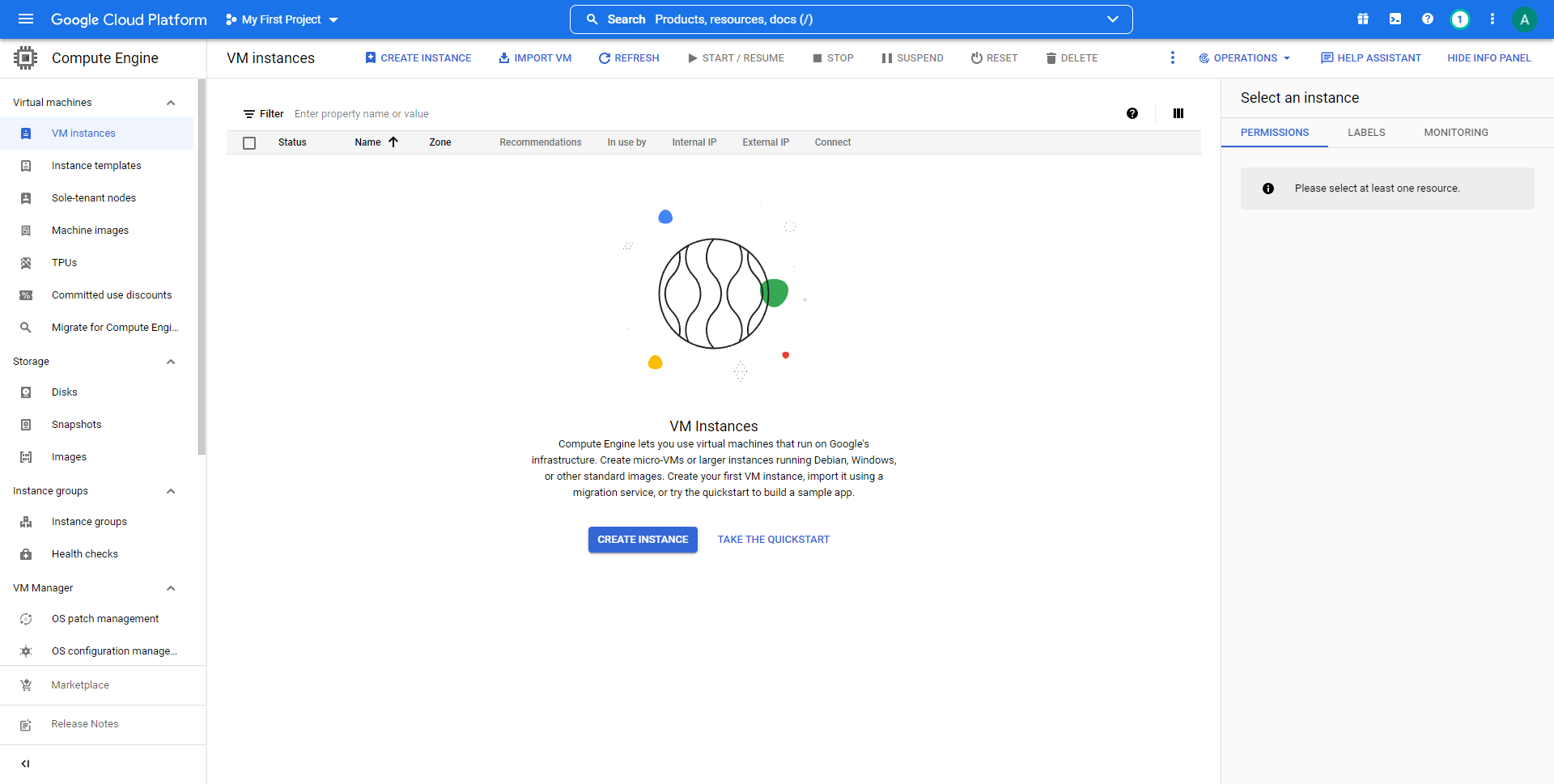
- In the container section, select Deploy Container.
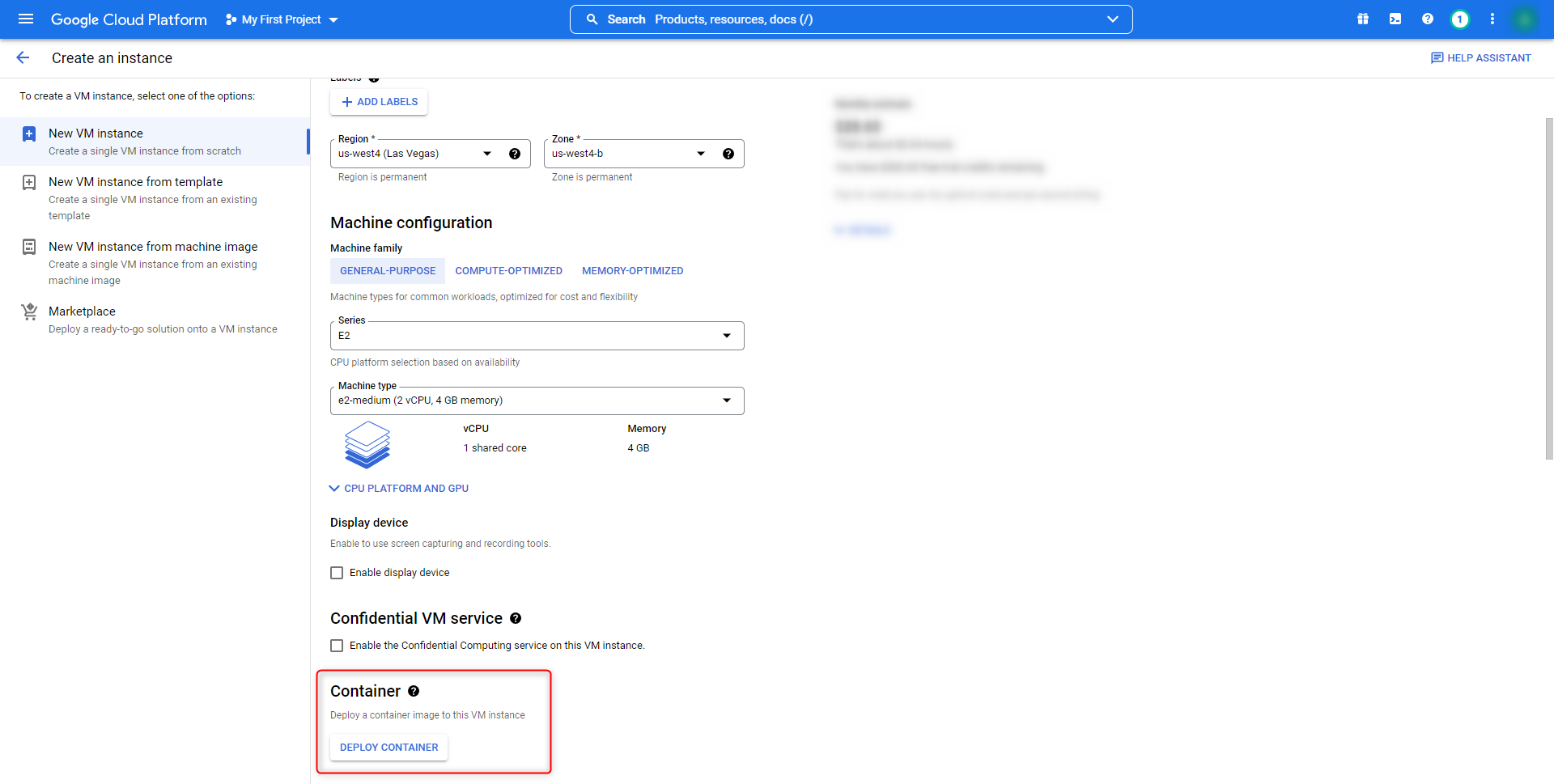
- Specify the container image. It is recommended that decisionscore/platform:latest is used, as this will pull the most recently updated version of the container.
- Under the Environment Variables section, define both the required and any optional variables for the container.
- Add a volume by selecting the volume type. The mount paths should be the following:
/filestorage or as defined in the DECISIONS_FILESTORAGELOCALTION environment variable
/Logs - used for logging the container.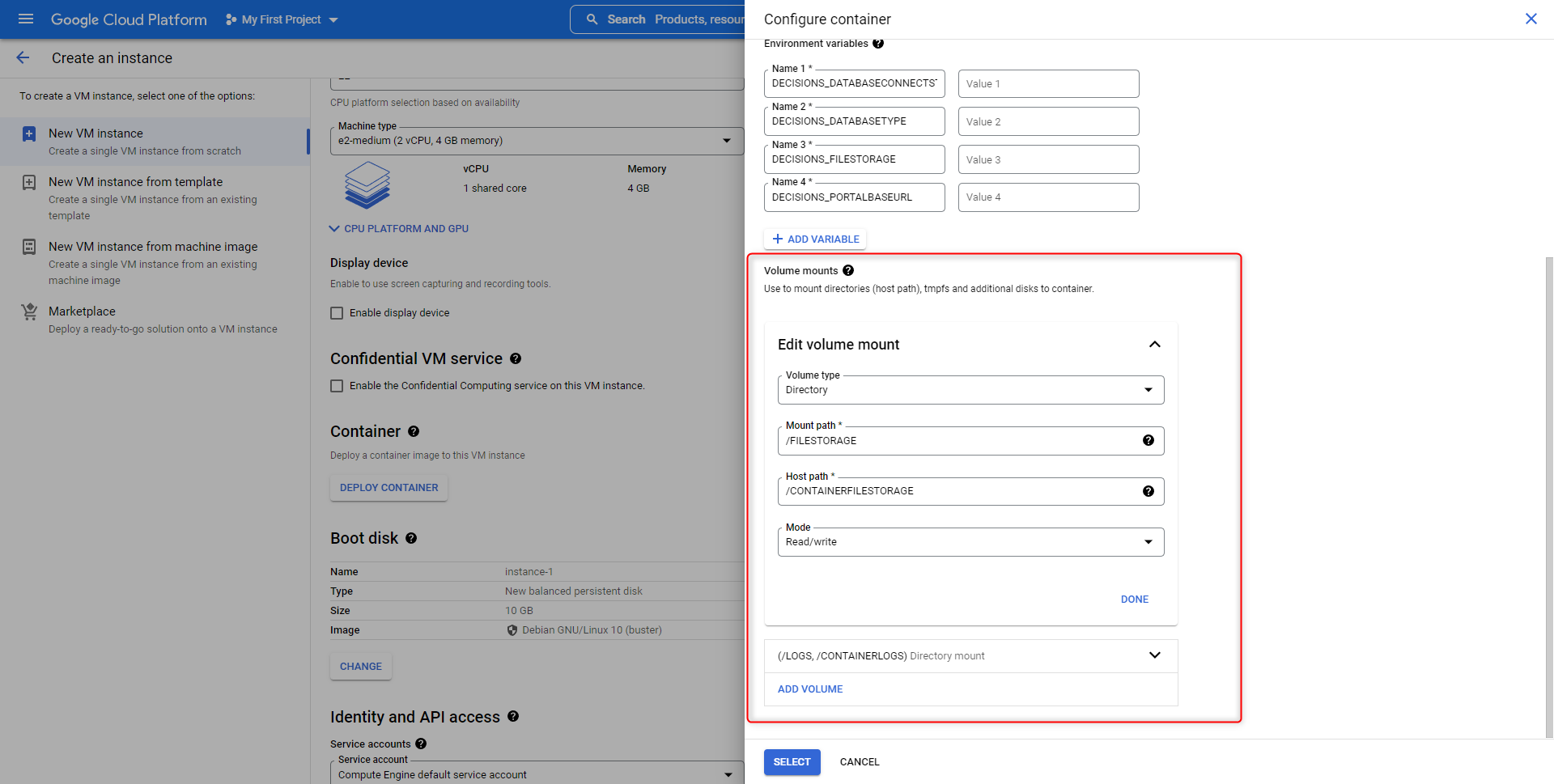
- Once finished, click Create to create the container.
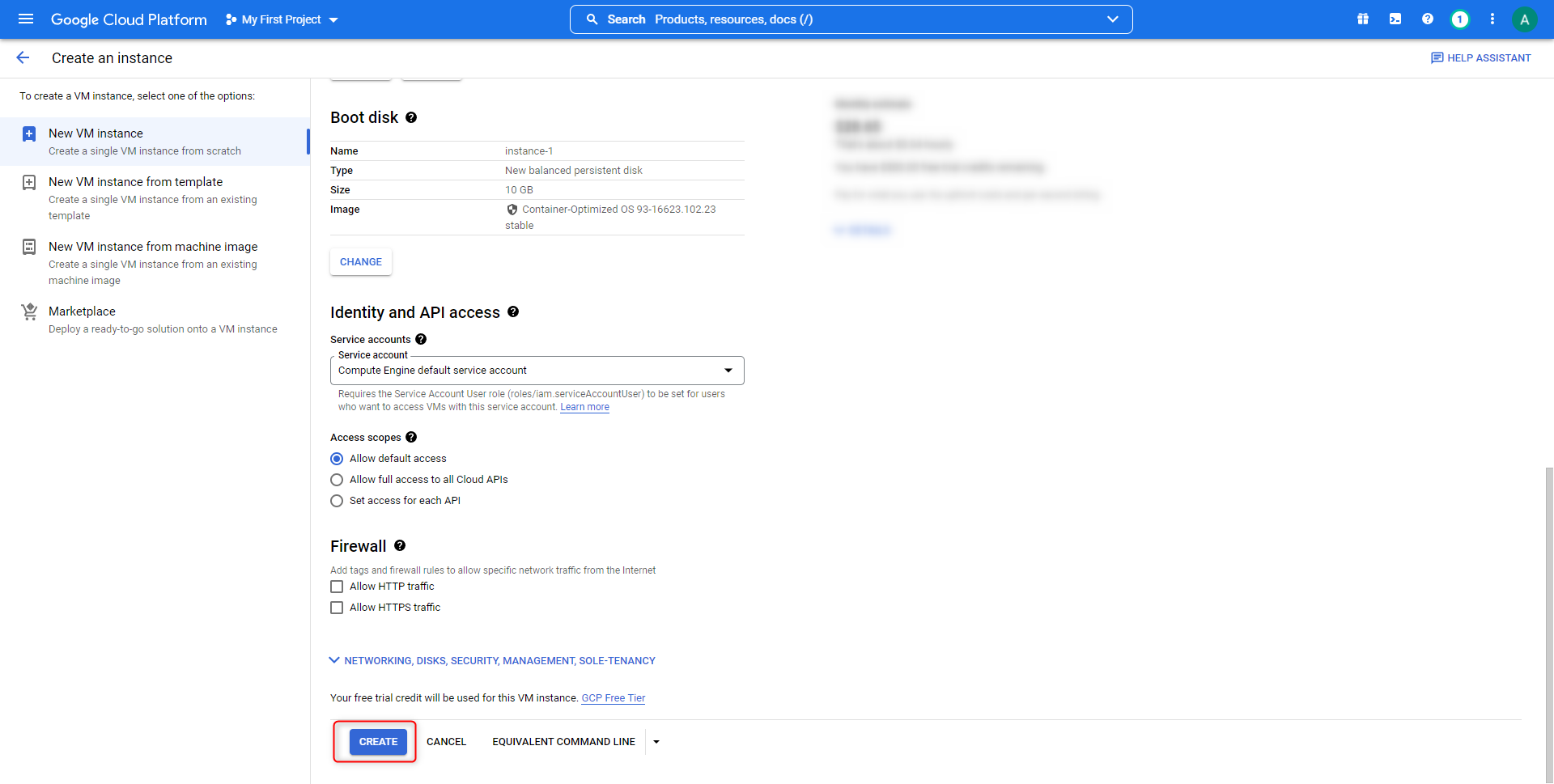
For further information on Installation, visit the Decisions Forum.