Overview
Data Structure Quick Summary | ||||||
|---|---|---|---|---|---|---|
Complexity? | Performance Impact? | Saves to Database? | Configuration Folder? | Entity Framework? | Folder Behavior? | Process Tracking? |
Low | Low | No | No | No | No | No |
Flow Structures are used to organize and store data only in memory. They are not saved to the database. Flow Structures can NOT persist beyond the execution of the Flow in which it is used.
Example
In a Designer Project, click CREATE DATATYPES/INTEGRATION and select Flow Structure.
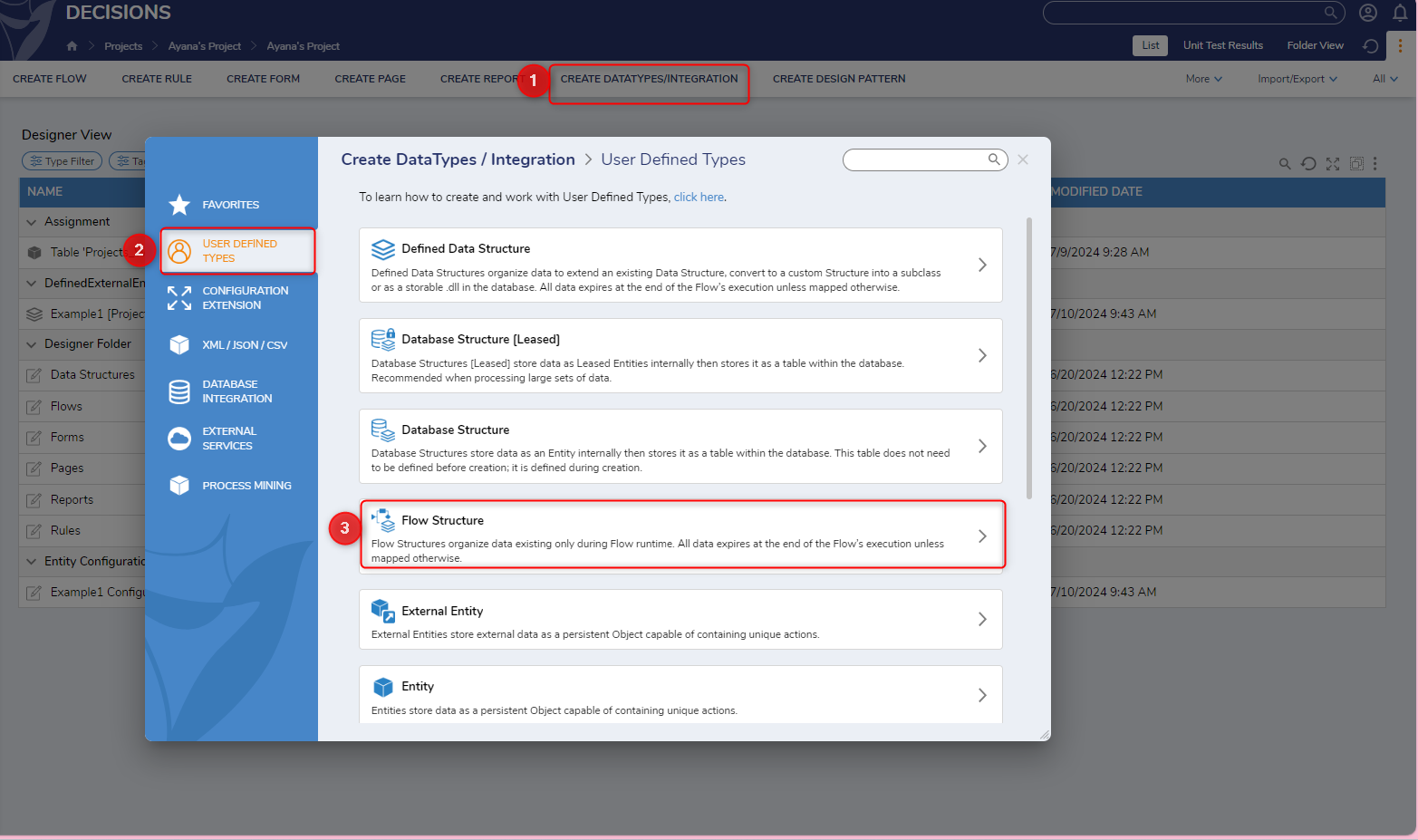
In the Flow Structure window, enter a name in the Structure Type Name field to define the Flow Structure. Define data members and the types for each. Click SAVE.
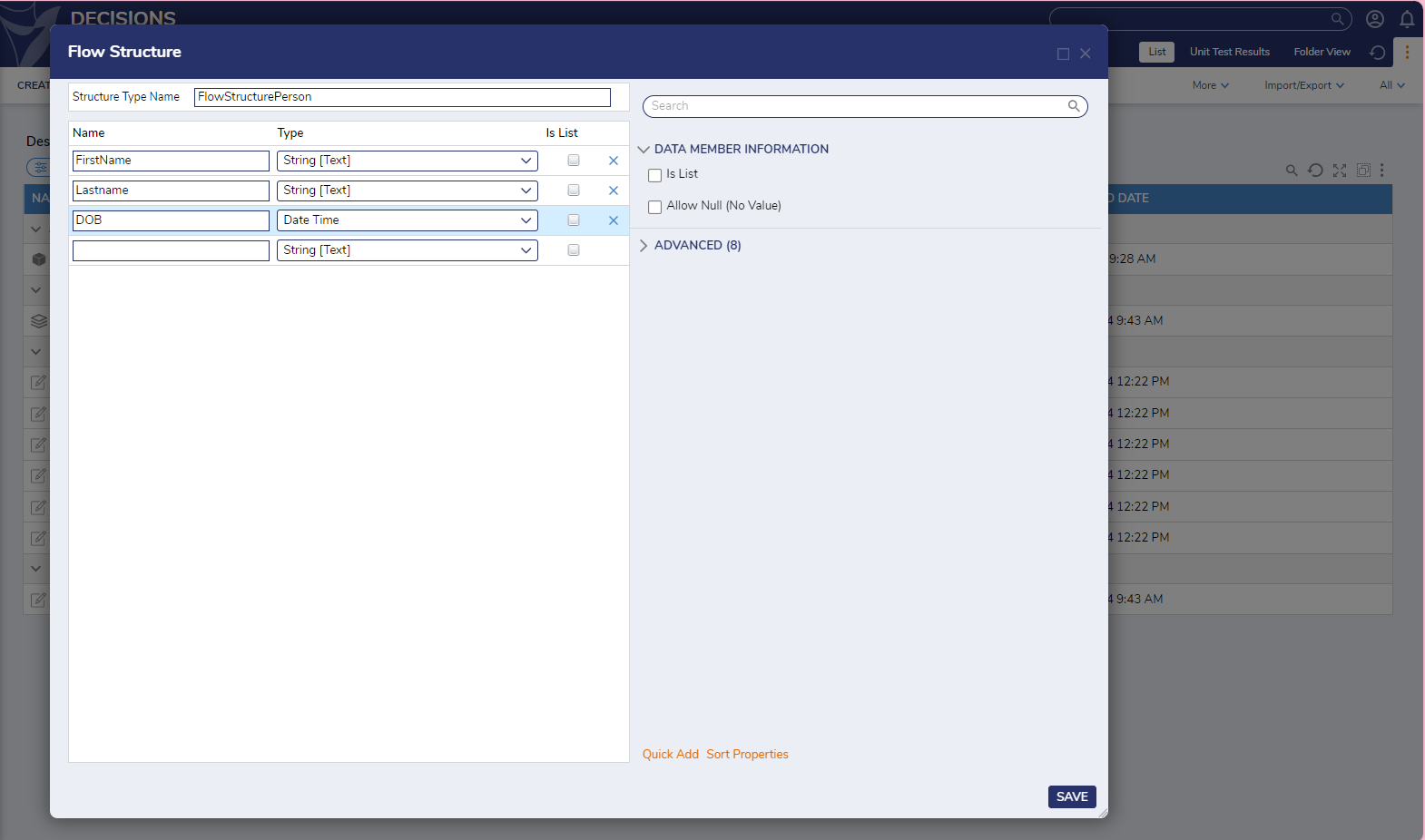
Create a new Flow. Attach a Create Data step to the Start and End steps.
On the Properties panel, click SHOW EDITOR. Define a variable name and select the Flow Structure as the TYPE.
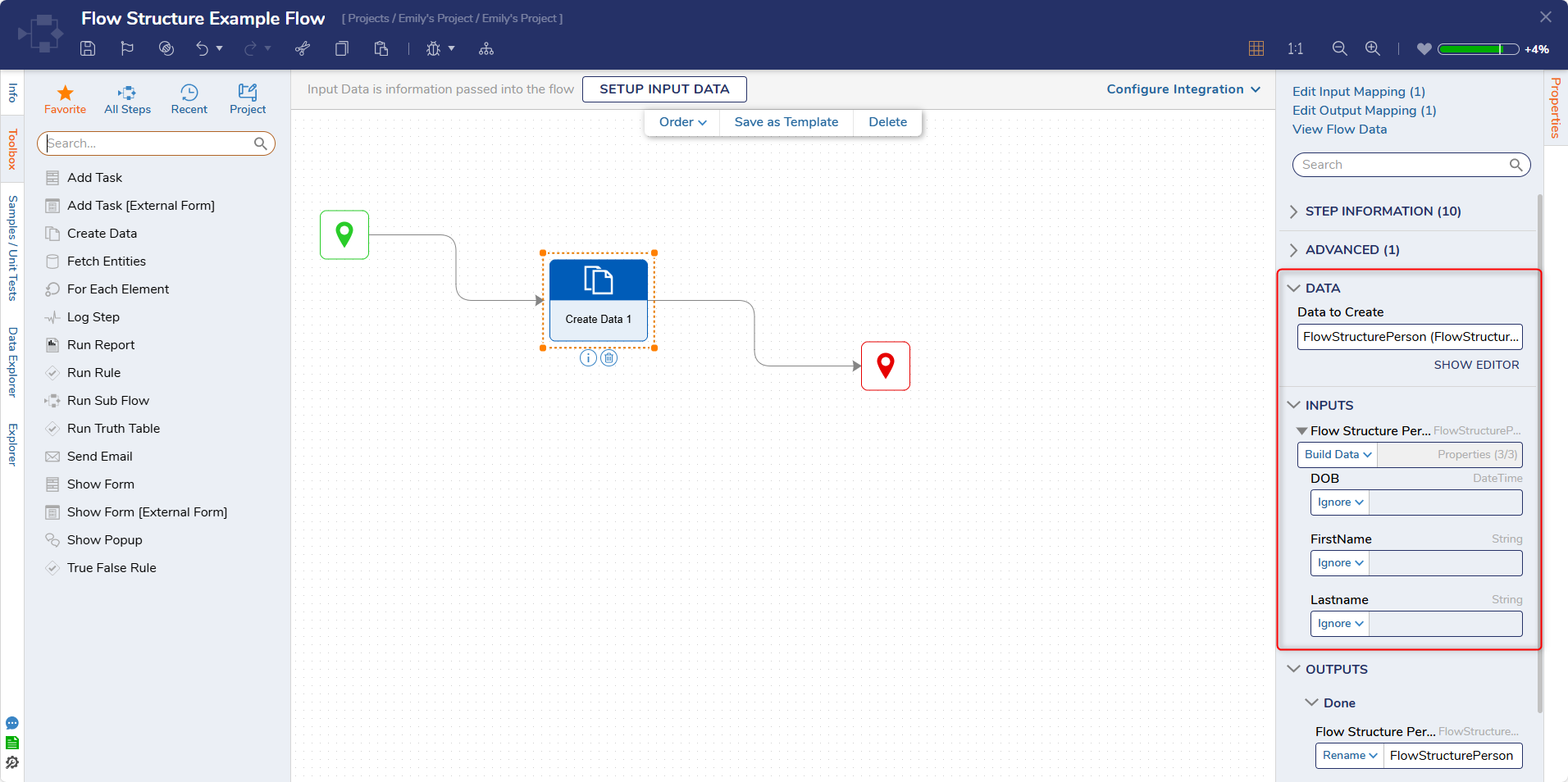
Flow Structure Settings
Setting Name | Description |
|---|---|
Hide In Search | Hides the data type from appearing when being searched |
Type Name Space | Creates the unique identifier for the Entity (namespace.typename) to generate the SQL table name for the Entity (namespace_typename) |
Category Order | Allows data field categories to be organized by the Designer |
Can Be Base Type | Allows the created type to be used as a super-class for sub-classes |
Include Type Name In Description | This enables or disables the visibility of the Type namespace |