Overview
| Feature Details | |
| Introduced in Version | 9.11 |
| Modified in Version | --- |
This feature introduces Attached Labels for most controls added to Forms. When dragging controls onto the Form, a Label is automatically attached to the control. This saves time, supports design consistency, and improves accessibility by eliminating the need to manually add a separate Label control. Label placement and formatting options are configurable directly within the control’s Properties panel.
Feature Details
When dragging controls onto the Form the Quick Add dialog shows a Label field alongside the Data Name field. The Label field auto-fills using Data Name, tab over to change name if desired.
Keyboard Shortcuts:
- Enter = Saves as Top label
- Shift + Enter = Saves as Left label
If the Label Text is cleared or the Show Label property is set to False, the Label disappears and the control expands to full height/width of the grid cell or layout it was placed on.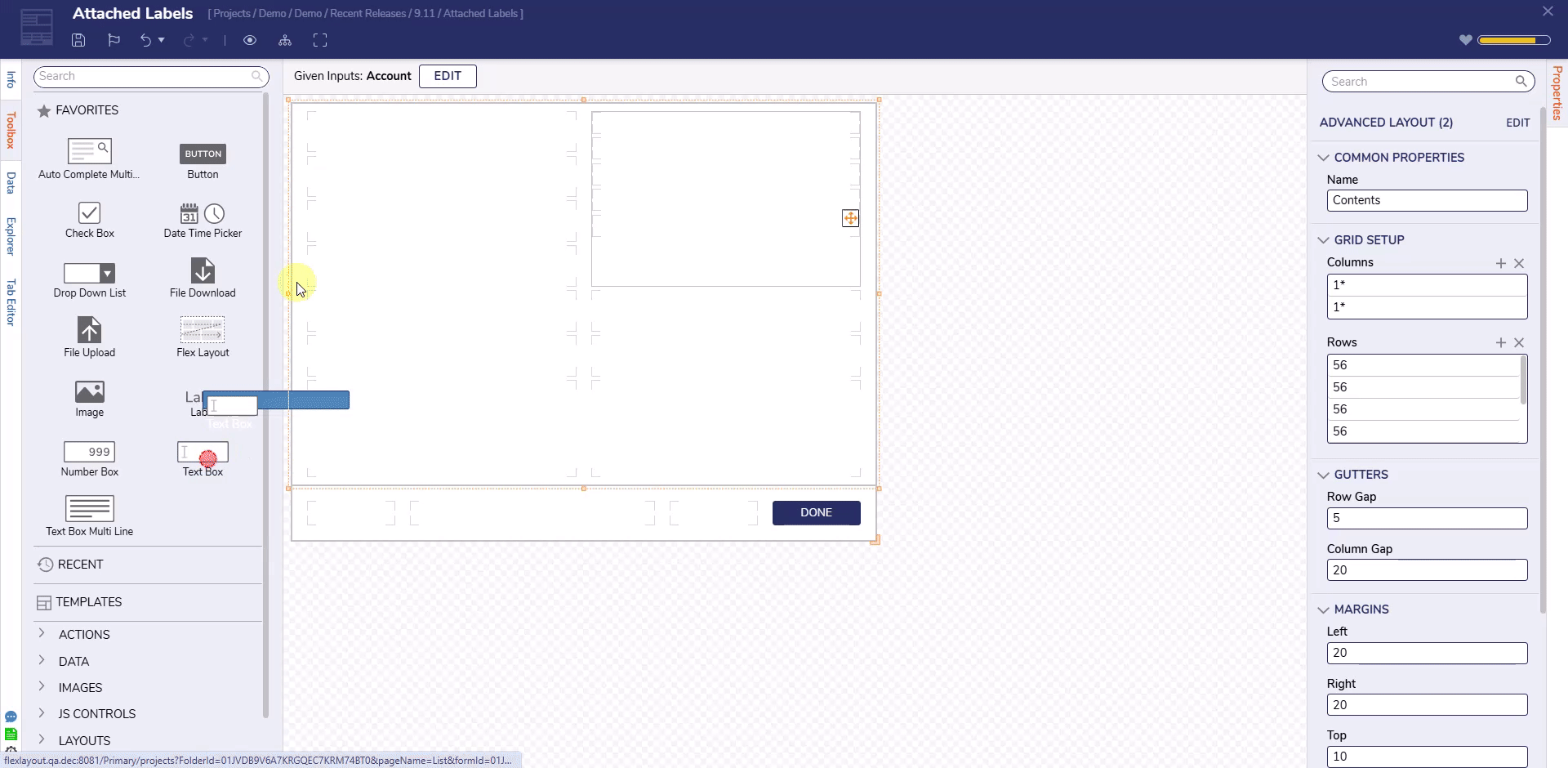
Label Configurations
| Property Name | Description | Default Setting |
|---|---|---|
| Show Label | Determines whether the label is displayed with the input control. | True |
| Static Input | Provides Label Text property to type in a static label. | True |
| *Label Data Name | Allows Label Text to be passed in from the Flow using a Data Name. *Only available if Static Input is false. | --- |
| Label Text | The text shown in the label associated with the input control. | --- |
| Placement | Position of the label relative to the control: Top, Left, Right, or Bottom. | Top or Left using key board shortcuts |
| *Flexible Label Width | Adjusts control to meet the length of the label text. *Only available for Left or Right placements. | False |
| *Width (px) | Fixed width of Labels. *Only available for Left or Right placements and if Flexible Label Width is False. | 120px |
| Horizontal Alignment | Alignment of label content: Left, Center, or Right. | Left |
| Vertical Alignment | Alignment of the label vertically: Top, Middle, Bottom. | Middle |
| Gap (px) | Space between the label and the control, in pixels. | 2px |
| *Height (px) | Total height of the label in pixels. *Only available for Top or Bottom placements. | 18px |
| Line Height (px) | Sets the vertical spacing of lines within the label text. | 18px |
| Text Behavior | Controls how label text is displayed, e.g., wrap or clipped. | Clip |
| Label Asterisk | Displays an asterisk symbol to indicate a required field. | Off |
| Is Copyable | Enables users to copy the label text to the clipboard. | True |
| Label Holder Css Class | CSS class applied to the outer container of the label for styling purposes. | --- |
| Label Css Class | CSS class applied directly to the label element. | --- |
| Translate Label Text | Enables label text to be translated based on language settings. | False |
| Use Form Font for Label | Inherits font settings from the Form for consistency. | True |
| Label DOM Attributes | Allows users to add any custom attribute directly to the HTML element. | --- |
Impacted Controls
- AccountAndGroupListControl
- Auto Complete Box
- Auto Complete Text Area
- Calendar
- Capture Image Panel
- Check Box List
- Check Box Sortable
- Color Picker
- Compact Merge Editor
- CSV Editor
- Currency Box
- Current IP Address
- Date Picker
- Date Time Picker
- Drop Down List
- File Upload, File Download, File Upload Area
- Image Picker
- Link List
- List Box
- Masked Text Box
- Merge Editor
- Multi File Upload, Multi File Download, Multi File Upload Area
- Multi Select Drop Down
- Navigation Tree
- Number Box
- Number Spinner
- Password Box
- Progress Bar
- Radio Button List
- Rich Text Box
- Rich Text Display
- Signature Pad
- Slider
- Tag Editor
- Text Box
- Text Box Multi Line
- Time Picker
- Toggle Button
- Tree View
Feature Changes
| Description | Version | Release Date | Developer Task |
|---|---|---|---|
| Attached Labels for Input Controls | 9.11 | May 2025 | [DT-043820] |
| Placeholder Label | 9.13 | July 2025 | [DT-044635] |