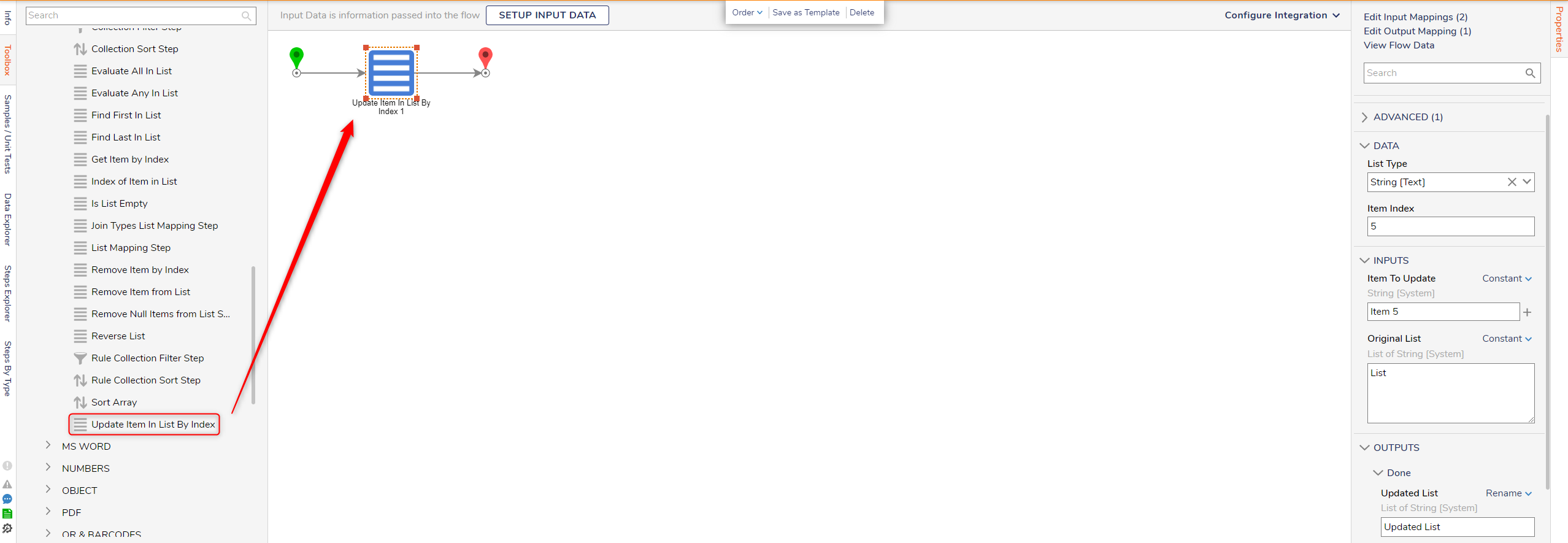Update Item in List by Index
- 10 Nov 2023
- 1 Minute to read
- Print
- DarkLight
Update Item in List by Index
- Updated on 10 Nov 2023
- 1 Minute to read
- Print
- DarkLight
Article Summary
Share feedback
Thanks for sharing your feedback!
| Step Details | |
| Introduced in Version | 8.10.0 |
| Last Modified in Version | 8.10.0 |
| Location | Data > List |
Update Item in List by Index step allows users to map new values into properties of an item in a list without the need to remove and read the item. This reduces the number of steps needed for making changes to list items. Useful steps to pair it with include the Index of Item In List to determine the index of items in the list.
Properties
Data
| Property | Description | Data Type |
|---|---|---|
| List Type | Allows to configure the list data type. | -- |
| Item Index | specify the Item Index that is to be replaced from the list. The Item of that Index number from the list will be replaced by an Item to Update. Note: The lists start with an index of 0 for the first item. | Integer |
Inputs
| Property | Description | Data Type |
|---|---|---|
| Item To Update | The update for the item. The index of the item needs to be entered under Data > Item Index. | String |
| Original List | The list containing the desired item | List of String |
Outputs
| Property | Description | Data Type |
|---|---|---|
| Updated List | The list with the new change | List of String |
Common Errors
Exception Message: Error running step Update Item In List By Index 1
Users might face this issue when there is only one entity within the list item, and the Item Index specified is one.
Exception Stack Trace: DecisionsFramework.Design.Flow.ErrorRunningFlowStep: Error running step Update Item In List By Index 1[UpdateItemInListByIndexStep] in flow [Flow 1]: Something went wrong, either the Original List has not been initialized or the Index To Update is out of range. ---> System.Exception: Something went wrong, either the Original List has not been initialized or the Index To Update is out of range. at DecisionsFramework.Design.Flow.CoreSteps.UpdateItemInListByIndexStep.Run(StepStartData data) at DecisionsFramework.Design.Flow.FlowStep.RunStepInternal(String flowTrackingID, String stepTrackingID, KeyValuePairDataStructure[] stepRunDataValues, AbstractFlowTrackingData trackingData) at DecisionsFramework.Design.Flow.FlowStep.Start(String flowTrackingID, String stepTrackingID, FlowStateData data, AbstractFlowTrackingData trackingData, RunningStepData currentStepData) --- End of inner exception stack trace ----Was this article helpful?