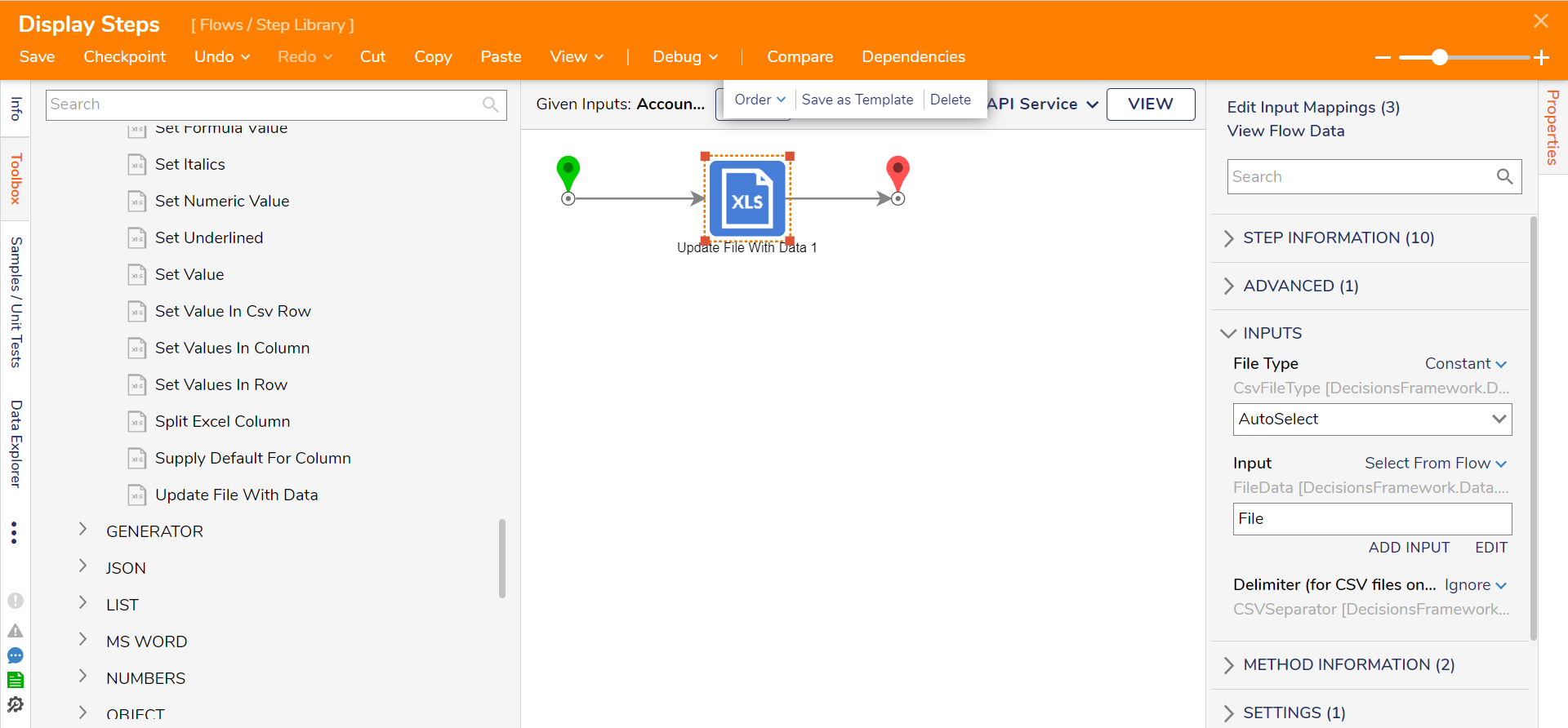Update File with Data
- 31 Oct 2022
- 1 Minute to read
- Print
- DarkLight
Update File with Data
- Updated on 31 Oct 2022
- 1 Minute to read
- Print
- DarkLight
Article Summary
Share feedback
Thanks for sharing your feedback!
Step Details | |
| Introduced in Version | 4.0.0 |
| Last Modified in Version | 7.12.0 |
| Location | Data > Excel & CSV |
The Update File With Data step allows a user to update an edited file by providing the File Type and mapping the correct document into the step.
Properties
Inputs
| Property | Description | Data Type |
|---|---|---|
| File Type | The type of file being used by the step. The step currently supports CSV, Excel_xls, or Excel_xlsx. Use Constant mapping to view the drop-down. | CSVFileType |
| Input | The Excel or CSV file to update. | FileData |
| Delimiter (for CSV files only) | It determines which delimiter to split the columns with. | CSVSeparator |
Outputs
| Property | Description | Data Type |
|---|---|---|
| None | --- | --- |
Related Information
Example Labs:
Using the Set Formula Value Step
Merging CSV Files into an Excel File
Was this article helpful?