Update Entity
- 06 Jun 2023
- 1 Minute to read
- Print
- DarkLight
Update Entity
- Updated on 06 Jun 2023
- 1 Minute to read
- Print
- DarkLight
Article Summary
Share feedback
Thanks for sharing your feedback!
Depreciated Step
This step has been depreciated and should not be used. Please use Save Entities instead.
Step Details | |
| Introduced in Version | 4.0.0 |
| Last Modified in Version | 7.12.0 |
| Location | Database |
The Update Entities step updates pre-existing values of an Entity under a specified Type Name with new values. Similar to the Fetch Entities Step, this step asks for a Parent Folder, Type Name, Fetch Criteria, and, if applicable, an Extension Type Name.
Properties
Data
This section will display all data fields to update within the chosen structure.
| Property | Description | Data Type |
|---|---|---|
| --- | --- | --- |
Entity Fetch Definition
| Property Name | Description | Data Type |
|---|---|---|
| Type Name | Define which Type is being fetched by the step. | --- |
| Entity ID to Update | The ID of the Entity in which to update. | --- |
| Call Before And After Save | The step will fetch the entity before and after updating. | --- |
Inputs
This section will display data fields to update within the chosen structure as well as the Parent Folder ID
| Property | Description | Data Type |
|---|---|---|
| Parent Folder ID | Folder ID of where the data lives at. | String |
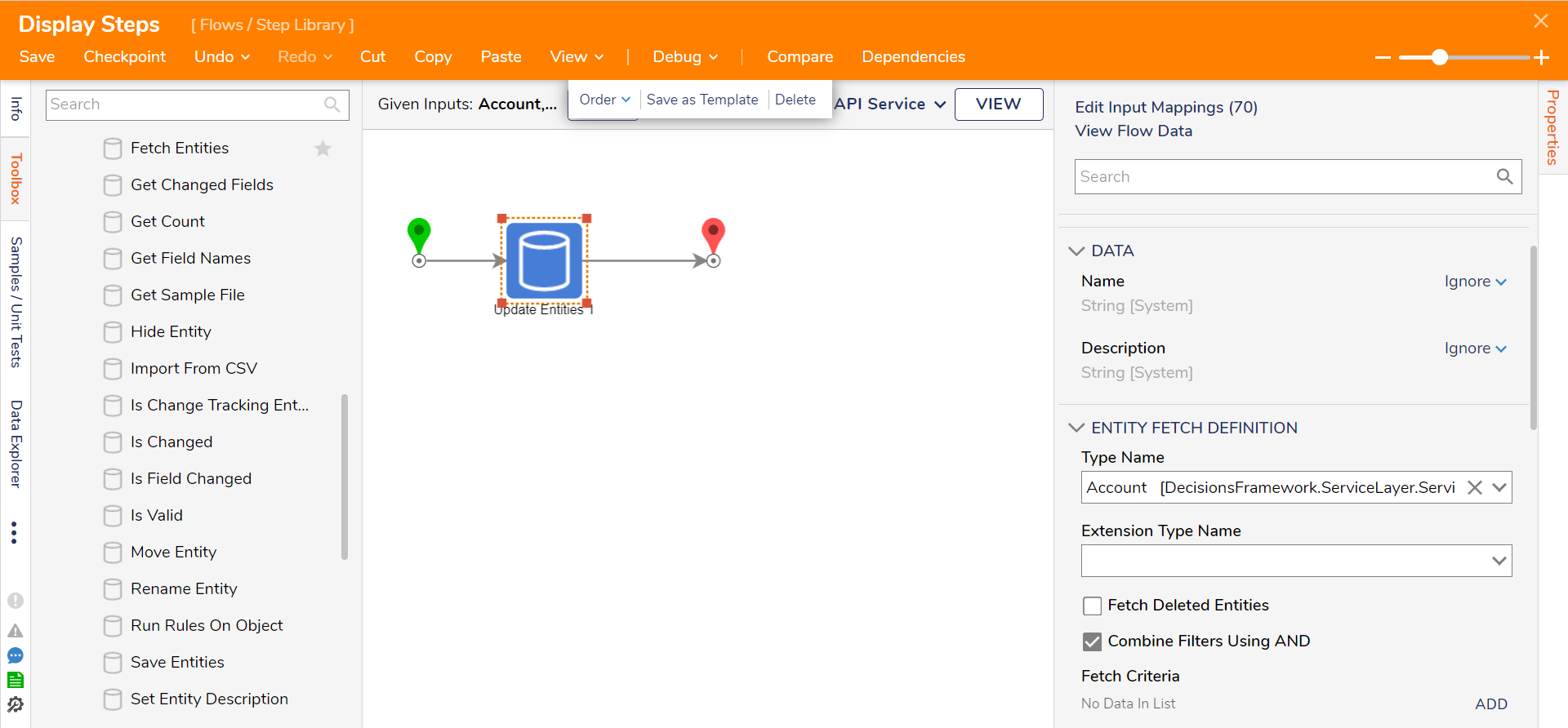
Related Information
Articles:
About Data Structures
Entity Structure CRUD Actions
Forum Posts:
Update Entity using Flow Steps
Update Entity Step For A Piece Of Data In DB
Was this article helpful?

