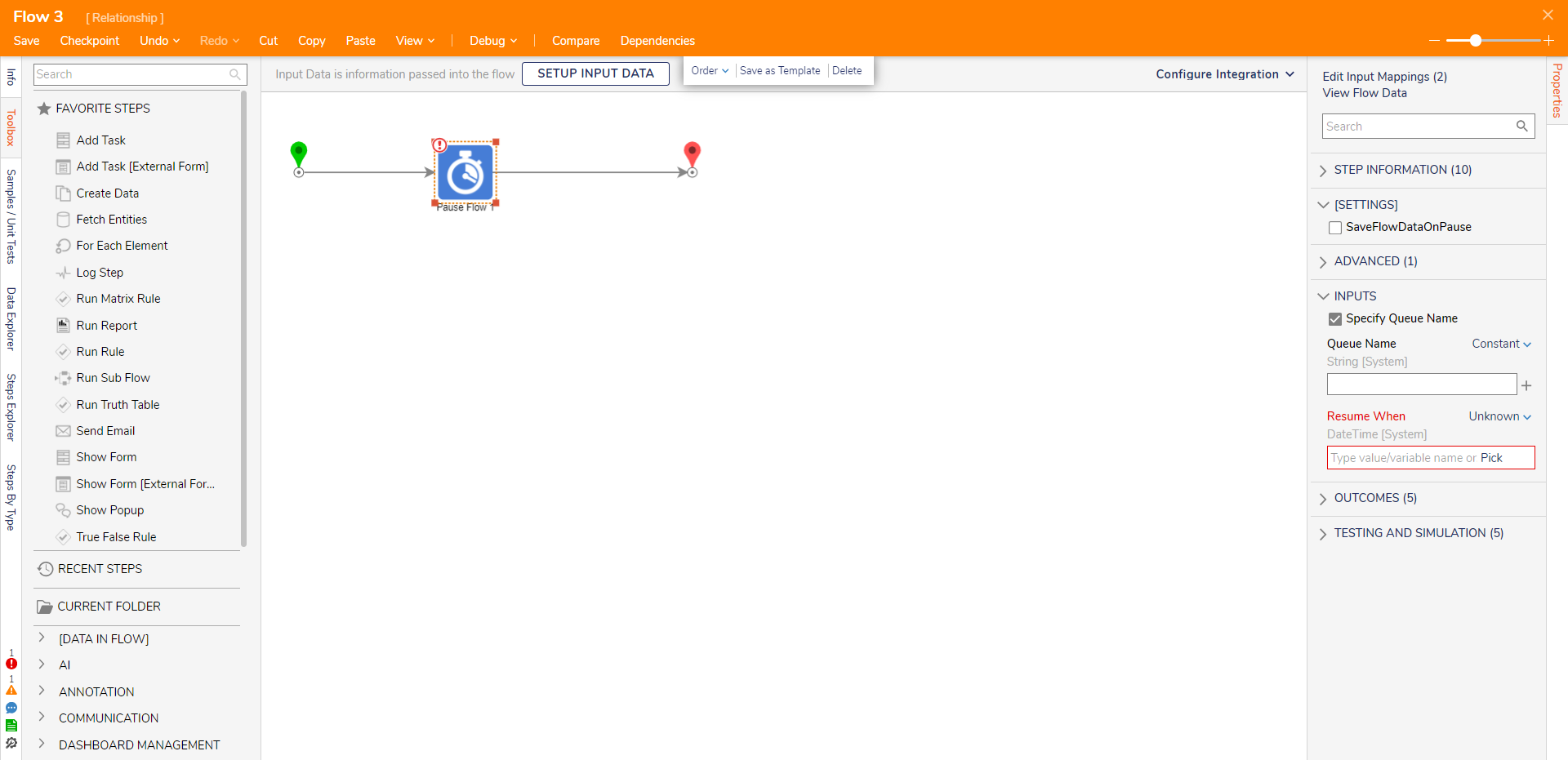Pause Flow Step
- 19 Feb 2024
- 1 Minute to read
- Print
- DarkLight
Pause Flow Step
- Updated on 19 Feb 2024
- 1 Minute to read
- Print
- DarkLight
Article Summary
Share feedback
Thanks for sharing your feedback!
Step Details | |
| Introduced in Version | -- |
| Last Modified in Version | 8.17.0 |
| Location | Flow Management |
The Pause Flow step stops the processing of the next steps within the Flow for the configured time duration. This can be useful when dealing with processes that require additional users to interact with or require additional information and elements to proceed.
This step causes the Flow to switch from its current to asynchronous behavior.
Thread Job
When the Flow hits the Pause Flow Step, a Thread Job gets added under 'Default Queue'. The use of multiple Pause Flow steps may lead to problems, causing jobs to get stuck. To avoid this issue, users can specify a Queue Name in the Step properties, and if no queue exists with the given name, a new Queue will be created.
Properties
Inputs
| Property | Description | Data Type |
|---|---|---|
| Specify Queue Name | (Only available in v8.17 and up) When enabled, it exposes a new field: 'Queue Name', to specify the queue to run a job under Thread Jobs. | String |
| Resume When | Set when to resume the Flow. | DateTime |
Feature Changes
| Description | Version | Developer Task |
|---|---|---|
| Added the ability to specify a Thread Job queue on the step properties | 8.17 | [DT-039357] |
Related Information
Example Lab:
Canceling a Running Flow With Another Flow
Was this article helpful?