Parse Bool
- 06 Nov 2023
- 1 Minute to read
- Print
- DarkLight
Parse Bool
- Updated on 06 Nov 2023
- 1 Minute to read
- Print
- DarkLight
Article Summary
Share feedback
Thanks for sharing your feedback!
Step Details | |
| Introduced in Version | 4.0.0 |
| Last Modified in Version | 8.16.0 |
| Modification Details | Moved the location of Step from Designer Entities > Rules to Data > Rules. |
| Location | Data > Rules |
The "Parse Bool" step converts string input values into their corresponding boolean representations. This step is useful with data that contains different textual representations of Boolean values. It accepts a string as input and returns a Boolean value, 'true' or 'false,' based on the interpretation of the provided string.
The "Parse Bool" step is case-insensitive, so it will treat input values like 'true,' 'True,' 'tRuE,' and 'TRUE' all the same and convert them to 'true.' The same applies to 'false' values.
Properties
Inputs
| Property | Description | Data Type |
|---|---|---|
| To String | String to convert to boolean object. Supported Input Values:
| String |
Outputs
| Property | Description | Data Type |
|---|---|---|
| Output | Parsed boolean object | Object |
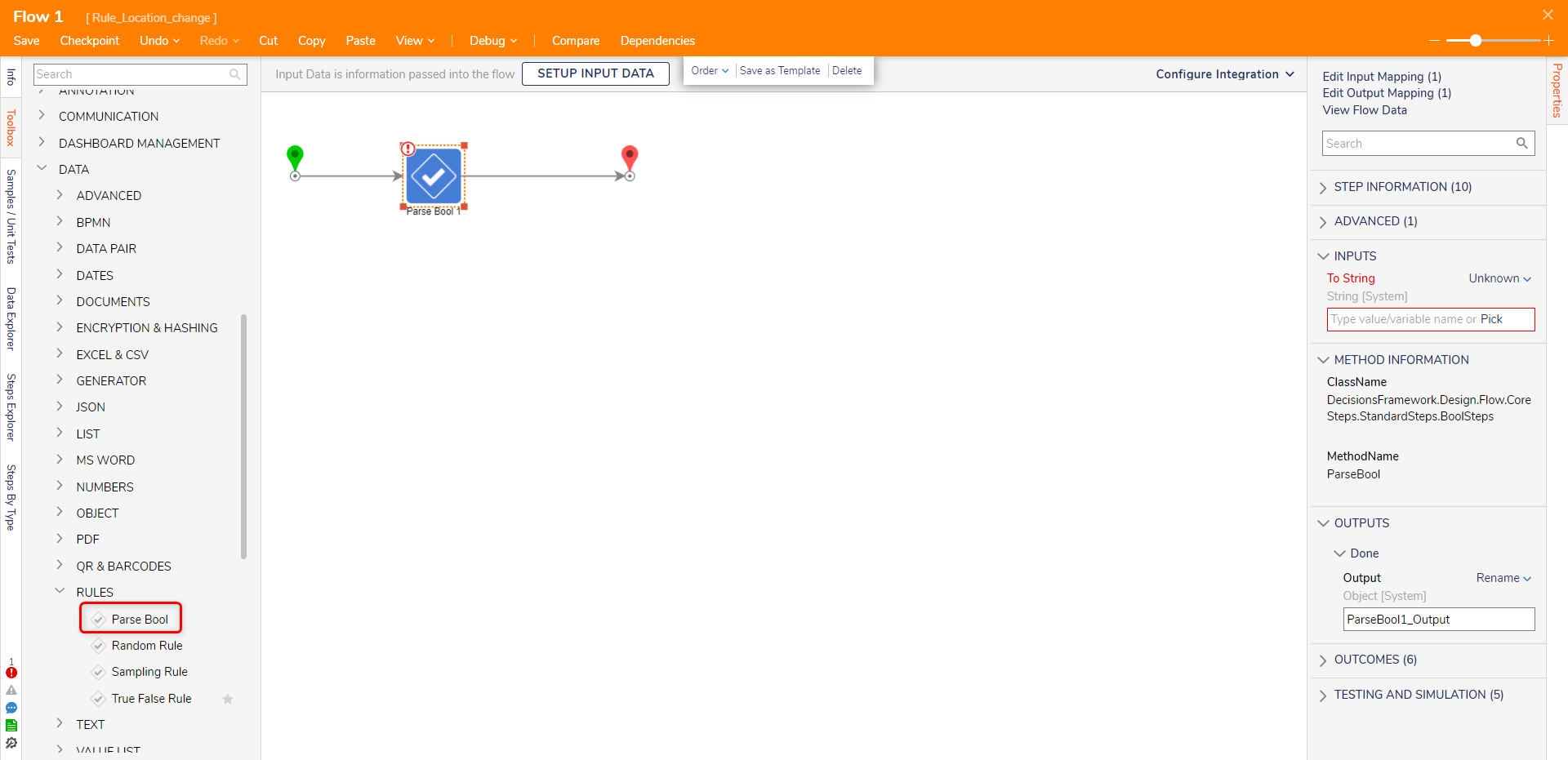
Feature Changes
| Description | Version | Developer Task |
|---|---|---|
| Moved the location of Step from Designer Entities > Rules to Data > Rules. | 8.16 | [DT-037337] |
Was this article helpful?

