Merge To Plain String
- 06 Oct 2023
- 1 Minute to read
- Print
- DarkLight
Merge To Plain String
- Updated on 06 Oct 2023
- 1 Minute to read
- Print
- DarkLight
Article Summary
Share feedback
Thanks for sharing your feedback!
Step Details | |
| Introduced in Version | 4.0.0 |
| Modified in Version | 8.15.0 |
| Location | Data > Text |
The Merge to Plain String Step allows users to combine multiple string input data into a single string value. This is accomplished by utilizing the Merge Text Editor, where a user may select pre-existing data in addition to a user-defined static text input. These values are then Output as a String value.
Properties
Merge
| Property | Description | Data Type |
|---|---|---|
| Merge Text | Create a Text Merge using data available within the Flow or type in text values. | --- |
Settings
| Property | Description | Data Type |
|---|---|---|
| Strip HTML Tags | If enabled, this will remove any HTML tags present in the string and will pass only the text data. | Boolean |
Outputs
| Property | Description | Data Type |
|---|---|---|
| Merged String | This will output a single merged string. | String |
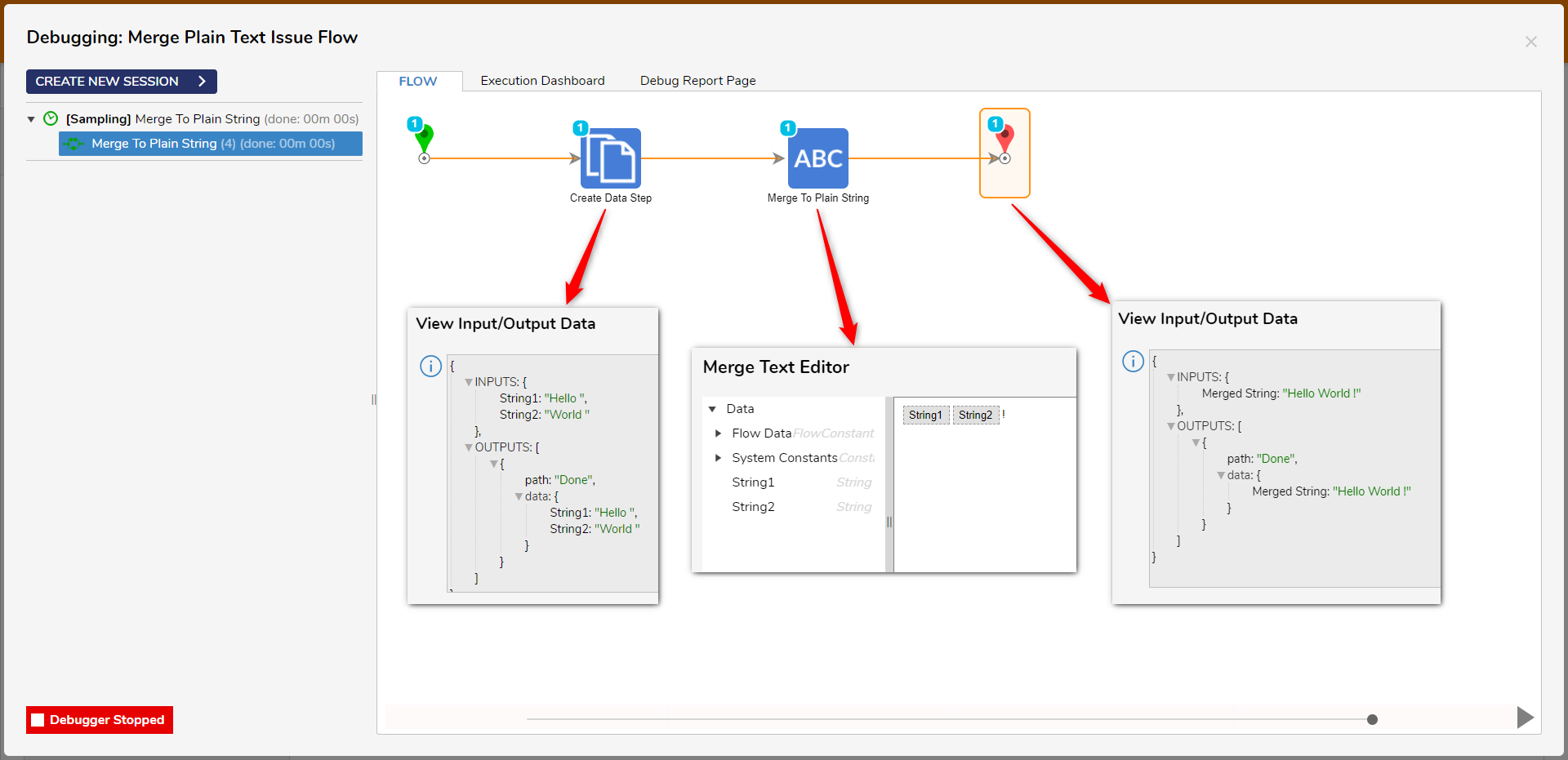
Feature Changes
| Description | Version | Date | Developer Task |
|---|---|---|---|
| Added a new setting to Strip HTML Tags from the input string. | 8.15 | Pending Release | [DT-032048] |
Was this article helpful?

