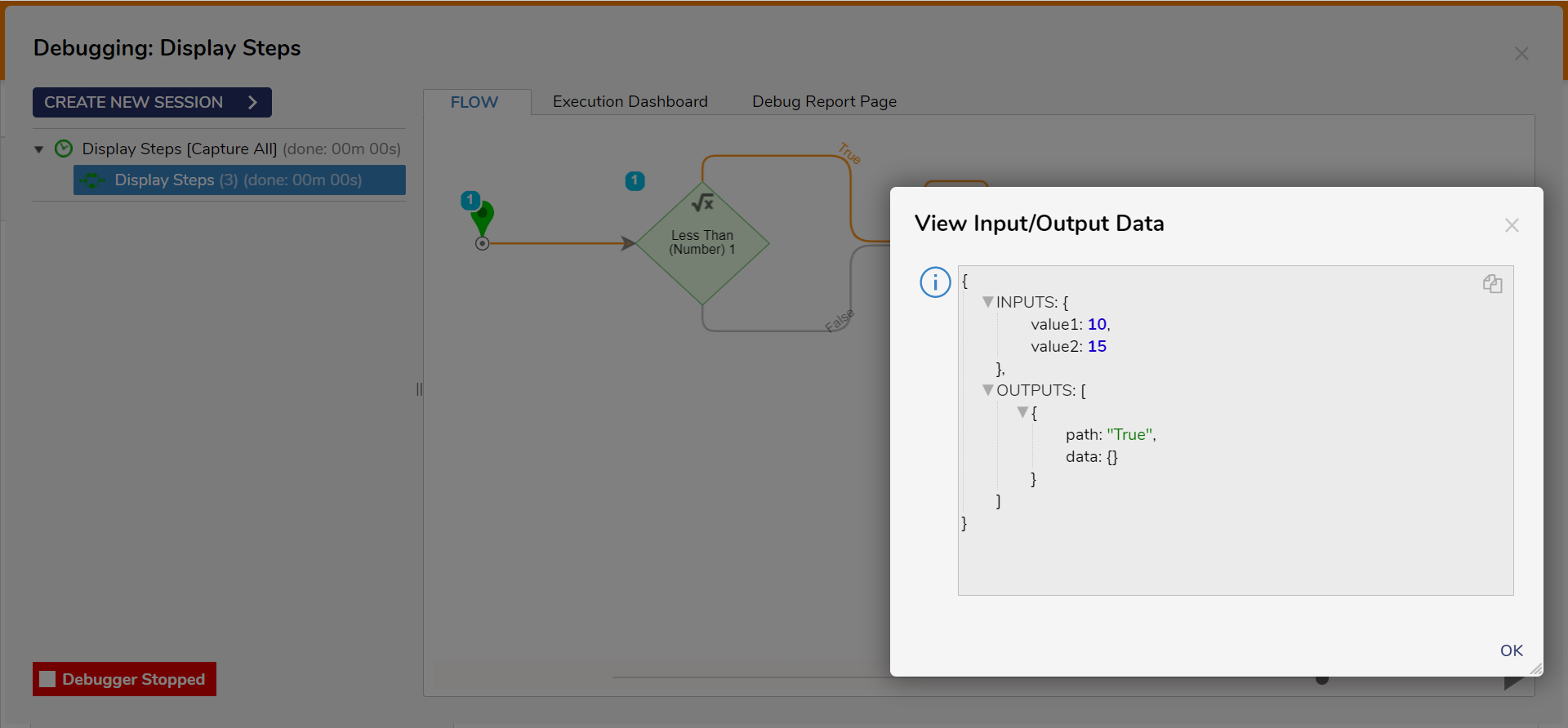Less Than Number Steps
- 26 Apr 2024
- 1 Minute to read
- Print
- DarkLight
Less Than Number Steps
- Updated on 26 Apr 2024
- 1 Minute to read
- Print
- DarkLight
Article Summary
Share feedback
Thanks for sharing your feedback!
Step Details | |
| Introduced in Version | 4.0.0 |
| Last Modified in Version | 7.12.0 |
| Location | Data > Numbers |
The Less Than step evaluates two numerical values to determine if the first value is smaller than the second.
The Less Than or Equal To step compares two decimal values to determine if the first value is smaller than or equal to the second.
The Less Than in Percents step calculates the percentage of the first value relative to the second and then checks if this percentage is less than the specified threshold.
Properties
Inputs
| Property | Description | Data Type |
|---|---|---|
| Value 1 | The number to check if it is less than Value2. | Decimal |
| Value 2 | The number to check against Value 1. | Decimal |
| Percent | Percent number to compare against while using the Less Than in Percents step. | Decimal |
Outputs
Outputs will vary based on the outcome selections chosen on the Step Properties.
| Property | Description | Data Type |
|---|---|---|
| path | Represents the outcome path for subsequent actions based on the comparison result, indicating whether Value 1 and Value 2 are identical (true) or not (false). **This output is accessible when the 'Expose Step as a Rule' setting is enabled, which is the default configuration. | --- |
| data | Represents the result of the comparison between Value 1 and Value 2. **This output is accessible when the 'Expose Step as a Rule' setting is disabled. | Boolean |
Was this article helpful?