Get Form Data Value
- 06 Jun 2023
- 1 Minute to read
- Print
- DarkLight
Get Form Data Value
- Updated on 06 Jun 2023
- 1 Minute to read
- Print
- DarkLight
Article Summary
Share feedback
Thanks for sharing your feedback!
| Step Details | |
| Introduced in Version | 7.0 |
| Last Modified in Version | 7.0 |
| Location | Form Rules |
The Get Form Data step allows users to retrieve values from Form Input Data. This step enables the utilization of data passed into the Form for further processing or decision-making. Additionally, Form Data Values can be explored through the Data Explorer. To view the available Input Data, expand the Form Input Data section.
Properties
Data
| Property | Description | Data Type |
|---|---|---|
| Type | Data Type of the value to retrieve. The Data Type represents the structure of the data, such as String, Int32, Date, Boolean, etc. Accurately define the Data Type to ensure that the retrieved value aligns with the expected data type and can be properly utilized in subsequent steps. | --- |
Inputs
| Property | Description | Data Type |
|---|---|---|
| Name | Specify the Data Name for the value to retrieve; ensure an exact match with the corresponding Form Input Data Name. | String |
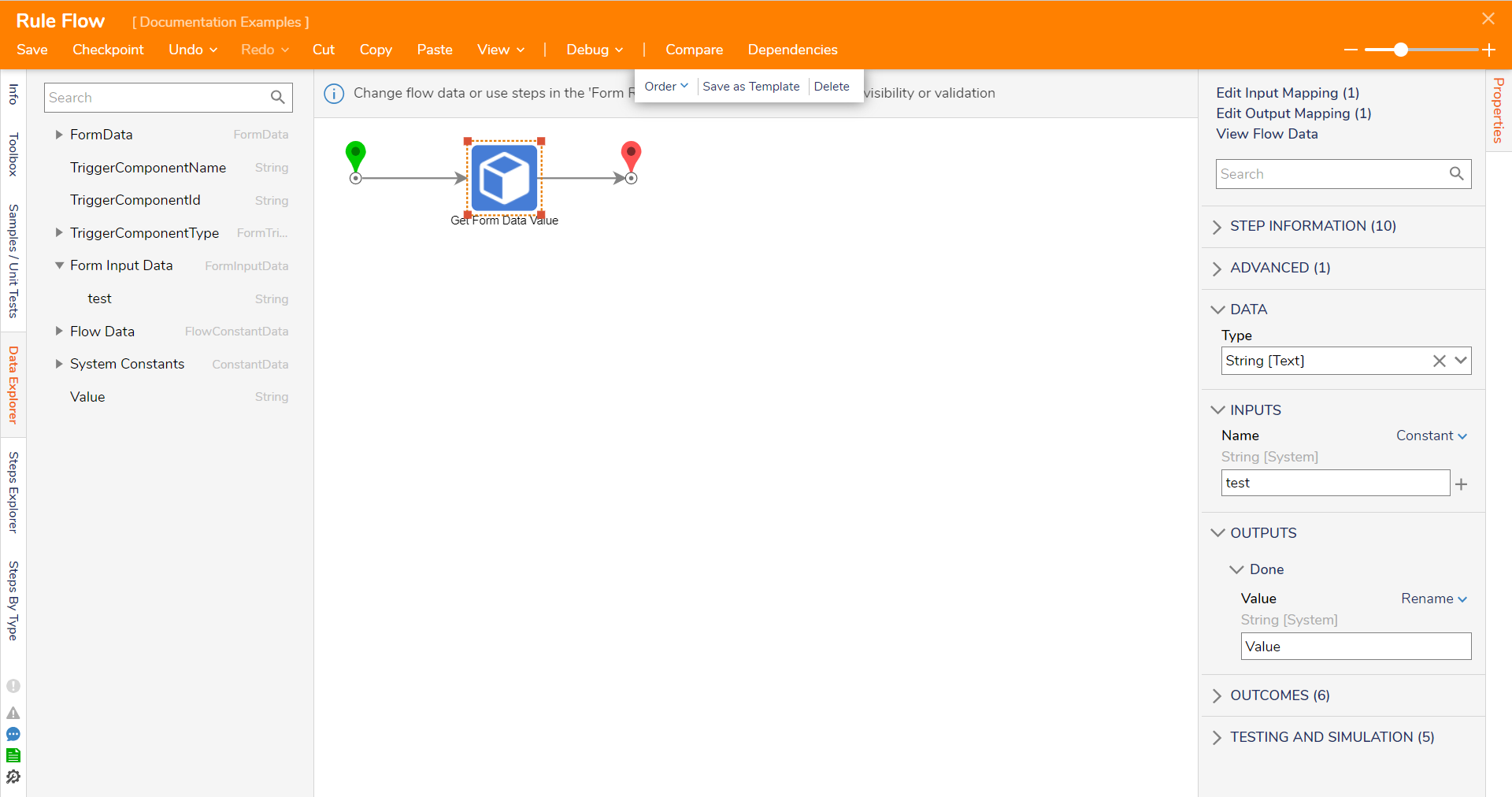
Common Errors
Wrong Data Type
If the selected Data Type in the Active Form Flow does not match the data being input, the Flow will not proceed beyond this step. To resolve this issue, ensure that the Type in the Data section is changed to match the Data Type of the Form Input Data. By aligning the Data Type correctly ensures the smooth progression of the Active Form Flow.
Related Information
Articles:
Active Form Flow Overview
Was this article helpful?

