Overview
Module Details | |
Core or GitHub Module | Core |
Restart Required | No |
Steps Exposed | Yes |
Step Location | Data > Document |
The Word to PDF Module allows Users to convert Word (.docx) documents into PDF (.pdf) format.
Prerequisites
Install the Module.
Create a project dependency.
Note for Third-Party Systems and Subscriptions
Customers are responsible for securing and maintaining accounts with third-party systems and subscriptions.
Available Step
Installing the Module exposes the Convert Word to PDF step in the Toolbox. This step can be found at Data → Document → Convert Word to PDF. The step takes in the Word file in a List of Byte Format and outputs the converted PDF file in List of Bytes.
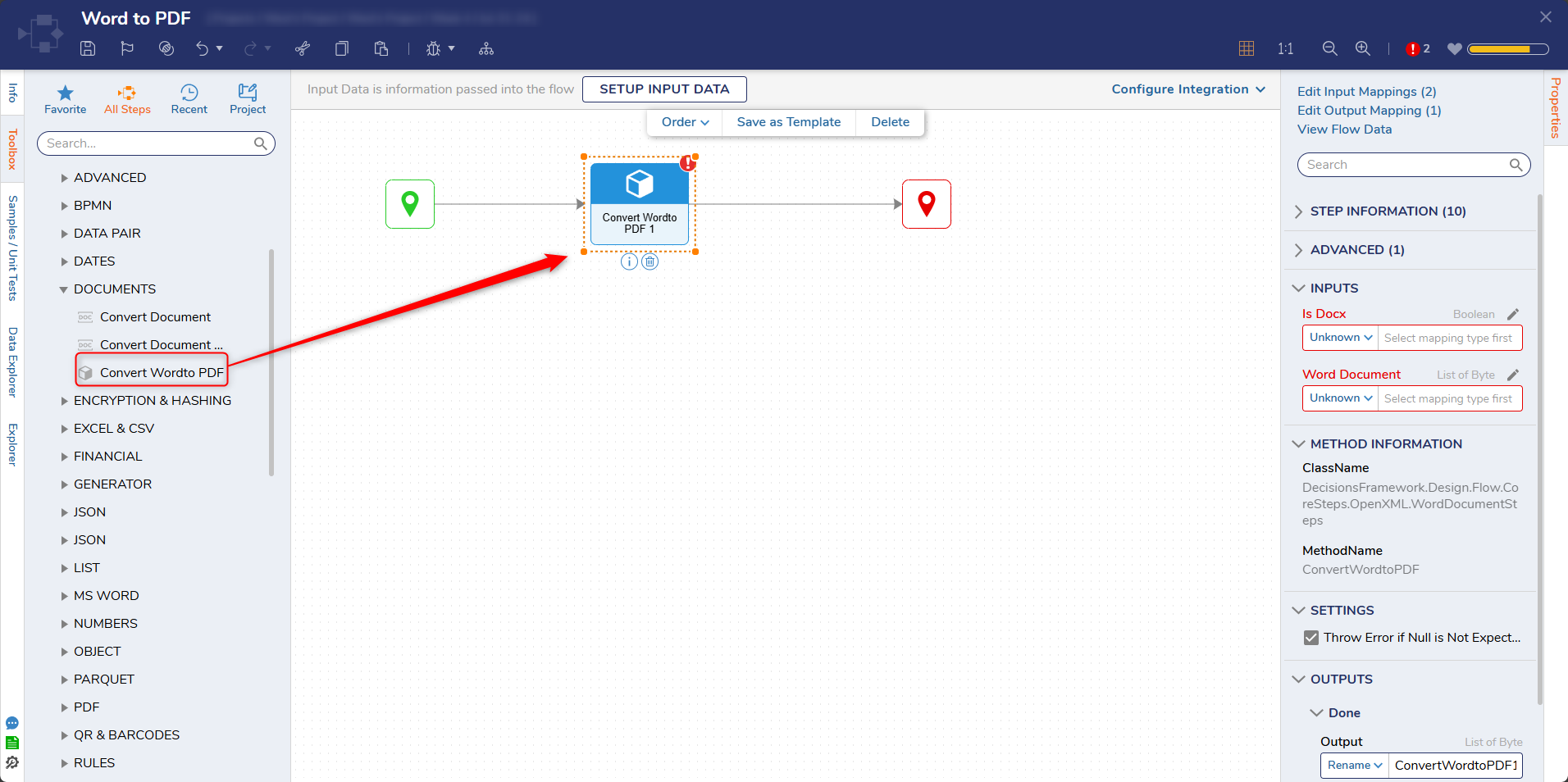
Managing List of Byte
A List of Byte is a component of File Data that can be used in steps that accept the input type as a FileData. Users need to switch the mapping type to Build Data in order to utilize the List of Bytes map along with the Contents of File Data.
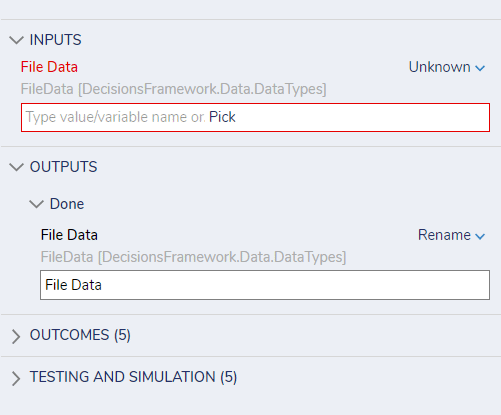
Step Properties
Inputs
Property | Description | Data Type |
|---|---|---|
Is Docx | Allows to let system know whether the given file is in .docx format or not. | Boolean |
Word Document | Word Document to convert in PDF format. | List of Byte |
Outputs
Property | Description | Data Type |
|---|---|---|
Output | PDF file’s data in a List of byte format | List of Byte |