Overview
Module Details | |
| Last Modified | November 2025 |
| Installation Location | Github |
| Requires Restart? | No |
| Step Location | INTEGRATION > USPS |
| Settings Location | System > Settings > USPS Settings |
| Prerequisites | An active account with USPS at Web Tools APIs; refer to their Development Guide for more information. |
The USPS (United States Postal Service) Module allows Users to integrate with the USPS Web Tool Kit API, allowing Developers access to the online services of USPS. This API provides easy access to shipping information and services for customers. By integrating these APIs into a website, Customers can utilize the functions provided by USPS without leaving the website. Once the APIs are integrated into a website, the USPS Shipping API Server communicates over HTTP using XML (Extensible Markup Language). The USPS Module provides Users with pre-built steps to get address information and validate the information. In addition to the USPS Module, the Get Address Information step under Integration > Google can return similar results, including the latitude and longitude of an address.
Considerations
Configuration
In the Decisions platform, navigate System > Settings and click USPS Settings. From the Edit USPS Settings window, enter the UserId for the USPS Account. Click SAVE.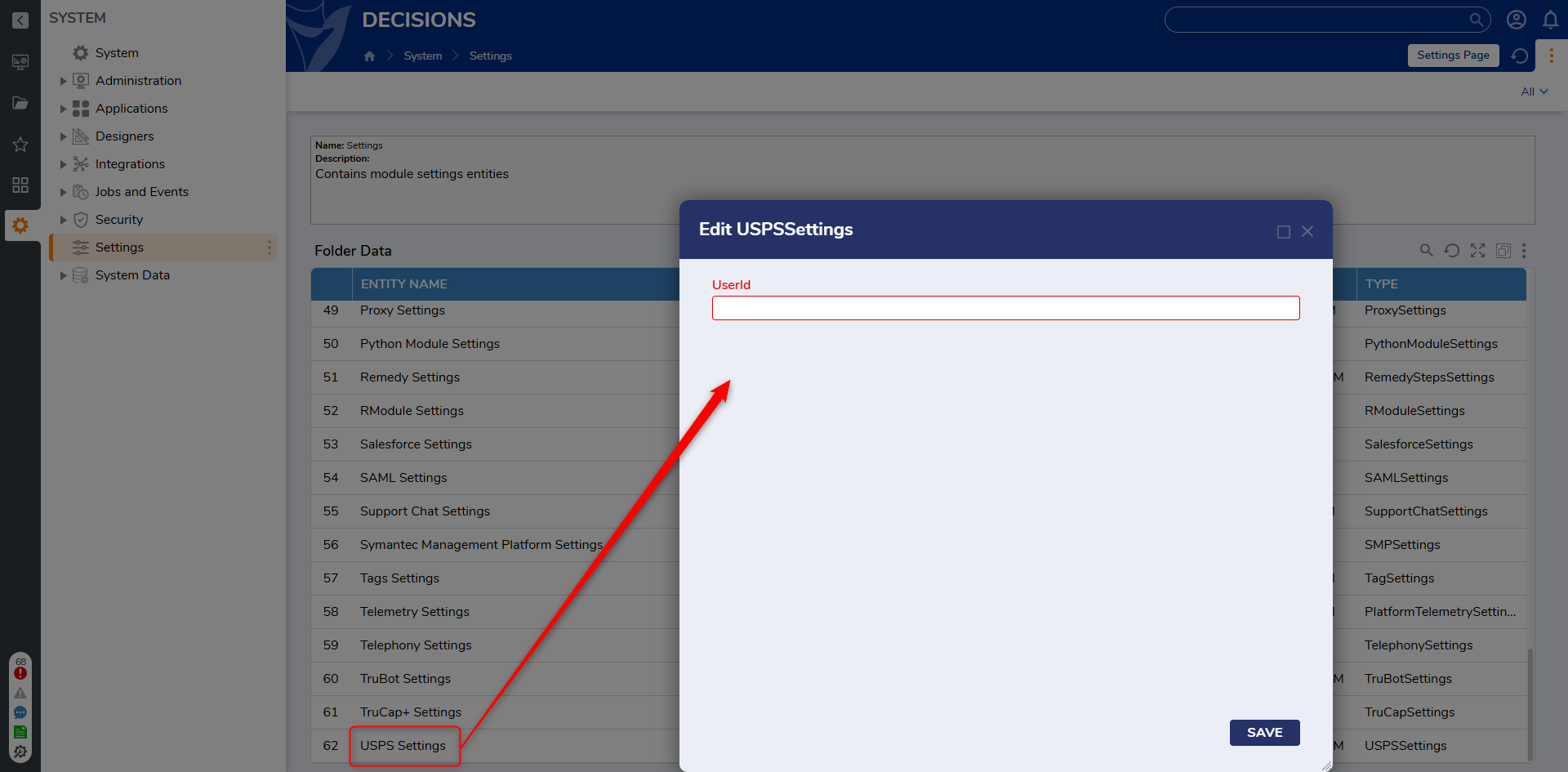
USPS Steps
The Flow steps for the USPS Module are found in the Toolbox under INTEGRATION > USPS. Each step's input parameters can be configured on the Properties panel.
| Step Name | Description |
|---|---|
| Get Address | Allows Users to specify address data and retrieve a completed address from the USPS database. |
| Get City by Zipcode | Allows Users to specify a tokenid and zipcode to retrieve the associated city and state. |
| Get Zipcode | Allows Users to specify address data and retrieve a completed address |
| Get Cities By Zips (Deprecated in v9.17) | Allows Users to enter a list of zip codes. The step will return the city of each zip code entered. |
| Get City By Zip (Deprecated in v9.17) | Allows Users to enter a zip code. The step will output the city of the zipcode entered. |
| Get Information By Zip (Deprecated in v9.17) | Allows Users to enter a zip code and retrieve the associated city, zip, and state. |
| Get Zip By City (Deprecated in v9.17) | Allows Users to enter an address field and city and retrieve the associated zip code. |
| Is Zip Valid by City (Deprecated in v9.17) | Evaluates whether the specified city and zip code are correct matches. |
| Normalize Address (Deprecated in v9.17) | Allows Users to enter an address and retrieve the full address from the USPS database, with a four-digit zip code extension. |