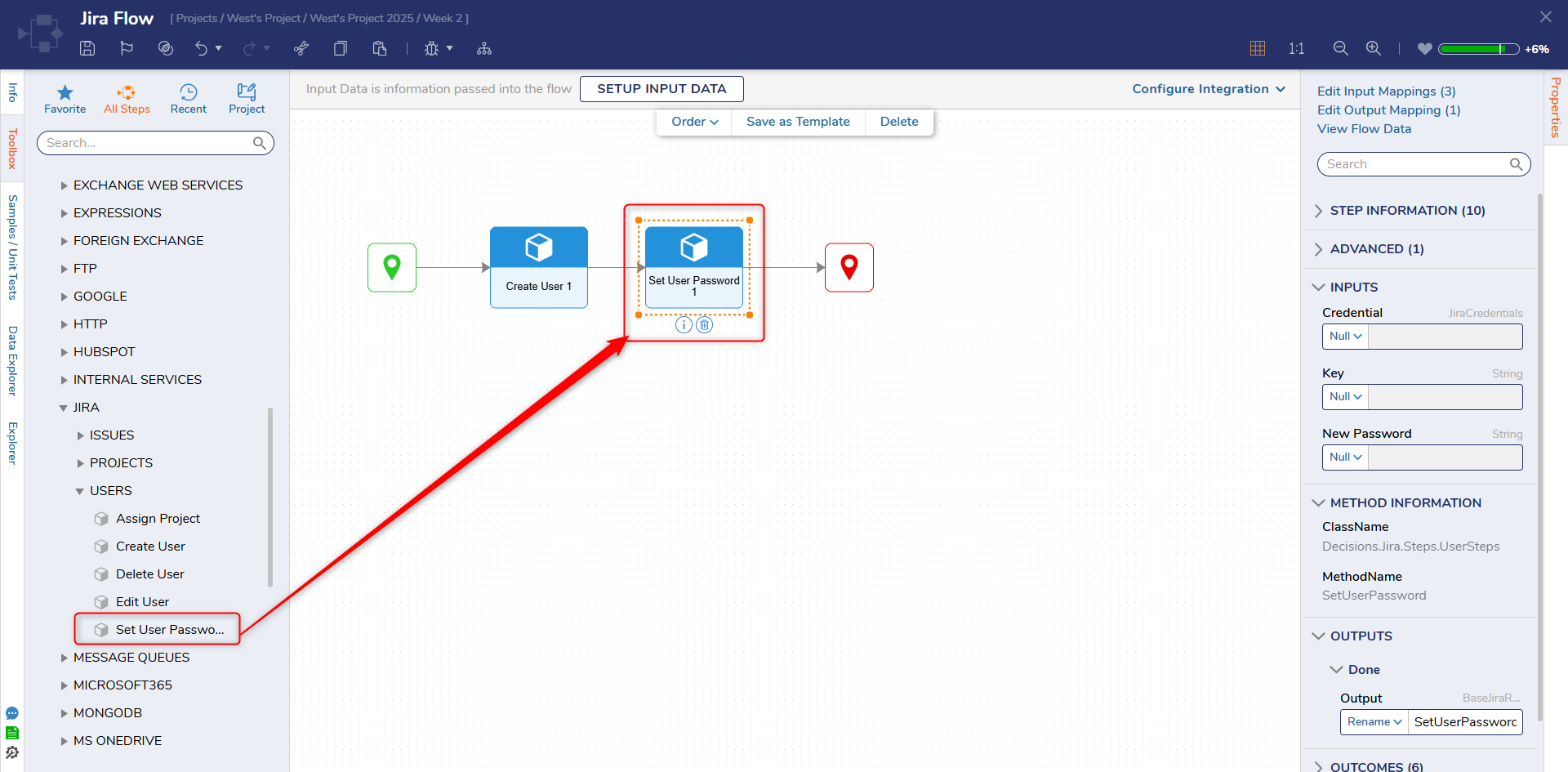Overview
The Jira Module allows users to connect to the Jira API with prebuilt Flow steps for Issues, Projects, and Users.
- Installation of the Jira module is required. To learn how to install a module, see Installing Modules
- Active Jira account with appropriate permissions
- Project Dependency.
Jira Steps
The Jira Module steps can be found in the Toolbox panel under INTEGRATION > JIRA.
Assign Issue
The Assign Issue step allows a user to assign a created issue to a user.
| Input Parameter | Description |
|---|---|
| Assign | Assigns issue to the specified user. |
| Credential | User credential information (user, password, Jira URL, and Jira Connection Type). |
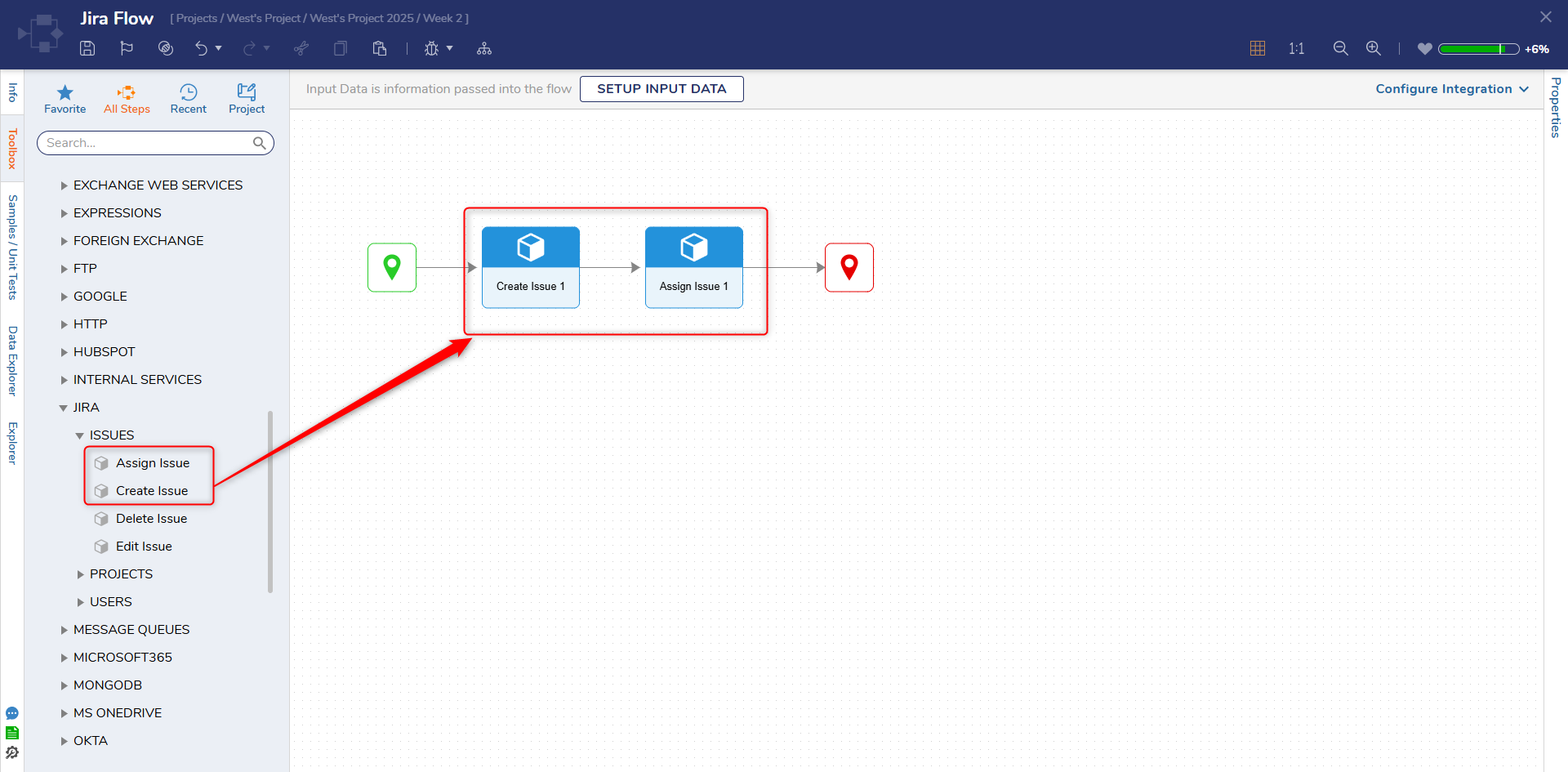
Delete Issue
The Delete Issue step allows a user to delete a created issue.
| Input Parameter | Description |
|---|---|
| Credential | User credential information (user, password, Jira URL, and Jira Connection Type). |
| Issue Model | Issue information (Issue Id or Key, Delete Subtasks boolean). |
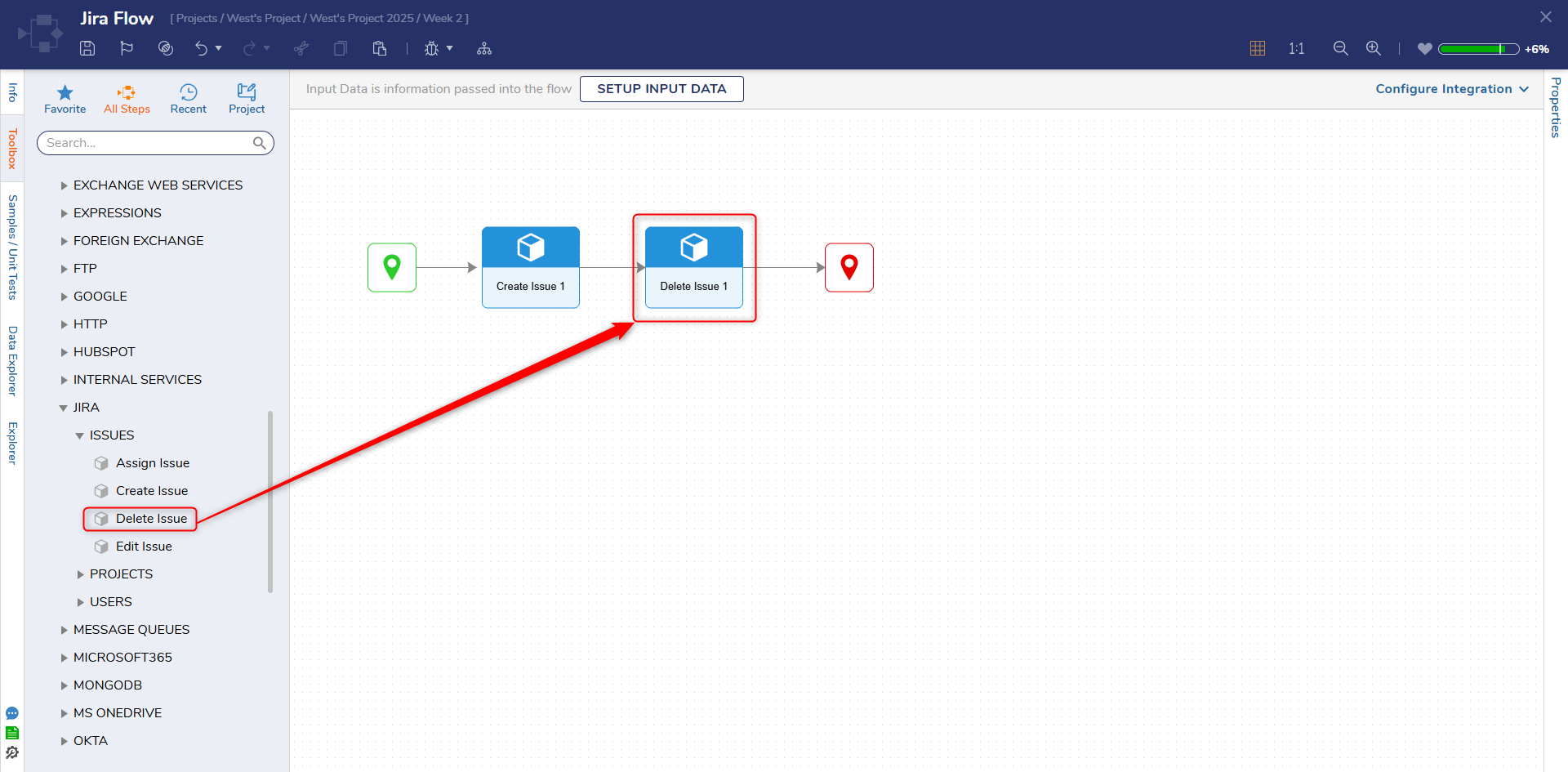
Create Project
The Create Project step allows a user to create a project in Jira.
| Input Parameter | Description |
|---|---|
| Credential | User credential information (user, password, Jira URL, and Jira Connection Type). |
| New Project | Project information to create. |
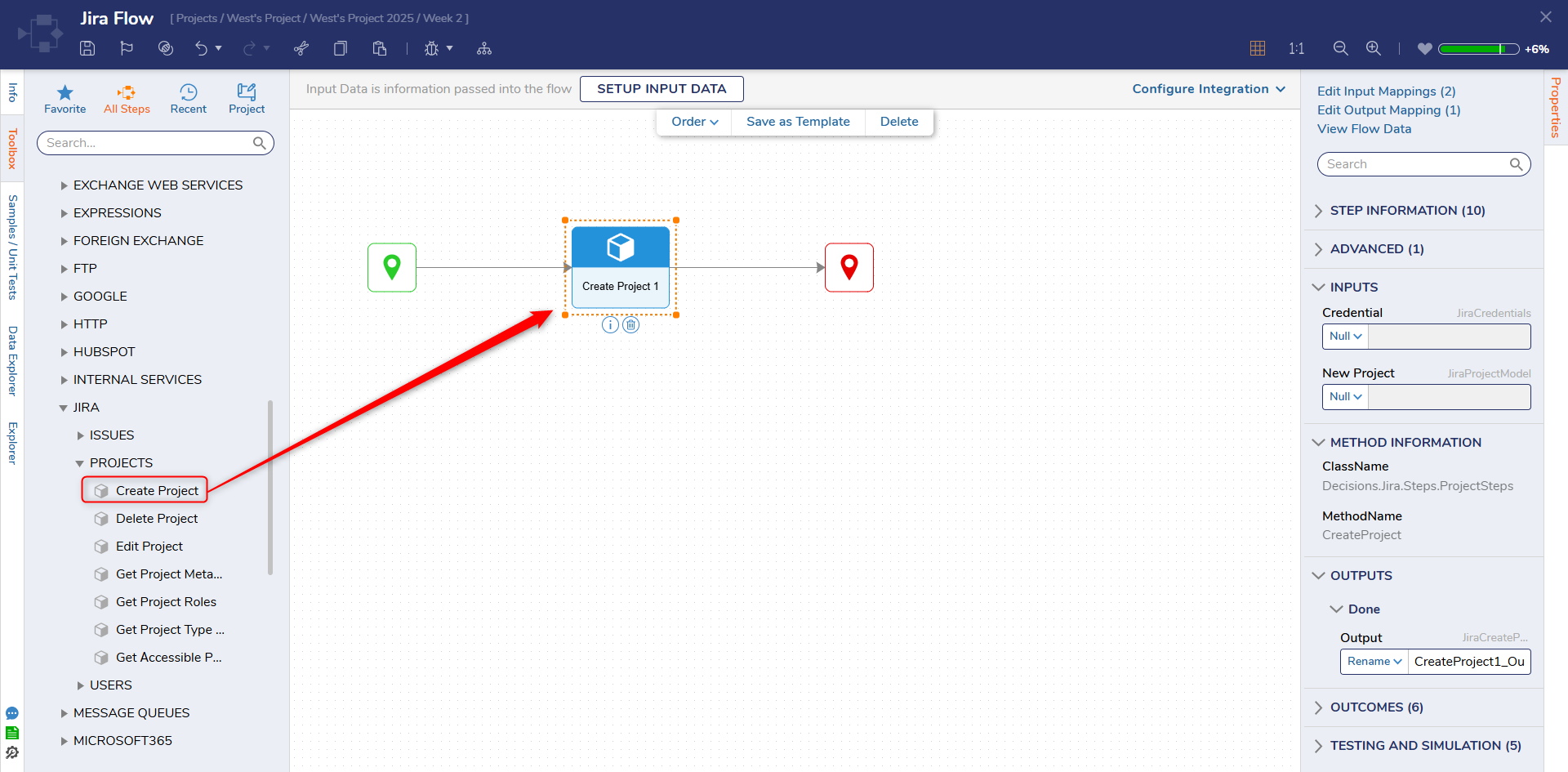
Delete Project
The Delete Project step allows a user to remove a project from Jira.
| Input Parameter | Description |
|---|---|
| Credential | User credential information (user, password, Jira URL, and Jira Connection Type). |
| Project Id Or Key | Id or Key of a created project. |
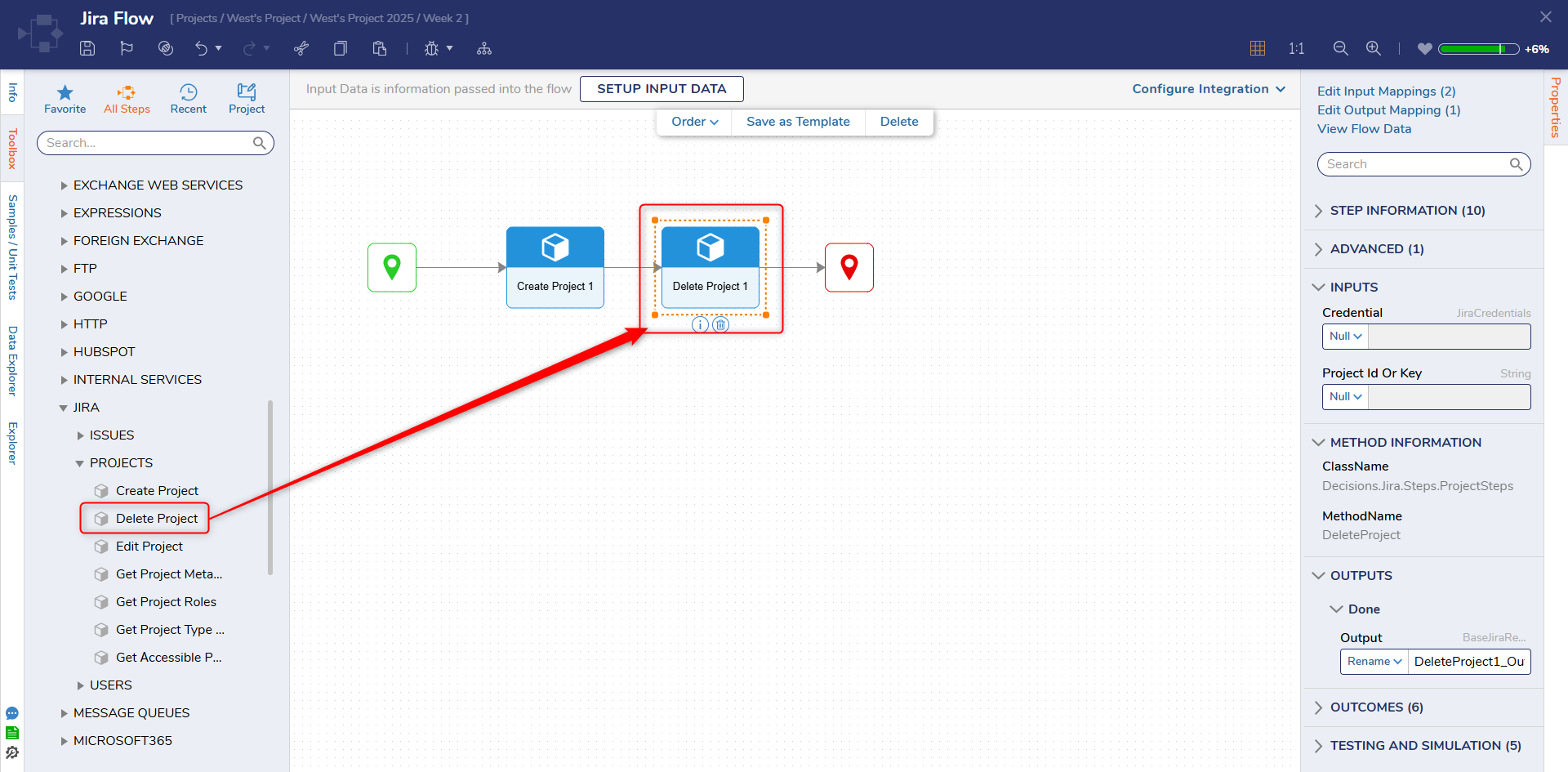
Edit Project
The Edit Project step allows a user to edit details of a created project.
| Input Parameter | Description |
|---|---|
| Credential | User credential information (user, password, Jira URL, and Jira Connection Type). |
| Project Model | Project information to edit. |
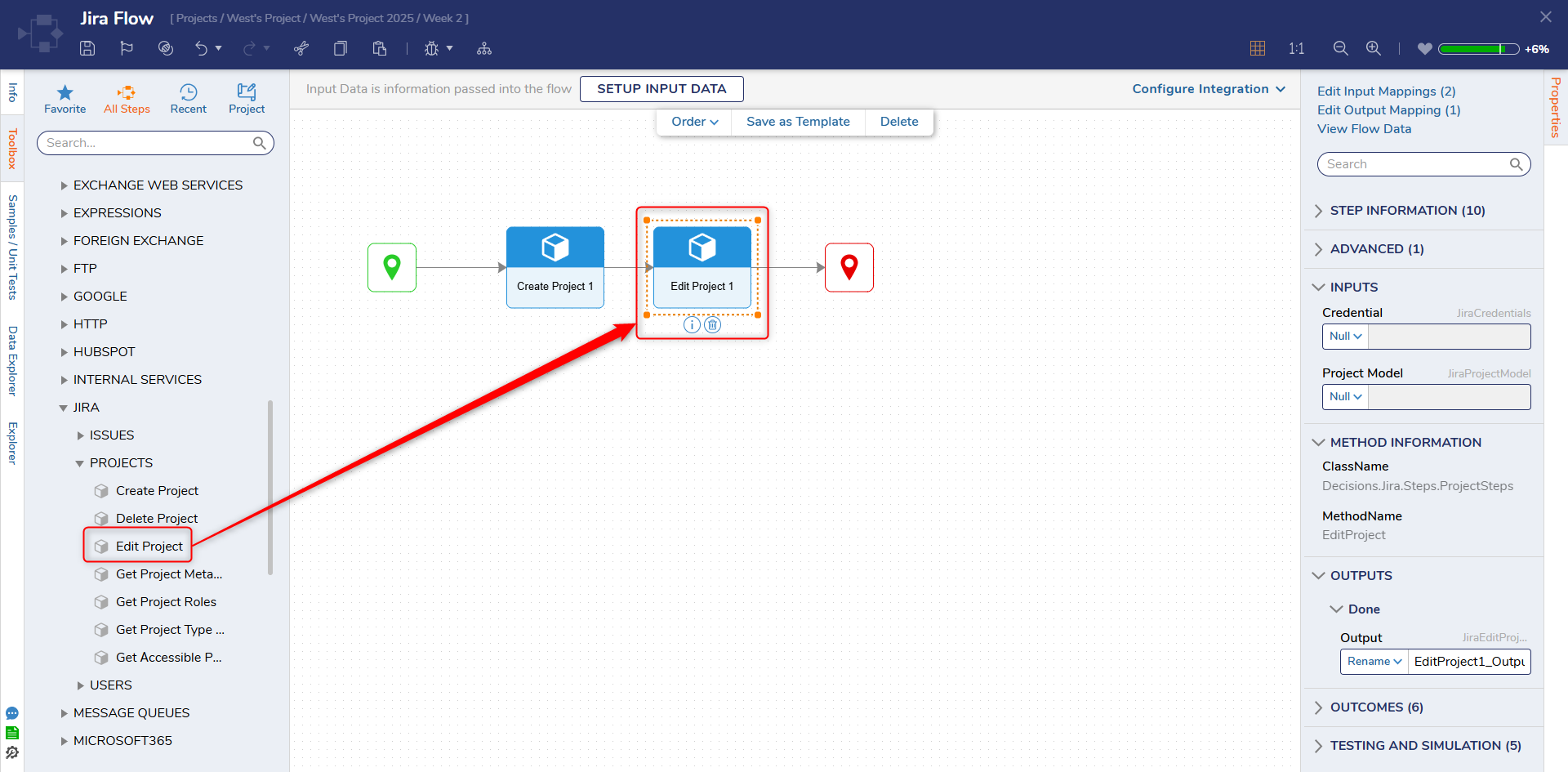
Get Project Metadata By Key
The Get Project Metadata By Key step will return the metadata for a specified project.
| Input Parameter | Description |
|---|---|
| Credential | User credential information (user, password, Jira URL, and Jira Connection Type). |
| Project Key | Project key of a created project. |
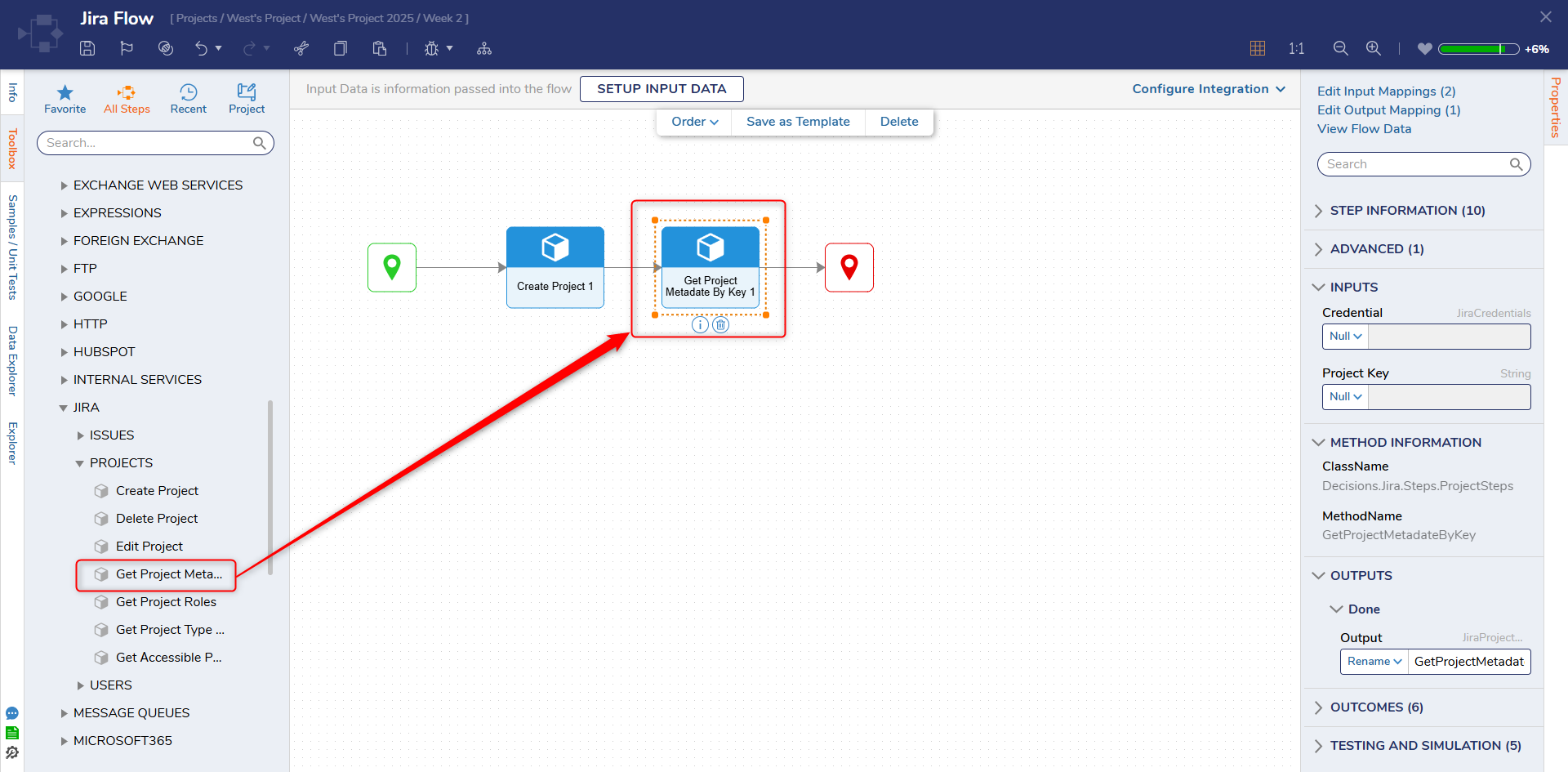
Get Project Roles
The Get Project Roles step will return the roles associated with a user.
| Input Parameter | Description |
|---|---|
| Credential | User credential information (user, password, Jira URL, and Jira Connection Type). |
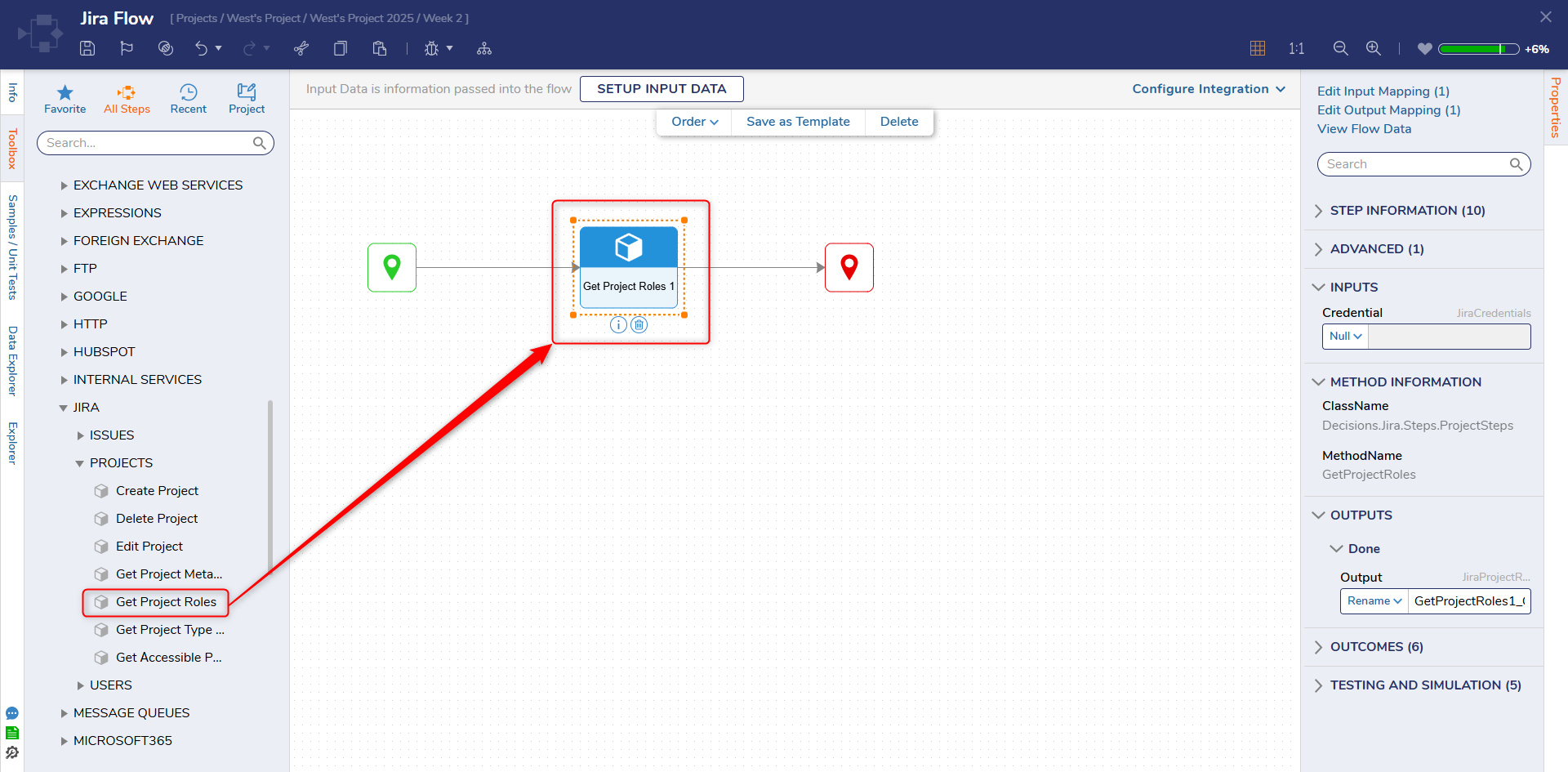
Get Project Type By Key
The Get Project Type By Key step allows return project information based on the specified key.
| Input Parameter | Description |
|---|---|
| Credential | User credential information (user, password, Jira URL, and Jira Connection Type). |
| Project Type By Key | Key of project. |
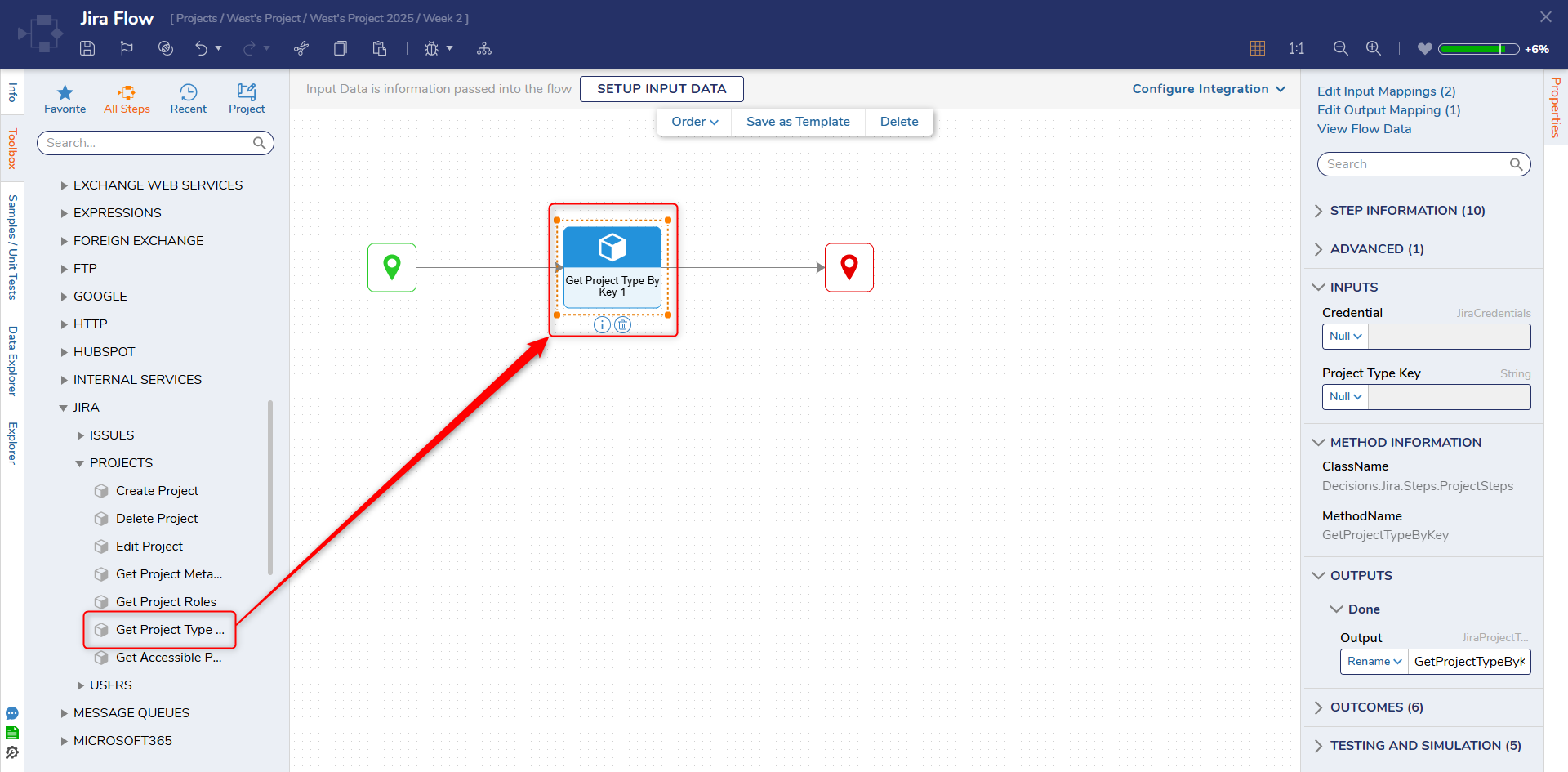
Get Accessible Project Type By Key
The Get Accessible Project Type By Key step will return project information based on specified key.
| Input Parameter | Description |
|---|---|
| Credential | User credential information (user, password, Jira URL, and Jira Connection Type). |
| Project Type Key | Project key. |
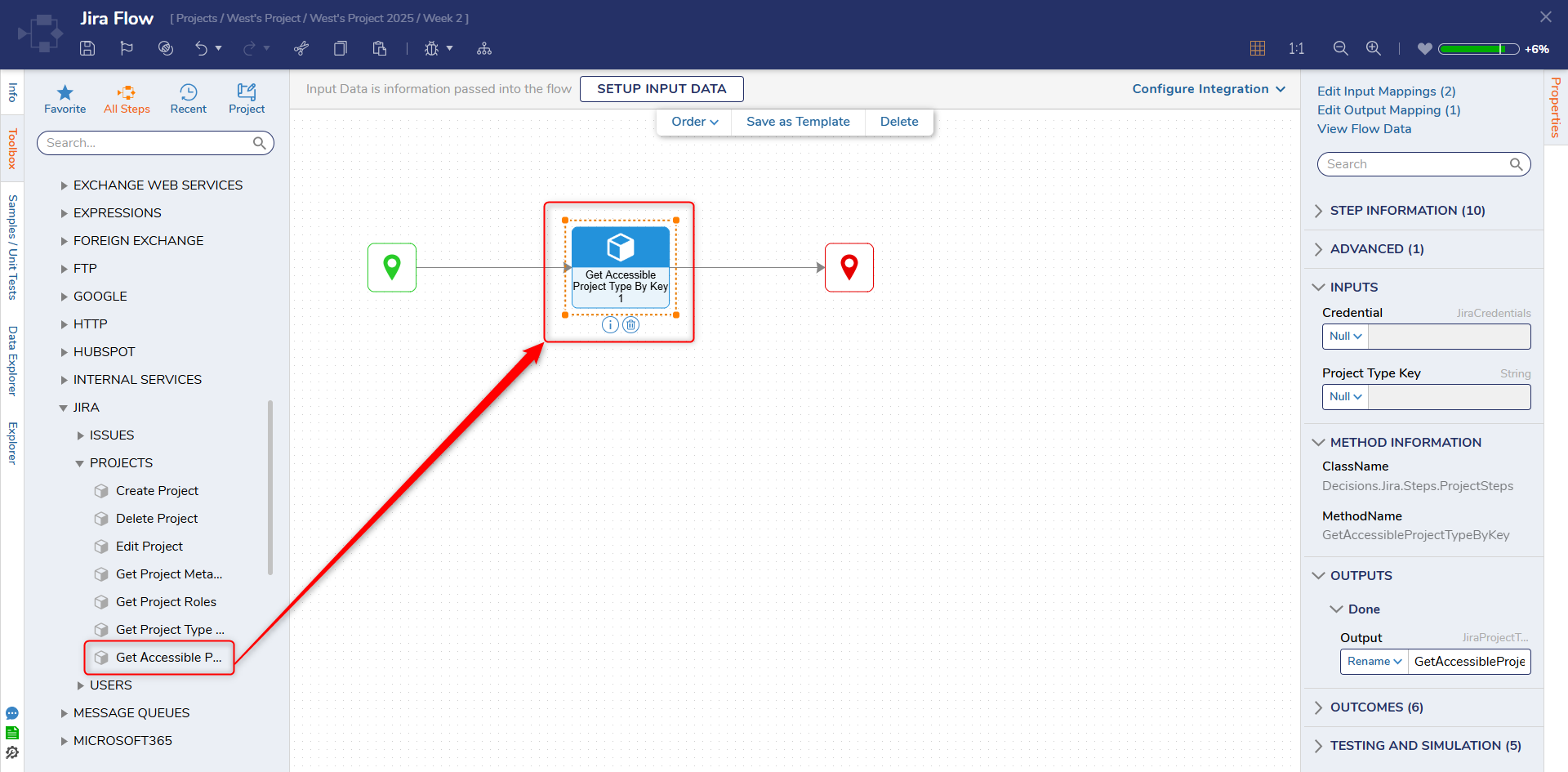
Assign Project
The Delete Resource Permission step allows a user to delete the specified permission on the file or folder.
| Input Parameter | Description |
|---|---|
| Credential | User credential information. |
| Jira Assignment Model | Assigns list of users to a project. |
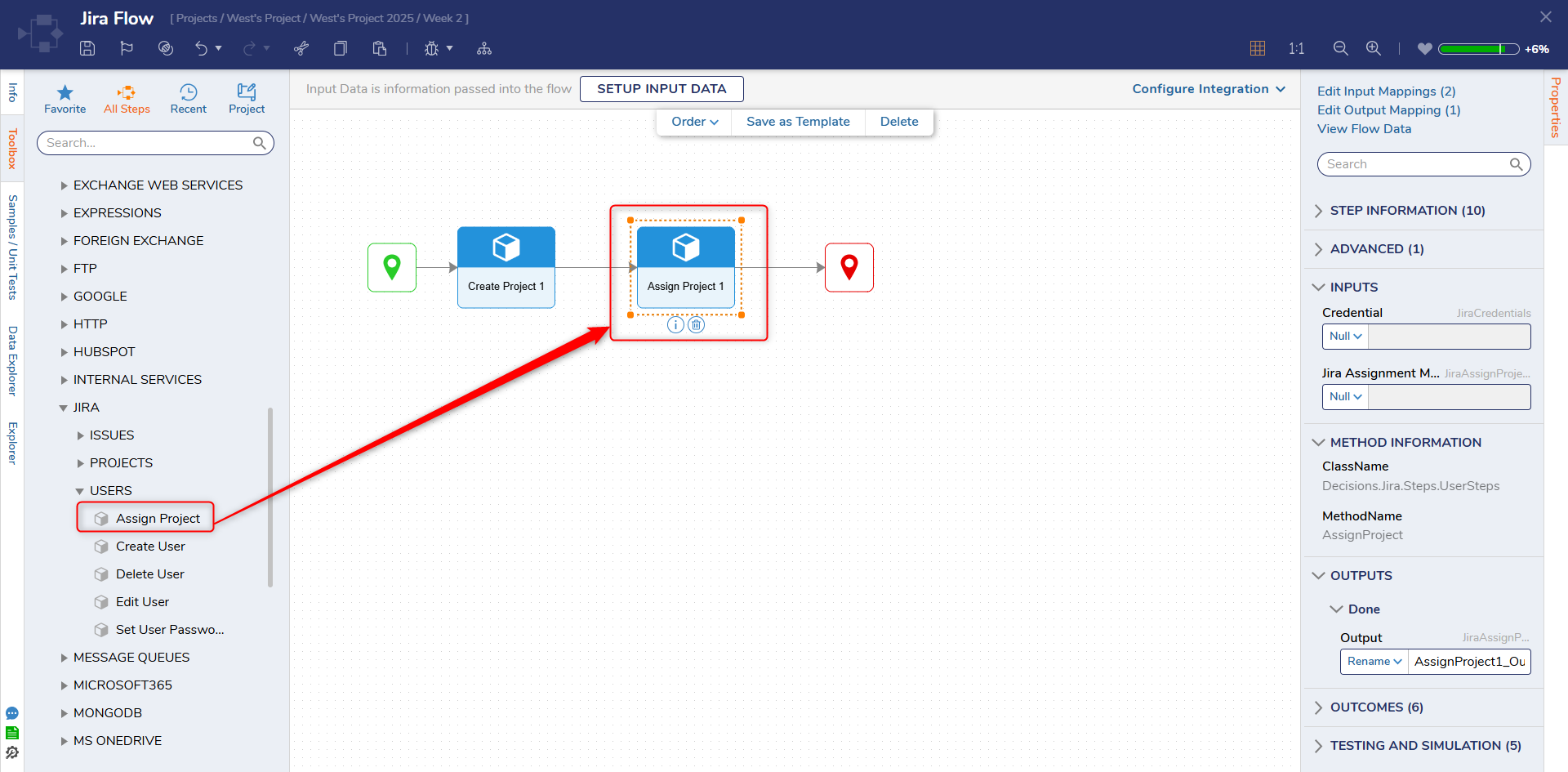
Create User
The Create User step allows a user to create a new Jira user.
| Input Parameter | Description |
|---|---|
| Credential | User credential information (user, password, Jira URL, and Jira Connection Type). |
| Jira User Model | User information to create (Email Address, Display Name, Name, Password). |
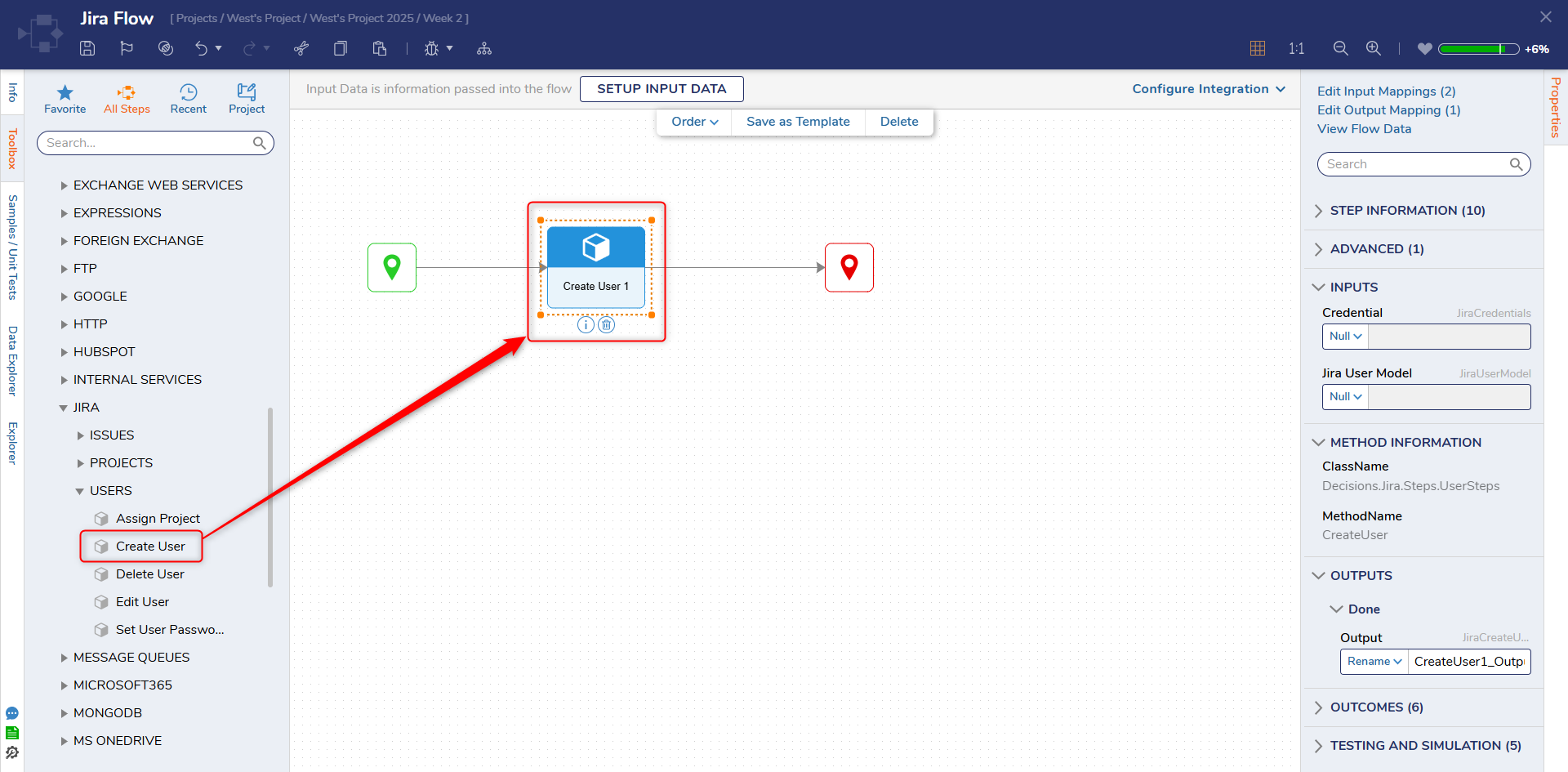
Delete User
The Delete User step allows a user to delete a created user from Jira.
| Input Parameter | Description |
|---|---|
| Account Id Or Key | Id or key of the user account. |
| Credential | User credential information (user, password, Jira URL, and Jira Connection Type). |
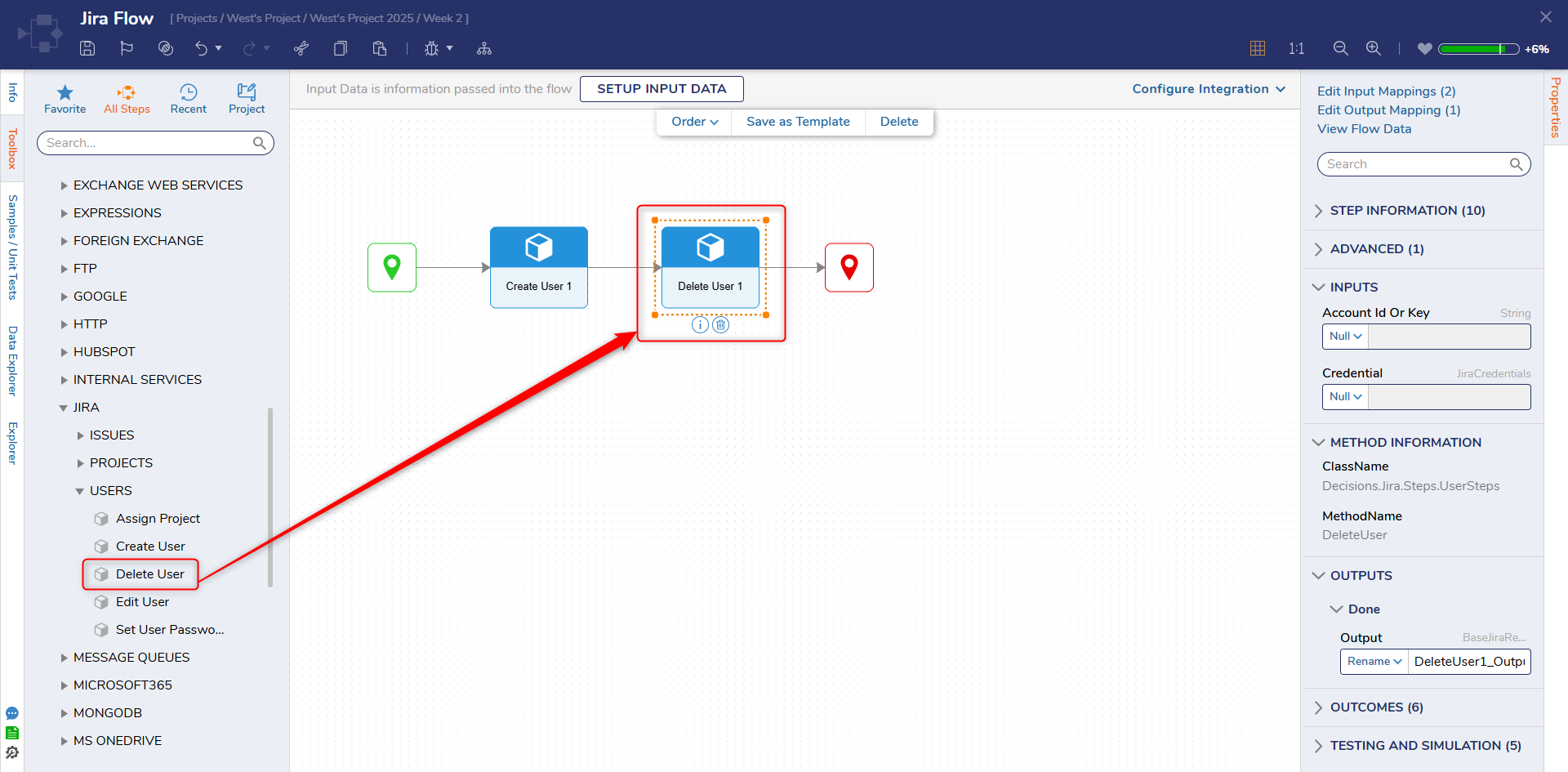
Edit User
The Edit User step allows a user to edit the user information of a created user.
| Input Parameter | Description |
|---|---|
| Credential | User credential information (user, password, Jira URL, and Jira Connection Type). |
| Jira User Model | User information to edit. |
| Key | Account key of user. |
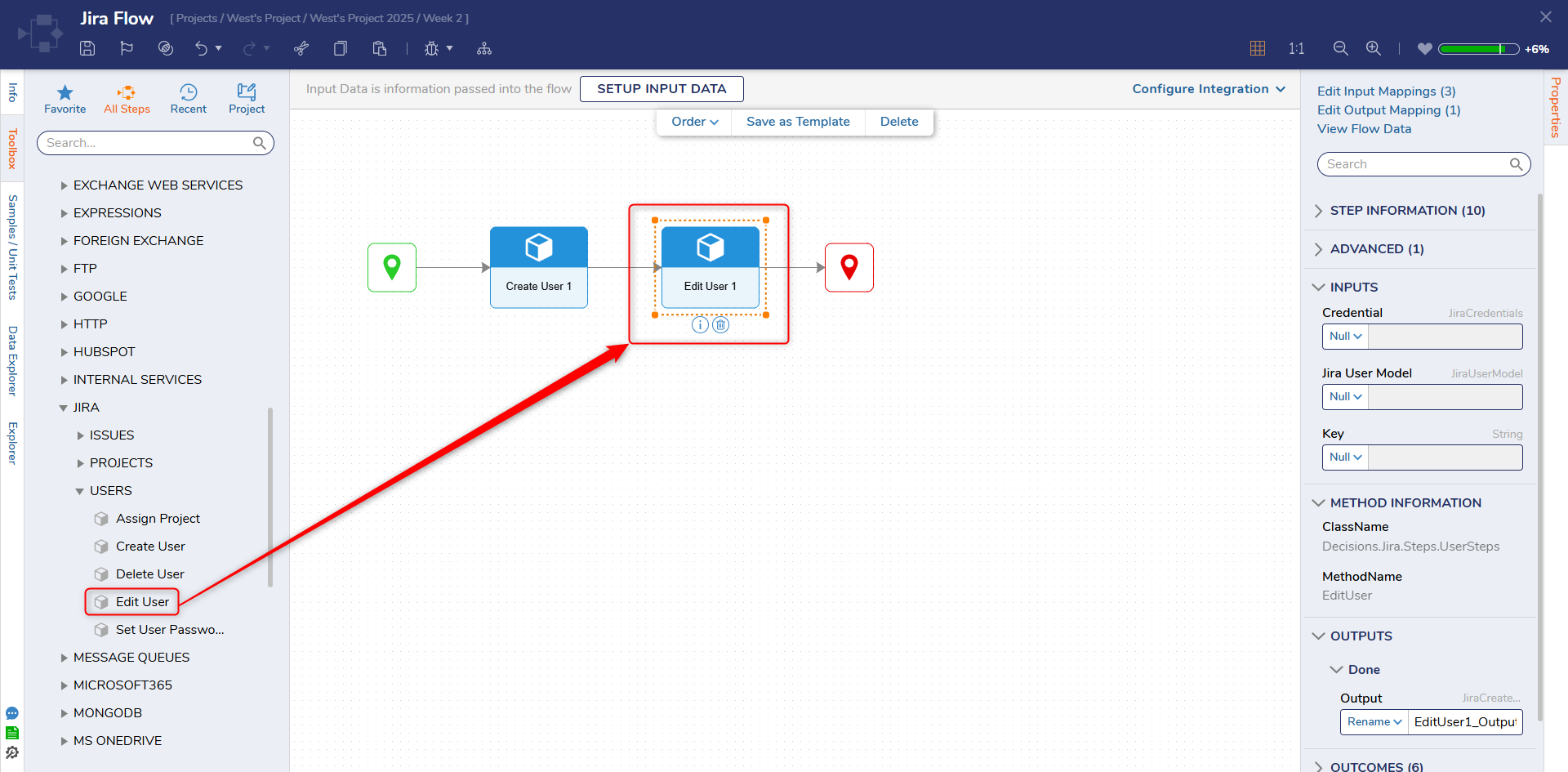
Set User Password
The Set User Password step allows a user to set the specified Jira created account user password.
| Input Parameters | Description |
|---|---|
| Credential | User credential information (user, password, Jira URL, and Jira Connection Type). |
| Key | Jira account key of a user. |
| New Password | New password for user. |