Overview
W3C logging records HTTP requests and responses to/from the server. This tracks URL groups interacting with the server all within a single log file.
W3C System Settings
To enable W3C logging, run the installer as an Administrator and edit the following settings in the settings.xml.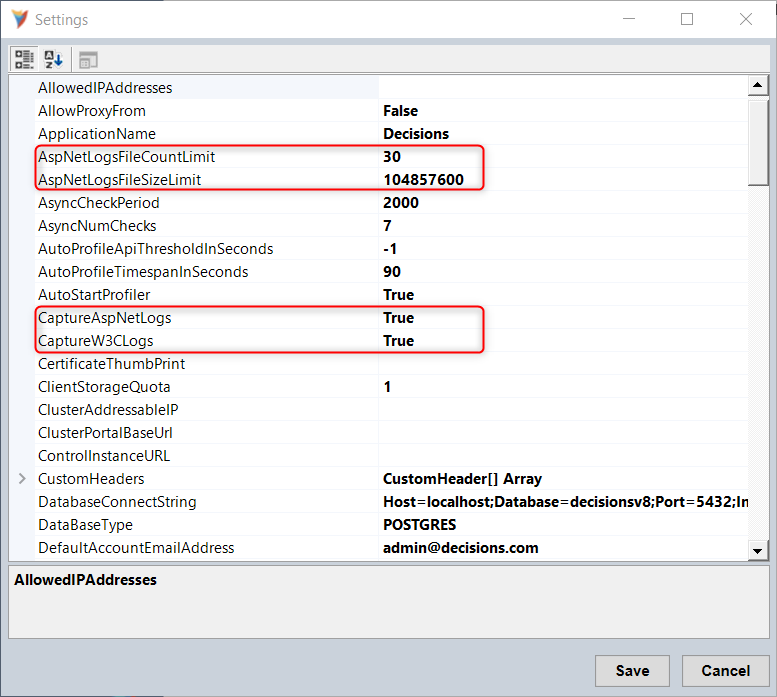
| Required Settings | |||
|---|---|---|---|
| W3C Setting | Recommended Value | Description | |
| CaptureAspNetLogs | True | Toggles capturing HTTP requests and responses in a log file with the prefix "w3clog". | |
| CaptureW3CLogs | True | Toggles capturing W3C logs in the log file. | |
| Optional Settings | |||
| AspNetLogsFileCountLimit | default | Prompts for maximum number of ASP NET logs to store. Newer logs will override the oldest logs. | |
| AspNetLogsFileSizeLimit | default | Prompts for the maximum size of an ASP NET log file. If a log exceeds this size, it then rolls over into a new file. | |
Once enabled, the generated logs are stored in the /Decisions/Logs/webserverlogs.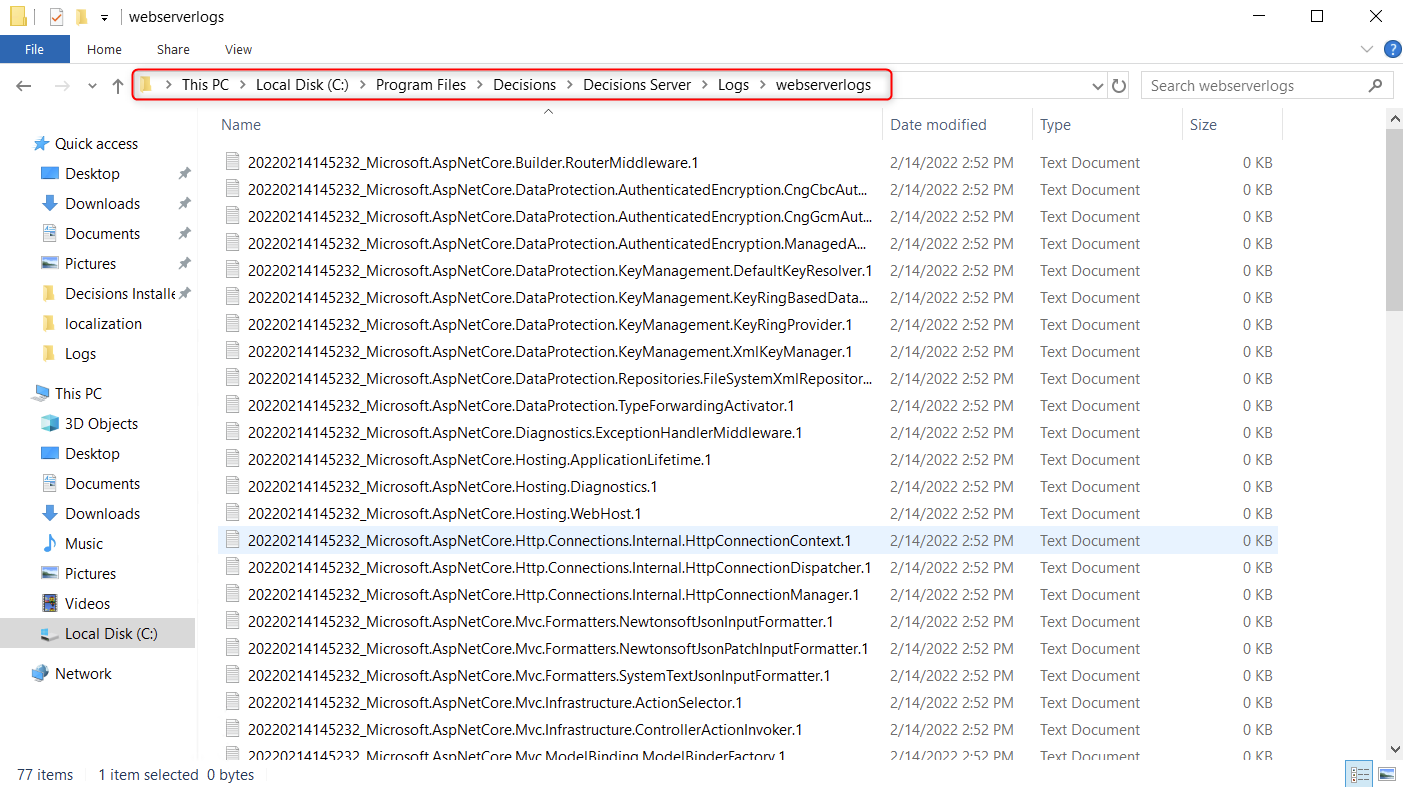
For further information on Administration, visit the Decisions Forum.