Note:
It is not recommended to change the PortalBaseURL of a production environment as it can result in assignment links not directing correctly. This may also lead to issues with any external integrations.
Overview
The "Portal Base URL" refers to the web address or link that serves as the starting point for accessing the Portal. It typically represents the root location from which users can navigate to various pages, folders, etc.
The following example demonstrates how to change the Portal Base URL by editing the Settings.xml file.
Changing via Settings.xml
- From the File System, navigate to C:\Program Files\Decisions\Decisions Server.
- Locate and open Settings.xml in a text editor.
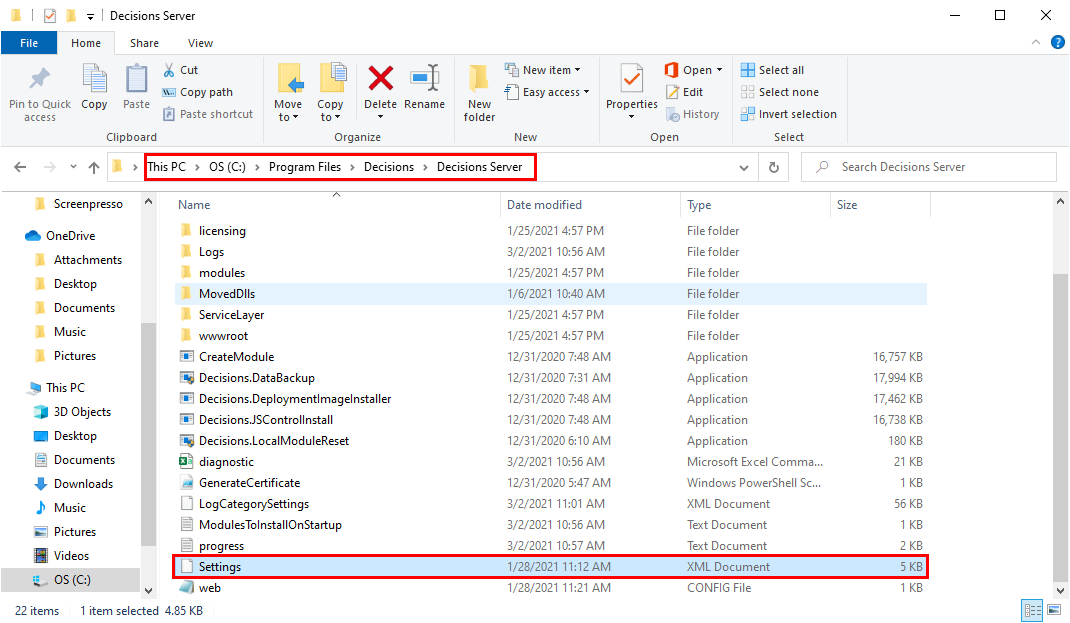
- Locate the
<PortalBaseUrl>tag and replace the URL with the server's information.<PortalBaseUrl>http://localhost/decisions</PortalBaseUrl> - Save and close Settings.xml and Restart the Server.