Overview
An administrator can configure accounts with account impersonation privileges. Doing this would allow account one to impersonate account two, including permission levels and access, while still using the credentials of account one. This could be helpful in a situation where a user with base-level account access has tasks that require administrator privileges. An administrator could grant access within their account settings to allow impersonation from another account, either indefinitely or for a specified amount of time.
Deactivated accounts cannot be subject to account impersonation.
Example
- Under an administrator account, navigate to System > Security > Accounts.
- In the Accounts list, right-click the name of the account that is going to be impersonated and select Edit Account.
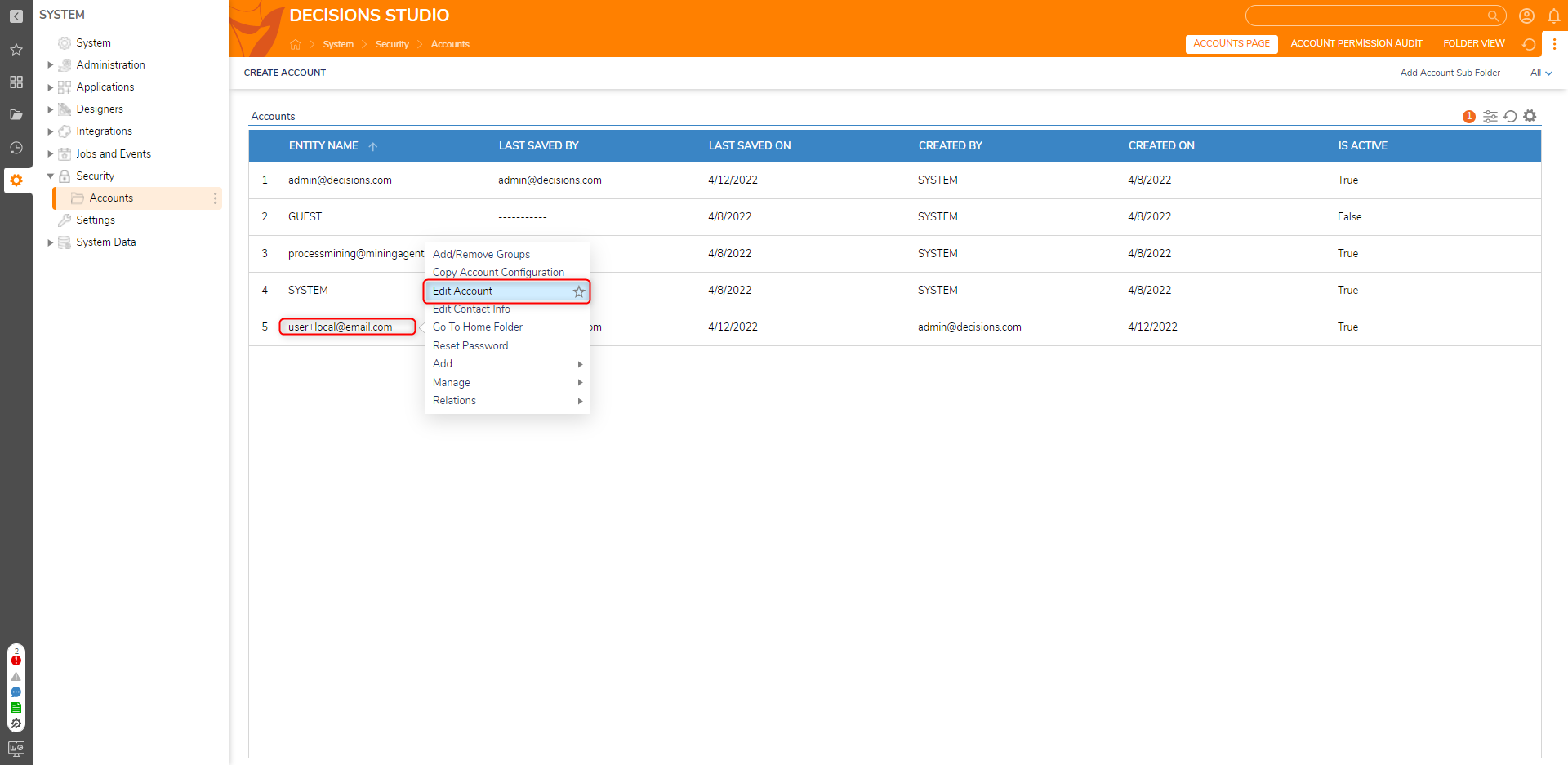
- In the Edit Entity window, click ADD under the IMPERSONATION INFORMATION category.
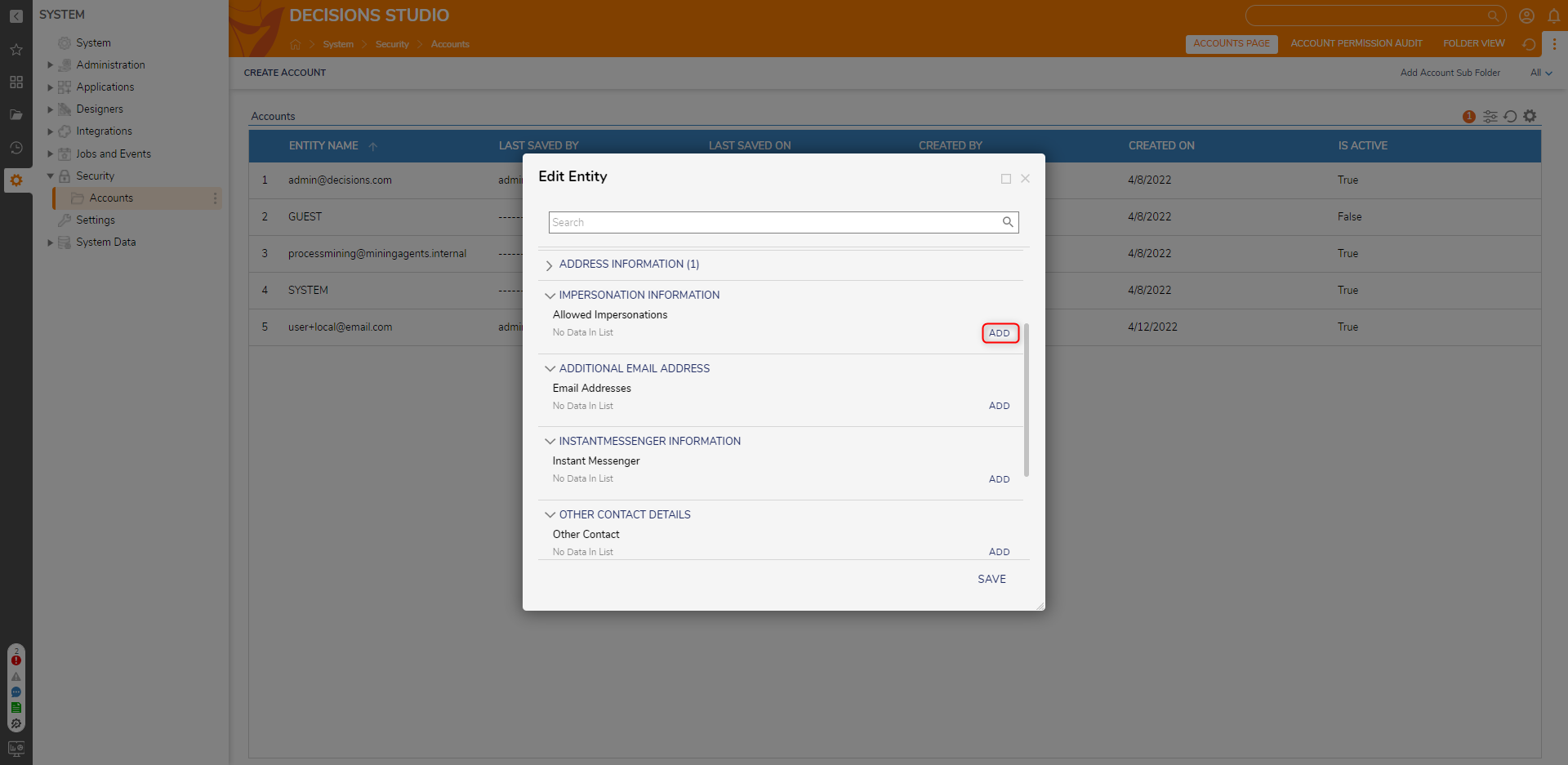
- On the Add Allowed Impersonations window, enter the email address of the impersonating account in the Impersonation From Account field. Set the Set Impersonation To Never Expire to allow indefinite impersonation access. Use the Start Date and End Date fields to specify a timeframe with which the account will be allowed impersonation access. Click OK and click SAVE.
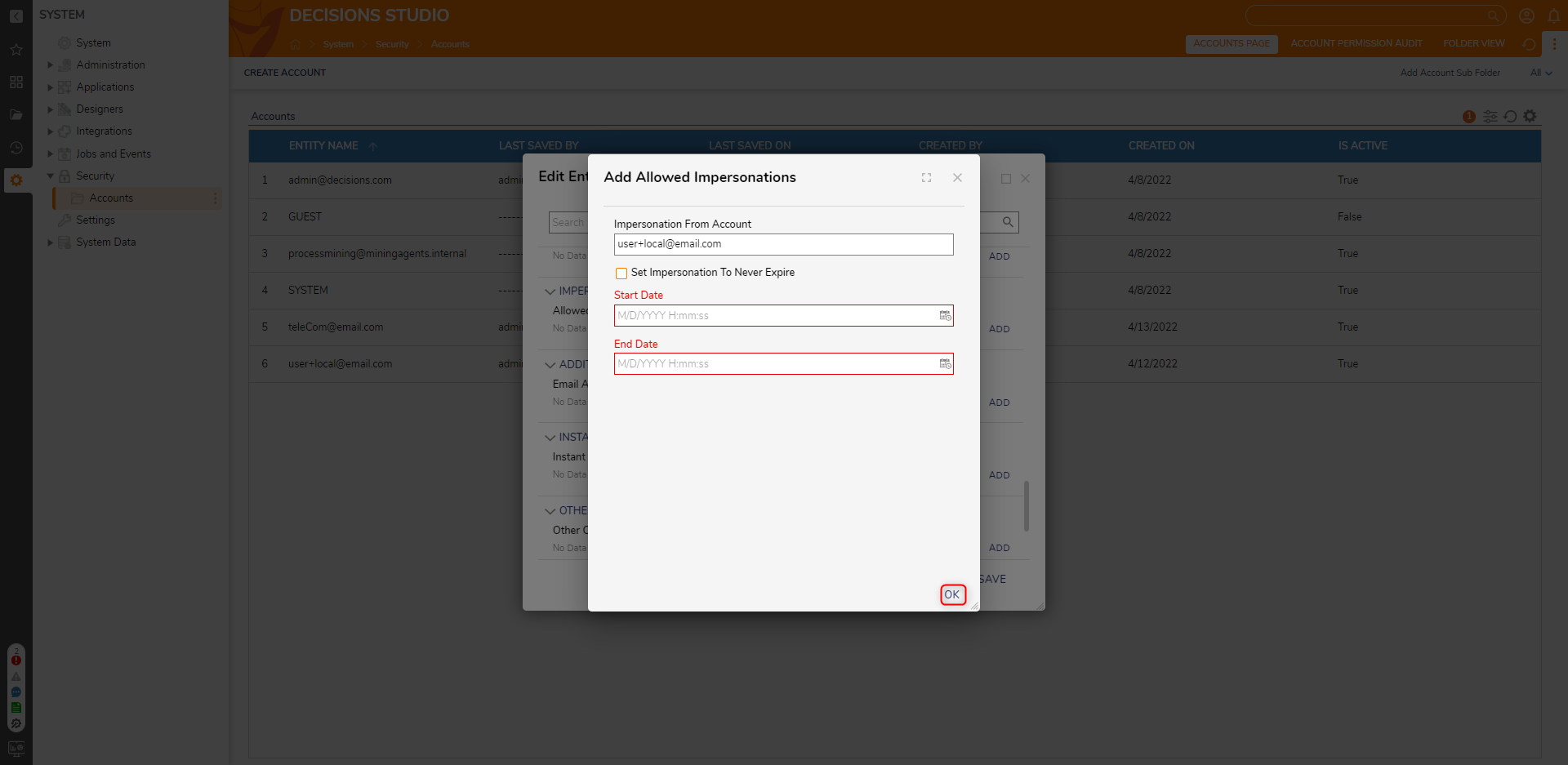
- Logout of the Decisions environment as the administrator account. Login to the Decisions environment with the base-level account that was granted impersonation access. Select the Person icon in the top-right corner of the Portal and choose Login As....
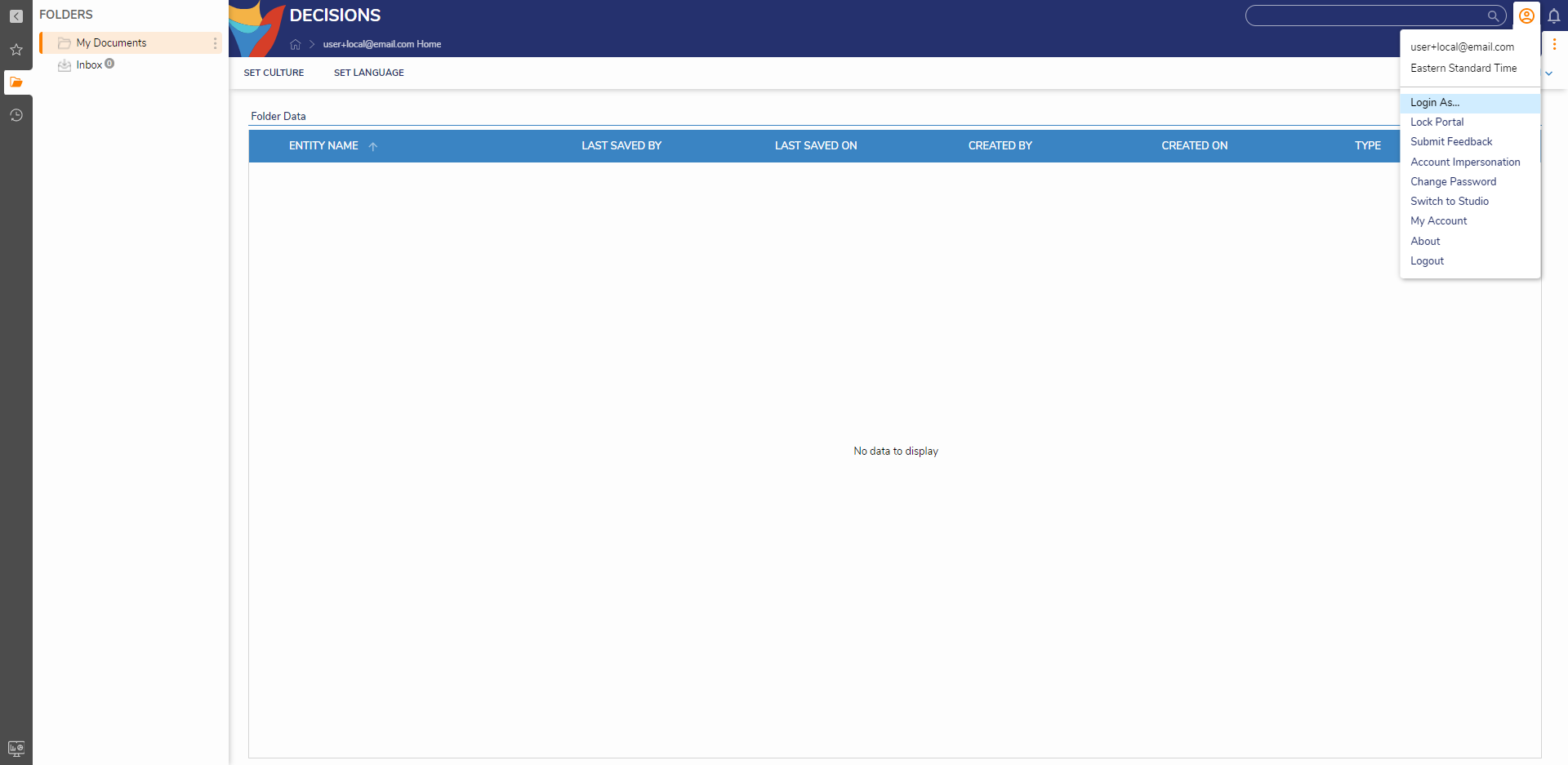
- Select which account should be impersonated and select IMPERSONATE.
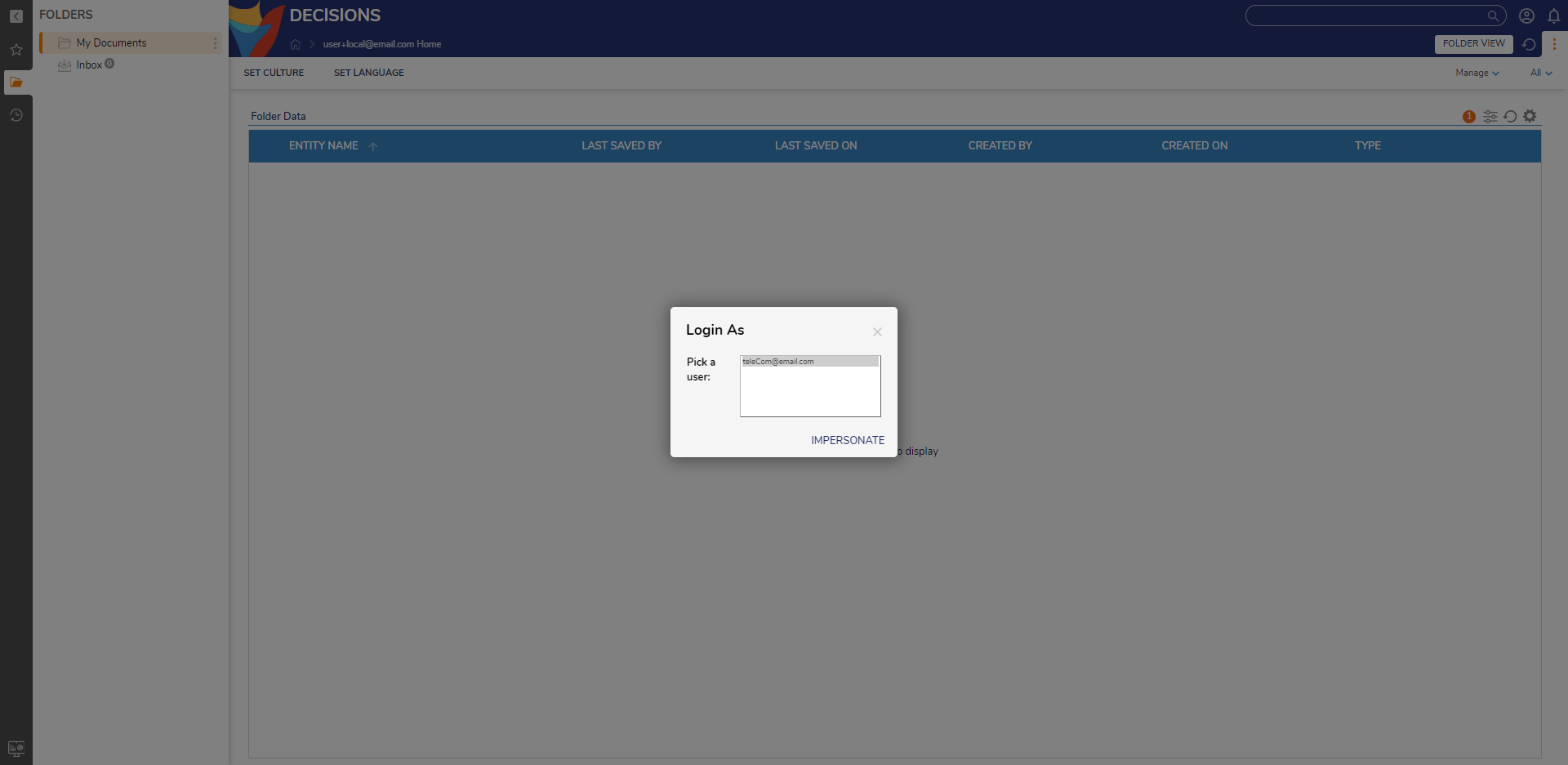
- After the interface refreshes, a black bar will appear at the top of the environment to signify which account the user is impersonating. At this point, granted permissions will be accessible in the environment.
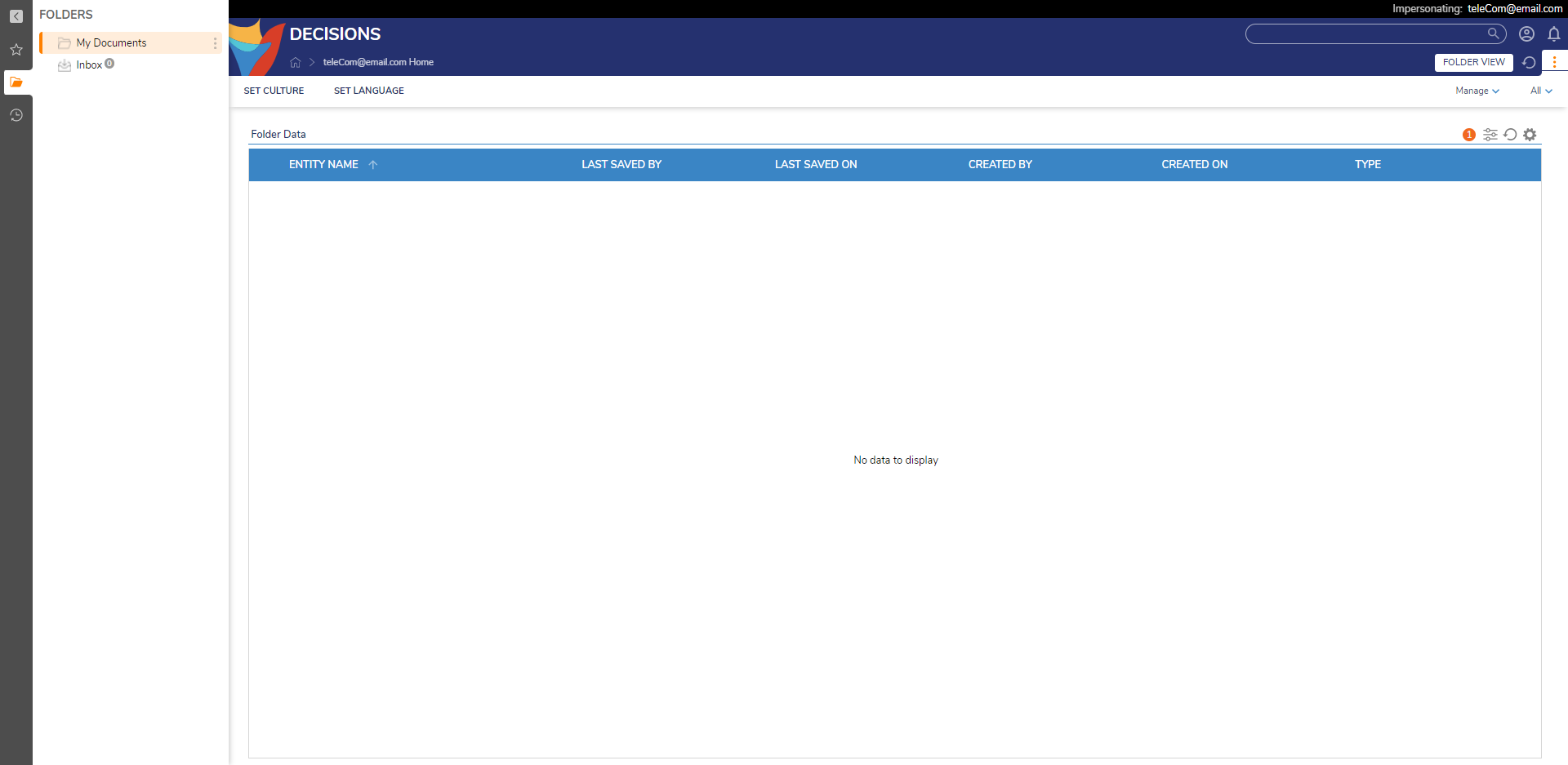
For further information on Administration, visit the Decisions Forum.