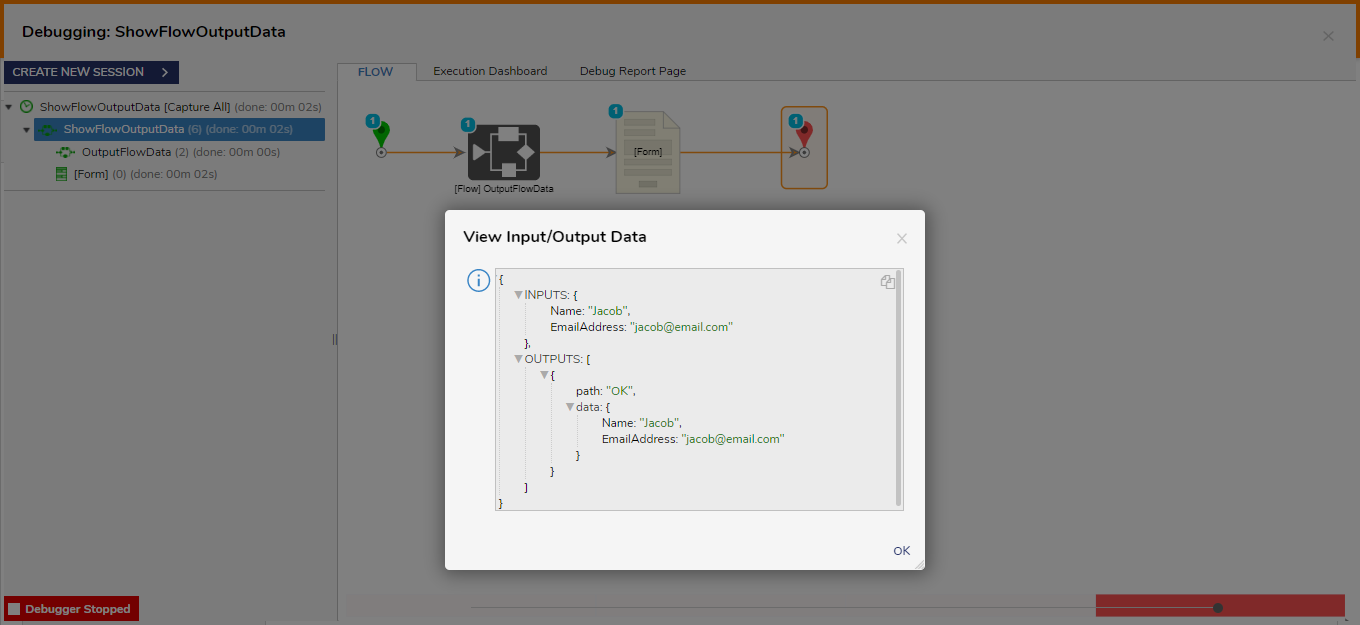Overview
Flow Output Data can be configured to pass data out of a Flow to be used in another Flow or an API call.
Example
This example will demonstrate how to use Flow output data in another Flow.
- From a Designer Project, click the CREATE FLOW and select Flow. Name the Flow and click CREATE.
- Connect the Start step to the End step.
- Select the End step and click SHOW EDITOR from the Properties panel under the DATA category.
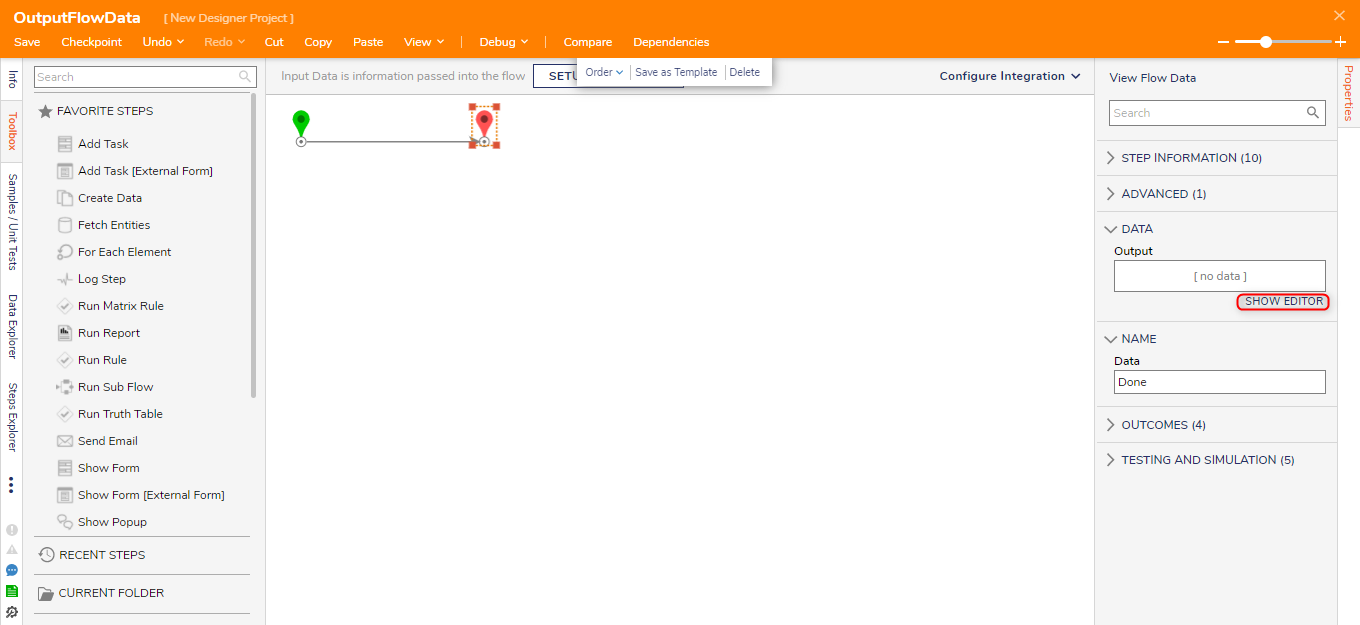
- On the Data Definitions window, enter "Name" and "Email Address" in the NAME field and keep the TYPE as String [Text]. Constant map "Jacob" for Name and "jacob@email.com" for Email Address as Input values by clicking the pencil icon. Close the Data Definitions window.
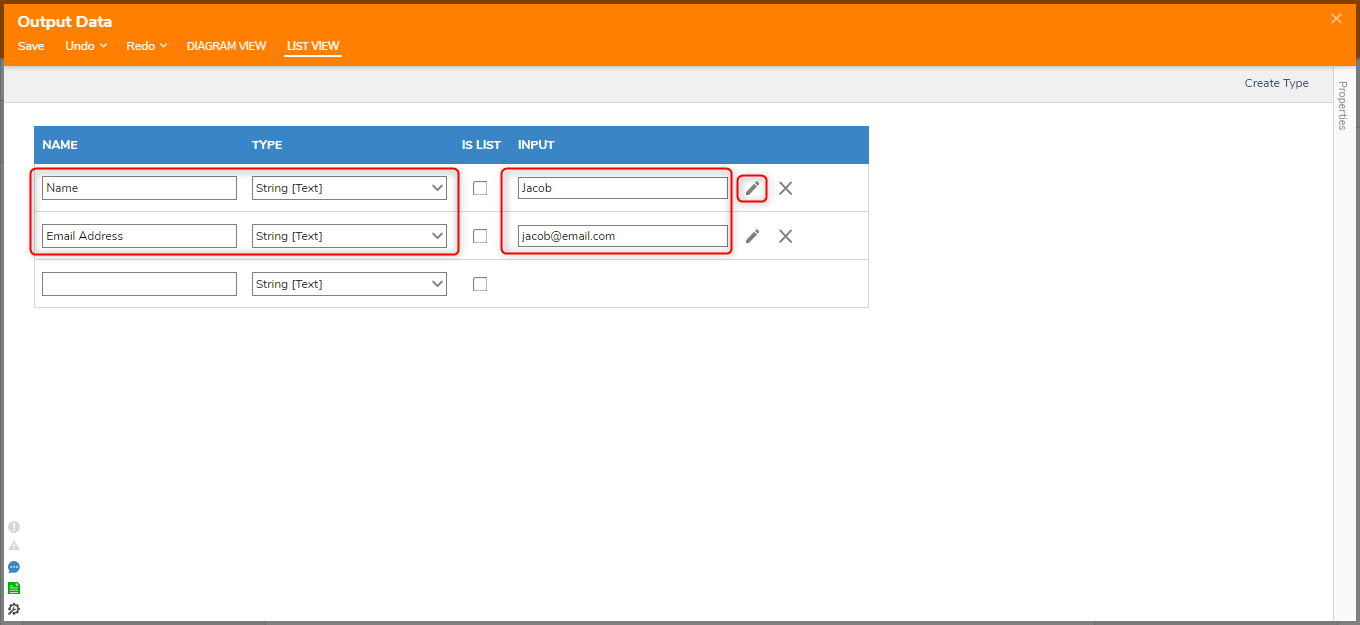
- From the Designer Project, create another Flow.
- From the FAVORITE STEPS category of the Toolbox tab, attach a Run Sub Flow step to the Start step.
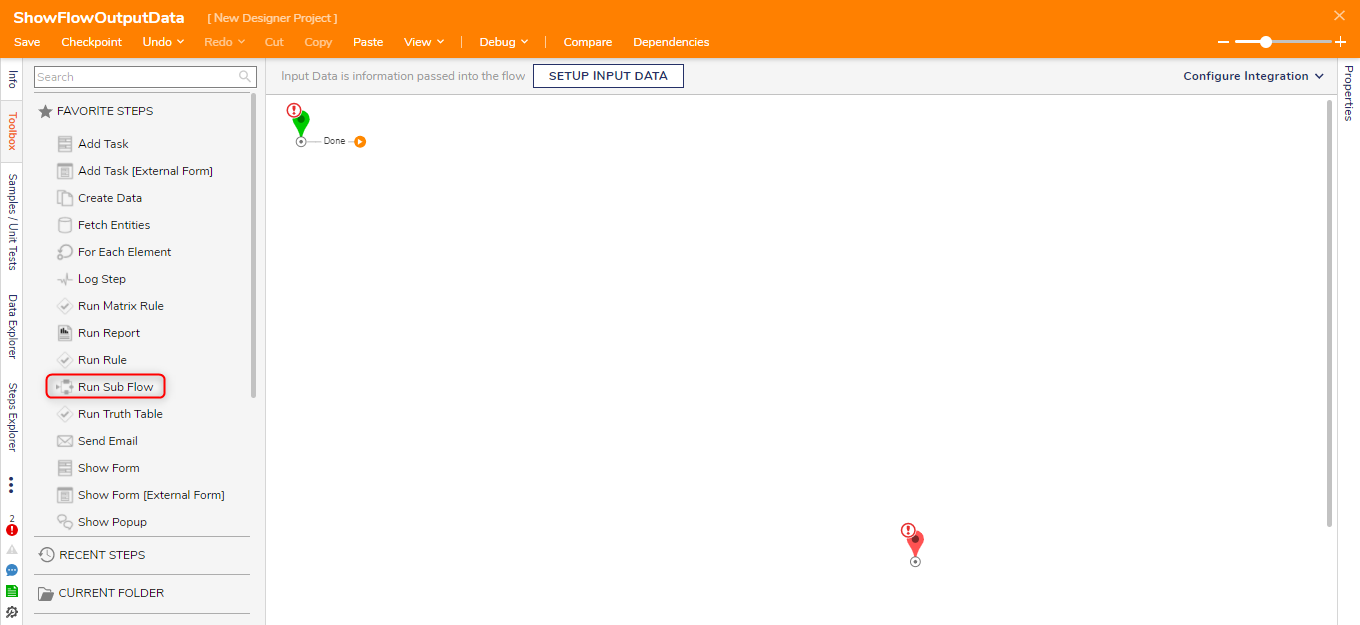
- On the Properties panel, click PICK OR CREATE FLOW. Select the previously created Flow and click PICK. Selecting this Flow should add the pre-existing Flow as a Sub Flow with the same Output Data as previously configured.
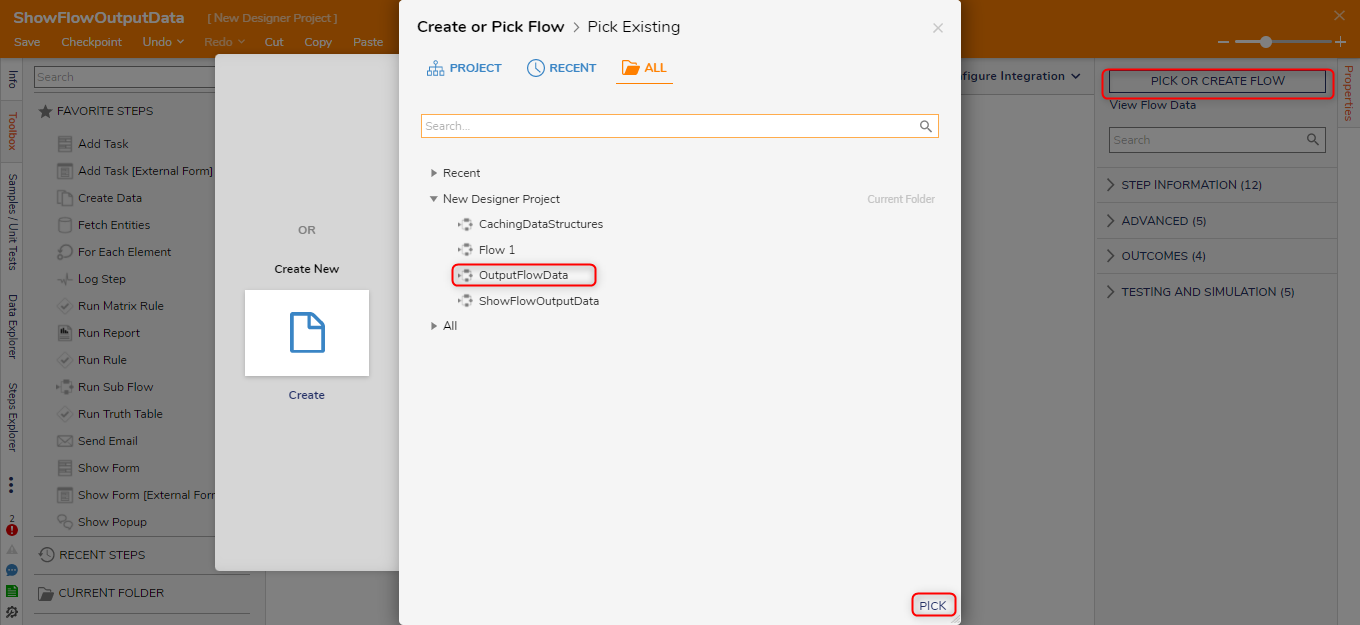
- Attach a Show Form step from FAVORITE STEPS to the Run Sub Flow step.
- Navigate to the Show Form step's Properties tab and select PICK OR CREATE FORM, then select to create a new Form.
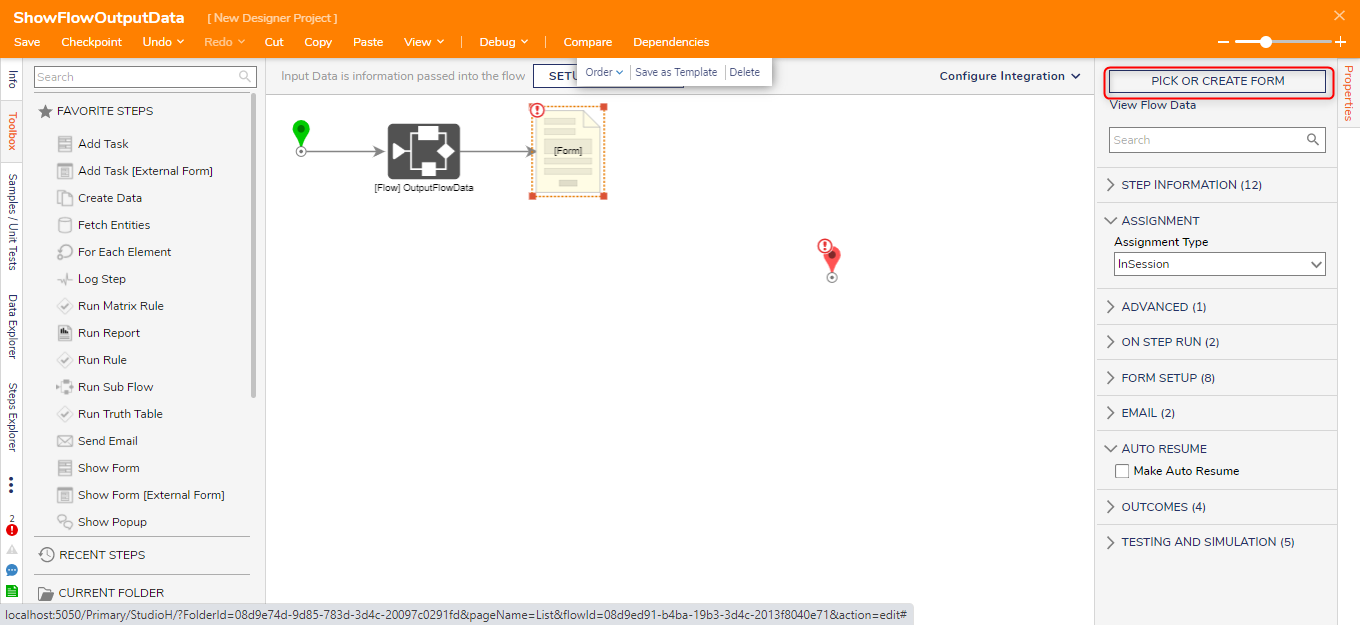
- Configure the Form to contain two Text Box components (Name, EmailAddress) and a Button (OK). Click Save and close the Form Designer.
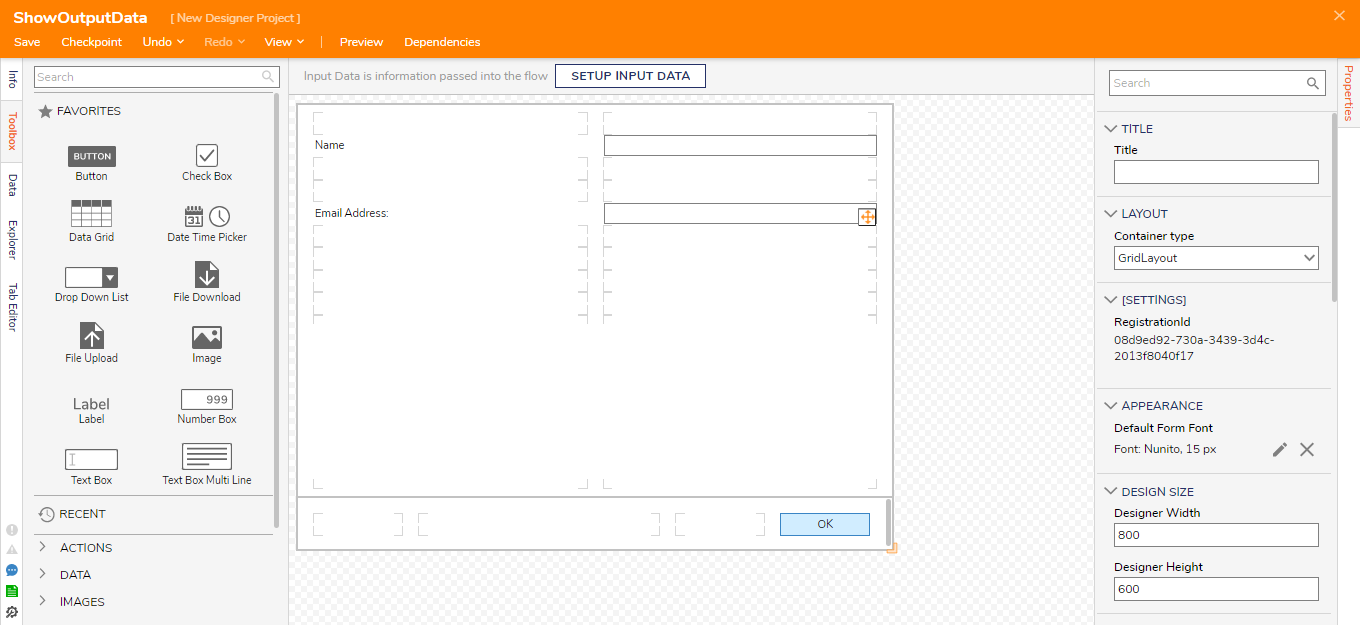
- Connect the Show Form step to the End step.
- From the Show Form step's Properties tab, map each respective Output from the Sub Flow to the Form step by clicking Unknown and selecting Select From Flow.
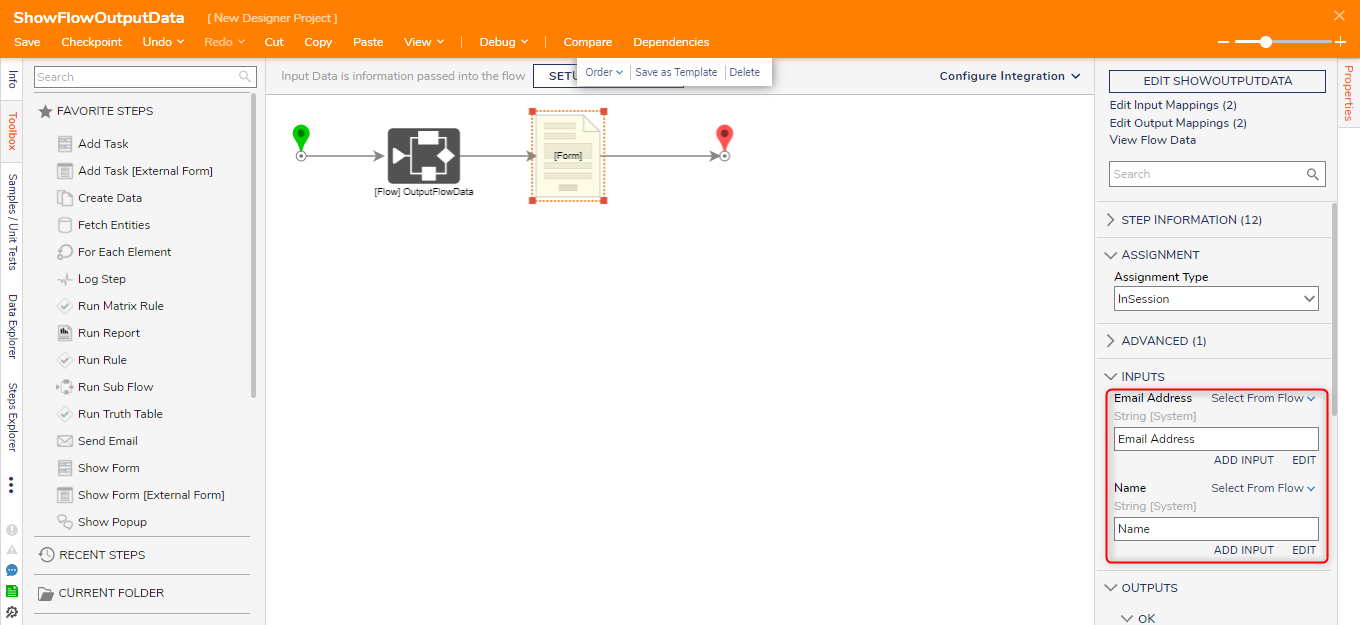
Debug
- On the top action bar, click Debug. Click START DEBUGGING.
- Right-click the Form step, select Execution 1, and select View the Input/Output Data. The Input/Output Data shows that the output from the Sub Flow is being used as the input of the Form, and in turn, being output by the Form.