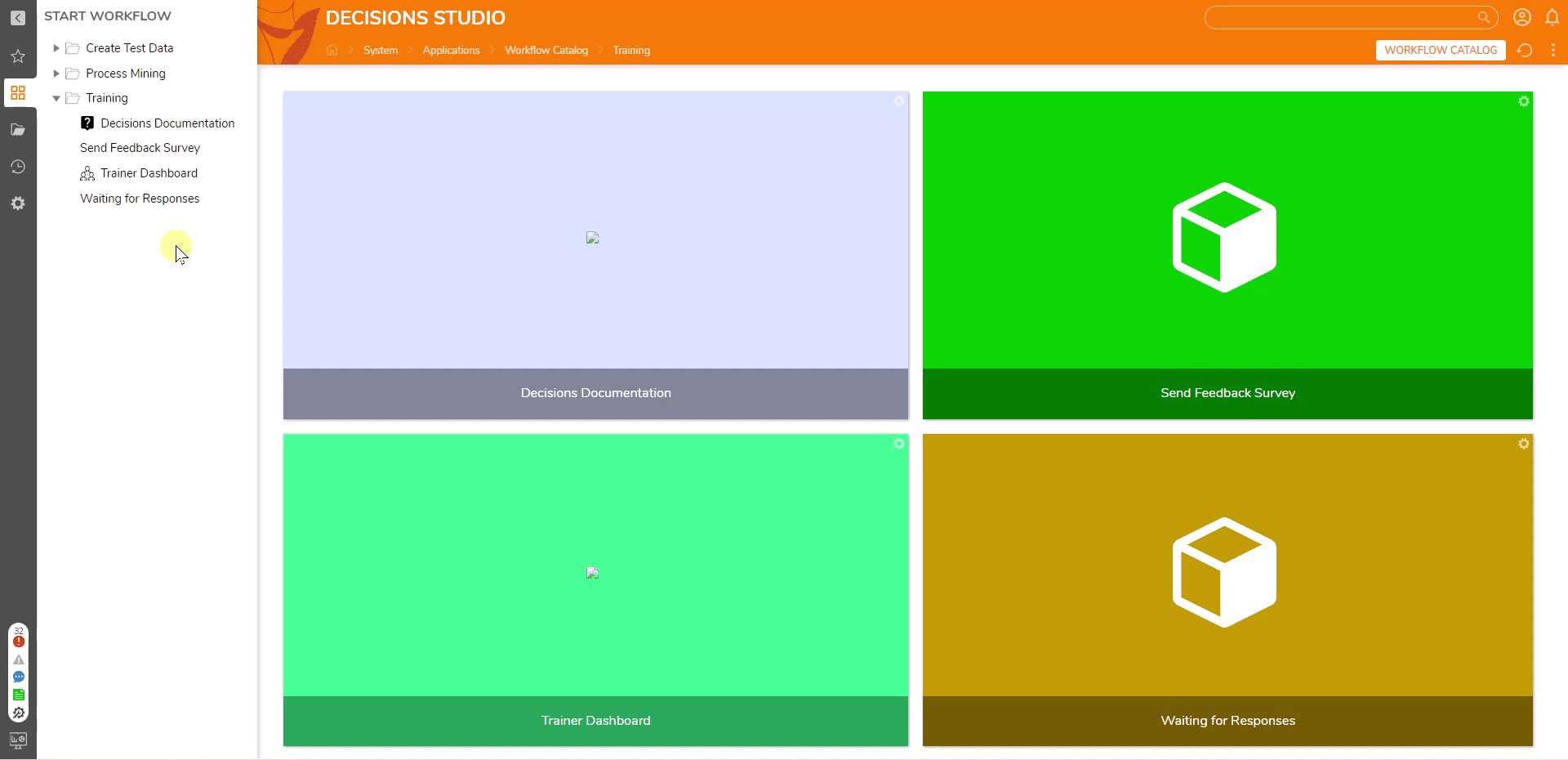Overview
Reports that are registered in the Workflow Catalog can be retrieved by users outside of the portal but can still be controlled with the same access rules and permissions. The following tutorial will navigate through adding a Report to the Workflow Catalog.
Example
- Navigate to System > Applications >Workflow Catalog and select the desired category; in the action menu, navigate to Add Catalog Item > Add Report.
- In the Add Report Workflow Catalog Item window, enter a name for the Catalog Item.
- In the REPORT ITEM INFORMATION section, select PICK SELECT REPORT and navigate to ALL to select the relevant Report. Click PICK.
- Select ADD to add the Report to the Workflow Catalog.
.png)
- In the Workflow Catalog, select the Report to launch it.