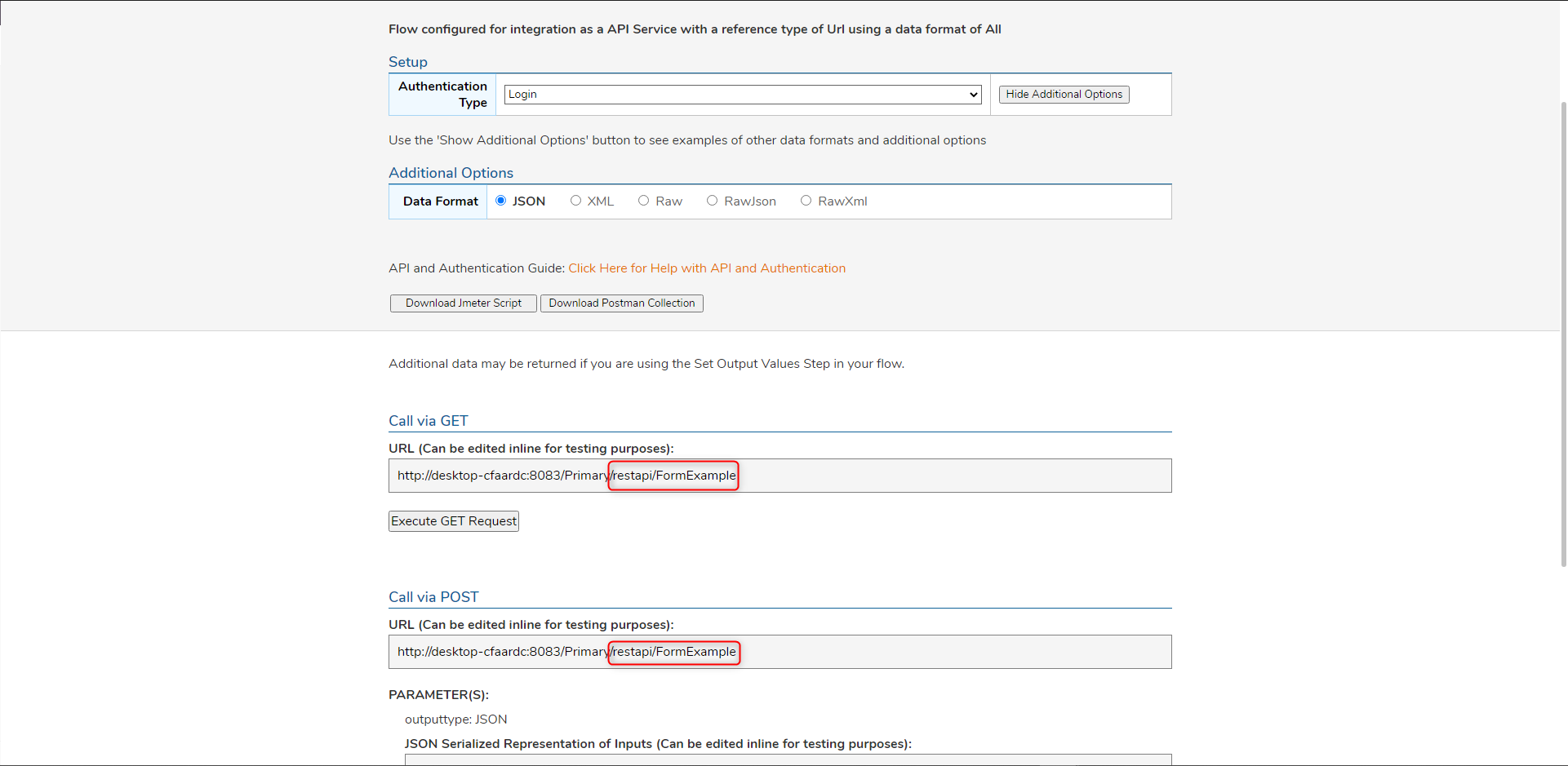Overview
Flows can be run, either as a service or by showing forms and Decisions user interface in a web browser, just by accessing its URL. This URL can be used to allow the execution of the workflow from a browser or as a service. The URL can be lengthy, and one way to make it more user-friendly is to create an alias.
An alias is a short, user-defined name for a Flow that can replace a FlowID. The FlowID is the unique ID generated by the system to identify the Flow. Typically, to run a Flow using a URL, include a FlowID, however, it is possible to make this easier by replacing the FlowID with user-defined alias.
Creating a Flow Alias can be configured easily in the 'SERVICE SETTINGS' of a Designer and clicking the 'Override Service URL'. Then configure the service URL.
Example
- Create a Flow or open a Flow in the Flow Designer
- Inside the Flow Designer, select and configure the Flow integration, then check Override Service URL. This can also be done under the Service Settings of the Flow.
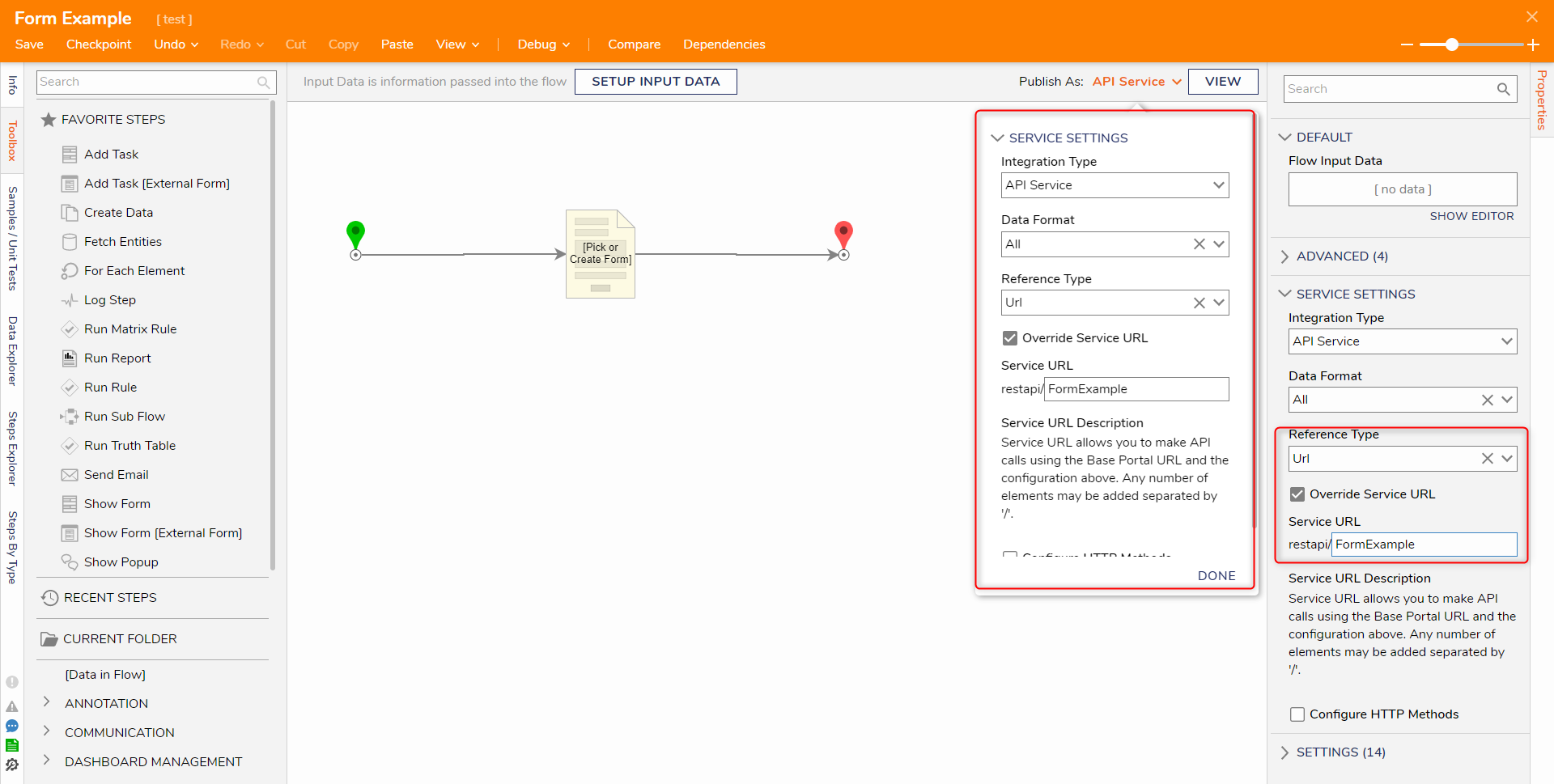
- In the View Integration Details, the service URL that was configured will be used as the endpoint.