Overview
By default, Missing input data will be treated as a null value, causing Rules to evaluate as True or False based on their conditions. Rules can be configured to enable a Missing Result outcome, creating a new outcome path to handle missing input data if used in a Flow.
Enabling Missing Result
The following example will demonstrate a Rule with Show Missing Result enabled.
- Create a Rule and define a few inputs and conditions.
- In the Properties Panel, navigate to Output and check Show Missing Result. A new outcome will appear, labeled as Missing.
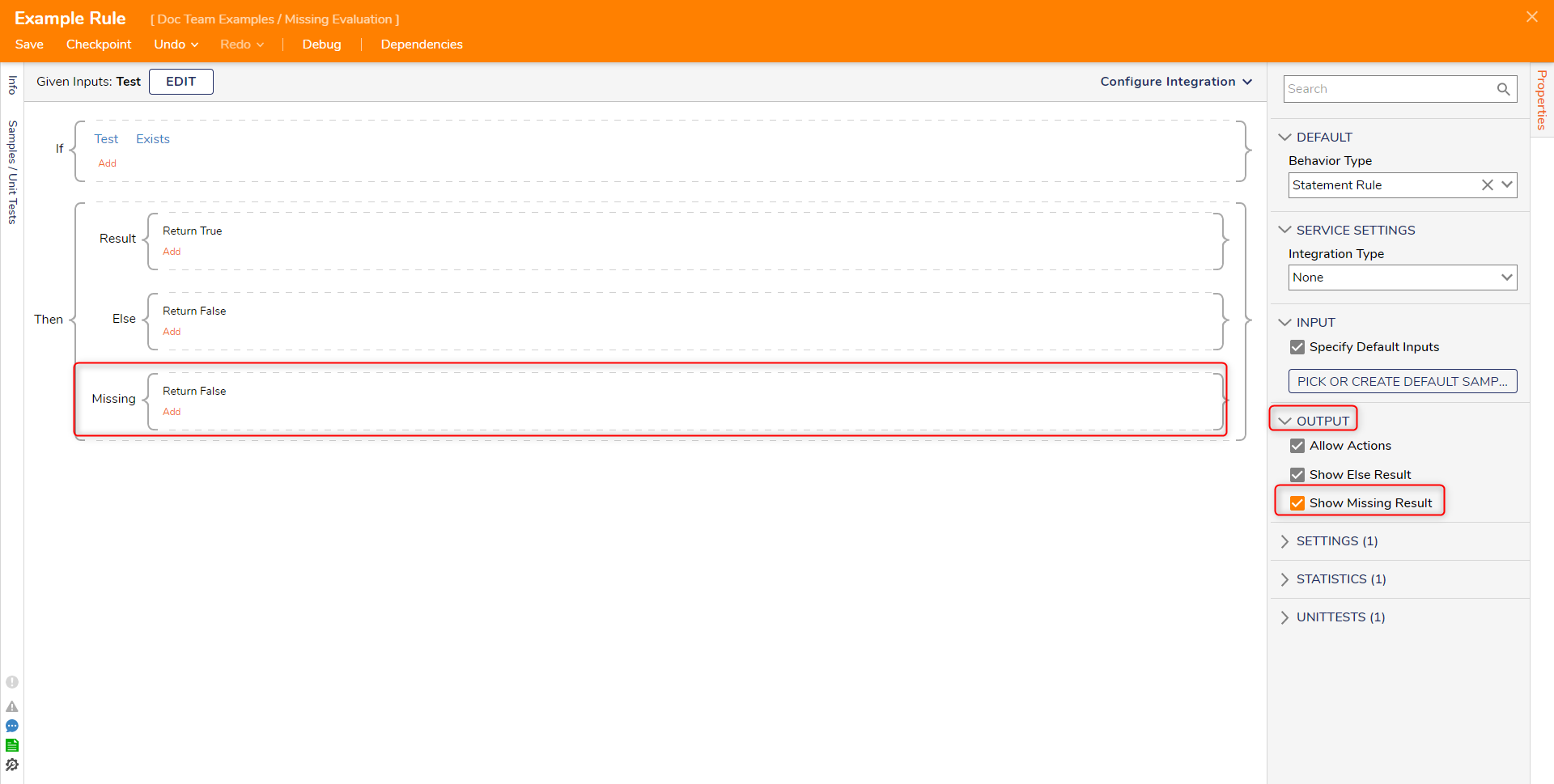
- Debug the Rule. Notice that if input values for the condition are missing, the Rule will evaluate it as Missing.
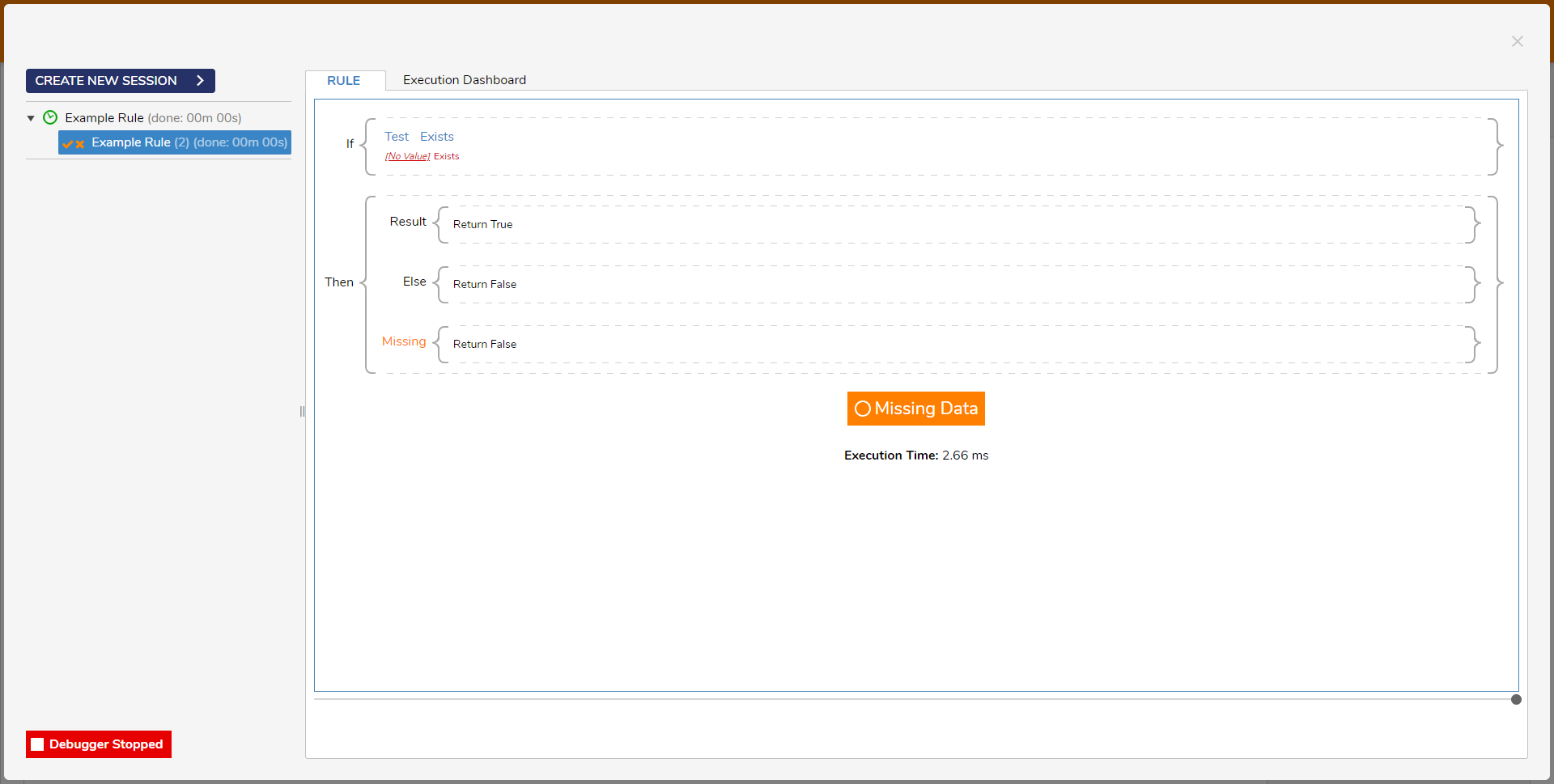
For further information on Rules, visit the Decisions Forum.