Overview
A Configuration Extension allows a user to create a Configuration Folder for an existing data type to add actions that can be applied to the data type.
Setup
- In a Designer Project, click CREATE DATATYPES/INTEGRATIONS.
- Select Configuration Extensions. Then, select either Add Entity Actions And Configuration or Add Folder Actions And Configuration.
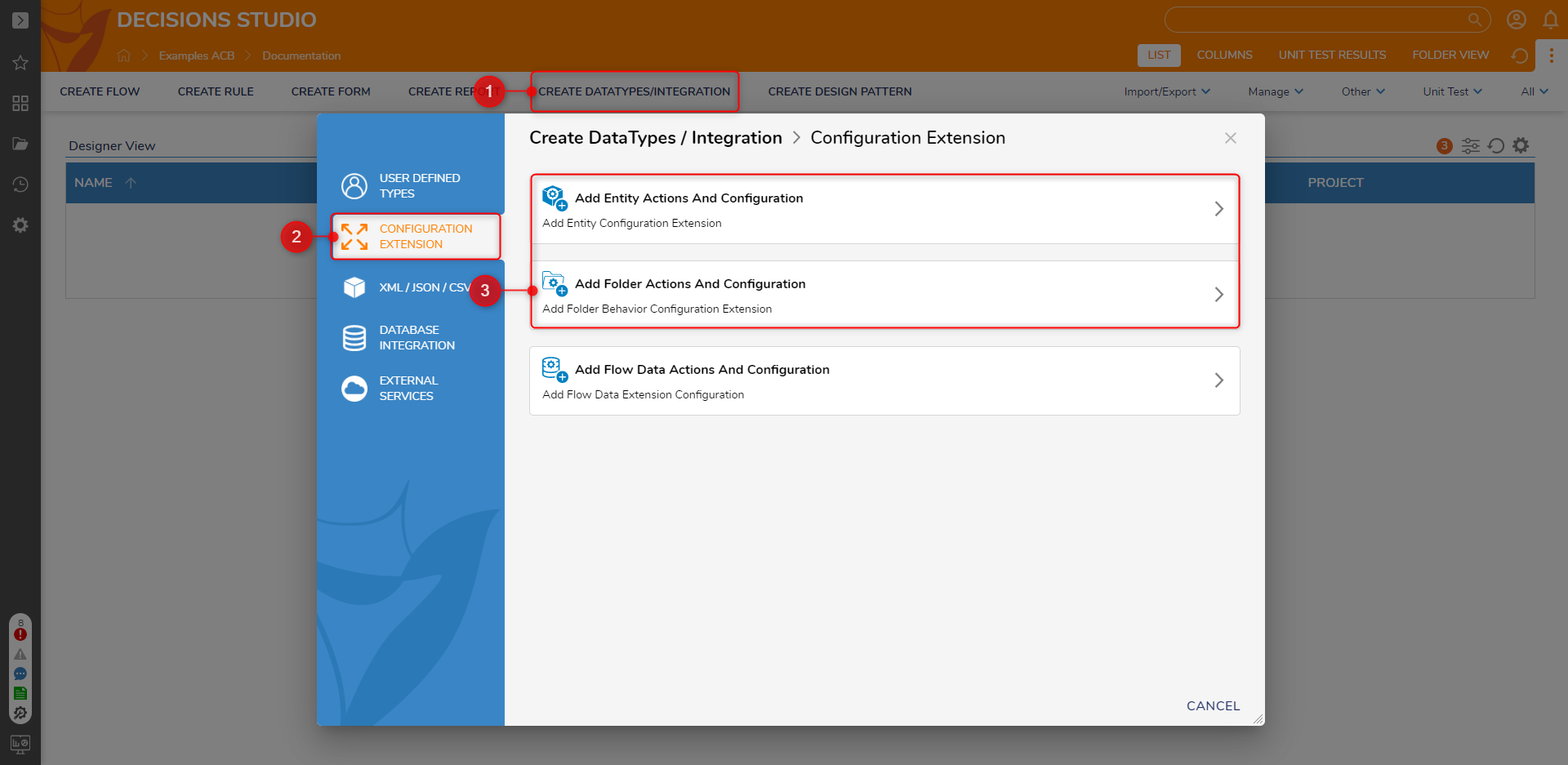
- Select a data type from the Type Name dropdown list and click SAVE to create the extension.
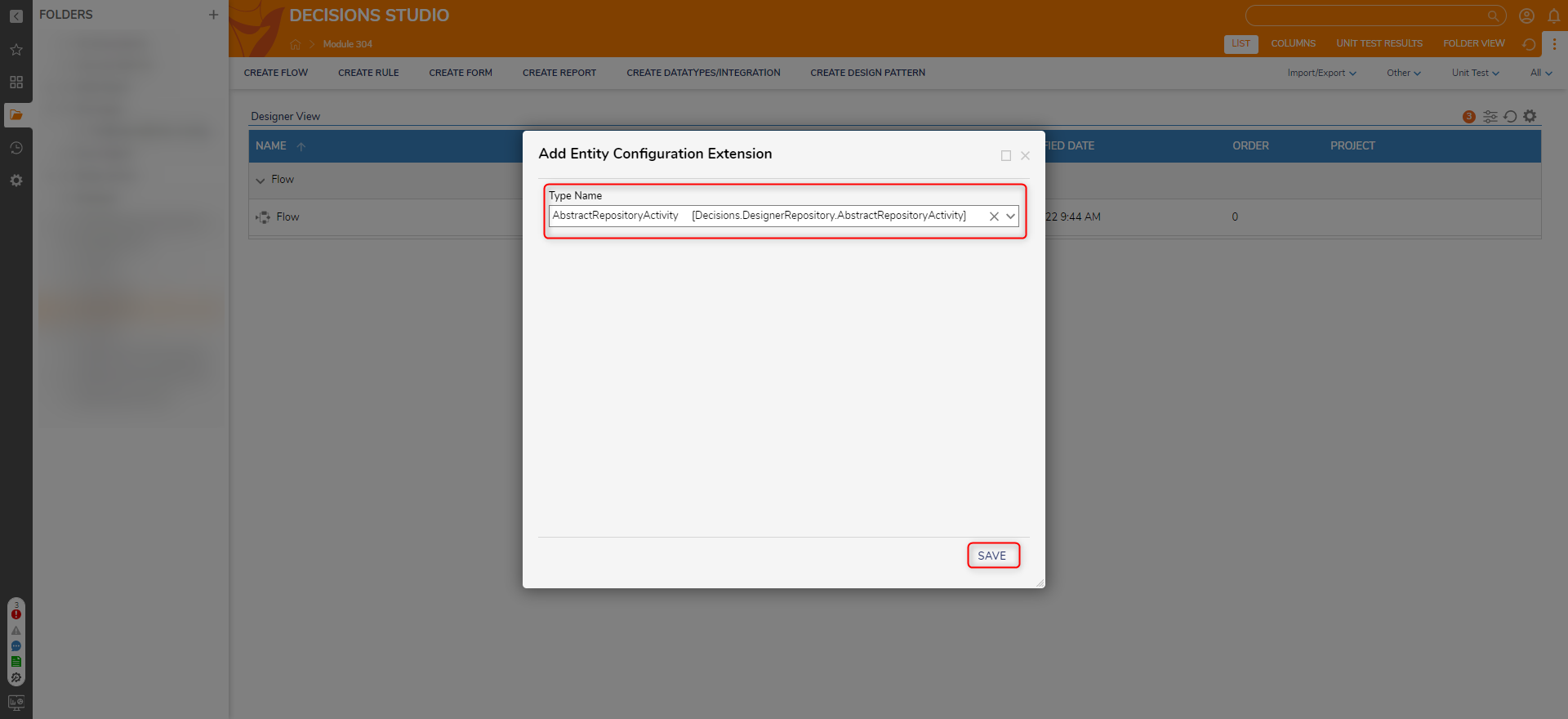
- After saving, the Configuration Extension and Folder will allow users to design custom actions on the built-in entities.
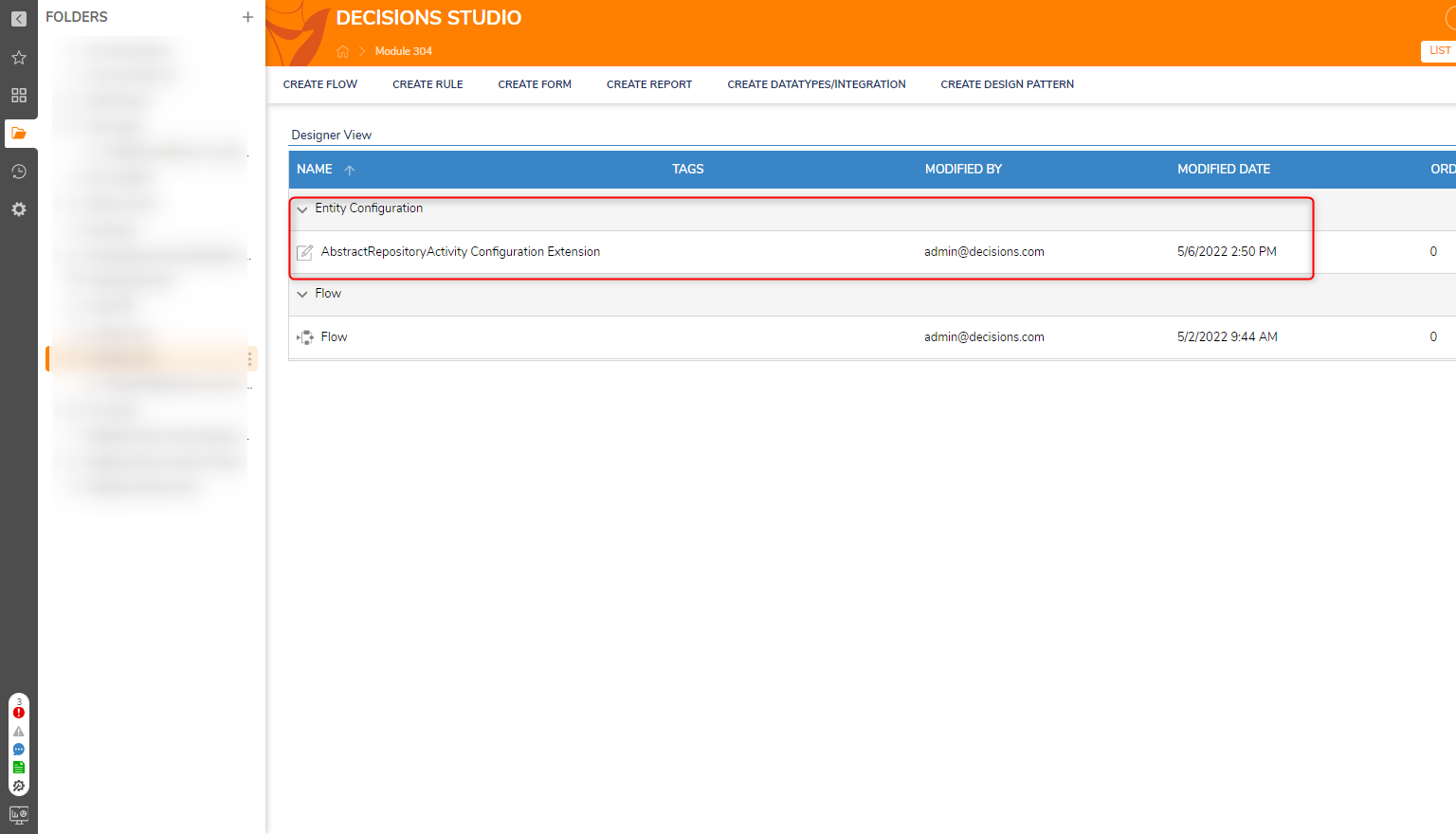
For further information on Data Structures, visit the Decisions Forum.