Overview
The primary function of the Cache is to store data temporarily for quicker access in the future. Cache storage is commonly used in scenarios where data results from an external system need to be stored in a location where the data will not be frequently edited (e.g. data received from REST API Calls or via an External Database, etc). Another use case is when a user is fetching data from one Flow to use in another Flow.
Creating a Cache Definition
Navigate to System > Administration > Cache. On the top action panel, click ADD. Select the desired Cache Definition.
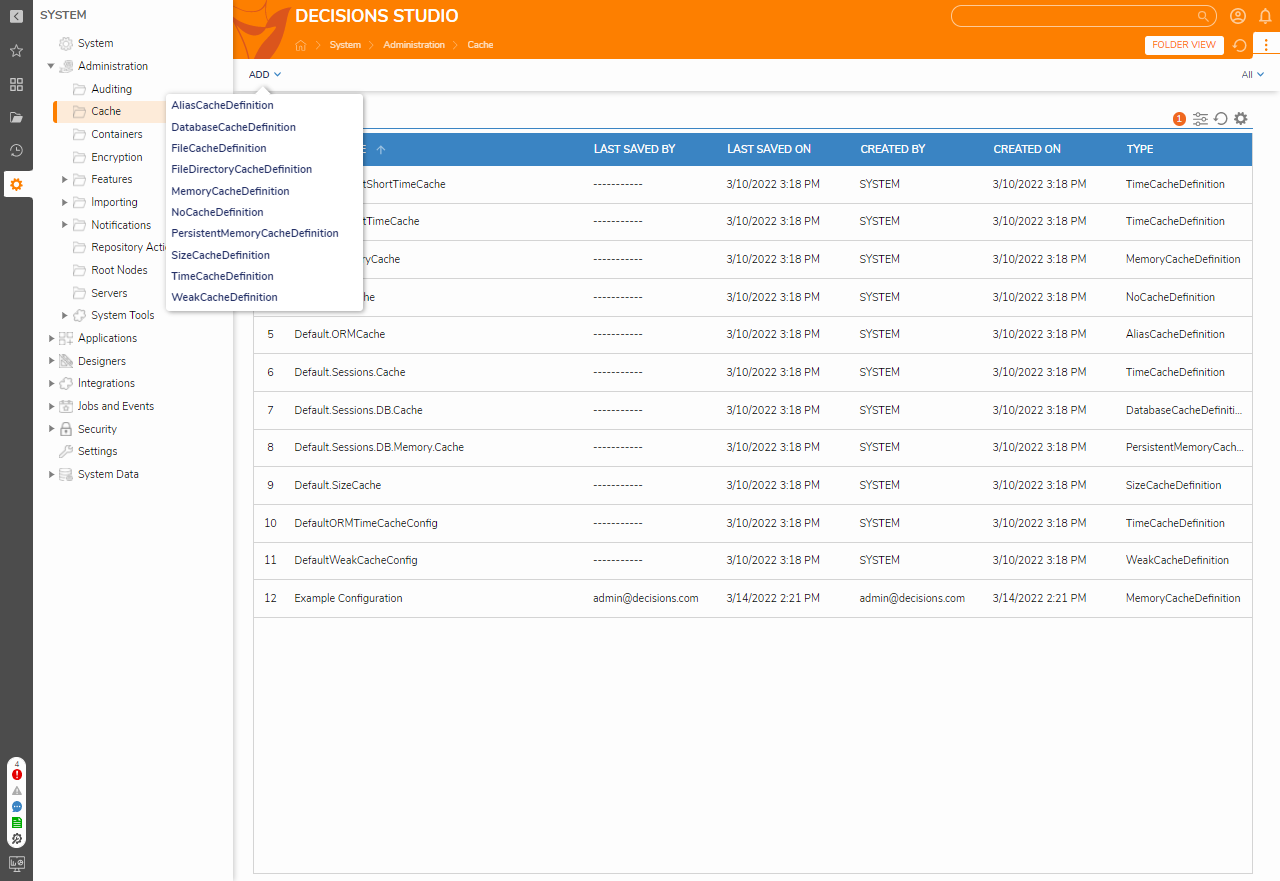
Cache Types
The following Cache definitions summarize the storage location of the different Cache types.
| Cache Definition | Description |
|---|---|
| Database | Stored in Database Table |
| File | Stored in a File |
| File Directory | Stored in File Directory |
| Memory | Stored in Memory (RAM) |
| NoCache | Cache data will not be stored anywhere. The data will be ignored. This is an advanced Cache that excludes certain objects. |
| Weak | Keeps an object in the cache unless the object is disposed |
| Redis | Stores the cache in Redis Server. Users need to configure the Redis Server URL and hit the test connection before saving. If clustering is enabled and has a valid connection, the Redis connection will default to that particular connection string. |
The following Cache definitions are policies by which the cache will store and empty data.
| Cache Definition | Description |
|---|---|
| Alias | Stores data under a different target Configuration Name |
| PersistentMemory | Auto resets the memory cache based on user input |
| Size | Stores data in the cache based on object size |
| Time | Stores the data for a time span based on user input |