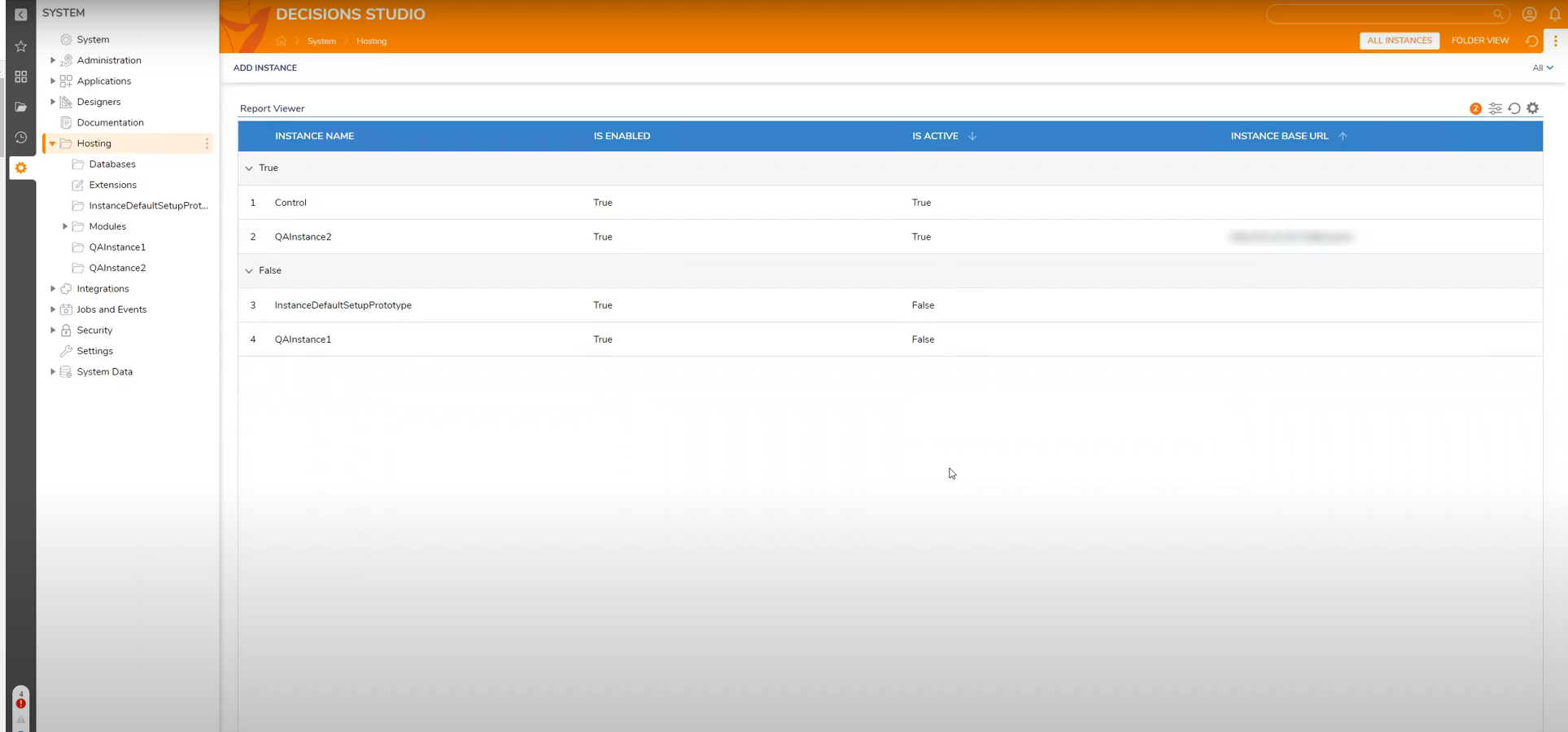Overview
Multi-Tenancy is a Server Architecture that allows a single machine to run multiple independent installations of a software as individual Instances across other machines or VMs. The following document discusses some of the basics and functionality of Multi-Tenancy.
Control Instance
The server responsible for hosting the application and its database is called the Control Instance Server. This is where Tenant maintenance is handled and where relational data about the Tenant is stored. System Administrators can control Permissions, Account Assignments, and additional parameters from the Control Instance.
Although it is possible, it is NOT recommended as Control Instances are used for managing Tenants. Changes that negatively impact the Control Instance through testing may affect the Multi-Tenant Server it's build upon.
Tenant Instance
A Tenant is one of the independently running instances on a Multi-Tenant Server with the ability to customize parts of the application, such as the look and feel of the Portal.
Each Tenant runs on its own database with its own secure install, so data is isolated and remains invisible to other Tenants.
.png)
v8 Flexibility and Improvements
As part of its reintroduction in v8, Multi-Tenant setup has been simplified by implementing a new simplified setup process via the DecisionsServerInstaller.exe file. This achieved by selecting one of the respective options from the Select Installation Type screen; either Multi-Tenancy Control or Tenant.
This mitigates the original setup method of having to alter the Settings.xml file. 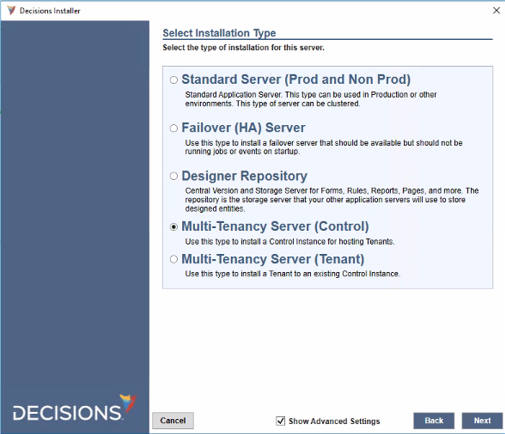
Additionally, this method provides v8 Installations the ability to be able to create additional Instances from the user's desired location.
Such abilities provide flexibility, such as creating a Multi-Tenancy consisting of multiple Instances on the same Local File System/machine or across multiple systems or virtual machines.
Further, as desired, user Accounts can be assigned to multiple Instances by the Control Instance.