Overview
Module Details | |
| Core or GitHub Module | Core |
| Restart Required | No |
| Step Location | Toolbox > Docker Steps |
| Settings Location | System > Designers > Data Structures > Decisions > Docker |
| Prerequisites | N/A |
The Docker Module is an application that allows Users to implement certain Rules and Flows to run in managed containers. The Docker Module is currently considered for restricted use. Users will be required to contact support@decisions.com in order to enable the Module.
Note for Third-Party Systems and Subscriptions
Customers are responsible for securing and maintaining accounts with third-party systems and subscriptions.
Configuration/Properties
- Both Docker Settings and the Docker Folder Data can be found by navigating to System > Designers > Data Structures > Decisions > Docker.
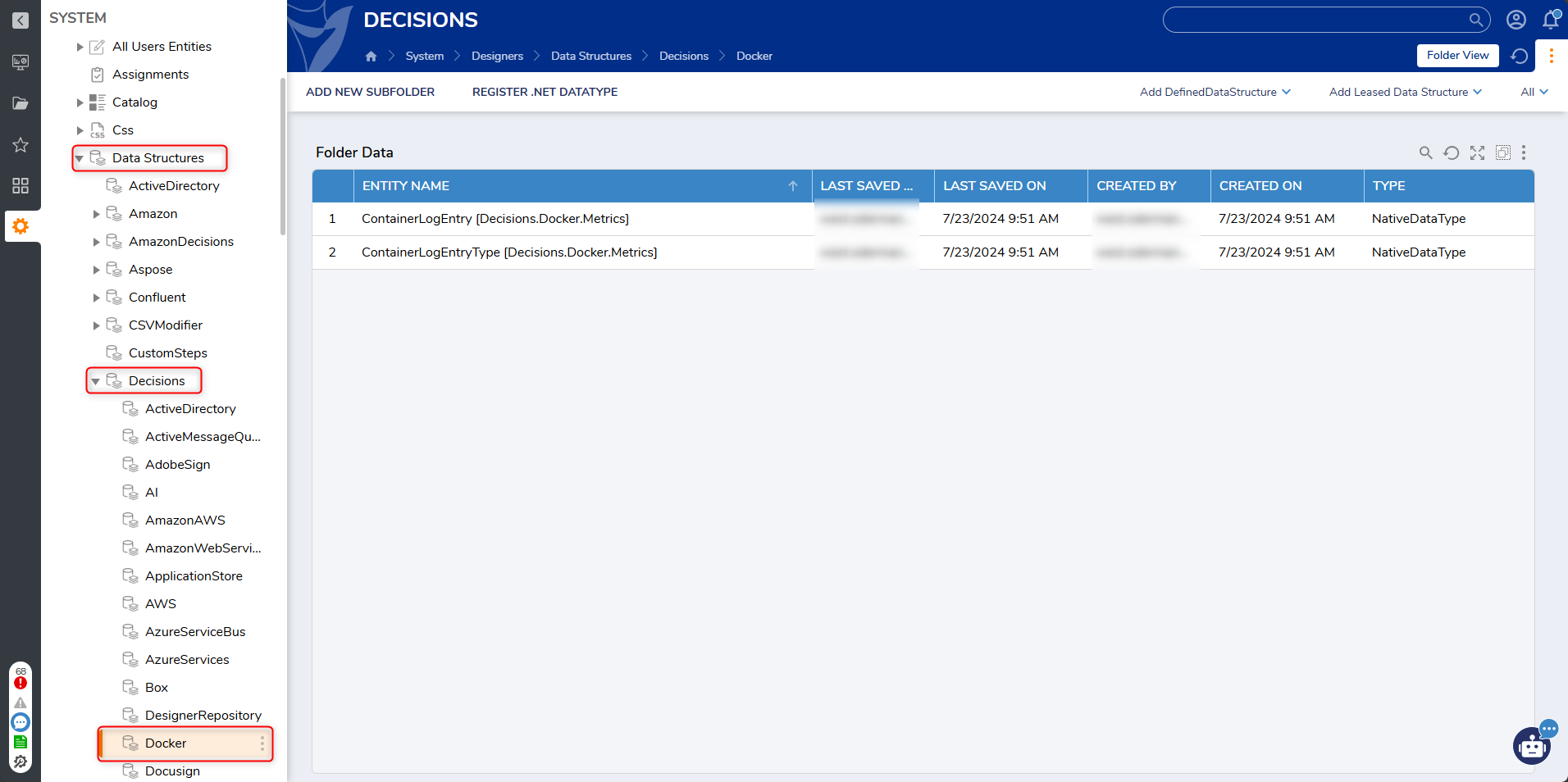
- From this page, Users have the options to either ADD NEW SUBFOLDER or REGISTER.NET DATATYPE from the Action Bar at the top of the page.
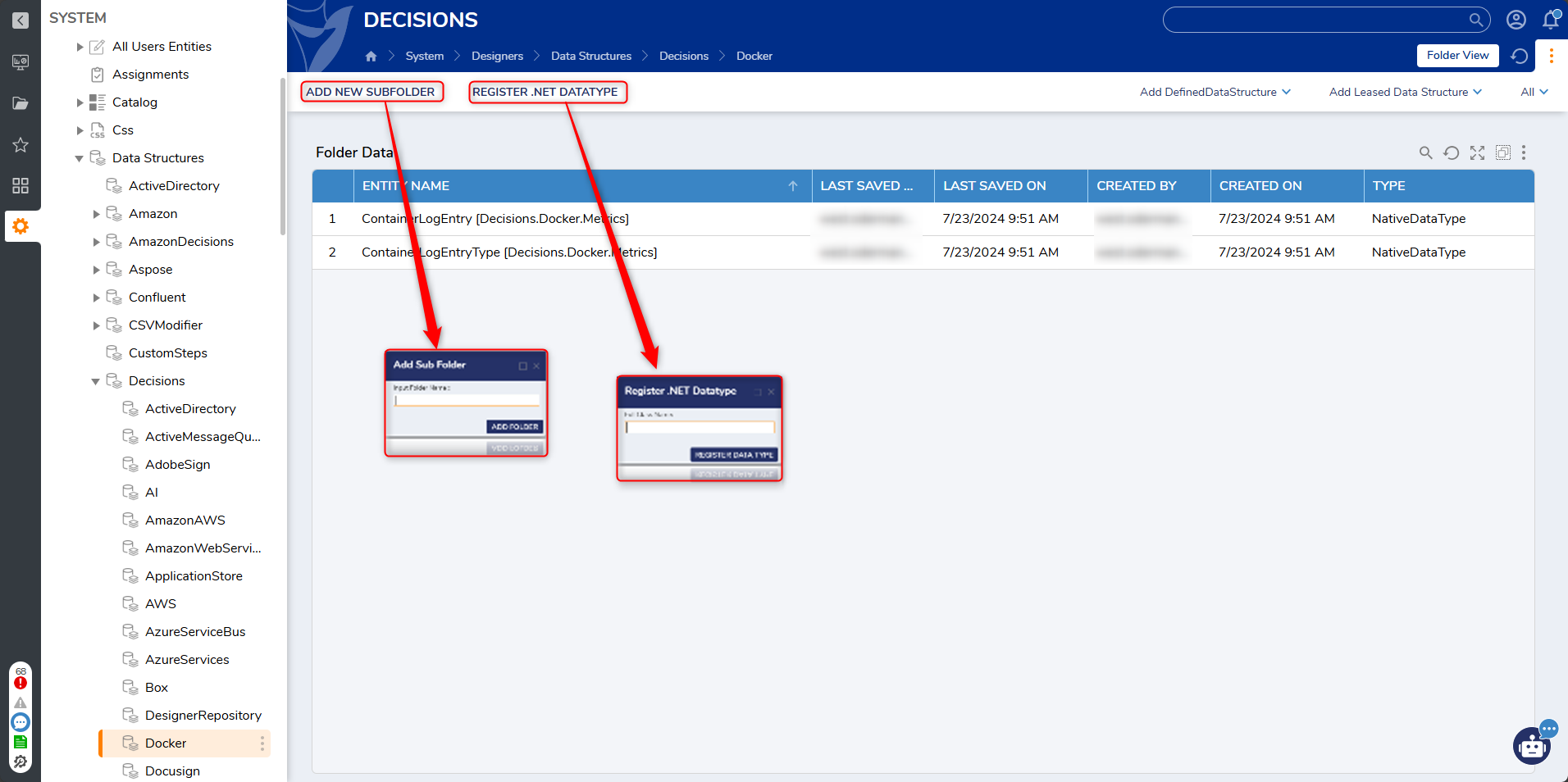
Available Steps
Once the Docker Module is installed, there will be an additional step that becomes visible in the Flow Designer Toolbox. This step can be found by navigating to the Toolbox > Docker Steps, and is explained in the table below.
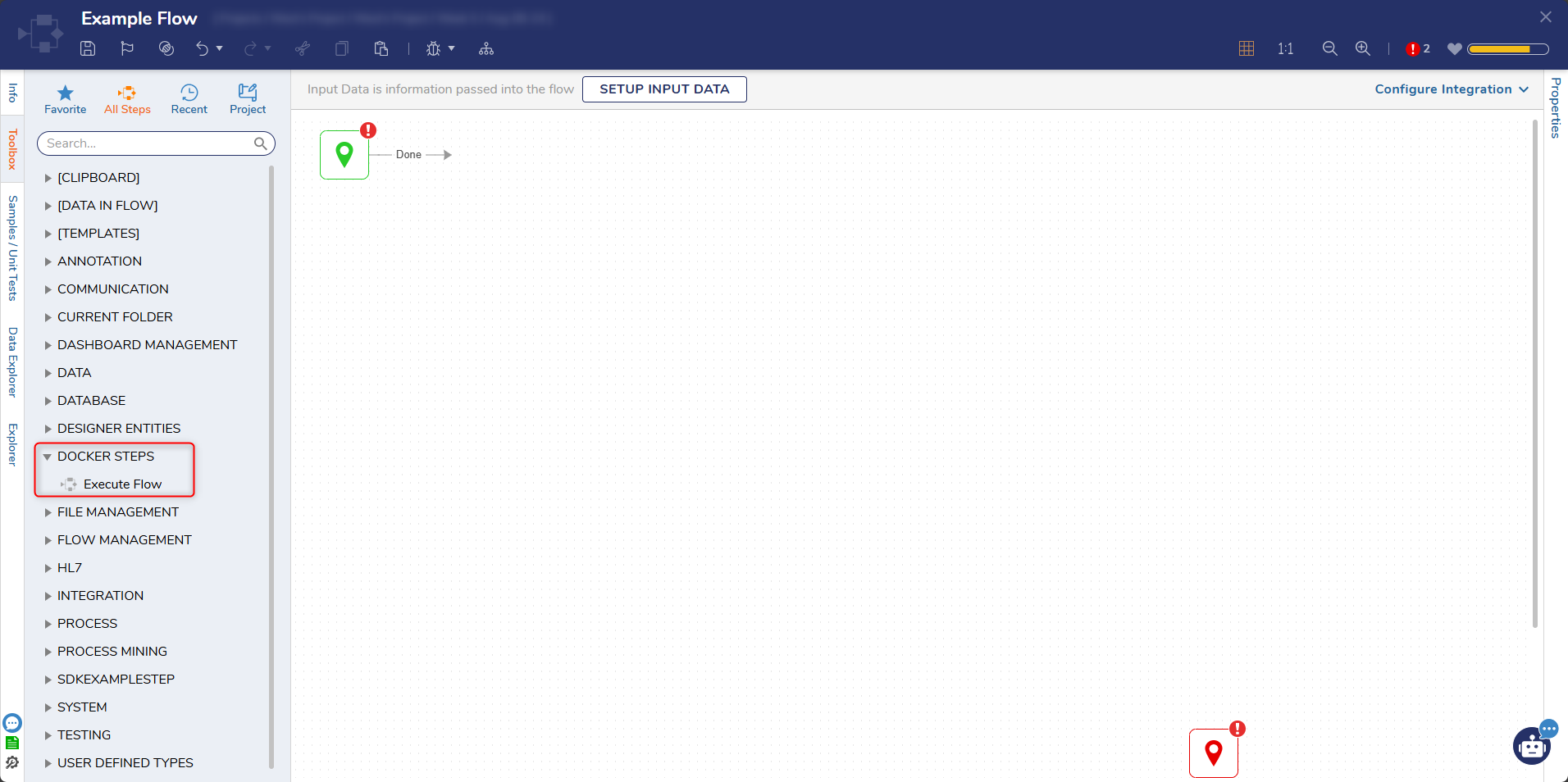
| Step Name | Description |
|---|---|
| Execute Flow | This step allows the user to execute the Flow that has been added to the managed container. |
For further information on Modules, visit the Decisions Forum.