Overview
The App Store System Settings configure the App Store. Changing these settings may allow users to customize their App Store to contain additional, user made projects. This setting can be found in System > Settings.
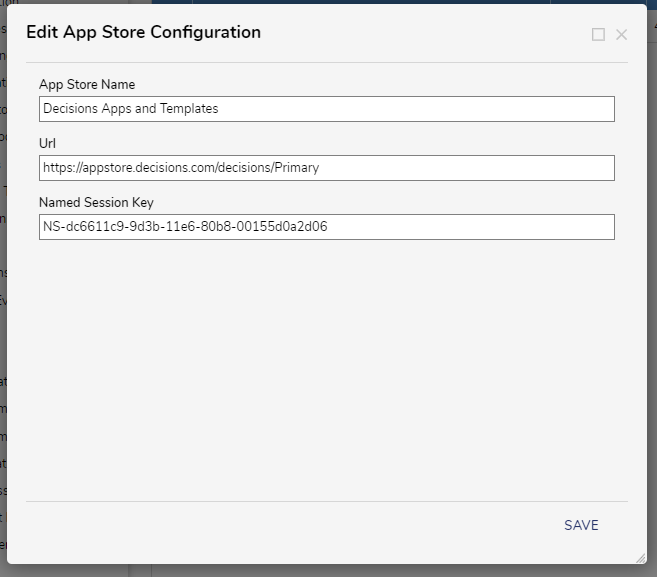
Configuration
| Setting Name | Default Value | Description |
|---|---|---|
| App Store Name | Decisions Apps and Templates | Prompts for the name of the App Store |
| URL | https://appstore.decisions.com/decisions/Primary | Prompts for the URL of the repository with the App Store. For custom App Stores, enter the URL of the repository containing the custom Apps. |
| Named Session Key | NS-dc6611c9-9d3b-11e6-80b8-00155d0a2d06 | Prompts for the Named Session ID. This is necessary to connect to the default App Store or a custom App Store. |
Creating Custom Apps from Repository
After providing a repository's URL in the App Store Settings, projects in the repository will need to be configured to appear in the App Store.
- In the repository, right-click on a project and select Edit[Advanced].
Feature Changes
| Description | Version | Developer Task |
|---|---|---|
| Changed from using http to using https in the URL for enhanced security. | v8.19 | DT-037562 |
For further information on the Portal, visit the Decisions Forum.