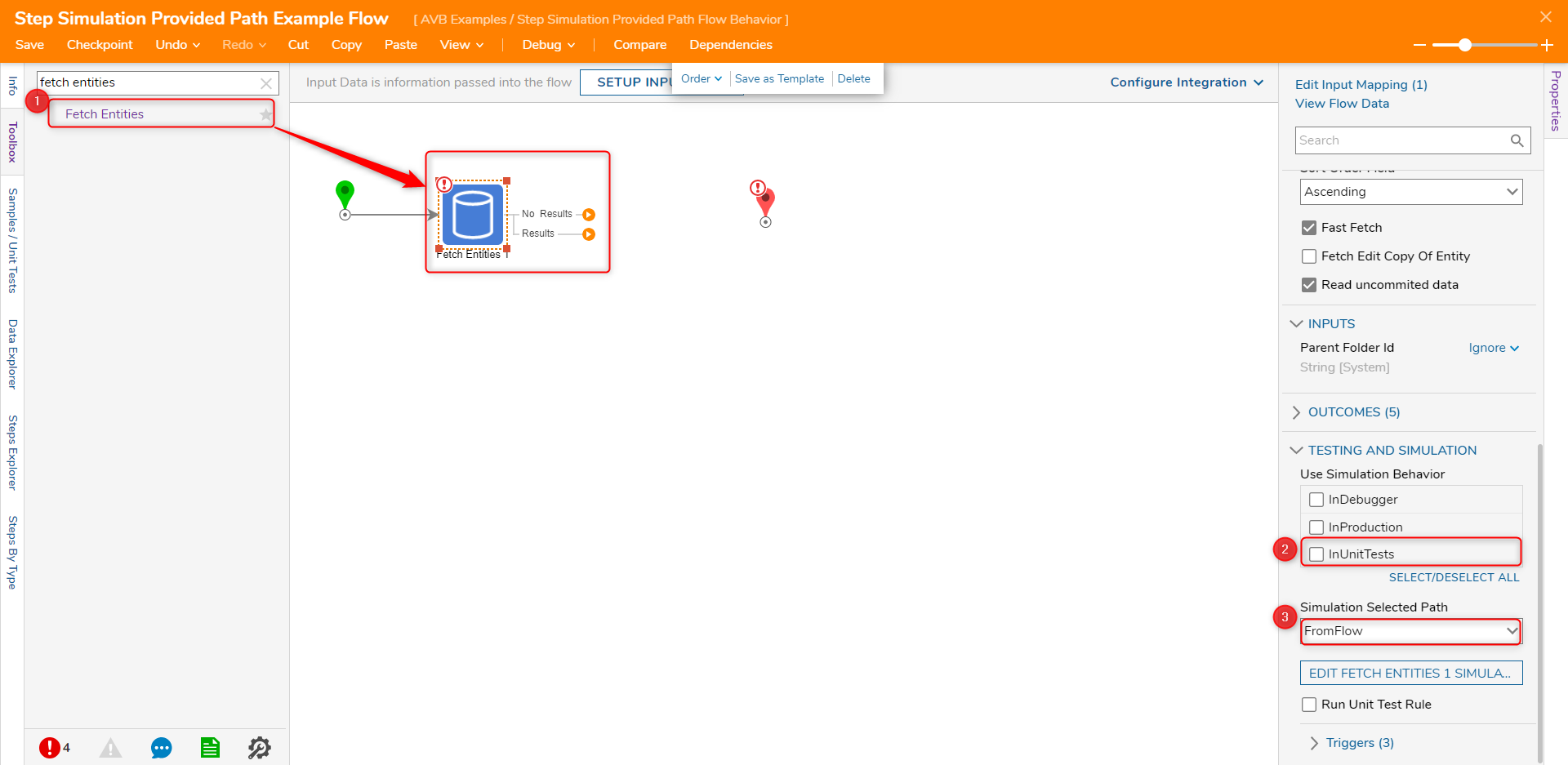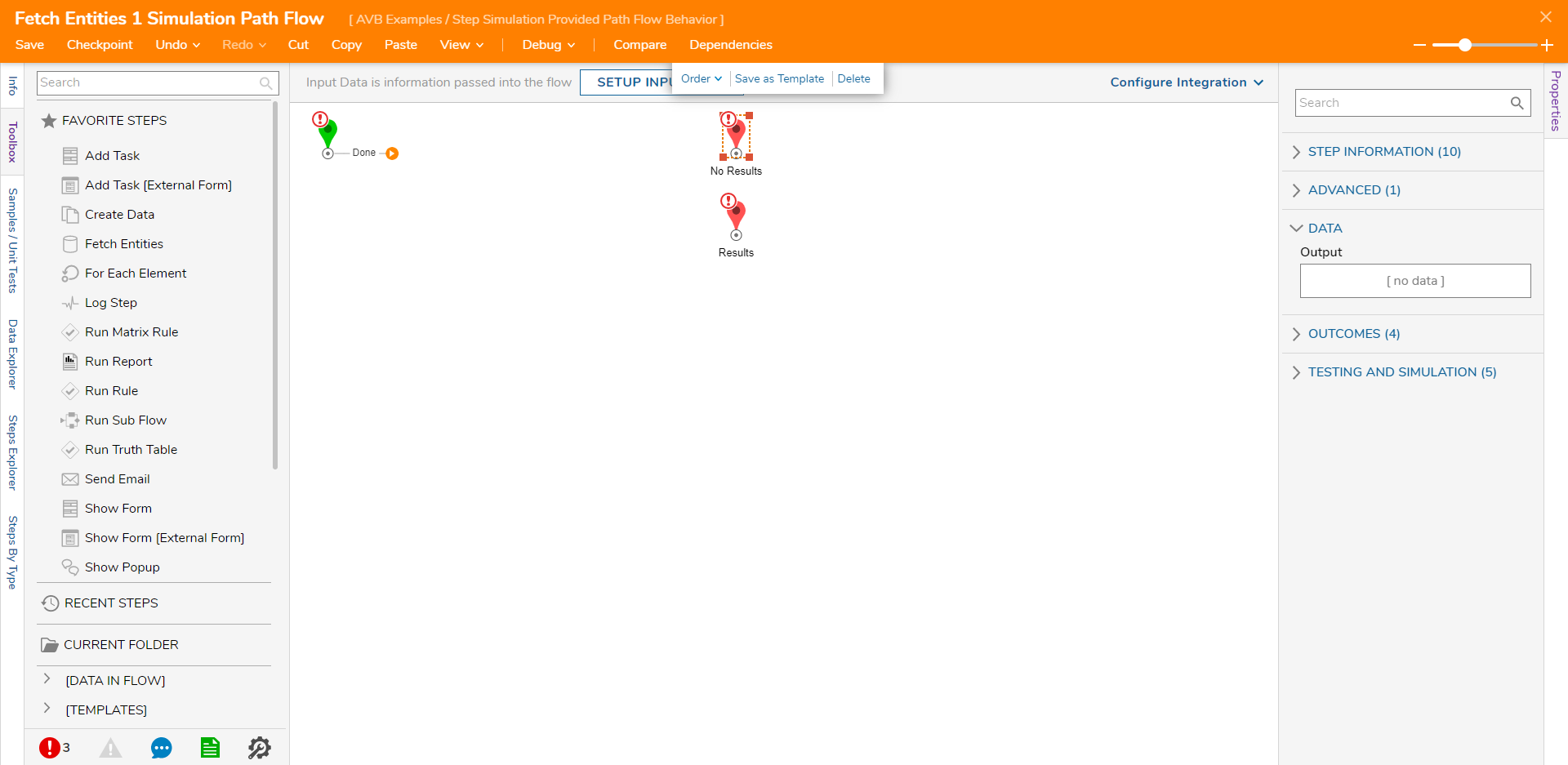Step Simulation Path Provided Flow
- 28 Nov 2022
- 1 Minute to read
- Print
- DarkLight
Step Simulation Path Provided Flow
- Updated on 28 Nov 2022
- 1 Minute to read
- Print
- DarkLight
Article Summary
Share feedback
Thanks for sharing your feedback!
Overview
The Step Simulation Path Provided Flow is a Sub Flow that can be created for individual steps. This Flow behavior is used mainly for unit testing and debugging steps with multiple outcome paths. The end steps generated by the sub-flow will also reflect the outcome paths available for the selected step. 
Enabling the Flow Behavior for the step
The following example will highlight how to enable this behavior for the Fetch Entities step. The process will be similar to other steps in Decisions. For a more detailed example of using this Flow behavior, please refer to Step/Data Simulation for Unit Tests.
- Create a new Flow
- In the Toolbox, search and select the Fetch Entities step.
- Expand the Testing and Simulation header with the step selected on the Properties panel.
- Under Use Simulation Behavior, check InUnitTests.
- For Simulation Selected Path, choose From Flow from the drop-down menu. A new button will appear below, providing access to the generated sub-flow.
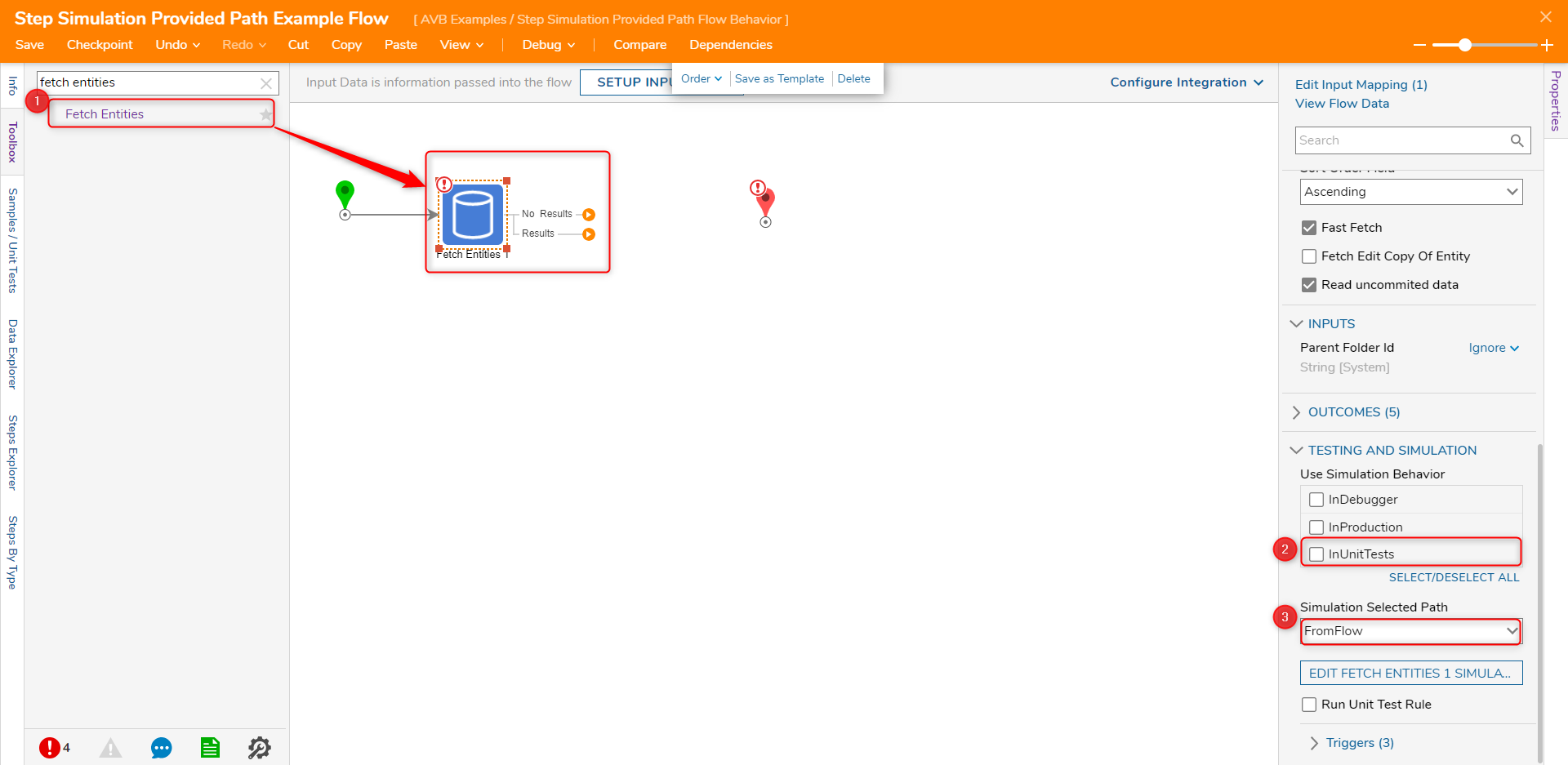
- Opening the sub-flow will display the outcome paths that align with the step. Logic will need to be created to ensure the Flow can reach each end step.
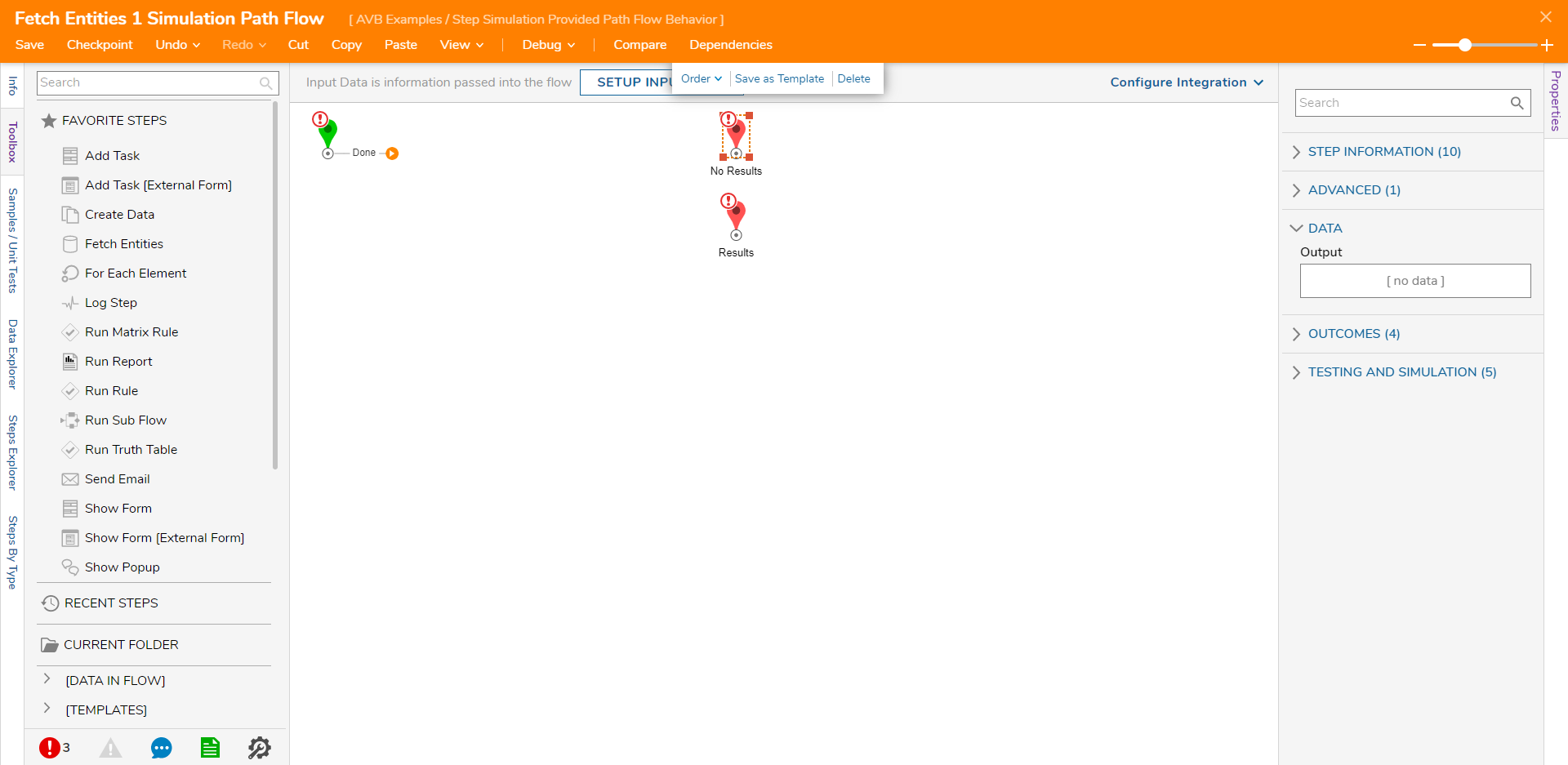
Was this article helpful?