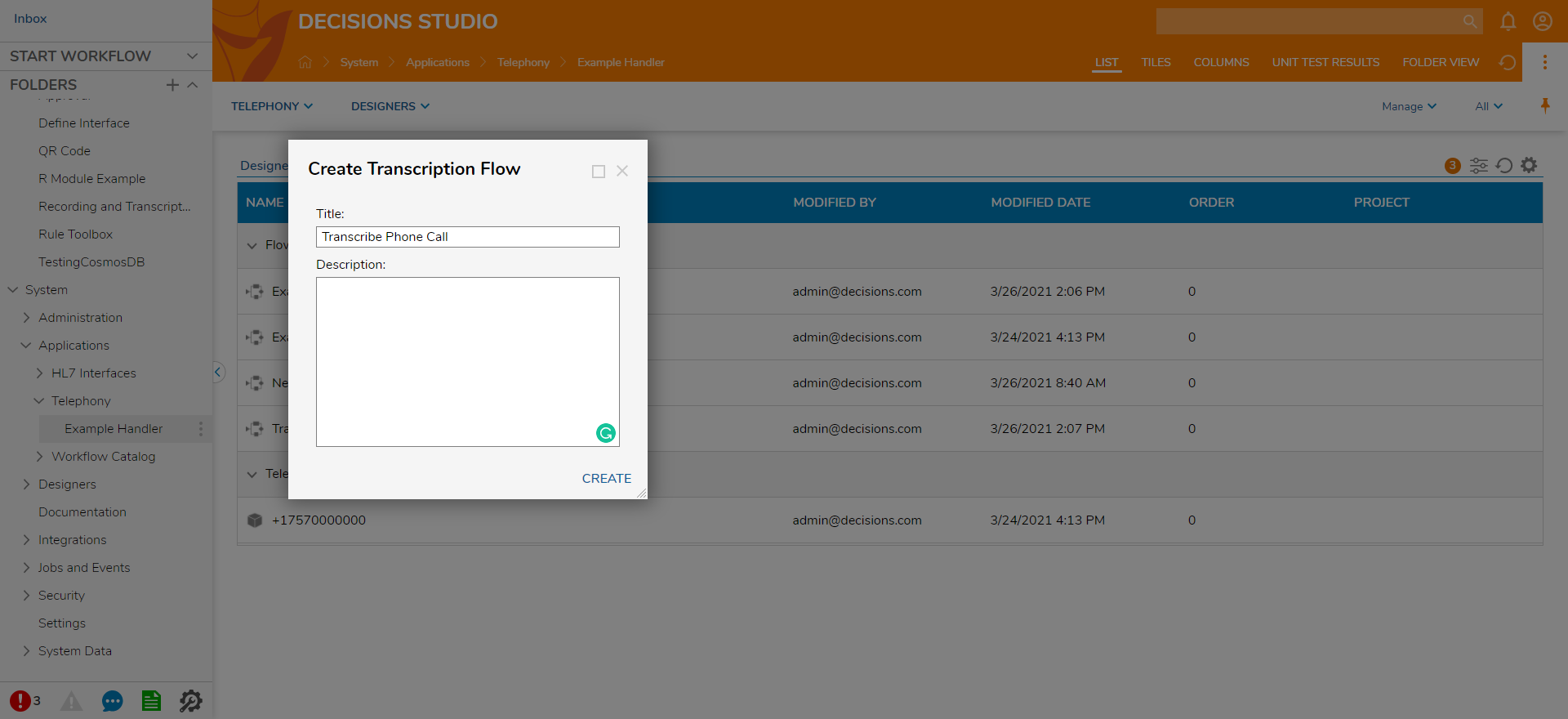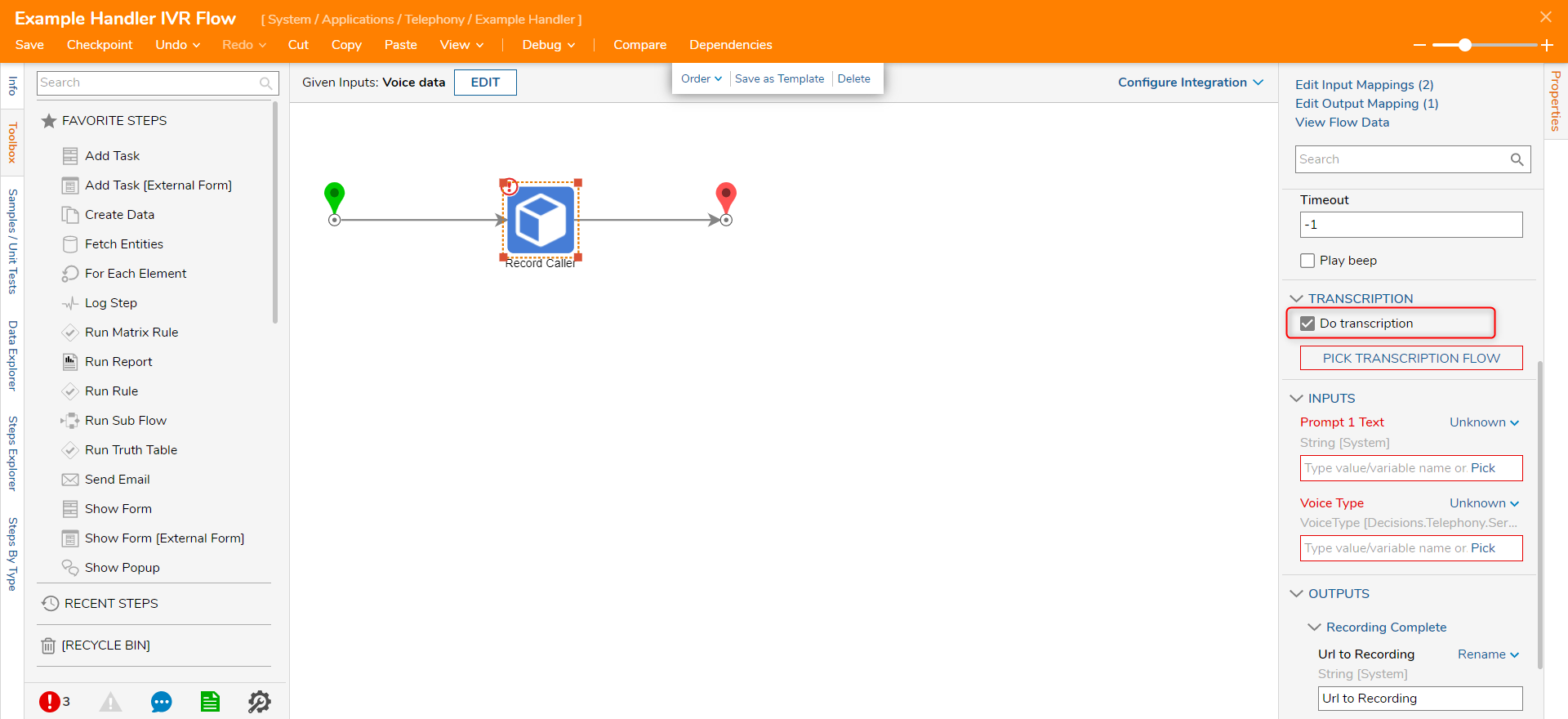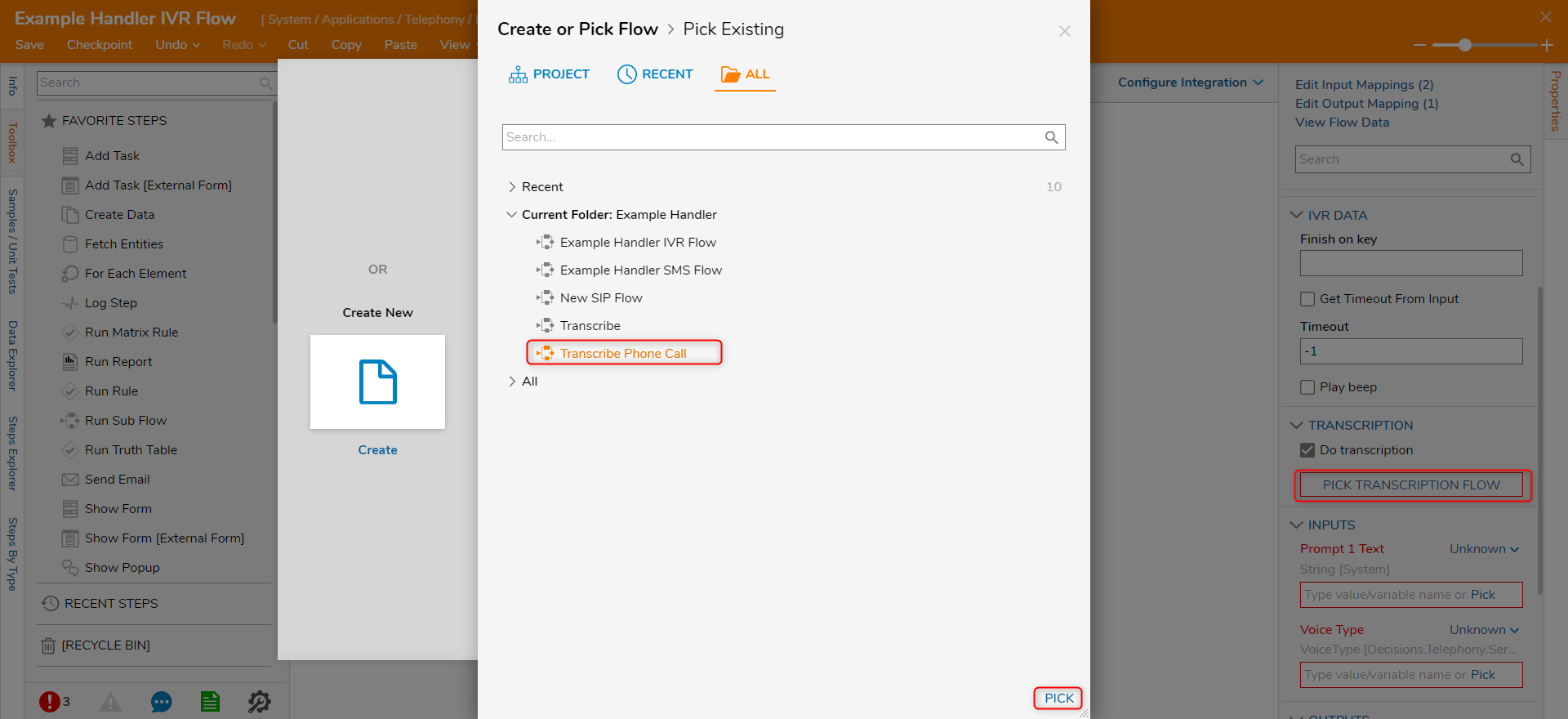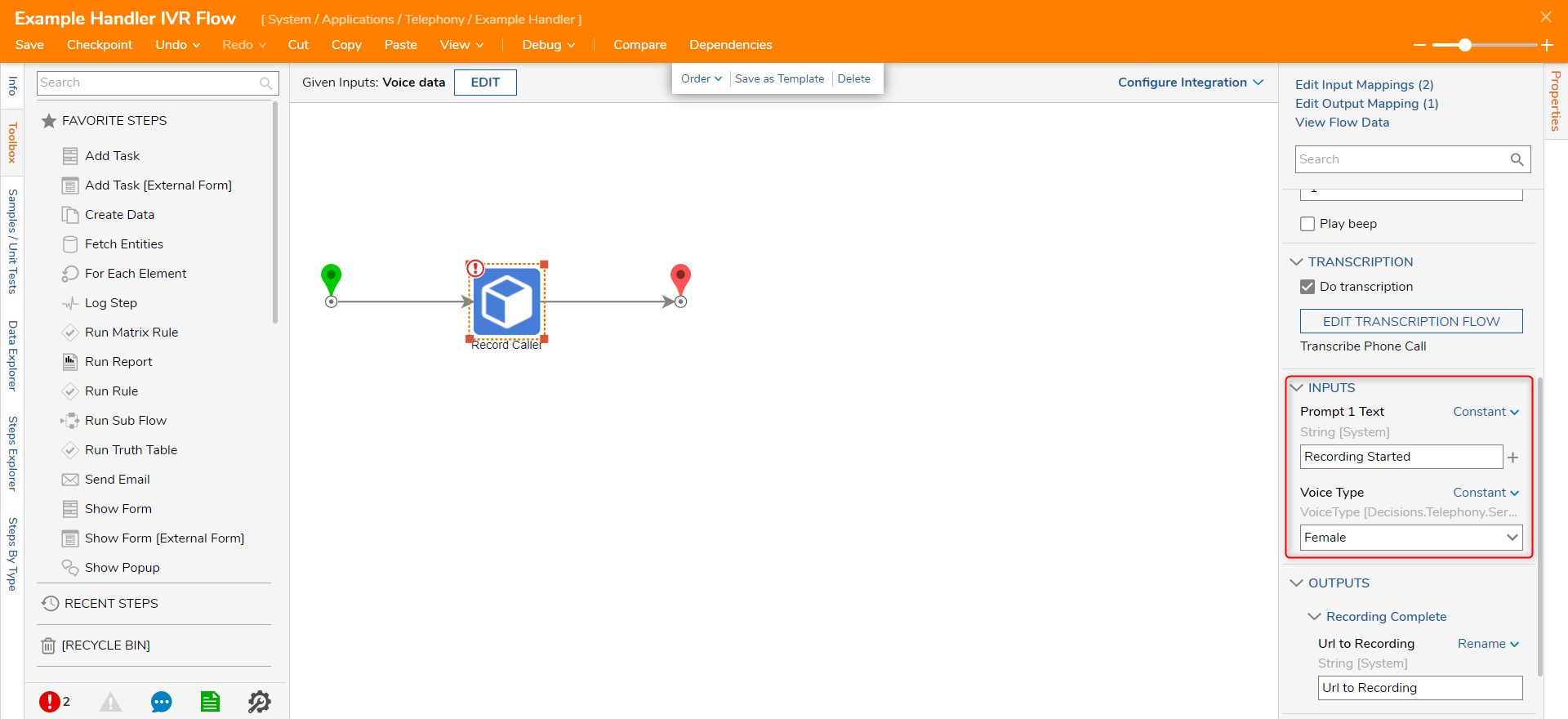Recording and Transcription
- 08 Nov 2021
- 1 Minute to read
- Print
- DarkLight
Recording and Transcription
- Updated on 08 Nov 2021
- 1 Minute to read
- Print
- DarkLight
Article Summary
Share feedback
Thanks for sharing your feedback!
Overview
Using the Decisions Telephony Module, users can record and transcribe phone conversations.
To record and transcribe a call the Telephony Module must be installed. Learn how to install modules by clicking here. After installing, be sure to see Registering Telephony Service in Portal and Creating a Telephony Handler.
Example
This example will demonstrate how to configure a call to be recorded and transcribed.
- To transcribe a recorded call, a transcription flow must be built. Navigate to the Telephony Handler Folder. Click TELEPHONY and select Create Transcription Flow. Name the Flow and click CREATE.
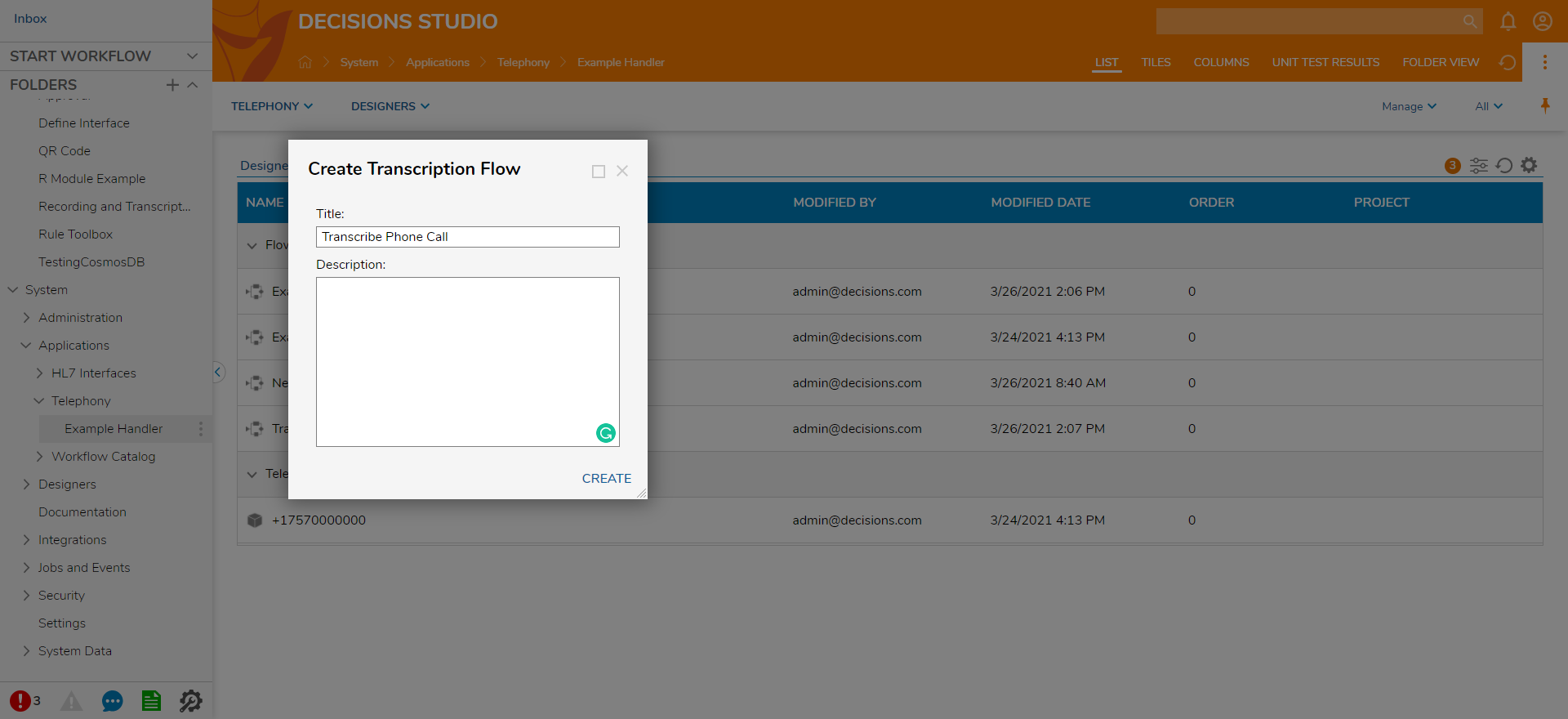
- After the Transcription Flow is configured, select the IVR Flow to edit it. Add a Record Caller step to the Start step. With the Record Caller step selected, select the Do transcription option under the TRANSCRIPTION category on the Properties panel.Record Caller is a voicemail type recording step that will prompt a user for a recording and then record a message after a tone.
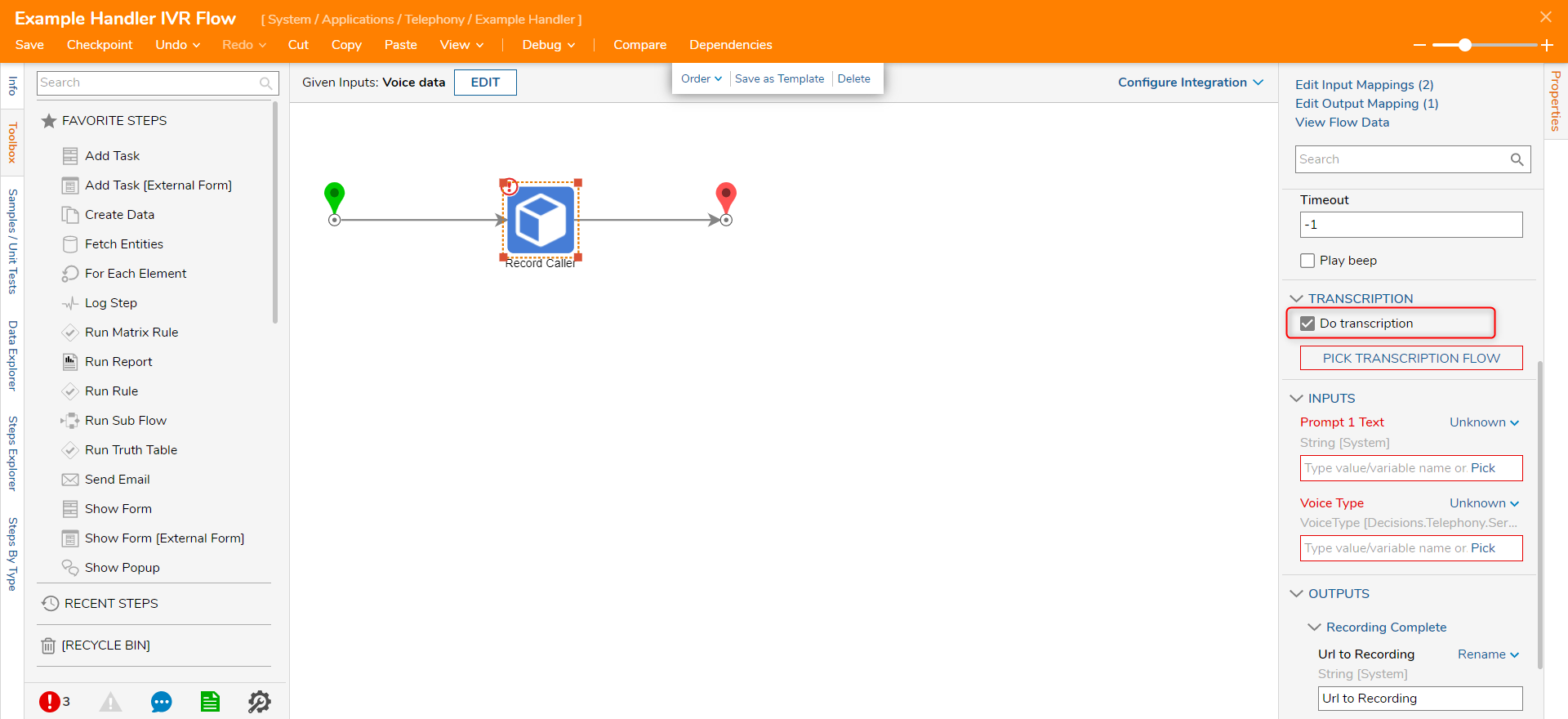
- Select PICK TRANSCRIPTION FLOW and click PICK. Then, select the Transcription Flow and click PICK. Once Twilio transcribes the call, the selected Flow will run.
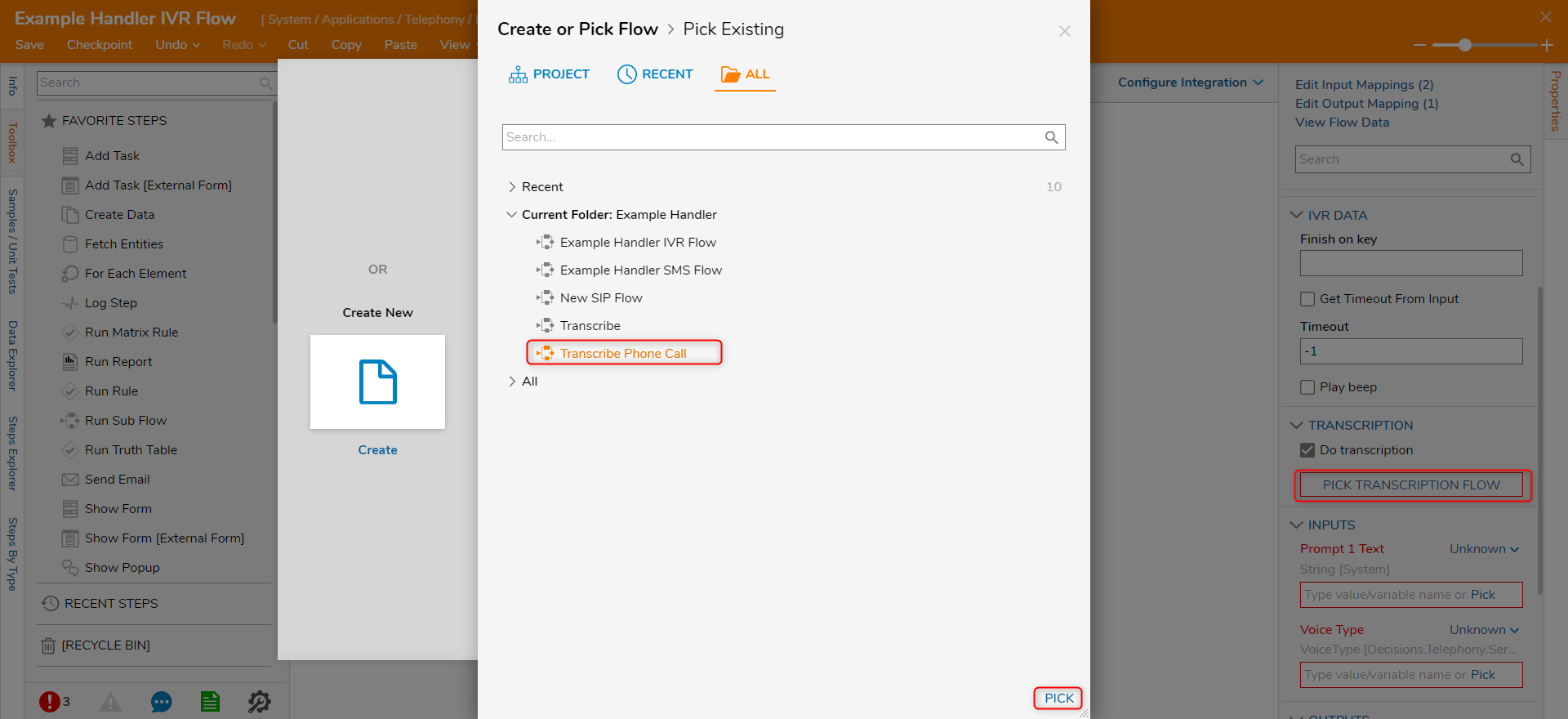
- For the Prompt 1 Text field, enter "Recording Started". Click Unknown next to the Voice Type field and select Constant. Then, select Female. Click Save to save changes to the IVR Flow.
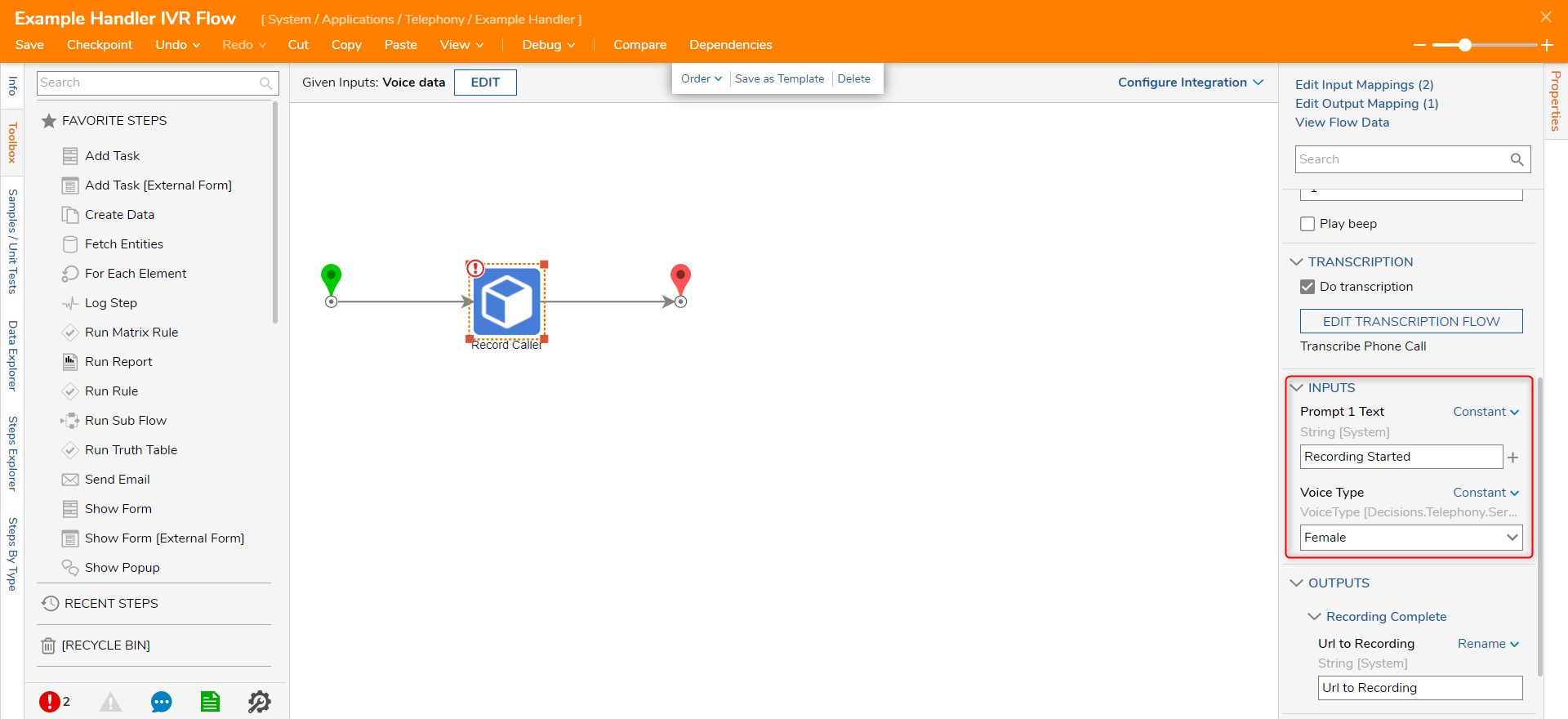
Calls can also be recorded during a phone conversation on the Record Call option for Place Call and Transfer Phone Call steps. Calls can be recorded using these steps from either the Ringing or the Answer of the conversation.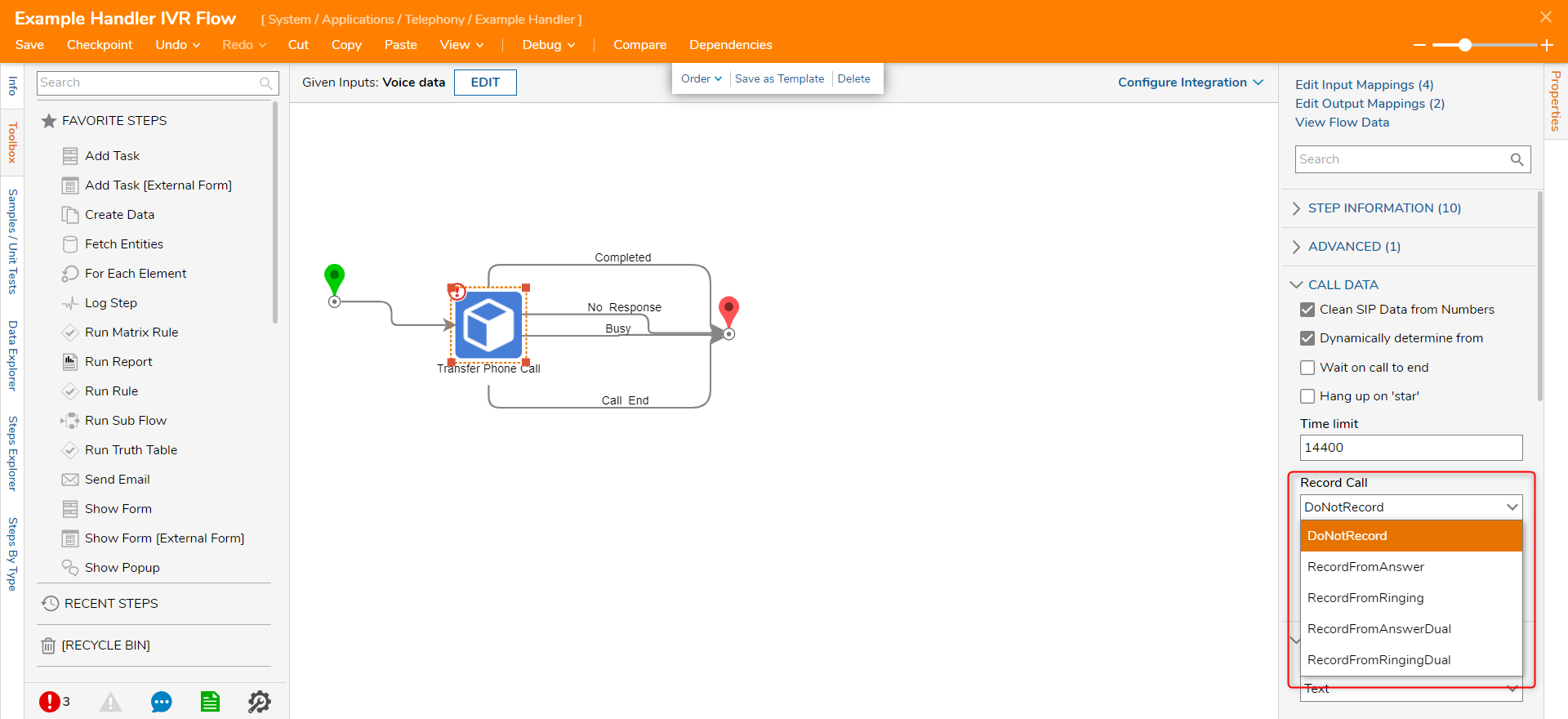
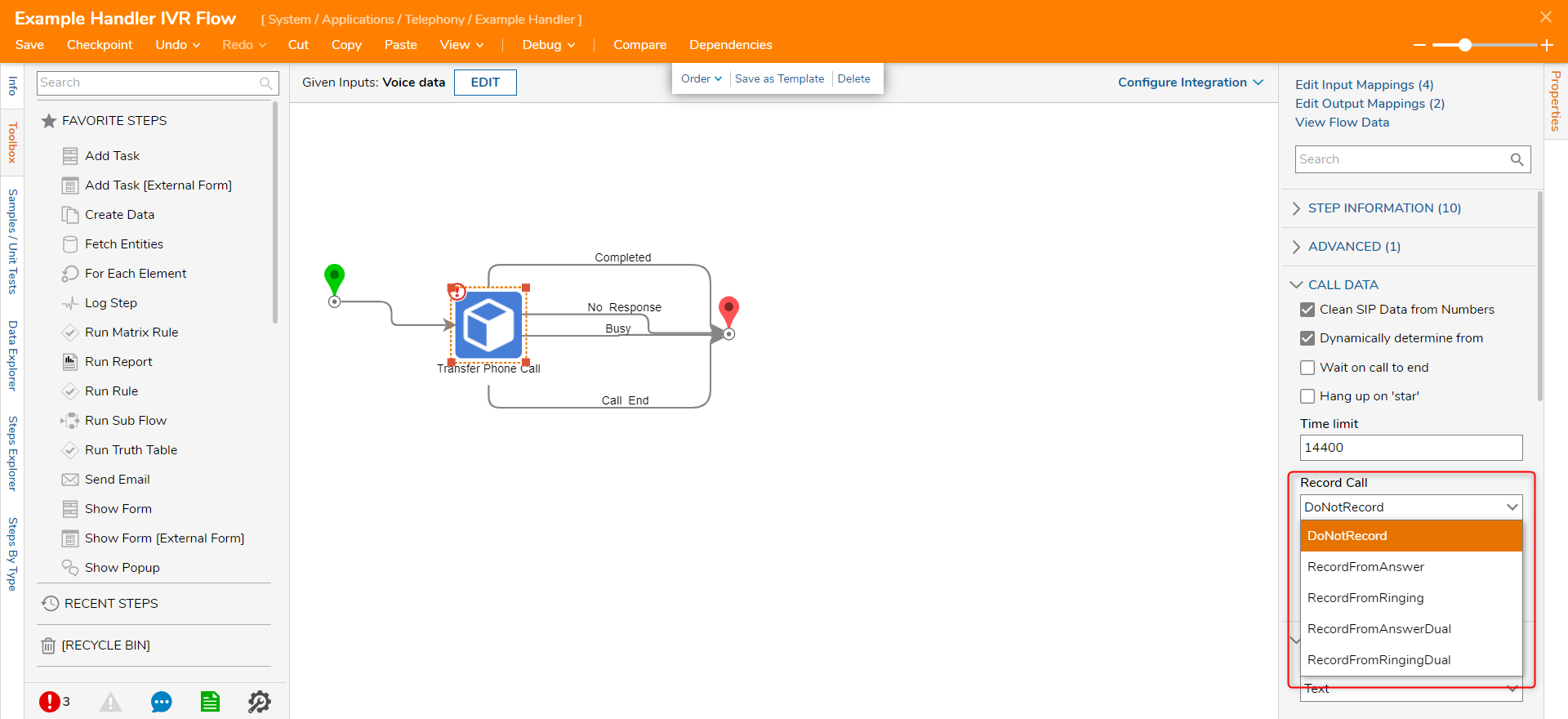
To retrieve a recording use a Get Recording URLs from Call SID from Integrations > All Integrations > Twilio. This step will pull the URL to the recording from the Telephony service provider based on the Call SID of that conversation. The unique Call SID is included in the Call Initiated input data on the IVR Flows.
Was this article helpful?