Overview
MSMQ is Windows' built-in Message Queue system that allows for reliable delivery of messages to a software system. The MSMQ Module expects to receive Byte[] data.
Although MSMQ makes it simple for developers to serialize and deserialize directly into and out of a Queue. MSMQ queues are configured in the individual setting, unlike other Modules, found under System > Settings > Messaging: MSMQ Settings.
Prerequisites
- An MSMQ Queue is created locally on the same machine.
- Proper installation and setup of the MSMQ Module in Decisions.
- Create a project dependency.
Considerations
Messaging: MSMQ Settings
- Navigate to System > Settings and right-click Messaging: MSMQ Settings. Then, select Edit.
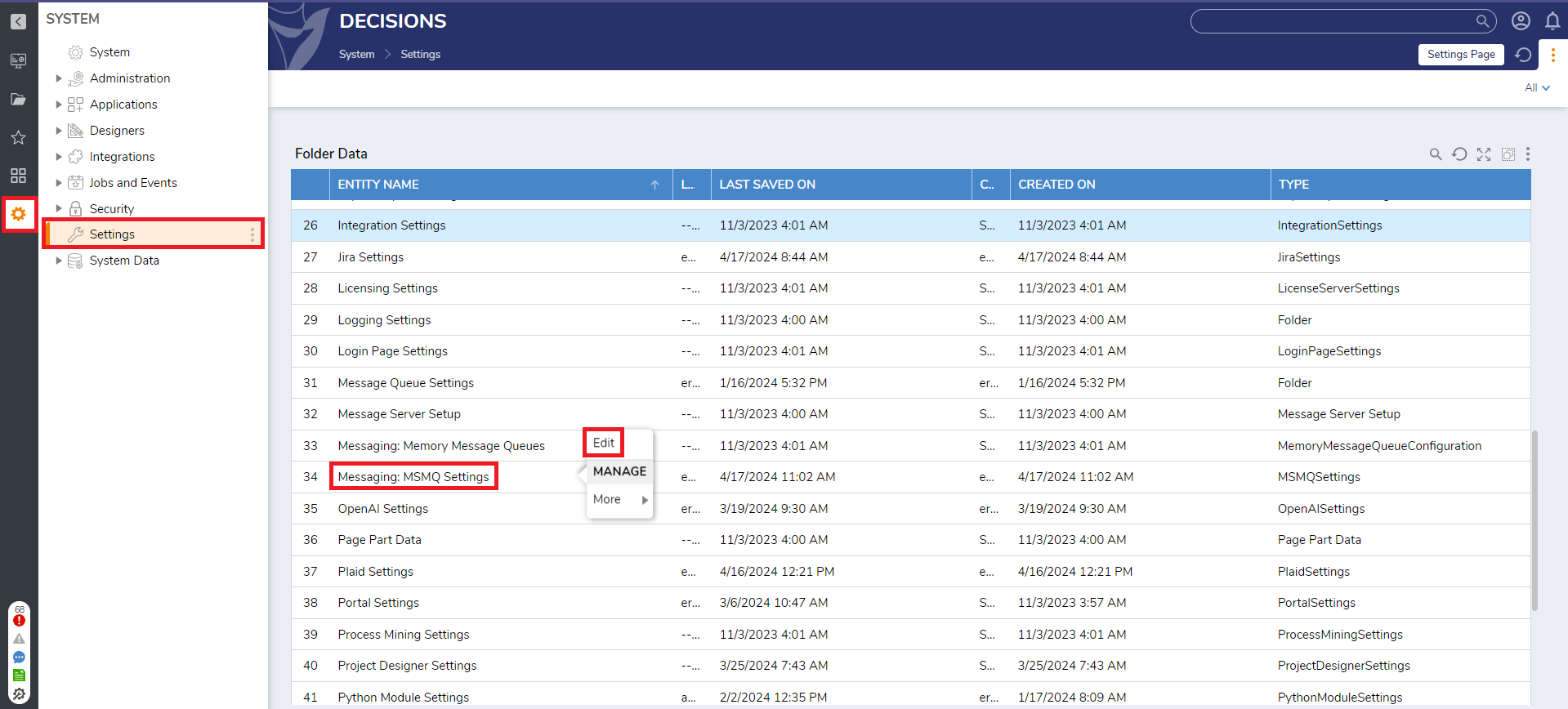
- A window listing any queues currently configured in Decisions will appear. Select Add. A new window will appear where the settings for the queue can be defined.
Setting Description Queue Path The file path to the queue. The Queue Path should be a valid MSMQ path. For more information on MSMQ paths, see Microsoft MSMQ Documentation. Check if Queue is Transactional If enabled, checks to see if the queue can only accept messages containing transactions, a bundle of related messages that are sent together. Automatically create Queue If enabled, if no queue is found matching the above settings, a new queue will be made. 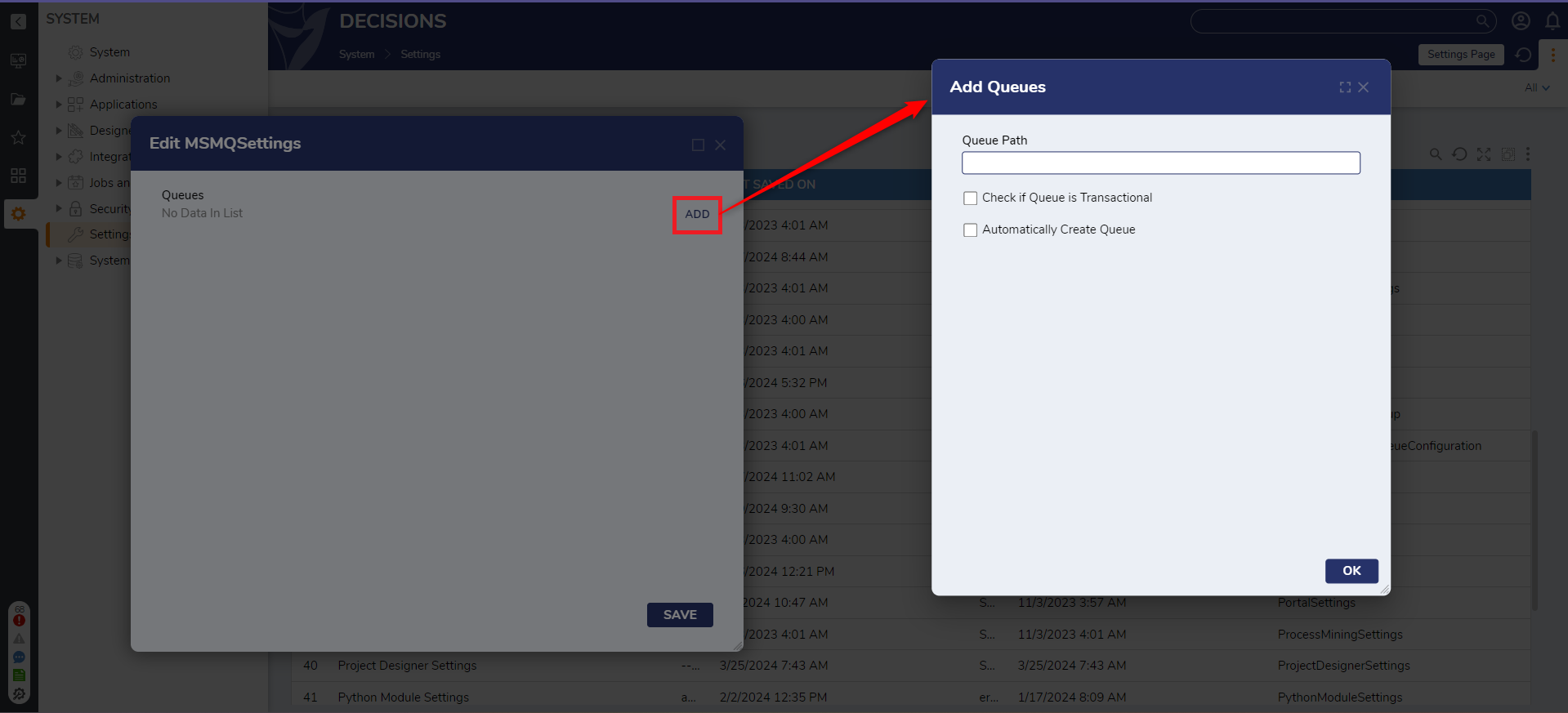
Using MSMQ with Decisions
Once the message queue is configured, putting messages into the queue is a simple process. Messages can be sent to the queue using the Post Message step, specifying the queue name in the settings for the step. However, messages need to be delivered as Byte[] data.
Once configured, an MSMQ Queue can be subscribed to via a Message Queue Handler Flow. The Flow can be set up in a variety of ways to handle messages being pulled from the queue.